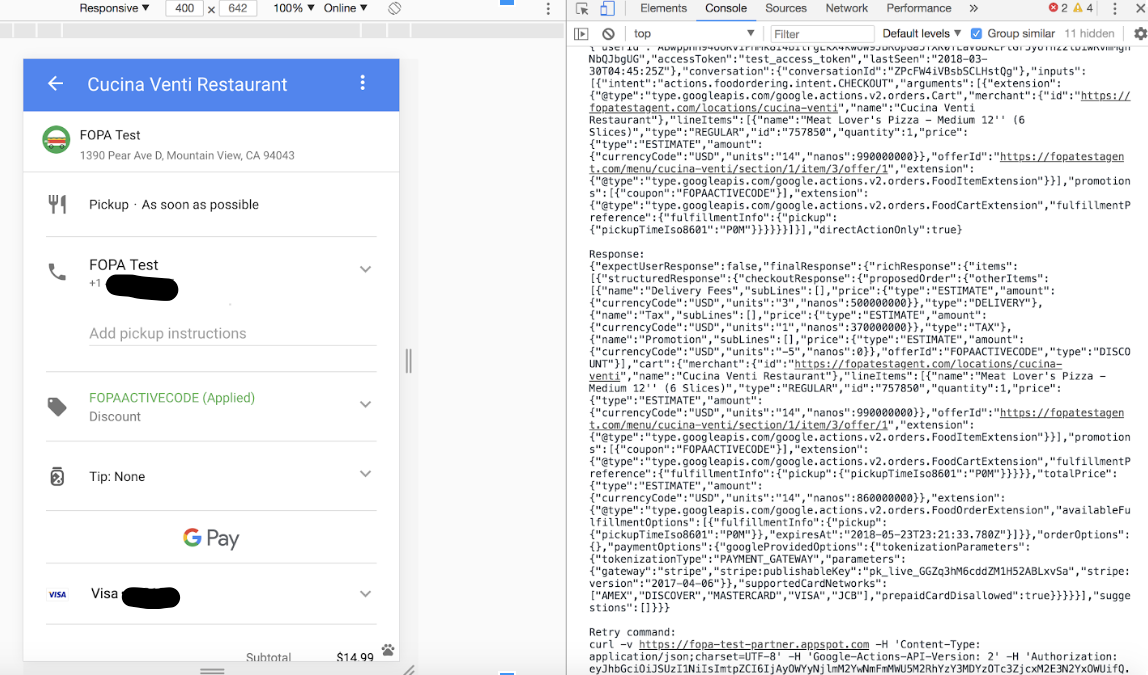Questa pagina fornisce strumenti che possono testare e misurare la capacità dell'integrazione di gestire gli ordini e aiutarti a risolvere i problemi relativi agli stati di errore.
Testare il tuo gateway di pagamento Google Pay
Effettua pagamenti di prova con il tuo gateway di pagamento Google Pay in un ambiente sandbox utilizzando JSFiddle.
<html> <head> <style>body { background-color: #a3d5d3;}.googlepay { background-color: #000; background-image: url('data:image/svg+xml,%3Csvg%20width%3D%2241%22%20height%3D%2217%22%20xmlns%3D%22http%3A%2F%2Fwww.w3.org%2F2000%2Fsvg%22%3E%3Cg%20fill%3D%22none%22%20fill-rule%3D%22evenodd%22%3E%3Cpath%20d%3D%22M19.526%202.635v4.083h2.518c.6%200%201.096-.202%201.488-.605.403-.402.605-.882.605-1.437%200-.544-.202-1.018-.605-1.422-.392-.413-.888-.62-1.488-.62h-2.518zm0%205.52v4.736h-1.504V1.198h3.99c1.013%200%201.873.337%202.582%201.012.72.675%201.08%201.497%201.08%202.466%200%20.991-.36%201.819-1.08%202.482-.697.665-1.559.996-2.583.996h-2.485v.001zm7.668%202.287c0%20.392.166.718.499.98.332.26.722.391%201.168.391.633%200%201.196-.234%201.692-.701.497-.469.744-1.019.744-1.65-.469-.37-1.123-.555-1.962-.555-.61%200-1.12.148-1.528.442-.409.294-.613.657-.613%201.093m1.946-5.815c1.112%200%201.989.297%202.633.89.642.594.964%201.408.964%202.442v4.932h-1.439v-1.11h-.065c-.622.914-1.45%201.372-2.486%201.372-.882%200-1.621-.262-2.215-.784-.594-.523-.891-1.176-.891-1.96%200-.828.313-1.486.94-1.976s1.463-.735%202.51-.735c.892%200%201.629.163%202.206.49v-.344c0-.522-.207-.966-.621-1.33a2.132%202.132%200%200%200-1.455-.547c-.84%200-1.504.353-1.995%201.062l-1.324-.834c.73-1.045%201.81-1.568%203.238-1.568m11.853.262l-5.02%2011.53H34.42l1.864-4.034-3.302-7.496h1.635l2.387%205.749h.032l2.322-5.75z%22%20fill%3D%22%23FFF%22%2F%3E%3Cpath%20d%3D%22M13.448%207.134c0-.473-.04-.93-.116-1.366H6.988v2.588h3.634a3.11%203.11%200%200%201-1.344%202.042v1.68h2.169c1.27-1.17%202.001-2.9%202.001-4.944%22%20fill%3D%22%234285F4%22%2F%3E%3Cpath%20d%3D%22M6.988%2013.7c1.816%200%203.344-.595%204.459-1.621l-2.169-1.681c-.603.406-1.38.643-2.29.643-1.754%200-3.244-1.182-3.776-2.774H.978v1.731a6.728%206.728%200%200%200%206.01%203.703%22%20fill%3D%22%2334A853%22%2F%3E%3Cpath%20d%3D%22M3.212%208.267a4.034%204.034%200%200%201%200-2.572V3.964H.978A6.678%206.678%200%200%200%20.261%206.98c0%201.085.26%202.11.717%203.017l2.234-1.731z%22%20fill%3D%22%23FABB05%22%2F%3E%3Cpath%20d%3D%22M6.988%202.921c.992%200%201.88.34%202.58%201.008v.001l1.92-1.918C10.324.928%208.804.262%206.989.262a6.728%206.728%200%200%200-6.01%203.702l2.234%201.731c.532-1.592%202.022-2.774%203.776-2.774%22%20fill%3D%22%23E94235%22%2F%3E%3C%2Fg%3E%3C%2Fsvg%3E'); background-origin: content-box; background-position: center; background-repeat: no-repeat; background-size: contain; border: 0; border-radius: 4px; box-shadow: 0 1px 1px 0 rgba(60, 64, 67, 0.30), 0 1px 3px 1px rgba(60, 64, 67, 0.15); outline: 0; padding: 11px 24px; width: 160px; min-width: 90px; height: 40px; min-height: 40px;}.googlepay.long { background-image: url('data:image/svg+xml,%3Csvg%20width%3D%22103%22%20height%3D%2217%22%20xmlns%3D%22http%3A%2F%2Fwww.w3.org%2F2000%2Fsvg%22%3E%3Cg%20fill%3D%22none%22%20fill-rule%3D%22evenodd%22%3E%3Cpath%20d%3D%22M.148%202.976h3.766c.532%200%201.024.117%201.477.35.453.233.814.555%201.085.966.27.41.406.863.406%201.358%200%20.495-.124.924-.371%201.288s-.572.64-.973.826v.084c.504.177.912.471%201.225.882.313.41.469.891.469%201.442a2.6%202.6%200%200%201-.427%201.47c-.285.43-.667.763-1.148%201.001A3.5%203.5%200%200%201%204.082%2013H.148V2.976zm3.696%204.2c.448%200%20.81-.14%201.085-.42.275-.28.413-.602.413-.966s-.133-.684-.399-.959c-.266-.275-.614-.413-1.043-.413H1.716v2.758h2.128zm.238%204.368c.476%200%20.856-.15%201.141-.448.285-.299.427-.644.427-1.036%200-.401-.147-.749-.441-1.043-.294-.294-.688-.441-1.183-.441h-2.31v2.968h2.366zm5.379.903c-.453-.518-.679-1.239-.679-2.163V5.86h1.54v4.214c0%20.579.138%201.013.413%201.302.275.29.637.434%201.085.434.364%200%20.686-.096.966-.287.28-.191.495-.446.644-.763a2.37%202.37%200%200%200%20.224-1.022V5.86h1.54V13h-1.456v-.924h-.084c-.196.336-.5.611-.91.826-.41.215-.845.322-1.302.322-.868%200-1.528-.259-1.981-.777zm9.859.161L16.352%205.86h1.722l2.016%204.858h.056l1.96-4.858H23.8l-4.41%2010.164h-1.624l1.554-3.416zm8.266-6.748h1.666l1.442%205.11h.056l1.61-5.11h1.582l1.596%205.11h.056l1.442-5.11h1.638L36.392%2013h-1.624L33.13%207.876h-.042L31.464%2013h-1.596l-2.282-7.14zm12.379-1.337a1%201%200%200%201-.301-.735%201%201%200%200%201%20.301-.735%201%201%200%200%201%20.735-.301%201%201%200%200%201%20.735.301%201%201%200%200%201%20.301.735%201%201%200%200%201-.301.735%201%201%200%200%201-.735.301%201%201%200%200%201-.735-.301zM39.93%205.86h1.54V13h-1.54V5.86zm5.568%207.098a1.967%201.967%200%200%201-.686-.406c-.401-.401-.602-.947-.602-1.638V7.218h-1.246V5.86h1.246V3.844h1.54V5.86h1.736v1.358H45.75v3.36c0%20.383.075.653.224.812.14.187.383.28.728.28.159%200%20.299-.021.42-.063.121-.042.252-.11.392-.203v1.498c-.308.14-.681.21-1.12.21-.317%200-.616-.051-.896-.154zm3.678-9.982h1.54v2.73l-.07%201.092h.07c.205-.336.511-.614.917-.833.406-.22.842-.329%201.309-.329.868%200%201.53.254%201.988.763.457.509.686%201.202.686%202.079V13h-1.54V8.688c0-.541-.142-.947-.427-1.218-.285-.27-.656-.406-1.113-.406-.345%200-.656.098-.931.294a2.042%202.042%200%200%200-.651.777%202.297%202.297%200%200%200-.238%201.029V13h-1.54V2.976zm32.35-.341v4.083h2.518c.6%200%201.096-.202%201.488-.605.403-.402.605-.882.605-1.437%200-.544-.202-1.018-.605-1.422-.392-.413-.888-.62-1.488-.62h-2.518zm0%205.52v4.736h-1.504V1.198h3.99c1.013%200%201.873.337%202.582%201.012.72.675%201.08%201.497%201.08%202.466%200%20.991-.36%201.819-1.08%202.482-.697.665-1.559.996-2.583.996h-2.485v.001zm7.668%202.287c0%20.392.166.718.499.98.332.26.722.391%201.168.391.633%200%201.196-.234%201.692-.701.497-.469.744-1.019.744-1.65-.469-.37-1.123-.555-1.962-.555-.61%200-1.12.148-1.528.442-.409.294-.613.657-.613%201.093m1.946-5.815c1.112%200%201.989.297%202.633.89.642.594.964%201.408.964%202.442v4.932h-1.439v-1.11h-.065c-.622.914-1.45%201.372-2.486%201.372-.882%200-1.621-.262-2.215-.784-.594-.523-.891-1.176-.891-1.96%200-.828.313-1.486.94-1.976s1.463-.735%202.51-.735c.892%200%201.629.163%202.206.49v-.344c0-.522-.207-.966-.621-1.33a2.132%202.132%200%200%200-1.455-.547c-.84%200-1.504.353-1.995%201.062l-1.324-.834c.73-1.045%201.81-1.568%203.238-1.568m11.853.262l-5.02%2011.53H96.42l1.864-4.034-3.302-7.496h1.635l2.387%205.749h.032l2.322-5.75z%22%20fill%3D%22%23FFF%22%2F%3E%3Cpath%20d%3D%22M75.448%207.134c0-.473-.04-.93-.116-1.366h-6.344v2.588h3.634a3.11%203.11%200%200%201-1.344%202.042v1.68h2.169c1.27-1.17%202.001-2.9%202.001-4.944%22%20fill%3D%22%234285F4%22%2F%3E%3Cpath%20d%3D%22M68.988%2013.7c1.816%200%203.344-.595%204.459-1.621l-2.169-1.681c-.603.406-1.38.643-2.29.643-1.754%200-3.244-1.182-3.776-2.774h-2.234v1.731a6.728%206.728%200%200%200%206.01%203.703%22%20fill%3D%22%2334A853%22%2F%3E%3Cpath%20d%3D%22M65.212%208.267a4.034%204.034%200%200%201%200-2.572V3.964h-2.234a6.678%206.678%200%200%200-.717%203.017c0%201.085.26%202.11.717%203.017l2.234-1.731z%22%20fill%3D%22%23FABB05%22%2F%3E%3Cpath%20d%3D%22M68.988%202.921c.992%200%201.88.34%202.58%201.008v.001l1.92-1.918c-1.165-1.084-2.685-1.75-4.5-1.75a6.728%206.728%200%200%200-6.01%203.702l2.234%201.731c.532-1.592%202.022-2.774%203.776-2.774%22%20fill%3D%22%23E94235%22%2F%3E%3C%2Fg%3E%3C%2Fsvg%3E'); width: 240px; min-width: 151px;}.googlepay:hover { background-color: #3c4043;}.googlepay:focus { box-shadow: #202124;}.googlepay:active { background-color: #5f6368;}// extra padding for testingsection { padding: 1em 0;}div { margin: 0.5em 0;}button { margin-top: 0.5em; margin-right: 0.5em;}table,th,td { border: 1px solid black; font-family: Arial, Helvetica, sans-serif;}pre { white-space: pre-wrap; /* Since CSS 2.1 */ white-space: -moz-pre-wrap; /* Mozilla, since 1999 */ white-space: -pre-wrap; /* Opera 4-6 */ white-space: -o-pre-wrap; /* Opera 7 */ word-wrap: break-word; /* Internet Explorer 5.5+ */ font-family: Arial, Helvetica, sans-serif;}</style> </head> <body><section> <div> <button class="googlepay long" title="Buy with Google Pay" onclick="onGooglePaymentButtonClicked()"></button> </div> </section> <div> <table style="width:100%"> <tr> <th>Payment Gateway Response</th> </tr> <tr> <td> <pre id="gatewayResponse"></pre> </td> </tr> </table> </div><script>/** * Identify your gateway and your site's gateway merchant identifier * * The Google Pay API response will return an encrypted payment method capable * of being charged by a supported gateway after payer authorization * * @see {@link https://developers.google.com/pay/api/web/reference/request-objects#gateway|PaymentMethodTokenizationSpecification} */ const tokenizationSpecification = { type: 'PAYMENT_GATEWAY', parameters: { "gateway": "example", "gatewayMerchantId": "exampleGatewayMerchantId", } }; /** * Card networks supported by your site and your gateway * * @see {@link https://developers.google.com/pay/api/web/reference/request-objects#CardParameters|CardParameters} */ const allowedCardNetworks = ["AMEX", "DISCOVER", "INTERAC", "JCB", "MASTERCARD", "VISA"]; /** * Define the version of the Google Pay API referenced when creating your * configuration * * @see {@link https://developers.google.com/pay/api/web/reference/request-objects#PaymentDataRequest|apiVersion in PaymentDataRequest} */ const baseRequest = { apiVersion: 2, apiVersionMinor: 0 }; /** * Card authentication methods supported by your site and your gateway * * @see {@link https://developers.google.com/pay/api/web/reference/request-objects#CardParameters|CardParameters} */ const allowedCardAuthMethods = ["PAN_ONLY", "CRYPTOGRAM_3DS"]; /** * Describe your site's support for the CARD payment method and its required * fields * * @see {@link https://developers.google.com/pay/api/web/reference/request-objects#CardParameters|CardParameters} */ const baseCardPaymentMethod = { type: 'CARD', parameters: { allowedAuthMethods: allowedCardAuthMethods, allowedCardNetworks: allowedCardNetworks } }; /** * Describe your site's support for the CARD payment method including optional * fields * * @see {@link https://developers.google.com/pay/api/web/reference/request-objects#CardParameters|CardParameters} */ const cardPaymentMethod = Object.assign({}, baseCardPaymentMethod, { tokenizationSpecification: tokenizationSpecification } ); function displayResult(result) { document.getElementById("gatewayResponse").innerHTML = JSON.stringify(JSON.parse(result.paymentMethodData.tokenizationData.token), null, 2); } /** * An initialized google.payments.api.PaymentsClient object or null if not yet set * * @see {@link getGooglePaymentsClient} */ let paymentsClient = null; /** * Configure your site's support for payment methods supported by the Google Pay * API. * * Each member of allowedPaymentMethods should contain only the required fields, * allowing reuse of this base request when determining a viewer's ability * to pay and later requesting a supported payment method * * @return {object} Google Pay API version, payment methods supported by the site */ function getGoogleIsReadyToPayRequest() { return Object.assign({}, baseRequest, { allowedPaymentMethods: [baseCardPaymentMethod] } ); } /** * Configure support for the Google Pay API * * @see {@link https://developers.google.com/pay/api/web/reference/request-objects#PaymentDataRequest|PaymentDataRequest} * @return {object} PaymentDataRequest fields */ function getGooglePaymentDataRequest() { const paymentDataRequest = Object.assign({}, baseRequest); paymentDataRequest.allowedPaymentMethods = [cardPaymentMethod]; paymentDataRequest.transactionInfo = getGoogleTransactionInfo(); paymentDataRequest.merchantInfo = { // See {@link https://developers.google.com/pay/api/web/guides/test-and-deploy/integration-checklist|Integration checklist} // merchantId: '01234567890123456789', merchantName: 'Example Merchant' }; return paymentDataRequest; } /** * Return an active PaymentsClient or initialize * * @see {@link https://developers.google.com/pay/api/web/reference/client#PaymentsClient|PaymentsClient constructor} * @return {google.payments.api.PaymentsClient} Google Pay API client */ function getGooglePaymentsClient() { if (paymentsClient === null) { paymentsClient = new google.payments.api.PaymentsClient({ environment: 'TEST' }); } return paymentsClient; } /** * Initialize Google PaymentsClient after Google-hosted JavaScript has loaded * * Display a Google Pay payment button after confirmation of the viewer's * ability to pay. */ function onGooglePayLoaded() { const paymentsClient = getGooglePaymentsClient(); paymentsClient.isReadyToPay(getGoogleIsReadyToPayRequest()) .then(function (response) { if (response.result) { // prefetchGooglePaymentData(); } }) .catch(function (err) { // show error in developer console for debugging console.error(err); }); } /** * Provide Google Pay API with a payment amount, currency, and amount status * * @see {@link https://developers.google.com/pay/api/web/reference/request-objects#TransactionInfo|TransactionInfo} * @return {object} transaction info, suitable for use as transactionInfo property of PaymentDataRequest */ function getGoogleTransactionInfo() { return { countryCode: 'US', currencyCode: 'USD', totalPriceStatus: 'FINAL', // set to cart total totalPrice: '1.00' }; } /** * Prefetch payment data to improve performance * * @see {@link https://developers.google.com/pay/api/web/reference/client#prefetchPaymentData|prefetchPaymentData()} */ function prefetchGooglePaymentData() { const paymentDataRequest = getGooglePaymentDataRequest(); // transactionInfo must be set but does not affect cache paymentDataRequest.transactionInfo = { totalPriceStatus: 'NOT_CURRENTLY_KNOWN', currencyCode: 'USD' }; const paymentsClient = getGooglePaymentsClient(); paymentsClient.prefetchPaymentData(paymentDataRequest); } /** * Show Google Pay payment sheet when Google Pay payment button is clicked */ function onGooglePaymentButtonClicked() { // Alert if sample is using example values if (tokenizationSpecification.parameters["gateway"].startsWith('example')) { alert('In the JavaScript box, replace the tokenizationSpecification parameters with your gateway\'s sandbox parameters.'); return; } const paymentDataRequest = getGooglePaymentDataRequest(); paymentDataRequest.transactionInfo = getGoogleTransactionInfo(); const paymentsClient = getGooglePaymentsClient(); paymentsClient.loadPaymentData(paymentDataRequest) .then(function (paymentData) { // handle the response processPayment(paymentData); displayResult(paymentData); }) .catch(function (err) { // show error in developer console for debugging console.error(err); }); } /** * Process payment data returned by the Google Pay API * * @param {object} paymentData response from Google Pay API after user approves payment * @see {@link https://developers.google.com/pay/api/web/reference/response-objects#PaymentData|PaymentData object reference} */ function processPayment(paymentData) { // show returned data in developer console for debugging console.log(paymentData); paymentToken = paymentData.paymentMethodData.tokenizationData.token; }</script></body> </html> <script async
src="https://payments.google.com/gp/p/js/pay.js"></script>
Per testare i parametri di pagamento:
- Fai clic sul pulsante Apri in JSFiddle (< >) per aprire il codice di esempio riportato sopra in JSFiddle.
- Individua il riquadro JavaScript + No-Library.
In
tokenizationSpecification(inizia nella riga 9), sostituisciparameterscon i tuoi valori. Consulta la documentazione di API Gateway di Google Pay per informazioni dettagliate sui parametri del tuo gateway di pagamento.- Nella pagina JSFiddle, fai clic su Esegui nel menu di navigazione principale.
- Fai clic sul pulsante Acquista con GPay.
- Seleziona il tuo Account Google e il metodo di pagamento.
- Fai clic su Continua per completare il pagamento.
Quando il pagamento di prova va a buon fine, la sezione Risposta del gateway di pagamento contiene un messaggio con il token di pagamento e i dettagli di pagamento generici.
Scenari di test di integrazione
In ogni test case, la console legge i feed di dati per generare richieste
CheckouteSubmitOrderall'endpoint che controllano le implementazioni di convalida del carrello, creazione dell'ordine e gestione degli errori.Il test di integrazione esegue i seguenti scenari di test per
Checkout:
- Carrello idoneo: articoli senza opzioni: il test verifica un carrello idoneo con voci di menu semplici.
- Carrello idoneo: articoli con opzioni: il test verifica un carrello idoneo con personalizzazioni complesse dei piatti del menu.
- Indirizzo di consegna fuori portata: il test tenta di effettuare il pagamento di un carrello con un indirizzo di consegna al di fuori dell'area di servizio.
- Valore minimo dell'ordine non raggiunto:il test tenta di effettuare il pagamento di un carrello inferiore al valore minimo dell'ordine.
- Il ristorante è chiuso:il test tenta di effettuare il pagamento di un carrello mentre il ristorante è chiuso.
- Articoli non disponibili: il test tenta di pagare un carrello con articoli non disponibili, come i piatti del giorno.
- Articoli non disponibili: valore minimo dell'ordine non raggiunto: il test tenta di pagare un carrello con articoli non disponibili, come i piatti del giorno, e gli altri articoli validi nel carrello non soddisfano il valore minimo dell'ordine.
- Prezzi degli articoli obsoleti:il test tenta di effettuare il pagamento di un carrello con prezzi degli articoli modificati artificialmente.
- Prezzi degli articoli obsoleti: valore minimo dell'ordine non raggiunto: il test tenta di effettuare il pagamento di un carrello con prezzi degli articoli modificati artificialmente e il valore effettivo del carrello non soddisfa il valore minimo dell'ordine.
- Prezzi delle opzioni obsoleti:il test tenta di effettuare il pagamento di un carrello con prezzi delle opzioni modificati artificialmente.
- Prezzi delle opzioni obsoleti: valore minimo dell'ordine non raggiunto: il test tenta di effettuare il pagamento di un carrello con prezzi delle opzioni modificati artificialmente e il valore effettivo del carrello non soddisfa il valore minimo dell'ordine.
- Codice promozionale non valido inviato al momento del pagamento: il test tenta di effettuare il pagamento con un codice promozionale non valido.
Il test di integrazione esegue i seguenti scenari di test per SubmitOrder:
- Carrello idoneo:il test invia un ordine con un carrello idoneo.
- Pagamento rifiutato:il test tenta di inviare un ordine con un token di pagamento non valido.
- Utente non idoneo: il test tenta di inviare un ordine con informazioni sull'utente incomplete.
Console di Chrome DevTools
Quando testi l'interfaccia utente end-to-end di Ordine, puoi visualizzare i log delle richieste di pagamento e di invio dell'ordine nella console di Chrome DevTools. Nei log puoi esaminare dati quali la richiesta e la risposta agli endpoint di adempimento e i comandi (ad esempio il comando Riprova).