コーディング レベル: 初級
所要時間: 15 分
プロジェクト タイプ: カスタム メニューを使用した自動化
目標
- ソリューションの機能を理解します。
- ソリューション内で Apps Script サービスが何を行うかを理解します。
- 環境をセットアップする。
- スクリプトを設定します。
- スクリプトを実行します。
このソリューションについて
お客様のプロジェクトに費やした時間を追跡します。Google カレンダーでプロジェクト関連の時間を記録し、Google スプレッドシートと同期してタイムシートを作成したり、アクティビティを別のタイムシート管理システムにインポートしたりできます。時間をお客様、プロジェクト、タスクごとに分類できます。
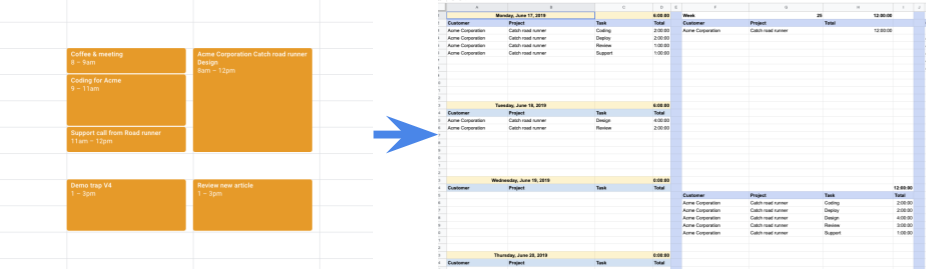
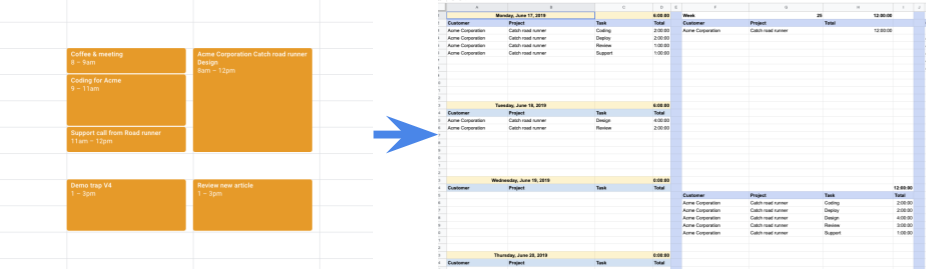
仕組み
このスクリプトでは、同期するカレンダー、同期する期間、スプレッドシートに入力した情報で予定のタイトルと説明を上書きするかどうかを選択できるサイドバーが提供されます。これらの設定が完了すると、イベントを同期して、ダッシュボードでアクティビティを確認できるようになります。
スクリプトは、カレンダーから指定したカレンダーと期間の予定をスプレッドシートに取得します。カテゴリ シートに顧客、プロジェクト、タスクを追加し、時間シートでイベントにタグを付けます。これにより、[ダッシュボード] シートで、顧客、プロジェクト、タスクごとの合計時間を表示できます。
Apps Script サービス
このソリューションでは、次のサービスを使用します。
- HTML サービス - 同期設定の構成に使用されるサイドバーを構築します。
- プロパティ サービス - ユーザーがサイドバーで選択した設定を保存します。
- カレンダー サービス - イベント情報をスプレッドシートに送信します。
- スプレッドシート サービス - イベントをスプレッドシートに書き込みます。構成されている場合は、更新されたタイトルと説明の情報をカレンダーに送信します。
前提条件
このサンプルを使用するには、次の前提条件を満たしている必要があります。
- Google アカウント(Google Workspace アカウントの場合、管理者の承認が必要となる可能性があります)。
- インターネットにアクセスできるウェブブラウザ。
環境の設定
既存のカレンダーを使用する場合は、この手順をスキップできます。
- calendar.google.com にアクセスします。
- [他のカレンダー] の横にある他のカレンダーを追加するアイコン add > [新しいカレンダーを作成] をクリックします。
- カレンダーに名前を付けて、[カレンダーを作成] をクリックします。
- カレンダーに予定を追加します。
スクリプトを設定する
次のボタンをクリックして、時間とアクティビティを記録するサンプル スプレッドシートのコピーを作成します。このソリューションの Apps Script プロジェクトは、スプレッドシートに添付されています。
コピーを作成
スクリプトを実行する
カレンダーの予定を同期する
- [myTime] > [Settings] をクリックします。このカスタム メニューを表示するには、ページを更新する必要がある場合があります。
メッセージが表示されたら、スクリプトを承認します。OAuth 同意画面に「このアプリは確認されていません」という警告が表示された場合は、[詳細] > [{プロジェクト名} に移動(安全でない)] を選択して続行します。
[myTime] > [Settings] をもう一度クリックします。
利用可能なカレンダーのリストから、作成したカレンダーと同期する他のカレンダーを選択します。
残りの設定を行い、[保存] をクリックします。
[myTime] > [Sync calendar events] をクリックします。
ダッシュボードをセットアップする
- [カテゴリ] シートに移動します。
- 顧客、プロジェクト、タスクを追加します。
- [Hours] シートに移動します。
- 同期されたイベントごとに、顧客、プロジェクト、タスクを選択します。
- [ダッシュボード] シートに移動します。
- 最初のセクションには、1 日の合計が表示されます。毎日の合計の日付のリストを更新するには、セル
A1の日付を変更します。 - 次のセクションには、週ごとの合計が表示されます。これは、
A1で選択した日付に対応しています。 - 最後の 3 つのセクションには、タスク、プロジェクト、顧客ごとの合計が表示されます。
- 最初のセクションには、1 日の合計が表示されます。毎日の合計の日付のリストを更新するには、セル
コードを確認する
このソリューションの Apps Script コードを確認するには、下の [ソースコードを表示] をクリックします。
ソースコードを表示
コード.gs
// To learn how to use this script, refer to the documentation: // https://developers.google.com/apps-script/samples/automations/calendar-timesheet /* Copyright 2022 Jasper Duizendstra Licensed under the Apache License, Version 2.0 (the "License"); you may not use this file except in compliance with the License. You may obtain a copy of the License at https://www.apache.org/licenses/LICENSE-2.0 Unless required by applicable law or agreed to in writing, software distributed under the License is distributed on an "AS IS" BASIS, WITHOUT WARRANTIES OR CONDITIONS OF ANY KIND, either express or implied. See the License for the specific language governing permissions and limitations under the License. */ /** * Runs when the spreadsheet is opened and adds the menu options * to the spreadsheet menu */ const onOpen = () => { SpreadsheetApp.getUi() .createMenu("myTime") .addItem("Sync calendar events", "run") .addItem("Settings", "settings") .addToUi(); }; /** * Opens the sidebar */ const settings = () => { const html = HtmlService.createHtmlOutputFromFile("Page").setTitle("Settings"); SpreadsheetApp.getUi().showSidebar(html); }; /** * returns the settings from the script properties */ const getSettings = () => { const settings = {}; // get the current settings const savedCalendarSettings = JSON.parse( PropertiesService.getScriptProperties().getProperty("calendar") || "[]", ); // get the primary calendar const primaryCalendar = CalendarApp.getAllCalendars() .filter((cal) => cal.isMyPrimaryCalendar()) .map((cal) => ({ name: "Primary calendar", id: cal.getId(), })); // get the secondary calendars const secundaryCalendars = CalendarApp.getAllCalendars() .filter((cal) => cal.isOwnedByMe() && !cal.isMyPrimaryCalendar()) .map((cal) => ({ name: cal.getName(), id: cal.getId(), })); // the current available calendars const availableCalendars = primaryCalendar.concat(secundaryCalendars); // find any calendars that were removed const unavailebleCalendars = []; for (const savedCalendarSetting of savedCalendarSettings) { if ( !availableCalendars.find( (availableCalendar) => availableCalendar.id === savedCalendarSetting.id, ) ) { unavailebleCalendars.push(savedCalendarSetting); } } // map the current settings to the available calendars const calendarSettings = availableCalendars.map((availableCalendar) => { if ( savedCalendarSettings.find( (savedCalendar) => savedCalendar.id === availableCalendar.id, ) ) { availableCalendar.sync = true; } return availableCalendar; }); // add the calendar settings to the settings settings.calendarSettings = calendarSettings; const savedFrom = PropertiesService.getScriptProperties().getProperty("syncFrom"); settings.syncFrom = savedFrom; const savedTo = PropertiesService.getScriptProperties().getProperty("syncTo"); settings.syncTo = savedTo; const savedIsUpdateTitle = PropertiesService.getScriptProperties().getProperty("isUpdateTitle") === "true"; settings.isUpdateCalendarItemTitle = savedIsUpdateTitle; const savedIsUseCategoriesAsCalendarItemTitle = PropertiesService.getScriptProperties().getProperty( "isUseCategoriesAsCalendarItemTitle", ) === "true"; settings.isUseCategoriesAsCalendarItemTitle = savedIsUseCategoriesAsCalendarItemTitle; const savedIsUpdateDescription = PropertiesService.getScriptProperties().getProperty( "isUpdateDescription", ) === "true"; settings.isUpdateCalendarItemDescription = savedIsUpdateDescription; return settings; }; /** * Saves the settings from the sidebar */ const saveSettings = (settings) => { PropertiesService.getScriptProperties().setProperty( "calendar", JSON.stringify(settings.calendarSettings), ); PropertiesService.getScriptProperties().setProperty( "syncFrom", settings.syncFrom, ); PropertiesService.getScriptProperties().setProperty( "syncTo", settings.syncTo, ); PropertiesService.getScriptProperties().setProperty( "isUpdateTitle", settings.isUpdateCalendarItemTitle, ); PropertiesService.getScriptProperties().setProperty( "isUseCategoriesAsCalendarItemTitle", settings.isUseCategoriesAsCalendarItemTitle, ); PropertiesService.getScriptProperties().setProperty( "isUpdateDescription", settings.isUpdateCalendarItemDescription, ); return "Settings saved"; }; /** * Builds the myTime object and runs the synchronisation */ const run = () => { myTime({ mainSpreadsheetId: SpreadsheetApp.getActiveSpreadsheet().getId(), }).run(); }; /** * The main function used for the synchronisation * @param {Object} par The main parameter object. * @return {Object} The myTime Object. */ const myTime = (par) => { /** * Format the sheet */ const formatSheet = () => { // sort decending on start date hourSheet.sort(3, false); // hide the technical columns hourSheet.hideColumns(1, 2); // remove any extra rows if ( hourSheet.getLastRow() > 1 && hourSheet.getLastRow() < hourSheet.getMaxRows() ) { hourSheet.deleteRows( hourSheet.getLastRow() + 1, hourSheet.getMaxRows() - hourSheet.getLastRow(), ); } // set the validation for the customers let rule = SpreadsheetApp.newDataValidation() .requireValueInRange(categoriesSheet.getRange("A2:A"), true) .setAllowInvalid(true) .build(); hourSheet.getRange("I2:I").setDataValidation(rule); // set the validation for the projects rule = SpreadsheetApp.newDataValidation() .requireValueInRange(categoriesSheet.getRange("B2:B"), true) .setAllowInvalid(true) .build(); hourSheet.getRange("J2:J").setDataValidation(rule); // set the validation for the tsaks rule = SpreadsheetApp.newDataValidation() .requireValueInRange(categoriesSheet.getRange("C2:C"), true) .setAllowInvalid(true) .build(); hourSheet.getRange("K2:K").setDataValidation(rule); if (isUseCategoriesAsCalendarItemTitle) { hourSheet .getRange("L2:L") .setFormulaR1C1( 'IF(OR(R[0]C[-3]="tbd";R[0]C[-2]="tbd";R[0]C[-1]="tbd");""; CONCATENATE(R[0]C[-3];"|";R[0]C[-2];"|";R[0]C[-1];"|"))', ); } // set the hours, month, week and number collumns hourSheet .getRange("P2:P") .setFormulaR1C1('=IF(R[0]C[-12]="";"";R[0]C[-12]-R[0]C[-13])'); hourSheet .getRange("Q2:Q") .setFormulaR1C1('=IF(R[0]C[-13]="";"";month(R[0]C[-13]))'); hourSheet .getRange("R2:R") .setFormulaR1C1('=IF(R[0]C[-14]="";"";WEEKNUM(R[0]C[-14];2))'); hourSheet.getRange("S2:S").setFormulaR1C1("=R[0]C[-3]"); }; /** * Activate the synchronisation */ function run() { console.log("Started processing hours."); const processCalendar = (setting) => { SpreadsheetApp.flush(); // current calendar info const calendarName = setting.name; const calendarId = setting.id; console.log( `processing ${calendarName} with the id ${calendarId} from ${syncStartDate} to ${syncEndDate}`, ); // get the calendar const calendar = CalendarApp.getCalendarById(calendarId); // get the calendar events and create lookups const events = calendar.getEvents(syncStartDate, syncEndDate); const eventsLookup = events.reduce((jsn, event) => { jsn[event.getId()] = event; return jsn; }, {}); // get the sheet events and create lookups const existingEvents = hourSheet.getDataRange().getValues().slice(1); const existingEventsLookUp = existingEvents.reduce((jsn, row, index) => { if (row[0] !== calendarId) { return jsn; } jsn[row[1]] = { event: row, row: index + 2, }; return jsn; }, {}); // handle a calendar event const handleEvent = (event) => { const eventId = event.getId(); // new event if (!existingEventsLookUp[eventId]) { hourSheet.appendRow([ calendarId, eventId, event.getStartTime(), event.getEndTime(), calendarName, event.getCreators().join(","), event.getTitle(), event.getDescription(), event.getTag("Client") || "tbd", event.getTag("Project") || "tbd", event.getTag("Task") || "tbd", isUpdateCalendarItemTitle ? "" : event.getTitle(), isUpdateCalendarItemDescription ? "" : event.getDescription(), event .getGuestList() .map((guest) => guest.getEmail()) .join(","), event.getLocation(), undefined, undefined, undefined, undefined, ]); return true; } // existing event const exisitingEvent = existingEventsLookUp[eventId].event; const exisitingEventRow = existingEventsLookUp[eventId].row; if (event.getStartTime() - exisitingEvent[startTimeColumn - 1] !== 0) { hourSheet .getRange(exisitingEventRow, startTimeColumn) .setValue(event.getStartTime()); } if (event.getEndTime() - exisitingEvent[endTimeColumn - 1] !== 0) { hourSheet .getRange(exisitingEventRow, endTimeColumn) .setValue(event.getEndTime()); } if ( event.getCreators().join(",") !== exisitingEvent[creatorsColumn - 1] ) { hourSheet .getRange(exisitingEventRow, creatorsColumn) .setValue(event.getCreators()[0]); } if ( event .getGuestList() .map((guest) => guest.getEmail()) .join(",") !== exisitingEvent[guestListColumn - 1] ) { hourSheet.getRange(exisitingEventRow, guestListColumn).setValue( event .getGuestList() .map((guest) => guest.getEmail()) .join(","), ); } if (event.getLocation() !== exisitingEvent[locationColumn - 1]) { hourSheet .getRange(exisitingEventRow, locationColumn) .setValue(event.getLocation()); } if (event.getTitle() !== exisitingEvent[titleColumn - 1]) { if (!isUpdateCalendarItemTitle) { hourSheet .getRange(exisitingEventRow, titleColumn) .setValue(event.getTitle()); } if (isUpdateCalendarItemTitle) { event.setTitle(exisitingEvent[titleColumn - 1]); } } if (event.getDescription() !== exisitingEvent[descriptionColumn - 1]) { if (!isUpdateCalendarItemDescription) { hourSheet .getRange(exisitingEventRow, descriptionColumn) .setValue(event.getDescription()); } if (isUpdateCalendarItemDescription) { event.setDescription(exisitingEvent[descriptionColumn - 1]); } } return true; }; // process each event for the calendar events.every(handleEvent); // remove any events in the sheet that are not in de calendar existingEvents.every((event, index) => { if (event[0] !== calendarId) { return true; } if (eventsLookup[event[1]]) { return true; } if (event[3] < syncStartDate) { return true; } hourSheet.getRange(index + 2, 1, 1, 20).clear(); return true; }); return true; }; // process the calendars settings.calendarSettings .filter((calenderSetting) => calenderSetting.sync === true) .every(processCalendar); formatSheet(); SpreadsheetApp.setActiveSheet(hourSheet); console.log("Finished processing hours."); } const mainSpreadSheetId = par.mainSpreadsheetId; const mainSpreadsheet = SpreadsheetApp.openById(mainSpreadSheetId); const hourSheet = mainSpreadsheet.getSheetByName("Hours"); const categoriesSheet = mainSpreadsheet.getSheetByName("Categories"); const settings = getSettings(); const syncStartDate = new Date(); syncStartDate.setDate(syncStartDate.getDate() - Number(settings.syncFrom)); const syncEndDate = new Date(); syncEndDate.setDate(syncEndDate.getDate() + Number(settings.syncTo)); const isUpdateCalendarItemTitle = settings.isUpdateCalendarItemTitle; const isUseCategoriesAsCalendarItemTitle = settings.isUseCategoriesAsCalendarItemTitle; const isUpdateCalendarItemDescription = settings.isUpdateCalendarItemDescription; const startTimeColumn = 3; const endTimeColumn = 4; const creatorsColumn = 6; const originalTitleColumn = 7; const originalDescriptionColumn = 8; const clientColumn = 9; const projectColumn = 10; const taskColumn = 11; const titleColumn = 12; const descriptionColumn = 13; const guestListColumn = 14; const locationColumn = 15; return Object.freeze({ run: run, }); };
Page.html
<!DOCTYPE html>
<!--
Copyright 2022 Google LLC
Licensed under the Apache License, Version 2.0 (the "License");
you may not use this file except in compliance with the License.
You may obtain a copy of the License at
http://www.apache.org/licenses/LICENSE-2.0
Unless required by applicable law or agreed to in writing, software
distributed under the License is distributed on an "AS IS" BASIS,
WITHOUT WARRANTIES OR CONDITIONS OF ANY KIND, either express or implied.
See the License for the specific language governing permissions and
limitations under the License.
-->
<html>
<head>
<link rel="stylesheet" href="https://ssl.gstatic.com/docs/script/css/add-ons1.css">
<style>
#main {
display: none
}
#categories-as-item-title {
display: none
}
#show_title_warning {
display: none
}
#show_description_warning {
display: none
}
.red {
color: red;
}
.branding-below {
bottom: 56px;
top: 0;
}
input[type=number] {
width: 50px;
height: 15px;
}
</style>
</head>
<body>
<div class="sidebar branding-below" id="wait">
Please wait...
</div>
<div class="sidebar branding-below" id="main">
<div class="block" id="checks">
<b>Synchronise calendars</b>
<div>
<span class="error" id="calendar-message"></span>
</div>
</div>
<div class="block">
<b>Synchronisation period</b>
<br>Synchronise from the last <input type="number" name="sync-from" id="sync-from"> days
<br>Synchronise up to the coming <input type="number" name="sync-to" id="sync-to"> days
</div>
<div class="block">
<b>Update the calendar items</b><br>
<input type="checkbox" id="is-update-calendar-item-title">
<label for="is-update-calendar-item-title">Overwrite the calendar item title</label>
<span class="secondary" id="show_title_warning">The calendar title will be overwritten with the values in
title
column of the sheet</span>
</div>
<div id="categories-as-item-title">
<input type="checkbox" id="is-use-categories-as-item-title">
<label for="is-use-categories-as-item-title">Use categories as the calendar item title</label>
</div>
<div class="block">
<input type="checkbox" id="is-update-calendar-item-description">
<label for="is-update-calendar-item-description">Overwrite the calendar item description</label>
<span class="secondary" id="show_description_warning">The calendar description will be overwritten with the
values in description column of the sheet</span>
</div>
<div class="block">
<button class="blue" onClick="saveSettings()">Save</button>
</div>
<div class="block">
<span class="error" id="generic-error"></span>
<span class="gray" id="generic-message"></span>
</div>
</div>
<div class="sidebar bottom">
<span class="gray">
myTime v1.2.0</span>
</div>
</body>
<script>
// event handler for categrories
document.getElementById('is-update-calendar-item-title').addEventListener('change', (event) => {
if (event.target.checked) {
document.getElementById('categories-as-item-title').style.display = "block";
document.getElementById('show_title_warning').style.display = "block";
} else {
document.getElementById('categories-as-item-title').style.display = "none";
document.getElementById('is-use-categories-as-item-title').checked = false;
document.getElementById('show_title_warning').style.display = "none";
}
})
document.getElementById('is-update-calendar-item-description').addEventListener('change', (event) => {
if (event.target.checked) {
document.getElementById('show_description_warning').style.display = "block";
} else {
document.getElementById('show_description_warning').style.display = "none";
}
})
// generic error handler
const onFailure = (error) => {
console.debug(error);
document.getElementById('generic-error').innerHTML = error.message;
}
// receiving the settings
const onSuccessGetSettings = (settings) => {
console.debug(settings);
settings.calendarSettings.forEach((calendar, index) => {
const div = document.createElement('div');
const check = document.createElement('input');
check.className = 'calendar-check';
check.className = 'calendar-check red';
check.type = 'checkbox';
check.id = 'calendar' + index;
check.value = (calendar.id);
check.name = (calendar.name);
check.checked = (calendar.sync);
const label = document.createElement('label')
label.htmlFor = "calendar" + index;
label.appendChild(document.createTextNode(calendar.name));
if (index == 0) {
label.className = 'red';
}
div.appendChild(check);
div.appendChild(label);
document.getElementById('checks').appendChild(div);
});
document.getElementById('sync-from').value = settings.syncFrom || 31;
document.getElementById('sync-to').value = settings.syncTo || 31;
document.getElementById('is-update-calendar-item-title').checked = settings.isUpdateCalendarItemTitle;
if (settings.isUpdateCalendarItemTitle) {
document.getElementById('categories-as-item-title').style.display = "block";
document.getElementById('is-use-categories-as-item-title').checked = settings.isUseCategoriesAsCalendarItemTitle;
document.getElementById('show_title_warning').style.display = "block";
}
if (settings.isUpdateCalendarItemDescription) {
document.getElementById('is-update-calendar-item-description').checked = settings.isUpdateCalendarItemDescription;
document.getElementById('show_description_warning').style.display = "block";
}
document.getElementById('wait').style.display = "none";
document.getElementById('main').style.display = "block";
}
// receiving the settings saved confirmation
const onSuccessSaveSettings = (msg) => {
console.debug(msg);
document.getElementById('generic-message').innerHTML = msg;
}
// save the settings
const saveSettings = () => {
document.getElementById('generic-message').innerHTML = '';
const checks = document.getElementsByClassName('calendar-check');
const calendarSettings = [];
for (let check of checks) {
if (!check.checked) {
continue;
}
calendarSettings.push({
name: check.name,
id: check.value,
sync: check.checked
});
}
const settings = {};
settings.calendarSettings = calendarSettings;
settings.syncFrom = document.getElementById('sync-from').value;
settings.syncTo = document.getElementById('sync-to').value;
settings.isUpdateCalendarItemTitle = document.getElementById('is-update-calendar-item-title').checked;
if (settings.isUpdateCalendarItemTitle) {
settings.isUseCategoriesAsCalendarItemTitle = document.getElementById('is-use-categories-as-item-title').checked;
}
if (!settings.isUpdateCalendarItemTitle) {
settings.isUseCategoriesAsCalendarItemTitle = false;
}
settings.isUpdateCalendarItemDescription = document.getElementById('is-update-calendar-item-description').checked;
console.debug(settings)
google.script.run
.withFailureHandler(onFailure)
.withSuccessHandler(onSuccessSaveSettings)
.saveSettings(settings);
}
// get the initial settings
google.script.run
.withFailureHandler(onFailure)
.withSuccessHandler(onSuccessGetSettings)
.getSettings();
</script>
</html>寄稿者
このサンプルは、Google Cloud アーキテクトであり Google デベロッパー エキスパートでもある Jasper Duizendstra が作成しました。Jasper の Twitter アカウントは @Duizendstra です。
このサンプルは、Google デベロッパー エキスパートの協力を得て Google が管理しています。