בקטע הזה מוסבר איך שולחים ל-Google עדכונים של ישויות מלאי שטחי הפרסום שחשובים בזמן אמת. באמצעות ה-API של עדכונים בזמן אמת, אפשר לדחוף עדכונים ולמחוק ישויות במלאי שטחי הפרסום בארגז החול או בסביבת הייצור כמעט בזמן אמת.
הפונקציונליות הזו מיועדת בעיקר לעדכונים שלא ניתן לחזות מראש, כמו סגירה דחופה, הסרת פריטים מהתפריט או עדכון המחיר של פריט בתפריט, שצריכים להופיע בממשק המשתמש של Google במהירות. אם השינוי לא צריך להופיע באופן מיידי, אפשר להשתמש במקום זאת בטמעת נתונים בכמות גדולה. עיבוד עדכונים בזמן אמת מתבצע תוך לא יותר מחמש דקות.
דרישות מוקדמות
לפני שמטמיעים עדכונים בזמן אמת, צריך את הפריטים הבאים:
- Google Maps Booking API מופעל:
- ב-GCP, עוברים אל APIs & Services > Library.
- מחפשים את 'Google Maps Booking API'

- מאתרים את המכונה בארגז החול (Google Maps Booking API (Dev)) ולוחצים על Enable.
- מאתרים את המכונה בסביבת הייצור ('Google Maps Booking API') ולוחצים על Enable (הפעלה)

- נוצר חשבון שירות עם תפקיד עריכה בפרויקט GCP. פרטים נוספים זמינים במאמר הגדרת החשבון.
- פידים של נתונים בסביבת ייצור או בארגז חול מתארחים ומוטמעים. פרטים נוספים זמינים במאמר טמעת נתונים באצווה.
- לאימות API מומלץ להתקין את ספריית הלקוח של Google בשפה הרצויה. משתמשים ב-'https://www.googleapis.com/auth/mapsbooking' בתור היקף הרשאת OAuth. בדוגמאות הקוד שמפורטות בהמשך נעשה שימוש בספריות האלה. אחרת, תצטרכו לטפל בהחלפות האסימונים באופן ידני, כפי שמתואר במאמר שימוש ב-OAuth 2.0 כדי לגשת ל-Google APIs.
סקירה כללית
ב-Real-time updates API יש תמיכה בשני סוגי פעולות. הפעולה הראשונה היא upsert לעדכון ישויות קיימות. הפעולה השנייה היא מחיקה, כדי להסיר ישויות מהמלאי. שתי הפעולות מתבצעות על טווח של ישויות שמפורטות בגוף הבקשה. אפשר לבצע עדכונים של עד 1,000 ישויות בקריאת API אחת. ה-API מקבל את כל הבקשות הנכנסות ומוסיף אותן לתור לעיבוד נוסף. לכן, בקשות RTU עוברות עיבוד באופן אסינכרוני.
ממשק ה-API של עדכונים בזמן אמת פועל בשתי סביבות: ארגז חול וייצור. סביבת Sandbox משמשת לבדיקה של בקשות ה-API, וסביבת הייצור משמשת לעדכון התוכן שגלוי למשתמשים של Ordering End-to-End. שמות המארחים של שתי הסביבות:
- ארגז חול –
partnerdev-mapsbooking.googleapis.com - ייצור –
mapsbooking.googleapis.com
נקודות קצה
ב-API של עדכונים בזמן אמת מוצגים שני נקודות קצה לטיפול בבקשות שמגיעות לעדכוני מלאי:
- UPSERT –
/v1alpha/inventory/partners/PARTNER_ID/feeds/owg.v2/record:batchPush - DELETE –
/v1alpha/inventory/partners/PARTNER_ID/feeds/owg.v2/record:batchDelete
הפרמטר PARTNER_ID מופיע ב-Actions Center בתור Partner ID בדף Account and users, כפי שמוצג בצילום המסך שבהמשך.
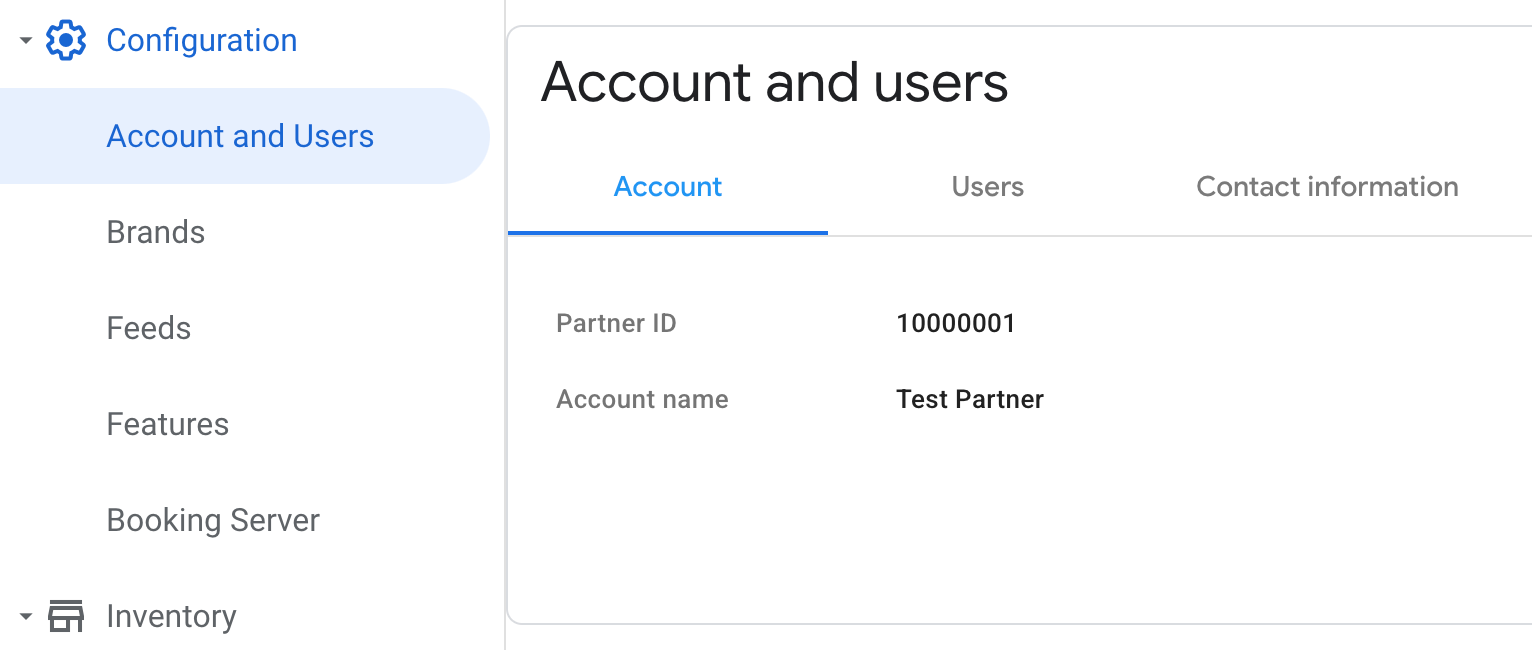
לדוגמה, אם נשתמש ב-10000001 בתור הערך של PARTNER_ID בצילום המסך שלמעלה, כתובות ה-URL המלאות לשליחת בקשות API בסביבת ה-sandbox ובייצור ייראו כמו בדוגמאות שבהמשך.
# Sandbox UPSERT
https://partnerdev-mapsbooking.googleapis.com/v1alpha/inventory/partners/10000001/feeds/owg.v2/record:batchPush
# Sandbox DELETE
https://partnerdev-mapsbooking.googleapis.com/v1alpha/inventory/partners/10000001/feeds/owg.v2/record:batchDelete
# Production UPSERT
https://mapsbooking.googleapis.com/v1alpha/inventory/partners/10000001/feeds/owg.v2/record:batchPush
# Production DELETE
https://mapsbooking.googleapis.com/v1alpha/inventory/partners/10000001/feeds/owg.v2/record:batchDelete
עדכון ישויות
כדי לעדכן ישויות במלאי, משתמשים בנקודת הקצה UPSERT ושולחים בקשות HTTP POST. כל בקשת POST חייבת לכלול את הפרמטר PARTNER_ID יחד עם המטען הייעודי (payload) של ה-JSON שמכיל את הנתונים המובְנים של כל סוג ישות שמופיע בסכמת המלאי.
מטען הייעודי של בקשת ה-Upsert
גוף הבקשה הוא אובייקט JSON עם רשימה של רשומות. כל רשומה תואמת לישות שמתעדכנת. הוא מורכב מהשדה data_record עם עומס העבודה של הישות בקידוד Base64, והשדה generation_timestamp שמציין את מועד העדכון של הישות:
{
"records": [
{
"data_record":"BASE_64_ENCODED_ENTITY",
"generation_timestamp":"UPDATE_TIMESTAMP"
}
]
}במטען הייעודי שלמעלה, מחליפים את הפרטים הבאים:
BASE_64_ENCODED_ENTITY: מחרוזת ה-JSON בקידוד Base64 של הישות. ל-JSON של הישות שעבר פענוח צריך להיות אותו מבנה כמו במפרט הפיד, לדוגמה:
{"@type":"MenuSection","name":"My Updated Menu Section","menuId":{"@id":"10824","displayOrder":1},"@id":"853705"}
UPDATE_TIMESTAMP: חשוב לכלול את חותמת הזמן שבה הישות נוצרה במערכות הקצה העורפי. חותמת הזמן הזו משמשת כדי לוודא שהעדכונים של מלאי שטחי הפרסום יתבצעו בסדר הנכון. אם השדה הזה לא ייכלל, הוא יוגדר למועד שבו Google תקבל את הבקשה. כשמעדכנים ישות באמצעות בקשה מסוג
batchPush, השדהgeneration_timestampמשמש לניהול גרסאות של ישויות. כאן אפשר לראות את הפורמט הצפוי של ערכי זמן בסכימה של המלאי היחסי.
כל בקשה לעדכון בזמן אמת צריכה לעמוד בתנאים הבאים:
- גודל גוף המטען הייעודי לא יכול לחרוג מ-5MB. בדומה לפידים של קבוצות, מומלץ להסיר רווחים לבנים כדי שיוכלו להיכנס יותר נתונים.
- בקשת
batchPushיכולה לכלול עד 1,000 ישויות.
דוגמאות
דוגמה 1: עדכון מסעדה
נניח שצריך לעדכן בדחיפות את מספר הטלפון של מסעדה. העדכון מכיל את ה-JSON של המסעדה כולה.
נניח שיש לכם פיד באצווה שנראה כך:
{ "@type": "Restaurant", "@id": "restaurant12345", "name": "Some Restaurant", "url": "https://www.provider.com/somerestaurant", "telephone": "+16501234570", "streetAddress": "345 Spear St", "addressLocality": "San Francisco", "addressRegion": "CA", "postalCode": "94105", "addressCountry": "US", "latitude": 37.472842, "longitude": -122.217144 }
לאחר מכן, העדכון בזמן אמת באמצעות HTTP POST יהיה:
JSON
POST v1alpha/inventory/partners/PARTNER_ID/feeds/owg.v2/record:batchPush Host: mapsbooking.googleapis.com Content-Type: application/json { "records": [ { "data_record": { "@type": "Restaurant", "@id": "restaurant12345", "name": "Some Restaurant", "url": "https://www.provider.com/somerestaurant", "telephone": "+16501234570", "streetAddress": "345 Spear St", "addressLocality": "San Francisco", "addressRegion": "CA", "postalCode": "94105", "addressCountry": "US", "latitude": 37.472842, "longitude": -122.217144 } "generation_timestamp": "2022-08-19T17:11:10.750Z" } ] }
Base64
אותה דוגמה עם מטען ייעודי (payload) בקידוד Base64.
POST v1alpha/inventory/partners/PARTNER_ID/feeds/owg.v2/record:batchPush
Host: mapsbooking.googleapis.com
Content-Type: application/json
{
"records": [
{
"data_record": "eyJAdHlwZSI6IlJlc3RhdXJhbnQiLCJAaWQiOiJyZXN0YXVyYW50MTIzNDUiLCJuYW1lIjoiU29tZSBSZXN0YXVyYW50IiwidXJsIjoiaHR0cHM6Ly93d3cucHJvdmlkZXIuY29tL3NvbWVyZXN0YXVyYW50IiwidGVsZXBob25lIjoiKzE2NTAxMjM0NTcwIiwic3RyZWV0QWRkcmVzcyI6IjM0NSBTcGVhciBTdCIsImFkZHJlc3NMb2NhbGl0eSI6IlNhbiBGcmFuY2lzY28iLCJhZGRyZXNzUmVnaW9uIjoiQ0EiLCJwb3N0YWxDb2RlIjoiOTQxMDUiLCJhZGRyZXNzQ291bnRyeSI6IlVTIiwibGF0aXR1ZGUiOjM3LjQ3Mjg0MiwibG9uZ2l0dWRlIjotMTIyLjIxNzE0NH0="
"generation_timestamp": "2022-08-19T17:11:10.750Z"
}
]
}
דוגמה 2: עדכון של כמה מסעדות
כדי לעדכן שתי ישויות של מסעדות בקריאת API אחת, בקשת ה-HTTP POST תהיה:
JSON
POST v1alpha/inventory/partners/PARTNER_ID/feeds/owg.v2/record:batchPush Host: mapsbooking.googleapis.com Content-Type: application/json { "records": [ { "data_record": { "@type": "Restaurant", "@id": "restaurant12345", "name": "Some Restaurant", "url": "https://www.provider.com/somerestaurant", "telephone": "+16501235555", "streetAddress": "345 Spear St", "addressLocality": "San Francisco", "addressRegion": "CA", "postalCode": "94105", "addressCountry": "US", "latitude": 37.472842, "longitude": -122.217144 }, "generation_timestamp": "2022-08-19T17:11:10.850Z" }, { "data_record": { "@type": "Restaurant", "@id": "restaurant123", "name": "Some Other Restaurant", "url": "https://www.provider.com/someotherrestaurant", "telephone": "+16501231235", "streetAddress": "385 Spear St", "addressLocality": "San Mateo", "addressRegion": "CA", "postalCode": "94115", "addressCountry": "US" }, "generation_timestamp": "2022-08-19T17:11:10.850Z" } ] }
Base64
אותה דוגמה עם מטען ייעודי (payload) בקידוד Base64.
POST v1alpha/inventory/partners/PARTNER_ID/feeds/owg.v2/record:batchPush
Host: mapsbooking.googleapis.com
Content-Type: application/json
{
"records": [
{
"data_record": "eyJAdHlwZSI6IlJlc3RhdXJhbnQiLCJAaWQiOiJyZXN0YXVyYW50MTIzNDUiLCJuYW1lIjoiU29tZSBSZXN0YXVyYW50IiwidXJsIjoiaHR0cHM6Ly93d3cucHJvdmlkZXIuY29tL3NvbWVyZXN0YXVyYW50IiwidGVsZXBob25lIjoiKzE2NTAxMjM1NTU1Iiwic3RyZWV0QWRkcmVzcyI6IjM0NSBTcGVhciBTdCIsImFkZHJlc3NMb2NhbGl0eSI6IlNhbiBGcmFuY2lzY28iLCJhZGRyZXNzUmVnaW9uIjoiQ0EiLCJwb3N0YWxDb2RlIjoiOTQxMDUiLCJhZGRyZXNzQ291bnRyeSI6IlVTIiwibGF0aXR1ZGUiOjM3LjQ3Mjg0MiwibG9uZ2l0dWRlIjotMTIyLjIxNzE0NH0=",
"generation_timestamp": "2022-08-19T17:11:10.850Z"
},
{
"data_record": "eyJAdHlwZSI6IlJlc3RhdXJhbnQiLCJAaWQiOiJyZXN0YXVyYW50MTIzIiwibmFtZSI6IlNvbWUgT3RoZXIgUmVzdGF1cmFudCIsInVybCI6Imh0dHBzOi8vd3d3LnByb3ZpZGVyLmNvbS9zb21lcmVzdGF1cmFudCIsInRlbGVwaG9uZSI6IisxNjUwMTIzMTIzNSIsInN0cmVldEFkZHJlc3MiOiIzODUgU3BlYXIgU3QiLCJhZGRyZXNzTG9jYWxpdHkiOiJTYW4gTWF0ZW8iLCJhZGRyZXNzUmVnaW9uIjoiQ0EiLCJwb3N0YWxDb2RlIjoiOTQxMTUiLCJhZGRyZXNzQ291bnRyeSI6IlVTIn0=",
"generation_timestamp": "2022-08-19T17:11:10.850Z"
}
]
}
דוגמה 3: עדכון המחיר של פריט בתפריט
נניח שצריך לשנות את המחיר של פריט בתפריט.
נניח שיש לכם פיד באצווה שנראה כך:
{ "@type": "MenuItemOffer", "@id": "menuitemoffer6680262", "sku": "offer-cola", "menuItemId": "menuitem896532", "price": 2, "priceCurrency": "USD" }
לאחר מכן, העדכון בזמן אמת באמצעות POST יהיה:
JSON
POST v1alpha/inventory/partners/PARTNER_ID/feeds/owg.v2/record:batchPush Host: mapsbooking.googleapis.com Content-Type: application/json { "records": [ { "data_record": { "@type": "MenuItemOffer", "@id": "menuitemoffer6680262", "sku": "offer-cola", "menuItemId": "menuitem896532", "price": 2, "priceCurrency": "USD" }, "generation_timestamp": "2022-08-19T17:20:10Z" } ] }
Base64
אותה דוגמה עם מטען ייעודי (payload) בקידוד Base64.
POST v1alpha/inventory/partners/PARTNER_ID/feeds/owg.v2/record:batchPush
Host: mapsbooking.googleapis.com
Content-Type: application/json
{
"records": [
{
"data_record": "eyJAdHlwZSI6Ik1lbnVJdGVtT2ZmZXIiLCJAaWQiOiJtZW51aXRlbW9mZmVyNjY4MDI2MiIsInNrdSI6Im9mZmVyLWNvbGEiLCJtZW51SXRlbUlkIjoibWVudWl0ZW04OTY1MzIiLCJwcmljZSI6MiwicHJpY2VDdXJyZW5jeSI6IlVTRCJ9",
"generation_timestamp": "2022-08-19T17:20:10Z"
}
]
}
הוספת ישויות
אין להשתמש בעדכונים בזמן אמת כדי להוסיף ישויות חדשות, כי הדבר עלול לגרום לחוסר עקביות בנתונים. במקום זאת, צריך להשתמש בתהליך של פידים באצווה כפי שמתואר בקטע טמעת נתונים באצווה.
מחיקת ישויות
כדי למחוק ישויות מהמלאי, משתמשים בנקודת הקצה DELETE ושולחים בקשות HTTP POST. כל בקשת POST חייבת לכלול את הפרמטר PARTNER_ID יחד עם עומס העבודה של ה-JSON שמכיל את המזהה של כל ישות במלאי.
מחיקת תוכן הבקשה
מבנה הגוף של בקשת מחיקה דומה למבנה של בקשת עדכון.
יש בו גם רשימה של רשומות עם השדות data_record ו-delete_time:
{
"records": [
{
"data_record":"BASE_64_ENCODED_REFERENCE",
"delete_time": "DELETE_TIMESTAMP"
}
]
}במטען הייעודי שלמעלה, מחליפים את הפרטים הבאים:
BASE_64_ENCODED_REFERENCE: מחרוזת JSON בקידוד base64 של ההפניה לישות שהוסר. הפניה מורכבת רק מסוג הישות ומהמזהה שלה. לדוגמה, ייצוג JSON של הפניה ל-MenuSection:
{"@type":"MenuSection","@id":"853705"}
DELETE_TIMESTAMP: חשוב לכלול את חותמת הזמן שבה הישות נמחקה במערכת הקצה העורפי. חותמת הזמן הזו משמשת לקביעת הסדר שבו המחיקה תחול על המלאי.
בקשת batchDelete יכולה לכלול עד 1,000 ישויות.
דוגמאות
דוגמה 1: הסרה של שתי ישויות MenuItem
כדי להסיר שני פריטים בתפריט בקריאה אחת ל-API, בקשת ה-HTTP POST תהיה:
JSON
POST v1alpha/inventory/partners/PARTNER_ID/feeds/owg.v2/record:batchDelete Host: mapsbooking.googleapis.com Content-Type: application/json { "records": [ { "data_record": { "@type": "MenuItem", "@id": "item_1234" }, "delete_time": "2022-08-21T15:23:00.000Z" }, { "data_record": { "@type": "MenuItem", "@id": "item_5678" }, "delete_time": "2022-08-21T15:23:00.000Z" } ] }
Base64
אותה דוגמה עם מטען ייעודי (payload) בקידוד Base64.
POST v1alpha/inventory/partners/PARTNER_ID/feeds/owg.v2/record:batchDelete
Host: mapsbooking.googleapis.com
Content-Type: application/json
{
"records": [
{
"data_record": "eyJAdHlwZSI6Ik1lbnVJdGVtIiwiQGlkIjoiaXRlbV8xMjM0In0="
"delete_time": "2022-08-21T15:23:00.000Z"
},
{
"data_record": "eyJAdHlwZSI6Ik1lbnVJdGVtIiwiQGlkIjoiaXRlbV81Njc4In0="
"delete_time": "2022-08-21T15:23:00.000Z"
},
]
}
דוגמה 2: מחיקת ישות Restaurant
נניח שאתם רוצים למחוק מסעדה בפיד האצווה. צריך למחוק רק את הישות של המסעדה. אל תמחקו ישויות משנה, כמו שירותים ותפריטים, כי הם יוסרו באופן אוטומטי.
בקשה לדוגמה למחיקת ישות מסעדה עם המזהה https://www.provider.com/restaurant/12345:
JSON
POST v1alpha/inventory/partners/PARTNER_ID/feeds/owg.v2/record:batchDelete Host: mapsbooking.googleapis.com Content-Type: application/json { "records": [ { "data_record": { "@type": "Restaurant", "@id": "https://www.provider.com/restaurant/12345" }, "delete_time": "2022-08-19T17:11:10.750Z" } ] }
Base64
אותה דוגמה עם מטען ייעודי (payload) בקידוד Base64.
POST v1alpha/inventory/partners/PARTNER_ID/feeds/owg.v2/record:batchDelete
Host: mapsbooking.googleapis.com
Content-Type: application/json
{
"records": [
{
"data_record": "ewogICJAdHlwZSI6ICJSZXN0YXVyYW50IiwKICAiQGlkIjogImh0dHBzOi8vd3d3LnByb3ZpZGVyLmNvbS9yZXN0YXVyYW50LzEyMzQ1Igp9"
"delete_time": "2022-08-19T17:11:10.750Z"
}
]
}
קודי אימות ותגובות API
יש שני סוגים של אימותים שמתבצעים בקריאות ה-API לעדכון בזמן אמת:
ברמת הבקשה – הבדיקות האלה בודקות שהמטען הייעודי עומד בסכימה של הוספה או עדכון או של מחיקה, ושכל
data_recordמכיל גם את השדות@idוגם את השדות@type. הבדיקות האלה הן סינכרוניות והתוצאות מוחזרות בגוף התגובה של ה-API. קוד תגובה 200 וגוף JSON ריק{}משמעותם שהאימותים האלה עברו והישויות שבבקשה הזו הוכנסו לתור לעיבוד. קוד תשובה ששונה מ-200 מציין שאחד או יותר מהאימותים האלה נכשלו והבקשה כולה נדחתה (כולל כל הישות בתוכן הייעודי). לדוגמה, אם ב-data_recordחסר@type, תוחזר תגובת השגיאה הבאה:{ "error": { "code": 400, "message": "Record:{\"@id\":\"2717/86853/DELIVERY\",\"applicableServiceType\":[\"DELIVERY\",\"TAKEOUT\"],\"menuId\":[{\"@id\":\"2717/DELIVERY\",\"displayOrder\":1},{\"@id\":\"2717/TAKEOUT\",\"displayOrder\":2}],\"name\":\"Salad\",\"offeredById\":[\"2717\"]} has following errors: \nThe entity type could not be extracted from the entity value.\n", "status": "INVALID_ARGUMENT", "details": [ { "@type": "type.googleapis.com/google.rpc.DebugInfo", "detail": "[ORIGINAL ERROR] generic::invalid_argument: Failed to parse one or more rtu records. Record:{\"@id\":\"2717/86853/DELIVERY\",\"applicableServiceType\":[\"DELIVERY\",\"TAKEOUT\"],\"menuId\":[{\"@id\":\"2717/DELIVERY\",\"displayOrder\":1},{\"@id\":\"2717/TAKEOUT\",\"displayOrder\":2}],\"name\":\"Salad\",\"offeredById\":[\"2717\"]} has following errors: \nThe entity type could not be extracted from the entity value.\n [google.rpc.error_details_ext] { message: \"Record:{\\\"@id\\\":\\\"2717/86853/DELIVERY\\\",\\\"applicableServiceType\\\":[\\\"DELIVERY\\\",\\\"TAKEOUT\\\"],\\\"menuId\\\":[{\\\"@id\\\":\\\"2717/DELIVERY\\\",\\\"displayOrder\\\":1},{\\\"@id\\\":\\\"2717/TAKEOUT\\\",\\\"displayOrder\\\":2}],\\\"name\\\":\\\"Salad\\\",\\\"offeredById\\\":[\\\"2717\\\"]} has following errors: \\nThe entity type could not be extracted from the entity value.\\n\" }" } ] } }
ברמת הישות – כל ישות במטען הייעודי מאומתת מול הסכימה היחסית. בעיות שנמצאות בשלב הזה של האימות לא מדווחות בתשובה של ה-API. הן מדווחות רק במרכז הבקרה דיווח על RTU.
מכסות ל-API
לממשקי API לעדכונים בזמן אמת יש מכסה של 1,500 בקשות כל 60 שניות, או 25 בקשות לשנייה בממוצע. אם תחרגו ממכסה, Google תחזיר את הודעת השגיאה הבאה:
{
"error": {
"code": 429,
"message": "Insufficient tokens for quota ...",
"status": "RESOURCE_EXHAUSTED",
"details": [...]
}
}כדי לטפל בבעיה הזו, צריך לנסות שוב לבצע את הקריאה במרווחי זמן גדולים יותר באופן מעריכי עד שהיא תצליח. אם אתם מגיעים למכסה באופן קבוע, כדאי לכלול יותר ישויות בבקשת API אחת. אפשר לכלול עד 1,000 ישויות בקריאה אחת ל-API.
דוגמאות קוד
ריכזנו כאן כמה דוגמאות לשימוש ב-API לעדכון בזמן אמת בשפות שונות. בדוגמאות האלה נעשה שימוש בספריות Google Auth כדי לבצע אימות באמצעות קובץ מפתח של חשבון שירות שנוצר במהלך הגדרת החשבון. לקבלת פתרונות חלופיים, אפשר לעיין במאמר שימוש ב-OAuth 2.0 לאפליקציות שרת-אל-שרת. מומלץ להשתמש בסכימה שזמינה בקטע יצירת ספריות לקוח כדי ליצור קוד מקור לסוגים של מלאי שטחי הפרסום ושל אובייקטים של עדכון בזמן אמת.
עדכון ישויות
Node.js
הקוד הזה משתמש ב-Google Auth Library ל-Node.js.
/* Sample code for Real-time update batchPush implementation. * * Required libraries: * - google-auth-library */ const {JWT} = require('google-auth-library'); // ACTION REQUIRED: Change this to the path of the service account client secret // file downloaded from the Google Cloud Console. const serviceAccountJson = require('./service-account.json'); // ACTION REQUIRED: Change this to your Partner ID received from Google. // The Partner ID is available on the Partner Portal. const PARTNER_ID = 1234; const HOST = { prod: 'https://mapsbooking.googleapis.com', sandbox: 'https://partnerdev-mapsbooking.googleapis.com' }; // ACTION REQUIRED: Change to 'prod' for production const ENV = 'sandbox'; // Feed name for Order with Google including the version. const FEED_NAME = 'owg.v2'; // Endpoint url const url = `${HOST[ENV]}/v1alpha/inventory/partners/${PARTNER_ID}/feeds/${ FEED_NAME}/record:batchPush`; /** * Send a Real-time update request to update/insert entities */ async function batchUpsert(entities) { /** * Sign JWT token using private key from service account secret file * provided. The client can be created without providing a service account * secret file by implementing Application Default Credentials. * https://github.com/googleapis/google-auth-library-nodejs */ const client = new JWT({ email: serviceAccountJson.client_email, key: serviceAccountJson.private_key, scopes: ['https://www.googleapis.com/auth/mapsbooking'], }); const request = {records: toPushRecords(entities)}; const body = JSON.stringify(request); try { const response = await client.request({ method: 'POST', url, data: body, headers: {'Content-Type': 'application/json'} }); console.log('request body:', body); console.log('response status:', response.status); console.log( 'response data:', response.data); // successful response returns '{}' } catch (error) { console.log('error:', error); } } /** * Maps array of entities to records for batch push requests */ const toPushRecords = (entities) => { return entities.map((entity) => { // Using dateModified to set generation_timestamp. Defaulting to the // current timestamp for records that do not have dateModified. const generation_timestamp = entity.dateModified ? entity.dateModified : new Date().toISOString(); return {data_record: btoa(JSON.stringify(entity)), generation_timestamp}; }); }; // Call batchUpsert with example entities. dateModified is optional and is // used to hold the actual timestamp when the entity was updated/created. batchUpsert([ { '@type': 'MenuItemOffer', '@id': '6680261', 'menuItemId': '18931508', 'price': 15.5, 'priceCurrency': 'USD', 'applicableServiceType': ['DELIVERY', 'TAKEOUT'], 'inventoryLevel': 0, 'dateModified': '2022-06-19T15:43:50.970Z' }, { '@type': 'MenuItemOffer', '@id': '6680262', 'menuItemId': '18931509', 'price': 25.5, 'priceCurrency': 'USD', 'applicableServiceType': ['DELIVERY', 'TAKEOUT'], 'inventoryLevel': 0, 'dateModified': '2022-06-19T15:43:50.970Z' } ]);
Python
הקוד הזה משתמש בספריית Google Auth ל-Python.
"""Sample code for the Real-time update batchPush implementation.""" # Required libraries: # - google-auth import base64 import datetime import json from google.auth.transport.requests import AuthorizedSession from google.oauth2 import service_account # ACTION REQUIRED: Change this to the Partner ID received from Google. # Partner ID is available on the Partner Portal. # https://partnerdash.google.com/apps/reservewithgoogle _PARTNER_ID = '1234' # ACTION REQUIRED: Change this to the path of the service account client secret # file downloaded from the Google Cloud Console. _SERVICE_ACCOUNT_KEY_JSON_FILE = 'service-account-creds.json' _HOST_MAP = { 'sandbox': 'https://partnerdev-mapsbooking.googleapis.com', 'prod': 'https://mapsbooking.googleapis.com' } # ACTION REQUIRED: Change to 'prod' for production _ENV = 'sandbox' # Feed name for Order with Google including the version. _FEED_NAME = 'owg.v2' _ENDPOINT = '{}/v1alpha/inventory/partners/{}/feeds/{}/record:batchPush'.format( _HOST_MAP[_ENV], _PARTNER_ID, _FEED_NAME) def batch_upsert(entities): """Makes a batchPush request using the Real-time updates REST service. Args: entities: The list of entity objects to update or add. """ # Creates credentials by providing a json file. Credentials can also be # provided by implementing Application Default Credentials. # https://googleapis.dev/python/google-auth/latest/user-guide.html credentials = service_account.Credentials.from_service_account_file( _SERVICE_ACCOUNT_KEY_JSON_FILE, scopes=['https://www.googleapis.com/auth/mapsbooking']) authorized_session = AuthorizedSession(credentials) # JSON request object batch_request = {'records': [create_push_record(x) for x in entities]} response = authorized_session.post(_ENDPOINT, json=batch_request) print('request body:', json.dumps(batch_request)) print('response status:', response.status_code) print('response data:', response.text) # successful response returns '{}' def create_push_record(entity): """Creates a record from an entity for batchPush requests. Args: entity: The entity object to create the record from. Returns: The constructed record for the batchPush request payload. """ data_bytes = json.dumps(entity).encode('utf-8') base64_bytes = base64.b64encode(data_bytes) # Using dateModified to set generation_timestamp. Defaulting to the # current timestamp for records that do not have dateModified. generation_timestamp = entity.dateModified if 'dateModified' in entity else datetime.datetime.now( ).strftime('%Y-%m-%dT%H:%M:%S.%fZ') return { 'generation_timestamp': generation_timestamp, 'data_record': base64_bytes.decode('utf-8') } # Call batch_upsert with example entities. dateModified is optional and is # used to hold the actual timestamp when the entity was updated/created. batch_upsert([{ '@type': 'MenuItemOffer', '@id': '6680261', 'menuItemId': '18931508', 'price': 15.5, 'priceCurrency': 'USD', 'applicableServiceType': ['DELIVERY', 'TAKEOUT'], 'inventoryLevel': 0, 'dateModified': '2022-06-19T15:43:50.970Z' }, { '@type': 'MenuItemOffer', '@id': '6680262', 'menuItemId': '18931509', 'price': 25.5, 'priceCurrency': 'USD', 'applicableServiceType': ['DELIVERY', 'TAKEOUT'], 'inventoryLevel': 0, 'dateModified': '2022-06-19T15:43:50.970Z' }])
Java
הקוד הזה משתמש ב-Google Auth Library ל-Java.
המודלים של קוד המקור של הלקוח בחבילות rtusamples.inventory ו-rtusamples.realtime נוצרו לפי השלבים שמפורטים בקטע יצירה של ספריות לקוח.
/* * Required Libraries: * - JDK >= 11 * - google-auth-library-oauth2-http */ package rtusamples; import com.fasterxml.jackson.core.JsonProcessingException; import com.fasterxml.jackson.databind.ObjectMapper; import com.google.auth.oauth2.AccessToken; import com.google.auth.oauth2.GoogleCredentials; import java.io.FileInputStream; import java.io.IOException; import java.net.URI; import java.net.http.HttpClient; import java.net.http.HttpRequest; import java.net.http.HttpRequest.BodyPublishers; import java.net.http.HttpResponse; import java.net.http.HttpResponse.BodyHandlers; import java.nio.charset.Charset; import java.time.Clock; import java.time.OffsetDateTime; import java.time.format.DateTimeFormatter; import java.util.ArrayList; import java.util.Arrays; import java.util.Base64; import java.util.List; import java.util.Optional; import java.util.stream.Collectors; import rtusamples.inventory.MenuItemOffer; import rtusamples.inventory.MenuItemOfferType; import rtusamples.inventory.ServiceTypeElement; import rtusamples.realtime.BatchPushGenericRecordRequest; import rtusamples.realtime.GenericRecord; /** Sample code for Real-time update batchPush implementation. */ public final class BasicPush { // ACTION REQUIRED: Change this to your Partner ID received from Google. The Partner ID is // available on the Partner Portal. private static final long PARTNER_ID = 12345678; // ACTION REQUIRED: Change this to the path of the service account client secret file downloaded // from the Google Cloud Console. private static final String JSON_KEY_FULL_PATH = "<path to your JSON credentials>/credentials.json"; // ACTION REQUIRED: Change this to the endpoint that is needed. private static final String ENDPOINT = // "https://partnerdev-mapsbooking.googleapis.com"; // for sandbox "https://mapsbooking.googleapis.com"; // for prod // Feed name for Order with Google including the version. private static final String FEED_NAME = "owg.v2"; private static final ObjectMapper objectMapper = new ObjectMapper(); private static final DateTimeFormatter TIMESTAMP_FORMATTER = DateTimeFormatter.ofPattern("yyyy-MM-dd'T'HH:mm:ss[.SSS]'Z'"); private static final Charset UTF_8 = Charset.forName("UTF-8"); public static void main(String[] args) throws Exception { /** * Create credentials from service account secret file. Alternatively, the credentials can be * created by implementing Application Default Credentials. * https://github.com/googleapis/google-auth-library-java */ // GoogleCredentials sourceCredentials = // GoogleCredentials.getApplicationDefault() // .createScoped(Arrays.asList("https://www.googleapis.com/auth/mapsbooking")); // ImpersonatedCredentials credentials = // ImpersonatedCredentials.create( // sourceCredentials, // "fo-test@projectname.iam.gserviceaccount.com", // null, // Arrays.asList("https://www.googleapis.com/auth/mapsbooking"), // 300); GoogleCredentials credentials = GoogleCredentials.fromStream(new FileInputStream(JSON_KEY_FULL_PATH)) .createScoped(Arrays.asList("https://www.googleapis.com/auth/mapsbooking")); // Create example MenuItemOffer entities, dateModified is optional and is used to hold // the actual timestamp when the entity was updated/created. MenuItemOffer menuItemOfferPizza = new MenuItemOffer(); menuItemOfferPizza.setID("6680261"); menuItemOfferPizza.setType(MenuItemOfferType.MENU_ITEM_OFFER); menuItemOfferPizza.setMenuItemID("18931508"); menuItemOfferPizza.setPrice(15.5); menuItemOfferPizza.setPriceCurrency("USD"); menuItemOfferPizza.setApplicableServiceType( new ServiceTypeElement[] {ServiceTypeElement.TAKEOUT, ServiceTypeElement.DELIVERY}); menuItemOfferPizza.setInventoryLevel(0.0); menuItemOfferPizza.setDateModified("2022-10-07T13:00:00.000Z"); MenuItemOffer menuItemOfferSalad = new MenuItemOffer(); menuItemOfferSalad.setID("6680262"); menuItemOfferSalad.setType(MenuItemOfferType.MENU_ITEM_OFFER); menuItemOfferSalad.setMenuItemID("18931509"); menuItemOfferSalad.setPrice(25.5); menuItemOfferSalad.setPriceCurrency("USD"); menuItemOfferSalad.setApplicableServiceType( new ServiceTypeElement[] {ServiceTypeElement.TAKEOUT, ServiceTypeElement.DELIVERY}); menuItemOfferSalad.setInventoryLevel(0.0); menuItemOfferSalad.setDateModified("2022-10-07T13:00:00.000Z"); // Example array of MenuItemOffer entities to update. List<MenuItemOffer> menuItemOffers = Arrays.asList(menuItemOfferPizza, menuItemOfferSalad); // Create list of GenericRecord from menuItemOffers. List<GenericRecord> menuItemOfferGenericRecords = menuItemOffers.stream() .map( (menuItemOffer) -> toBatchPushRecord(menuItemOffer, menuItemOffer.getDateModified())) .collect(Collectors.toList()); // List of records to be updated/created. List<GenericRecord> recordsToBeUpdated = new ArrayList<>(); // Add list of menuItemOffer generic records. recordsToBeUpdated.addAll(menuItemOfferGenericRecords); // Request object that contains all records. BatchPushGenericRecordRequest batchPushRequest = new BatchPushGenericRecordRequest(); batchPushRequest.setRecords(recordsToBeUpdated.toArray(new GenericRecord[0])); // Execute batchPush request. BasicPush basicPush = new BasicPush(); basicPush.batchPush(batchPushRequest, credentials); } public void batchPush( BatchPushGenericRecordRequest batchPushRequest, GoogleCredentials credentials) throws IOException { credentials.refreshIfExpired(); AccessToken token = credentials.getAccessToken(); String requestBody = objectMapper.writeValueAsString(batchPushRequest); HttpClient client = HttpClient.newHttpClient(); HttpRequest request = HttpRequest.newBuilder() .uri( URI.create( String.format( "%s/v1alpha/inventory/partners/%s/feeds/%s/record:batchPush", ENDPOINT, PARTNER_ID, FEED_NAME))) .header("Content-Type", "application/json") .header("Authorization", String.format("Bearer %s", token.getTokenValue())) .POST(BodyPublishers.ofString(requestBody)) .build(); HttpResponse<String> response = null; try { response = client.send(request, BodyHandlers.ofString()); System.out.println("Request body:" + requestBody); System.out.println("Response status:" + response.statusCode()); System.out.println("Response body:" + response.body()); } catch (IOException | InterruptedException e) { e.printStackTrace(); } } public static <T> GenericRecord toBatchPushRecord(T entity, String dateModified) { GenericRecord genericRecord = new GenericRecord(); try { String json = objectMapper.writeValueAsString(entity); genericRecord.setDataRecord(Base64.getEncoder().encodeToString(json.getBytes(UTF_8))); // Using dateModified to set generation_timestamp. Defaulting to the // current timestamp for records that do not have dateModified. String generationTimestamp = Optional.ofNullable(dateModified) .orElse(OffsetDateTime.now(Clock.systemUTC()).format(TIMESTAMP_FORMATTER)); genericRecord.setGenerationTimestamp(generationTimestamp); } catch (JsonProcessingException e) { System.out.println(e.getMessage()); } return genericRecord; } }
הסרת ישויות
Node.js
הקוד הזה משתמש ב-Google Auth Library ל-Node.js.
/* Sample code for Real-time update batchDelete implementation. * * Required libraries: * - google-auth-library */ const {JWT} = require('google-auth-library'); // ACTION REQUIRED: Change this to the path of the service account client secret // file downloaded from the Google Cloud Console. const serviceAccountJson = require('./service-account.json'); // ACTION REQUIRED: Change this to your Partner ID received from Google. // The Partner ID is available on the Partner Portal. const PARTNER_ID = 1234; const HOST = { prod: 'https://mapsbooking.googleapis.com', sandbox: 'https://partnerdev-mapsbooking.googleapis.com' }; // ACTION REQUIRED: Change to 'prod' for production const ENV = 'sandbox'; // Feed name for Order with Google including the version. const FEED_NAME = 'owg.v2'; // Endpoint url const url = `${HOST[ENV]}/v1alpha/inventory/partners/${PARTNER_ID}/feeds/${ FEED_NAME}/record:batchDelete`; /** * Send a Real-time update request to delete entities */ async function batchDelete(entities) { try { /** * Sign JWT token using private key from service account secret file * provided. The client can be created without providing a service account * secret file by implementing Application Default Credentials. * https://github.com/googleapis/google-auth-library-nodejs */ const client = new JWT({ email: serviceAccountJson.client_email, key: serviceAccountJson.private_key, scopes: ['https://www.googleapis.com/auth/mapsbooking'], }); const request = { records: toDeleteRecords(entities) }; const body = JSON.stringify(request); try { const response = await client.request({ method: 'POST', url, data: body, headers: {'Content-Type': 'application/json'} }); console.log('request body:', body); console.log('response status:', response.status); console.log('response data:', response.data); // successful response returns '{}' } catch (error) { console.log('error:', error); } } /** * Maps array of entities to records for batch delete requests */ const toDeleteRecords = (entities) => { return entities.map((entity) => { // Using dateModified to set delete_time. Defaulting to the current // timestamp for records that do not have dateModified. const delete_time = entity.dateModified ? entity.dateModified : new Date().toISOString(); return {data_record: btoa(JSON.stringify(entity)), delete_time}; }); }; // Call batchDelete with example entities. dateModified is optional and is // used to hold the actual timestamp when the entity was deleted. batchDelete([ { '@type': 'Menu', '@id': '853706', 'dateModified': '2022-06-19T15:43:50.970Z' }, { '@type': 'Menu', '@id': '853705', 'dateModified': '2022-06-19T15:13:00.280Z' } ]);
Python
הקוד הזה משתמש בספריית Google Auth ל-Python.
"""Sample code for the Real-time update batchDelete implementation.""" # Required libraries: # - google-auth import base64 import datetime import json from google.auth.transport.requests import AuthorizedSession from google.oauth2 import service_account # ACTION REQUIRED: Change this to the Partner ID received from Google. # Partner ID is available on the Partner Portal. # https://partnerdash.google.com/apps/reservewithgoogle _PARTNER_ID = '1234' # ACTION REQUIRED: Change this to the path of the service account client secret # file downloaded from the Google Cloud Console. _SERVICE_ACCOUNT_KEY_JSON_FILE = 'service-account-creds.json' _HOST_MAP = { 'sandbox': 'https://partnerdev-mapsbooking.googleapis.com', 'prod': 'https://mapsbooking.googleapis.com' } # ACTION REQUIRED: Change to 'prod' for production _ENV = 'sandbox' # Feed name for Order with Google including the version. _FEED_NAME = 'owg.v2' _ENDPOINT = '{}/v1alpha/inventory/partners/{}/feeds/{}/record:batchDelete'.format( _HOST_MAP[_ENV], _PARTNER_ID, _FEED_NAME) def batch_delete(entities): """Makes a batch delete request using the Real-time updates REST service. Args: entities: The list of entity objects to delete. """ # Creates credentials by providing a json file. Credentials can also be # provided by implementing Application Default Credentials. # https://googleapis.dev/python/google-auth/latest/user-guide.html credentials = service_account.Credentials.from_service_account_file( _SERVICE_ACCOUNT_KEY_JSON_FILE, scopes=['https://www.googleapis.com/auth/mapsbooking']) authorized_session = AuthorizedSession(credentials) # JSON request object batch_request = {'records': [create_delete_record(x) for x in entities]} response = authorized_session.post(_ENDPOINT, json=batch_request) print('request body:', json.dumps(batch_request)) print('response status:', response.status_code) print('response data:', response.text) # successful response returns '{}' def create_delete_record(entity): """Creates a record from an entity for batchDelete requests. Args: entity: The entity object to create the record from. Returns: The constructed record for the batchDelete request payload. """ data_bytes = json.dumps(entity).encode('utf-8') base64_bytes = base64.b64encode(data_bytes) # Using dateModified to set delete_time. Defaulting to the current # timestamp for records that do not have dateModified. delete_time = entity.dateModified if 'dateModified' in entity else datetime.datetime.now( ).strftime('%Y-%m-%dT%H:%M:%S.%fZ') return { 'delete_time': delete_time, 'data_record': base64_bytes.decode('utf-8') } # Call batch_delete with example entities. dateModified is optional and is # used to hold the actual timestamp when the entity was deleted. batch_delete([{ '@type': 'Menu', '@id': '853706', 'dateModified': '2022-06-19T13:10:00.000Z' }, { '@type': 'Menu', '@id': '853705', 'dateModified': '2022-06-19T13:30:10.000Z' }])
Java
הקוד הזה משתמש ב-Google Auth Library ל-Java.
המודלים של קוד המקור של הלקוח בחבילות rtusamples.inventory ו-rtusamples.realtime נוצרו לפי השלבים שמפורטים בקטע יצירה של ספריות לקוח.
/* * Required Libraries: * - JDK >= 11 * - google-auth-library-oauth2-http */ package rtusamples; import com.fasterxml.jackson.core.JsonProcessingException; import com.fasterxml.jackson.databind.ObjectMapper; import com.google.auth.oauth2.AccessToken; import com.google.auth.oauth2.GoogleCredentials; import java.io.FileInputStream; import java.io.IOException; import java.net.URI; import java.net.http.HttpClient; import java.net.http.HttpRequest; import java.net.http.HttpRequest.BodyPublishers; import java.net.http.HttpResponse; import java.net.http.HttpResponse.BodyHandlers; import java.nio.charset.Charset; import java.time.Clock; import java.time.OffsetDateTime; import java.time.format.DateTimeFormatter; import java.util.ArrayList; import java.util.Arrays; import java.util.Base64; import java.util.List; import java.util.Optional; import java.util.stream.Collectors; import rtusamples.inventory.Menu; import rtusamples.inventory.MenuType; import rtusamples.realtime.BatchDeleteGenericRecordsRequest; import rtusamples.realtime.GenericDeleteRecord; /** Sample code for the Real-time update batchDelete implementation. */ public final class BasicDelete { // ACTION REQUIRED: Change this to your Partner ID received from Google. The Partner ID is // available on the Partner Portal. private static final long PARTNER_ID = 123456789; // ACTION REQUIRED: Change this to the path of the service account client secret file downloaded // from the Google Cloud Console. private static final String JSON_KEY_FULL_PATH = "<path to your JSON credentials>/credentials.json"; // ACTION REQUIRED: Change this to the endpoint that is needed. private static final String ENDPOINT = "https://partnerdev-mapsbooking.googleapis.com"; // for sandbox // "https://mapsbooking.googleapis.com" // for prod // Feed name for Order with Google including the version. private static final String FEED_NAME = "owg.v2"; private static final ObjectMapper objectMapper = new ObjectMapper(); private static final DateTimeFormatter TIMESTAMP_FORMATTER = DateTimeFormatter.ofPattern("yyyy-MM-dd'T'HH:mm:ss[.SSS]'Z'"); private static final Charset UTF_8 = Charset.forName("UTF-8"); public static void main(String[] args) throws Exception { /** * Create credentials from service account secret file. Alternatively, the credentials can be * created by implementing Application Default Credentials. * https://github.com/googleapis/google-auth-library-java */ // GoogleCredentials sourceCredentials = // GoogleCredentials.getApplicationDefault() // .createScoped(Arrays.asList("https://www.googleapis.com/auth/mapsbooking")); // ImpersonatedCredentials credentials = // ImpersonatedCredentials.create( // sourceCredentials, // "fo-test@projectname.iam.gserviceaccount.com", // null, // Arrays.asList("https://www.googleapis.com/auth/mapsbooking"), // 300); GoogleCredentials credentials = GoogleCredentials.fromStream(new FileInputStream(JSON_KEY_FULL_PATH)) .createScoped(Arrays.asList("https://www.googleapis.com/auth/mapsbooking")); // Create example Menu entities, dateModified is optional and is used to hold // the actual timestamp when the entity was deleted. Menu menuLunch = new Menu(); menuLunch.setID("853705"); menuLunch.setType(MenuType.MENU); menuLunch.setDateModified("2022-09-19T13:10:00.000Z"); Menu menuDinner = new Menu(); menuDinner.setID("853706"); menuDinner.setType(MenuType.MENU); menuDinner.setDateModified("2022-09-19T13:13:10.000Z"); // Example array of Menu entities to update. List<Menu> menus = Arrays.asList(menuLunch, menuDinner); // Create list of GenericDeleteRecord from menus. List<GenericDeleteRecord> menuGenericDeleteRecords = menus.stream() .map((menu) -> toBatchDeleteRecord(menu, menu.getDateModified())) .collect(Collectors.toList()); // List of records to be deleted. List<GenericDeleteRecord> recordsToBeDeleted = new ArrayList<>(); // Add list of menu generic records. recordsToBeDeleted.addAll(menuGenericDeleteRecords); // Request object that contains all records. BatchDeleteGenericRecordsRequest batchDeleteRequest = new BatchDeleteGenericRecordsRequest(); batchDeleteRequest.setRecords(recordsToBeDeleted.toArray(new GenericDeleteRecord[0])); // Execute batchDelete request. BasicDelete basicDelete = new BasicDelete(); basicDelete.batchDelete(batchDeleteRequest, credentials); } public void batchDelete( BatchDeleteGenericRecordsRequest batchDeleteRequest, GoogleCredentials credentials) throws IOException { credentials.refreshIfExpired(); AccessToken token = credentials.getAccessToken(); String requestBody = objectMapper.writeValueAsString(batchDeleteRequest); HttpClient client = HttpClient.newHttpClient(); HttpRequest request = HttpRequest.newBuilder() .uri( URI.create( String.format( "%s/v1alpha/inventory/partners/%s/feeds/%s/record:batchDelete", ENDPOINT, PARTNER_ID, FEED_NAME))) .header("Content-Type", "application/json") .header("Authorization", String.format("Bearer %s", token.getTokenValue())) .POST(BodyPublishers.ofString(requestBody)) .build(); HttpResponse<String> response = null; try { response = client.send(request, BodyHandlers.ofString()); System.out.println("Request body:" + requestBody); System.out.println("Response status:" + response.statusCode()); System.out.println("Response body:" + response.body()); } catch (IOException | InterruptedException e) { e.printStackTrace(); } } public static <T> GenericDeleteRecord toBatchDeleteRecord(T entity, String dateModified) { GenericDeleteRecord genericRecord = new GenericDeleteRecord(); try { String json = objectMapper.writeValueAsString(entity); genericRecord.setDataRecord(Base64.getEncoder().encodeToString(json.getBytes(UTF_8))); // Using dateModified to set delete_time. Defaulting to the current // timestamp for records that do not have dateModified. String deleteTime = Optional.ofNullable(dateModified) .orElse(OffsetDateTime.now(Clock.systemUTC()).format(TIMESTAMP_FORMATTER)); genericRecord.setDeleteTime(deleteTime); } catch (JsonProcessingException e) { System.out.println(e.getMessage()); } return genericRecord; } }
תרחישים לדוגמה
התרחישים הבאים הם דוגמאות לעדכונים בזמן אמת, לעדכוני פידים בכמות גדולה ולתוכן ברמה גבוהה בקריאה ל-API:
| תרחיש | הישות לעדכון | תיאור והשפעות |
|---|---|---|
| השבתת שירות | Service |
אתם צריכים להשבית שירות מסיבה בלתי צפויה. עדכונים בזמן אמת: מעדכנים את הישות פידים מלאים: חשוב לעדכן את הישות מהפידים המלאים כך שהערך של |
| פריט ספציפי חסר במלאי | MenuItemOffer |
עדכונים בזמן אמת: שולחים את הישות MenuItemOffer שעוטפת את הנתונים, כאשר הערך של inventoryLevel מוגדר ל-0 עבור MenuItem הנתון, וכל שאר הנתונים לא משתנים. |
| שינוי במחיר של פריט בתפריט | MenuItemOffer |
עדכונים בזמן אמת: שולחים את הישות MenuItemOffer שעוטפת את הנתונים, כאשר הערך של price מוגדר למחיר המעודכן של MenuItem הנתון, וכל שאר הנתונים לא משתנים. |
|
הוספת ישות חדשה ברמה העליונה רלוונטי רק לישות מסוגים |
Menu, Restaurant Service |
לדוגמה, אתם צריכים להוסיף תפריט חדש למסעדה. פידים מלאים: מוסיפים את הישות לפידים של הנתונים ומחכים להטמעה באצווה. |
|
מחיקה לתמיד של ישות ברמה העליונה רלוונטי רק לישות מסוגים |
Menu, Restaurant Service |
עדכונים בזמן אמת: שולחים בקשה מפורשת למחיקה. פידים מלאים: חשוב להסיר את הישות מהפידים המלאים לפני האחזור הבא של Google, אחרת הישות תתווסף מחדש. |
הוספת אזור משלוח חדש ב-Service ספציפי |
ServiceArea |
פידים של קבוצות נתונים: שולחים את הישות ServiceArea הרלוונטית עם כל השדות שלה, כמו ששולחים בדרך כלל את הפיד המלא, עם אזור חדש להצגת מודעות שמצוין בשדה polygon, geoRadius או postalCode. |
עדכון של שעת ההגעה המשוערת של המשלוח ב-Service |
ServiceHours |
פידים של קבוצות: שולחים את השדה ServiceHours כמו בפיד, אלא שהשדה leadTimeMin שלו מתעדכן בהתאם. |
עדכון מחירי המשלוח ב-Service |
Fee |
פידים בכמות גדולה: שולחים העברה מלאה Fee עם price מעודכן. |
עדכון שעות הפעילות של הזמנות במשלוח או לאיסוף עצמי ב-Service |
ServiceHours |
פידים בכמות גדולה: שולחים את ServiceHours כמו בפיד, מלבד הנכסים opens ו-closes שלו שמתעדכנים בהתאם. |
Service (שינוי סכום ההזמנה המינימלי) |
Fee |
פידים של קבוצות פריטים: שולחים Fee מלא עם minPrice מעודכן |
מחיקה של MenuItem לתמיד |
Menu |
פידים בכמות גדולה: שולחים את MenuItem כמו בפיד, אבל עם parentMenuSectionId ריק.
|
זמני עיבוד של משימות באצווה ועדכונים בזמן אמת
ישות שתתעדכן או תימחק באמצעות פיד באצווה תעובד תוך שעתיים, ואילו ישות שתתעדכן באמצעות עדכון בזמן אמת תעובד תוך 5 דקות. ישות לא עדכנית נמחקת תוך 14 ימים.
אתם יכולים לשלוח ל-Google:
- כמה משימות באצווה ביום כדי שהמלאי יהיה עדכני, או
- משימה אחת של עיבוד נתונים ביום ועדכונים בזמן אמת כדי שהמלאי יהיה עדכני.
