Questa sezione descrive come inviare a Google aggiornamenti tempestivi delle entità dell'inventario. L'API di aggiornamento in tempo reale ti consente di inviare aggiornamenti ed eliminare entità nell'inventario della sandbox o di produzione quasi in tempo reale.
Questa funzionalità è pensata principalmente per gli aggiornamenti che non puoi prevedere, come chiusure per emergenze, rimozione di articoli dal menu o aggiornamento del prezzo di un articolo del menu, che devono essere applicati rapidamente nell'interfaccia utente di Google. Se la modifica non deve essere applicata immediatamente, puoi utilizzare l'importazione collettiva. Gli aggiornamenti in tempo reale vengono elaborati in meno di cinque minuti.
Prerequisiti
Prima di implementare gli aggiornamenti in tempo reale, sono necessari i seguenti elementi:
- L'API Maps Booking è abilitata:
- In Google Cloud, vai ad API e servizi > Libreria.
- Cerca "API Google Maps Booking"

- Individua l'istanza Sandbox ("API Google Maps Booking (Dev)") e fai clic su Attiva
- Individua l'istanza di produzione ("API Google Maps Booking") e fai clic su
Attiva

- Viene creato un account di servizio con il ruolo di editor per il tuo progetto Google Cloud. Per maggiori dettagli, consulta la sezione Configurazione dell'account.
- I feed di dati di produzione o sandbox vengono ospitati e importati. Per ulteriori dettagli, consulta Importazione batch.
- Per l'autenticazione API, ti consigliamo di installare la libreria client Google nella lingua che preferisci. Utilizza "https://www.googleapis.com/auth/mapsbooking" come ambito OAuth. Gli esempi di codice inclusi di seguito utilizzano queste librerie. In caso contrario, dovrai gestire gli scambi di token manualmente, come descritto in Utilizzare OAuth 2.0 per accedere alle API di Google.
Panoramica
L'API di aggiornamento in tempo reale supporta due tipi di operazioni. La prima operazione è upsert per l'aggiornamento delle entità esistenti. La seconda operazione è l'eliminazione per la rimozione di entità dall'inventario. Entrambe le operazioni vengono eseguite su un intervallo di entità elencate nel corpo della richiesta. Puoi effettuare aggiornamenti fino a 1000 entità in una singola chiamata API. L'API accetta tutte le richieste in arrivo e le inserisce in una coda per l'ulteriore elaborazione. Pertanto, le richieste RTU vengono elaborate in modo asincrono.
L'API di aggiornamento in tempo reale opera in due ambienti: sandbox e produzione. L'ambiente sandbox viene utilizzato per testare le richieste dell'API e l'ambiente di produzione per aggiornare i contenuti visibili agli utenti di Ordering End-to-End. Nomi host di entrambi gli ambienti:
- Sandbox -
partnerdev-mapsbooking.googleapis.com - Produzione -
mapsbooking.googleapis.com
Endpoint
L'API di aggiornamento in tempo reale espone due endpoint per gestire le richieste in entrata per gli aggiornamenti dell'inventario:
- UPSERT -
/v1alpha/inventory/partners/PARTNER_ID/feeds/owg.v2/record:batchPush - DELETE -
/v1alpha/inventory/partners/PARTNER_ID/feeds/owg.v2/record:batchDelete
Il parametro PARTNER_ID è disponibile in Actions Center e visualizzato come ID partner nella pagina Account e utenti, come mostrato nello screenshot di seguito.
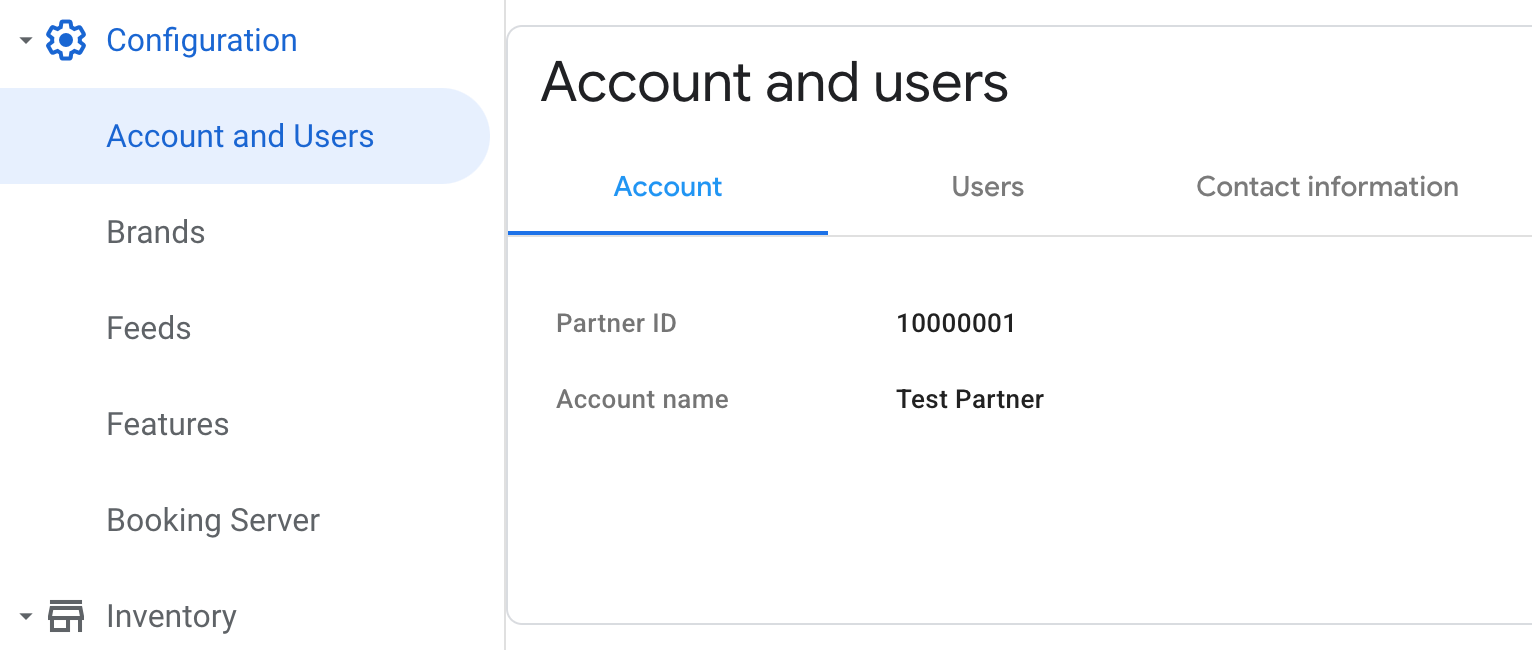
Prendendo 10000001 come valore di PARTNER_ID come esempio dallo screenshot sopra, gli URL completi per l'invio di richieste API in sandbox e produzione saranno come negli esempi riportati di seguito.
# Sandbox UPSERT https://partnerdev-mapsbooking.googleapis.com/v1alpha/inventory/partners/10000001 /feeds/owg.v2/record:batchPush
# Sandbox DELETE https://partnerdev-mapsbooking.googleapis.com/v1alpha/inventory/partners/10000001 /feeds/owg.v2/record:batchDelete
# Production UPSERT https://mapsbooking.googleapis.com/v1alpha/inventory/partners/10000001 /feeds/owg.v2/record:batchPush
# Production DELETE https://mapsbooking.googleapis.com/v1alpha/inventory/partners/10000001 /feeds/owg.v2/record:batchDelete
Aggiornamento delle entità
Per aggiornare le entità nel tuo inventario, utilizza l'endpoint UPSERT e invia richieste POST HTTP. Ogni richiesta POST deve includere il parametro PARTNER_ID insieme al payload JSON contenente i dati strutturati di qualsiasi tipo di entità elencato nello schema dell'inventario.
Payload della richiesta di upsert
Il corpo della richiesta è un oggetto JSON con un elenco di record. Ogni record corrisponde a un'entità in fase di aggiornamento. È costituito dal campo data_record con il payload dell'entità codificato in Base64 e dal campo generation_timestamp che indica l'ora dell'aggiornamento dell'entità:
{
"records": [
{
"data_record":"BASE_64_ENCODED_ENTITY ",
"generation_timestamp":"UPDATE_TIMESTAMP "
}
]
}Nel payload riportato sopra, sostituisci quanto segue:
BASE_64_ENCODED_ENTITY: la stringa JSON codificata in Base64 dell'entità. L'entità JSON decodificata deve avere la stessa struttura della specifica del feed, ad esempio:
{"@type":"MenuSection","name":"My Updated Menu Section","menuId":{"@id":"10824","displayOrder":1},"@id":"853705"}
UPDATE_TIMESTAMP: assicurati di includere il timestamp dell'ora in cui l'entità è stata generata nei tuoi sistemi di backend. Questo timestamp viene utilizzato per garantire l'ordinamento corretto degli aggiornamenti dell'inventario. Se questo campo non è incluso, verrà impostato sull'ora in cui Google riceve la richiesta. Quando viene aggiornata un'entità tramite una richiesta
batchPush, il campogeneration_timestampviene utilizzato per il controllo delle versioni delle entità. Consulta il formato previsto per i valori di tempo nello schema dell'inventario relazionale.
Ogni richiesta di aggiornamento in tempo reale deve soddisfare le seguenti condizioni:
- Il corpo del payload non deve superare i 5 MB. Analogamente ai feed batch, ti consigliamo di rimuovere gli spazi vuoti per adattare più dati.
- Una richiesta
batchPushpuò contenere fino a 1000 entità.
Esempi
Esempio 1: aggiornamento di un ristorante
Supponiamo che tu debba aggiornare urgentemente il numero di telefono di un ristorante. L'update contiene il JSON per l'intero ristorante.
Considera un feed batch simile al seguente:
{ "@type": "Restaurant", "@id": "restaurant12345", "name": "Some Restaurant", "url": "https://www.provider.com/somerestaurant", "telephone": "+16501234570", "streetAddress": "345 Spear St", "addressLocality": "San Francisco", "addressRegion": "CA", "postalCode": "94105", "addressCountry": "US", "latitude": 37.472842, "longitude": -122.217144 }
L'aggiornamento in tempo reale tramite POST HTTP sarà il seguente:
POST v1alpha/inventory/partners/PARTNER_ID/feeds/owg.v2/record:batchPush Host: mapsbooking.googleapis.com Content-Type: application/json { "records": [ { "data_record": { "@type": "Restaurant", "@id": "restaurant12345", "name": "Some Restaurant", "url": "https://www.provider.com/somerestaurant", "telephone": "+16501234570", "streetAddress": "345 Spear St", "addressLocality": "San Francisco", "addressRegion": "CA", "postalCode": "94105", "addressCountry": "US", "latitude": 37.472842, "longitude": -122.217144 } "generation_timestamp": "2022-08-19T17:11:10.750Z" } ] }
Stesso esempio con un payload codificato Base64.
POST v1alpha/inventory/partners/PARTNER_ID/feeds/owg.v2/record:batchPush
Host: mapsbooking.googleapis.com
Content-Type: application/json
{
"records": [
{
"data_record": "eyJAdHlwZSI6IlJlc3RhdXJhbnQiLCJAaWQiOiJyZXN0YXVyYW50MTIzNDUiLCJuYW1lIjoiU29tZSBSZXN0YXVyYW50IiwidXJsIjoiaHR0cHM6Ly93d3cucHJvdmlkZXIuY29tL3NvbWVyZXN0YXVyYW50IiwidGVsZXBob25lIjoiKzE2NTAxMjM0NTcwIiwic3RyZWV0QWRkcmVzcyI6IjM0NSBTcGVhciBTdCIsImFkZHJlc3NMb2NhbGl0eSI6IlNhbiBGcmFuY2lzY28iLCJhZGRyZXNzUmVnaW9uIjoiQ0EiLCJwb3N0YWxDb2RlIjoiOTQxMDUiLCJhZGRyZXNzQ291bnRyeSI6IlVTIiwibGF0aXR1ZGUiOjM3LjQ3Mjg0MiwibG9uZ2l0dWRlIjotMTIyLjIxNzE0NH0="
"generation_timestamp": "2022-08-19T17:11:10.750Z"
}
]
}
Esempio 2: aggiornamento di più ristoranti
Per aggiornare due entità di ristorante in una singola chiamata API, la richiesta POST HTTP sarà la seguente:
POST v1alpha/inventory/partners/PARTNER_ID/feeds/owg.v2/record:batchPush Host: mapsbooking.googleapis.com Content-Type: application/json { "records": [ { "data_record": { "@type": "Restaurant", "@id": "restaurant12345", "name": "Some Restaurant", "url": "https://www.provider.com/somerestaurant", "telephone": "+16501235555", "streetAddress": "345 Spear St", "addressLocality": "San Francisco", "addressRegion": "CA", "postalCode": "94105", "addressCountry": "US", "latitude": 37.472842, "longitude": -122.217144 }, "generation_timestamp": "2022-08-19T17:11:10.850Z" }, { "data_record": { "@type": "Restaurant", "@id": "restaurant123", "name": "Some Other Restaurant", "url": "https://www.provider.com/someotherrestaurant", "telephone": "+16501231235", "streetAddress": "385 Spear St", "addressLocality": "San Mateo", "addressRegion": "CA", "postalCode": "94115", "addressCountry": "US" }, "generation_timestamp": "2022-08-19T17:11:10.850Z" } ] }
Stesso esempio con un payload codificato Base64.
POST v1alpha/inventory/partners/PARTNER_ID/feeds/owg.v2/record:batchPush
Host: mapsbooking.googleapis.com
Content-Type: application/json
{
"records": [
{
"data_record": "eyJAdHlwZSI6IlJlc3RhdXJhbnQiLCJAaWQiOiJyZXN0YXVyYW50MTIzNDUiLCJuYW1lIjoiU29tZSBSZXN0YXVyYW50IiwidXJsIjoiaHR0cHM6Ly93d3cucHJvdmlkZXIuY29tL3NvbWVyZXN0YXVyYW50IiwidGVsZXBob25lIjoiKzE2NTAxMjM1NTU1Iiwic3RyZWV0QWRkcmVzcyI6IjM0NSBTcGVhciBTdCIsImFkZHJlc3NMb2NhbGl0eSI6IlNhbiBGcmFuY2lzY28iLCJhZGRyZXNzUmVnaW9uIjoiQ0EiLCJwb3N0YWxDb2RlIjoiOTQxMDUiLCJhZGRyZXNzQ291bnRyeSI6IlVTIiwibGF0aXR1ZGUiOjM3LjQ3Mjg0MiwibG9uZ2l0dWRlIjotMTIyLjIxNzE0NH0=",
"generation_timestamp": "2022-08-19T17:11:10.850Z"
},
{
"data_record": "eyJAdHlwZSI6IlJlc3RhdXJhbnQiLCJAaWQiOiJyZXN0YXVyYW50MTIzIiwibmFtZSI6IlNvbWUgT3RoZXIgUmVzdGF1cmFudCIsInVybCI6Imh0dHBzOi8vd3d3LnByb3ZpZGVyLmNvbS9zb21lcmVzdGF1cmFudCIsInRlbGVwaG9uZSI6IisxNjUwMTIzMTIzNSIsInN0cmVldEFkZHJlc3MiOiIzODUgU3BlYXIgU3QiLCJhZGRyZXNzTG9jYWxpdHkiOiJTYW4gTWF0ZW8iLCJhZGRyZXNzUmVnaW9uIjoiQ0EiLCJwb3N0YWxDb2RlIjoiOTQxMTUiLCJhZGRyZXNzQ291bnRyeSI6IlVTIn0=",
"generation_timestamp": "2022-08-19T17:11:10.850Z"
}
]
}
Esempio 3: aggiornamento del prezzo di un articolo del menu
Supponiamo che tu debba modificare il prezzo di una voce del menu.
Considera un feed batch simile al seguente:
{ "@type": "MenuItemOffer", "@id": "menuitemoffer6680262", "sku": "offer-cola", "menuItemId": "menuitem896532", "price": 2, "priceCurrency": "USD" }
L'aggiornamento in tempo reale tramite POST sarà il seguente:
POST v1alpha/inventory/partners/PARTNER_ID/feeds/owg.v2/record:batchPush Host: mapsbooking.googleapis.com Content-Type: application/json { "records": [ { "data_record": { "@type": "MenuItemOffer", "@id": "menuitemoffer6680262", "sku": "offer-cola", "menuItemId": "menuitem896532", "price": 2, "priceCurrency": "USD" }, "generation_timestamp": "2022-08-19T17:20:10Z" } ] }
Stesso esempio con un payload codificato Base64.
POST v1alpha/inventory/partners/PARTNER_ID/feeds/owg.v2/record:batchPush
Host: mapsbooking.googleapis.com
Content-Type: application/json
{
"records": [
{
"data_record": "eyJAdHlwZSI6Ik1lbnVJdGVtT2ZmZXIiLCJAaWQiOiJtZW51aXRlbW9mZmVyNjY4MDI2MiIsInNrdSI6Im9mZmVyLWNvbGEiLCJtZW51SXRlbUlkIjoibWVudWl0ZW04OTY1MzIiLCJwcmljZSI6MiwicHJpY2VDdXJyZW5jeSI6IlVTRCJ9",
"generation_timestamp": "2022-08-19T17:20:10Z"
}
]
}
Aggiunta di entità
Non utilizzare gli aggiornamenti in tempo reale per aggiungere nuove entità, in quanto potrebbero verificarsi incoerenze nei dati. Utilizza invece la procedura per i feed in batch come descritto per l'importazione collettiva.
Eliminazione di entità
Per eliminare le entità dal tuo inventario, utilizza l'endpoint DELETE e invia richieste POST HTTP. Ogni richiesta POST deve includere il parametro PARTNER_ID insieme al payload JSON contenente l'identificatore di qualsiasi entità nel tuo inventario.
Elimina il payload della richiesta
Il corpo di una richiesta di eliminazione è strutturato in modo simile a una
richiesta di aggiornamento.
Contiene anche un elenco di record con campi data_record e delete_time:
{
"records": [
{
"data_record":"BASE_64_ENCODED_REFERENCE ",
"delete_time": "DELETE_TIMESTAMP "
}
]
}Nel payload riportato sopra, sostituisci quanto segue:
BASE_64_ENCODED_REFERENCE: la stringa JSON codificata in Base64 del riferimento all'entità che viene rimossa. Un riferimento è costituito solo dal tipo di entità e dall'identificatore, ad esempio una rappresentazione JSON di un riferimento a una MenuSection:
{"@type":"MenuSection","@id":"853705"}
DELETE_TIMESTAMP: assicurati di includere il timestamp dell'eliminazione dell'entità nel sistema di backend. Questo timestamp viene utilizzato per determinare l'ordine in cui un'eliminazione verrà applicata all'inventario.
Una richiesta batchDelete può contenere fino a 1000 entità.
Esempi
Esempio 1: rimozione di due entità MenuItem
Per rimuovere due elementi di menu in una singola chiamata API, la richiesta HTTP POST sarà la seguente:
POST v1alpha/inventory/partners/PARTNER_ID/feeds/owg.v2/record:batchDelete Host: mapsbooking.googleapis.com Content-Type: application/json { "records": [ { "data_record": { "@type": "MenuItem", "@id": "item_1234" }, "delete_time": "2022-08-21T15:23:00.000Z" }, { "data_record": { "@type": "MenuItem", "@id": "item_5678" }, "delete_time": "2022-08-21T15:23:00.000Z" } ] }
Stesso esempio con un payload codificato in Base64.
POST v1alpha/inventory/partners/PARTNER_ID/feeds/owg.v2/record:batchDelete
Host: mapsbooking.googleapis.com
Content-Type: application/json
{
"records": [
{
"data_record": "eyJAdHlwZSI6Ik1lbnVJdGVtIiwiQGlkIjoiaXRlbV8xMjM0In0="
"delete_time": "2022-08-21T15:23:00.000Z"
},
{
"data_record": "eyJAdHlwZSI6Ik1lbnVJdGVtIiwiQGlkIjoiaXRlbV81Njc4In0="
"delete_time": "2022-08-21T15:23:00.000Z"
},
]
}
Esempio 2: eliminazione di un'entità Restaurant
Supponiamo che tu voglia eliminare un ristorante nel feed collettivo. Devi eliminare solo l'entità del ristorante. Non eliminare le entità secondarie, come servizi e menu, poiché verranno rimosse automaticamente.
Una richiesta di esempio per l'eliminazione di un'entità ristorante con ID
https://www.provider.com/restaurant/12345:
POST v1alpha/inventory/partners/PARTNER_ID/feeds/owg.v2/record:batchDelete Host: mapsbooking.googleapis.com Content-Type: application/json { "records": [ { "data_record": { "@type": "Restaurant", "@id": "https://www.provider.com/restaurant/12345" }, "delete_time": "2022-08-19T17:11:10.750Z" } ] }
Stesso esempio con un payload codificato in Base64.
POST v1alpha/inventory/partners/PARTNER_ID/feeds/owg.v2/record:batchDelete
Host: mapsbooking.googleapis.com
Content-Type: application/json
{
"records": [
{
"data_record": "ewogICJAdHlwZSI6ICJSZXN0YXVyYW50IiwKICAiQGlkIjogImh0dHBzOi8vd3d3LnByb3ZpZGVyLmNvbS9yZXN0YXVyYW50LzEyMzQ1Igp9"
"delete_time": "2022-08-19T17:11:10.750Z"
}
]
}
Convalida e codici di risposta dell'API
Esistono due tipi di convalide eseguite sulle chiamate API di aggiornamento in tempo reale:
A livello di richiesta: queste convalide verificano che il payload segua lo schema di upsert o delete e che ogni
data_recordcontenga sia i campi@idche@type. Questi controlli sono sincroni e i risultati vengono restituiti nel corpo della risposta dell'API. Un codice di risposta 200 e un corpo JSON vuoto{}indicano che queste verifiche sono state superate e che le entità nella richiesta sono state messe in coda per l'elaborazione. Un codice di risposta diverso da 200 indica che una o più di queste verifiche non sono andate a buon fine e l'intera richiesta è stata rifiutata (incluse tutte le entità nel payload). Ad esempio, se a undata_recordmancava un@type, veniva restituita la seguente risposta di errore:{ "error": { "code": 400, "message": "Record:{\"@id\":\"2717/86853/DELIVERY\",\"applicableServiceType\":[\"DELIVERY\",\"TAKEOUT\"],\"menuId\":[{\"@id\":\"2717/DELIVERY\",\"displayOrder\":1},{\"@id\":\"2717/TAKEOUT\",\"displayOrder\":2}],\"name\":\"Salad\",\"offeredById\":[\"2717\"]} has following errors: \nThe entity type could not be extracted from the entity value.\n", "status": "INVALID_ARGUMENT", "details": [ { "@type": "type.googleapis.com/google.rpc.DebugInfo", "detail": "[ORIGINAL ERROR] generic::invalid_argument: Failed to parse one or more rtu records. Record:{\"@id\":\"2717/86853/DELIVERY\",\"applicableServiceType\":[\"DELIVERY\",\"TAKEOUT\"],\"menuId\":[{\"@id\":\"2717/DELIVERY\",\"displayOrder\":1},{\"@id\":\"2717/TAKEOUT\",\"displayOrder\":2}],\"name\":\"Salad\",\"offeredById\":[\"2717\"]} has following errors: \nThe entity type could not be extracted from the entity value.\n [google.rpc.error_details_ext] { message: \"Record:{\\\"@id\\\":\\\"2717/86853/DELIVERY\\\",\\\"applicableServiceType\\\":[\\\"DELIVERY\\\",\\\"TAKEOUT\\\"],\\\"menuId\\\":[{\\\"@id\\\":\\\"2717/DELIVERY\\\",\\\"displayOrder\\\":1},{\\\"@id\\\":\\\"2717/TAKEOUT\\\",\\\"displayOrder\\\":2}],\\\"name\\\":\\\"Salad\\\",\\\"offeredById\\\":[\\\"2717\\\"]} has following errors: \\nThe entity type could not be extracted from the entity value.\\n\" }" } ] } }
A livello di entità: ogni entità nel payload viene convalidata in base allo schema relazionale. I problemi riscontrati in questa fase di convalida non vengono segnalati nella risposta dell'API. Vengono registrati solo nella dashboard Report RTU.
Quote API
Gli aggiornamenti dell'API in tempo reale hanno una quota di 1500 richieste ogni 60 secondi, ovvero in media 25 richieste al secondo. Quando una quota viene superata, Google risponde con il seguente messaggio di errore:
{
"error": {
"code": 429,
"message": "Insufficient tokens for quota ...",
"status": "RESOURCE_EXHAUSTED",
"details": [...]
}
}Per gestire questo problema, riprova a effettuare la chiamata a intervalli esponenzialmente più lunghi finché non va a buon fine. Se esausti regolarmente la quota, ti consigliamo di includere più entità in una richiesta API. Puoi includere fino a 1000 entità in una chiamata API.
Esempi di codice
Di seguito sono riportati alcuni esempi di utilizzo dell'API di aggiornamento in tempo reale in vari linguaggi. Questi esempi utilizzano le librerie di autenticazione di Google per l'autenticazione utilizzando un file della chiave dell'account di servizio generato durante la configurazione dell'account. Per soluzioni alternative, consulta Utilizzo di OAuth 2.0 per applicazioni da server a server. Valuta la possibilità di utilizzare lo schema disponibile in Genera librerie client per generare il codice sorgente per i tipi di oggetti di inventario e aggiornamento in tempo reale.
Aggiornamento delle entità
Questo codice utilizza la libreria di autenticazione di Google per Node.js.
/* Sample code for Real-time update batchPush implementation. * * Required libraries: * - google-auth-library */ const {JWT} = require('google-auth-library'); // ACTION REQUIRED: Change this to the path of the service account client secret // file downloaded from the Google Cloud Console. const serviceAccountJson = require('./service-account.json'); // ACTION REQUIRED: Change this to your Partner ID received from Google. // The Partner ID is available on the Partner Portal. const PARTNER_ID = 1234; const HOST = { prod: 'https://mapsbooking.googleapis.com', sandbox: 'https://partnerdev-mapsbooking.googleapis.com' }; // ACTION REQUIRED: Change to 'prod' for production const ENV = 'sandbox'; // Feed name for Order with Google including the version. const FEED_NAME = 'owg.v2'; // Endpoint url const url = `${HOST[ENV]}/v1alpha/inventory/partners/${PARTNER_ID}/feeds/${ FEED_NAME}/record:batchPush`; /** * Send a Real-time update request to update/insert entities */ async function batchUpsert(entities) { /** * Sign JWT token using private key from service account secret file * provided. The client can be created without providing a service account * secret file by implementing Application Default Credentials. * https://github.com/googleapis/google-auth-library-nodejs */ const client = new JWT({ email: serviceAccountJson.client_email, key: serviceAccountJson.private_key, scopes: ['https://www.googleapis.com/auth/mapsbooking'], }); const request = {records: toPushRecords(entities)}; const body = JSON.stringify(request); try { const response = await client.request({ method: 'POST', url, data: body, headers: {'Content-Type': 'application/json'} }); console.log('request body:', body); console.log('response status:', response.status); console.log( 'response data:', response.data); // successful response returns '{}' } catch (error) { console.log('error:', error); } } /** * Maps array of entities to records for batch push requests */ const toPushRecords = (entities) => { return entities.map((entity) => { // Using dateModified to set generation_timestamp. Defaulting to the // current timestamp for records that do not have dateModified. const generation_timestamp = entity.dateModified ? entity.dateModified : new Date().toISOString(); return {data_record: btoa(JSON.stringify(entity)), generation_timestamp}; }); }; // Call batchUpsert with example entities. dateModified is optional and is // used to hold the actual timestamp when the entity was updated/created. batchUpsert([ { '@type': 'MenuItemOffer', '@id': '6680261', 'menuItemId': '18931508', 'price': 15.5, 'priceCurrency': 'USD', 'applicableServiceType': ['DELIVERY', 'TAKEOUT'], 'inventoryLevel': 0, 'dateModified': '2022-06-19T15:43:50.970Z' }, { '@type': 'MenuItemOffer', '@id': '6680262', 'menuItemId': '18931509', 'price': 25.5, 'priceCurrency': 'USD', 'applicableServiceType': ['DELIVERY', 'TAKEOUT'], 'inventoryLevel': 0, 'dateModified': '2022-06-19T15:43:50.970Z' } ]);
Questo codice utilizza la libreria di autenticazione di Google per Python.
"""Sample code for the Real-time update batchPush implementation.""" # Required libraries: # - google-auth import base64 import datetime import json from google.auth.transport.requests import AuthorizedSession from google.oauth2 import service_account # ACTION REQUIRED: Change this to the Partner ID received from Google. # Partner ID is available on the Partner Portal. # https://partnerdash.google.com/apps/reservewithgoogle _PARTNER_ID = '1234' # ACTION REQUIRED: Change this to the path of the service account client secret # file downloaded from the Google Cloud Console. _SERVICE_ACCOUNT_KEY_JSON_FILE = 'service-account-creds.json' _HOST_MAP = { 'sandbox': 'https://partnerdev-mapsbooking.googleapis.com', 'prod': 'https://mapsbooking.googleapis.com' } # ACTION REQUIRED: Change to 'prod' for production _ENV = 'sandbox' # Feed name for Order with Google including the version. _FEED_NAME = 'owg.v2' _ENDPOINT = '{}/v1alpha/inventory/partners/{}/feeds/{}/record:batchPush'.format( _HOST_MAP[_ENV], _PARTNER_ID, _FEED_NAME) def batch_upsert(entities): """Makes a batchPush request using the Real-time updates REST service. Args: entities: The list of entity objects to update or add. """ # Creates credentials by providing a json file. Credentials can also be # provided by implementing Application Default Credentials. # https://googleapis.dev/python/google-auth/latest/user-guide.html credentials = service_account.Credentials.from_service_account_file( _SERVICE_ACCOUNT_KEY_JSON_FILE, scopes=['https://www.googleapis.com/auth/mapsbooking']) authorized_session = AuthorizedSession(credentials) # JSON request object batch_request = {'records': [create_push_record(x) for x in entities]} response = authorized_session.post(_ENDPOINT, json=batch_request) print('request body:', json.dumps(batch_request)) print('response status:', response.status_code) print('response data:', response.text) # successful response returns '{}' def create_push_record(entity): """Creates a record from an entity for batchPush requests. Args: entity: The entity object to create the record from. Returns: The constructed record for the batchPush request payload. """ data_bytes = json.dumps(entity).encode('utf-8') base64_bytes = base64.b64encode(data_bytes) # Using dateModified to set generation_timestamp. Defaulting to the # current timestamp for records that do not have dateModified. generation_timestamp = entity.dateModified if 'dateModified' in entity else datetime.datetime.now( ).strftime('%Y-%m-%dT%H:%M:%S.%fZ') return { 'generation_timestamp': generation_timestamp, 'data_record': base64_bytes.decode('utf-8') } # Call batch_upsert with example entities. dateModified is optional and is # used to hold the actual timestamp when the entity was updated/created. batch_upsert([{ '@type': 'MenuItemOffer', '@id': '6680261', 'menuItemId': '18931508', 'price': 15.5, 'priceCurrency': 'USD', 'applicableServiceType': ['DELIVERY', 'TAKEOUT'], 'inventoryLevel': 0, 'dateModified': '2022-06-19T15:43:50.970Z' }, { '@type': 'MenuItemOffer', '@id': '6680262', 'menuItemId': '18931509', 'price': 25.5, 'priceCurrency': 'USD', 'applicableServiceType': ['DELIVERY', 'TAKEOUT'], 'inventoryLevel': 0, 'dateModified': '2022-06-19T15:43:50.970Z' }])
Questo codice utilizza la libreria di autenticazione di Google per Java.
I modelli di codice sorgente client nei pacchetti rtusamples.inventory e rtusamples.realtime sono stati creati seguendo la procedura descritta in Genera librerie client.
/* * Required Libraries: * - JDK >= 11 * - google-auth-library-oauth2-http */ package rtusamples; import com.fasterxml.jackson.core.JsonProcessingException; import com.fasterxml.jackson.databind.ObjectMapper; import com.google.auth.oauth2.AccessToken; import com.google.auth.oauth2.GoogleCredentials; import java.io.FileInputStream; import java.io.IOException; import java.net.URI; import java.net.http.HttpClient; import java.net.http.HttpRequest; import java.net.http.HttpRequest.BodyPublishers; import java.net.http.HttpResponse; import java.net.http.HttpResponse.BodyHandlers; import java.nio.charset.Charset; import java.time.Clock; import java.time.OffsetDateTime; import java.time.format.DateTimeFormatter; import java.util.ArrayList; import java.util.Arrays; import java.util.Base64; import java.util.List; import java.util.Optional; import java.util.stream.Collectors; import rtusamples.inventory.MenuItemOffer; import rtusamples.inventory.MenuItemOfferType; import rtusamples.inventory.ServiceTypeElement; import rtusamples.realtime.BatchPushGenericRecordRequest; import rtusamples.realtime.GenericRecord; /** Sample code for Real-time update batchPush implementation. */ public final class BasicPush { // ACTION REQUIRED: Change this to your Partner ID received from Google. The Partner ID is // available on the Partner Portal. private static final long PARTNER_ID = 12345678; // ACTION REQUIRED: Change this to the path of the service account client secret file downloaded // from the Google Cloud Console. private static final String JSON_KEY_FULL_PATH = "<path to your JSON credentials>/credentials.json"; // ACTION REQUIRED: Change this to the endpoint that is needed. private static final String ENDPOINT = // "https://partnerdev-mapsbooking.googleapis.com"; // for sandbox "https://mapsbooking.googleapis.com"; // for prod // Feed name for Order with Google including the version. private static final String FEED_NAME = "owg.v2"; private static final ObjectMapper objectMapper = new ObjectMapper(); private static final DateTimeFormatter TIMESTAMP_FORMATTER = DateTimeFormatter.ofPattern("yyyy-MM-dd'T'HH:mm:ss[.SSS]'Z'"); private static final Charset UTF_8 = Charset.forName("UTF-8"); public static void main(String[] args) throws Exception { /** * Create credentials from service account secret file. Alternatively, the credentials can be * created by implementing Application Default Credentials. * https://github.com/googleapis/google-auth-library-java */ // GoogleCredentials sourceCredentials = // GoogleCredentials.getApplicationDefault() // .createScoped(Arrays.asList("https://www.googleapis.com/auth/mapsbooking")); // ImpersonatedCredentials credentials = // ImpersonatedCredentials.create( // sourceCredentials, // "fo-test@projectname.iam.gserviceaccount.com", // null, // Arrays.asList("https://www.googleapis.com/auth/mapsbooking"), // 300); GoogleCredentials credentials = GoogleCredentials.fromStream(new FileInputStream(JSON_KEY_FULL_PATH)) .createScoped(Arrays.asList("https://www.googleapis.com/auth/mapsbooking")); // Create example MenuItemOffer entities, dateModified is optional and is used to hold // the actual timestamp when the entity was updated/created. MenuItemOffer menuItemOfferPizza = new MenuItemOffer(); menuItemOfferPizza.setID("6680261"); menuItemOfferPizza.setType(MenuItemOfferType.MENU_ITEM_OFFER); menuItemOfferPizza.setMenuItemID("18931508"); menuItemOfferPizza.setPrice(15.5); menuItemOfferPizza.setPriceCurrency("USD"); menuItemOfferPizza.setApplicableServiceType( new ServiceTypeElement[] {ServiceTypeElement.TAKEOUT, ServiceTypeElement.DELIVERY}); menuItemOfferPizza.setInventoryLevel(0.0); menuItemOfferPizza.setDateModified("2022-10-07T13:00:00.000Z"); MenuItemOffer menuItemOfferSalad = new MenuItemOffer(); menuItemOfferSalad.setID("6680262"); menuItemOfferSalad.setType(MenuItemOfferType.MENU_ITEM_OFFER); menuItemOfferSalad.setMenuItemID("18931509"); menuItemOfferSalad.setPrice(25.5); menuItemOfferSalad.setPriceCurrency("USD"); menuItemOfferSalad.setApplicableServiceType( new ServiceTypeElement[] {ServiceTypeElement.TAKEOUT, ServiceTypeElement.DELIVERY}); menuItemOfferSalad.setInventoryLevel(0.0); menuItemOfferSalad.setDateModified("2022-10-07T13:00:00.000Z"); // Example array of MenuItemOffer entities to update. List<MenuItemOffer> menuItemOffers = Arrays.asList(menuItemOfferPizza, menuItemOfferSalad); // Create list of GenericRecord from menuItemOffers. List<GenericRecord> menuItemOfferGenericRecords = menuItemOffers.stream() .map( (menuItemOffer) -> toBatchPushRecord(menuItemOffer, menuItemOffer.getDateModified())) .collect(Collectors.toList()); // List of records to be updated/created. List<GenericRecord> recordsToBeUpdated = new ArrayList<>(); // Add list of menuItemOffer generic records. recordsToBeUpdated.addAll(menuItemOfferGenericRecords); // Request object that contains all records. BatchPushGenericRecordRequest batchPushRequest = new BatchPushGenericRecordRequest(); batchPushRequest.setRecords(recordsToBeUpdated.toArray(new GenericRecord[0])); // Execute batchPush request. BasicPush basicPush = new BasicPush(); basicPush.batchPush(batchPushRequest, credentials); } public void batchPush( BatchPushGenericRecordRequest batchPushRequest, GoogleCredentials credentials) throws IOException { credentials.refreshIfExpired(); AccessToken token = credentials.getAccessToken(); String requestBody = objectMapper.writeValueAsString(batchPushRequest); HttpClient client = HttpClient.newHttpClient(); HttpRequest request = HttpRequest.newBuilder() .uri( URI.create( String.format( "%s/v1alpha/inventory/partners/%s/feeds/%s/record:batchPush", ENDPOINT, PARTNER_ID, FEED_NAME))) .header("Content-Type", "application/json") .header("Authorization", String.format("Bearer %s", token.getTokenValue())) .POST(BodyPublishers.ofString(requestBody)) .build(); HttpResponse<String> response = null; try { response = client.send(request, BodyHandlers.ofString()); System.out.println("Request body:" + requestBody); System.out.println("Response status:" + response.statusCode()); System.out.println("Response body:" + response.body()); } catch (IOException | InterruptedException e) { e.printStackTrace(); } } public static <T> GenericRecord toBatchPushRecord(T entity, String dateModified) { GenericRecord genericRecord = new GenericRecord(); try { String json = objectMapper.writeValueAsString(entity); genericRecord.setDataRecord(Base64.getEncoder().encodeToString(json.getBytes(UTF_8))); // Using dateModified to set generation_timestamp. Defaulting to the // current timestamp for records that do not have dateModified. String generationTimestamp = Optional.ofNullable(dateModified) .orElse(OffsetDateTime.now(Clock.systemUTC()).format(TIMESTAMP_FORMATTER)); genericRecord.setGenerationTimestamp(generationTimestamp); } catch (JsonProcessingException e) { System.out.println(e.getMessage()); } return genericRecord; } }
Rimozione di entità
Questo codice utilizza la libreria di autenticazione di Google per Node.js.
/* Sample code for Real-time update batchDelete implementation. * * Required libraries: * - google-auth-library */ const {JWT} = require('google-auth-library'); // ACTION REQUIRED: Change this to the path of the service account client secret // file downloaded from the Google Cloud Console. const serviceAccountJson = require('./service-account.json'); // ACTION REQUIRED: Change this to your Partner ID received from Google. // The Partner ID is available on the Partner Portal. const PARTNER_ID = 1234; const HOST = { prod: 'https://mapsbooking.googleapis.com', sandbox: 'https://partnerdev-mapsbooking.googleapis.com' }; // ACTION REQUIRED: Change to 'prod' for production const ENV = 'sandbox'; // Feed name for Order with Google including the version. const FEED_NAME = 'owg.v2'; // Endpoint url const url = `${HOST[ENV]}/v1alpha/inventory/partners/${PARTNER_ID}/feeds/${ FEED_NAME}/record:batchDelete`; /** * Send a Real-time update request to delete entities */ async function batchDelete(entities) { try { /** * Sign JWT token using private key from service account secret file * provided. The client can be created without providing a service account * secret file by implementing Application Default Credentials. * https://github.com/googleapis/google-auth-library-nodejs */ const client = new JWT({ email: serviceAccountJson.client_email, key: serviceAccountJson.private_key, scopes: ['https://www.googleapis.com/auth/mapsbooking'], }); const request = { records: toDeleteRecords(entities) }; const body = JSON.stringify(request); try { const response = await client.request({ method: 'POST', url, data: body, headers: {'Content-Type': 'application/json'} }); console.log('request body:', body); console.log('response status:', response.status); console.log('response data:', response.data); // successful response returns '{}' } catch (error) { console.log('error:', error); } } /** * Maps array of entities to records for batch delete requests */ const toDeleteRecords = (entities) => { return entities.map((entity) => { // Using dateModified to set delete_time. Defaulting to the current // timestamp for records that do not have dateModified. const delete_time = entity.dateModified ? entity.dateModified : new Date().toISOString(); return {data_record: btoa(JSON.stringify(entity)), delete_time}; }); }; // Call batchDelete with example entities. dateModified is optional and is // used to hold the actual timestamp when the entity was deleted. batchDelete([ { '@type': 'Menu', '@id': '853706', 'dateModified': '2022-06-19T15:43:50.970Z' }, { '@type': 'Menu', '@id': '853705', 'dateModified': '2022-06-19T15:13:00.280Z' } ]);
Questo codice utilizza la libreria di autenticazione di Google per Python.
"""Sample code for the Real-time update batchDelete implementation.""" # Required libraries: # - google-auth import base64 import datetime import json from google.auth.transport.requests import AuthorizedSession from google.oauth2 import service_account # ACTION REQUIRED: Change this to the Partner ID received from Google. # Partner ID is available on the Partner Portal. # https://partnerdash.google.com/apps/reservewithgoogle _PARTNER_ID = '1234' # ACTION REQUIRED: Change this to the path of the service account client secret # file downloaded from the Google Cloud Console. _SERVICE_ACCOUNT_KEY_JSON_FILE = 'service-account-creds.json' _HOST_MAP = { 'sandbox': 'https://partnerdev-mapsbooking.googleapis.com', 'prod': 'https://mapsbooking.googleapis.com' } # ACTION REQUIRED: Change to 'prod' for production _ENV = 'sandbox' # Feed name for Order with Google including the version. _FEED_NAME = 'owg.v2' _ENDPOINT = '{}/v1alpha/inventory/partners/{}/feeds/{}/record:batchDelete'.format( _HOST_MAP[_ENV], _PARTNER_ID, _FEED_NAME) def batch_delete(entities): """Makes a batch delete request using the Real-time updates REST service. Args: entities: The list of entity objects to delete. """ # Creates credentials by providing a json file. Credentials can also be # provided by implementing Application Default Credentials. # https://googleapis.dev/python/google-auth/latest/user-guide.html credentials = service_account.Credentials.from_service_account_file( _SERVICE_ACCOUNT_KEY_JSON_FILE, scopes=['https://www.googleapis.com/auth/mapsbooking']) authorized_session = AuthorizedSession(credentials) # JSON request object batch_request = {'records': [create_delete_record(x) for x in entities]} response = authorized_session.post(_ENDPOINT, json=batch_request) print('request body:', json.dumps(batch_request)) print('response status:', response.status_code) print('response data:', response.text) # successful response returns '{}' def create_delete_record(entity): """Creates a record from an entity for batchDelete requests. Args: entity: The entity object to create the record from. Returns: The constructed record for the batchDelete request payload. """ data_bytes = json.dumps(entity).encode('utf-8') base64_bytes = base64.b64encode(data_bytes) # Using dateModified to set delete_time. Defaulting to the current # timestamp for records that do not have dateModified. delete_time = entity.dateModified if 'dateModified' in entity else datetime.datetime.now( ).strftime('%Y-%m-%dT%H:%M:%S.%fZ') return { 'delete_time': delete_time, 'data_record': base64_bytes.decode('utf-8') } # Call batch_delete with example entities. dateModified is optional and is # used to hold the actual timestamp when the entity was deleted. batch_delete([{ '@type': 'Menu', '@id': '853706', 'dateModified': '2022-06-19T13:10:00.000Z' }, { '@type': 'Menu', '@id': '853705', 'dateModified': '2022-06-19T13:30:10.000Z' }])
Questo codice utilizza la libreria di autenticazione di Google per Java.
I modelli di codice sorgente client nei pacchetti rtusamples.inventory e rtusamples.realtime sono stati creati seguendo la procedura descritta in Genera librerie client.
/* * Required Libraries: * - JDK >= 11 * - google-auth-library-oauth2-http */ package rtusamples; import com.fasterxml.jackson.core.JsonProcessingException; import com.fasterxml.jackson.databind.ObjectMapper; import com.google.auth.oauth2.AccessToken; import com.google.auth.oauth2.GoogleCredentials; import java.io.FileInputStream; import java.io.IOException; import java.net.URI; import java.net.http.HttpClient; import java.net.http.HttpRequest; import java.net.http.HttpRequest.BodyPublishers; import java.net.http.HttpResponse; import java.net.http.HttpResponse.BodyHandlers; import java.nio.charset.Charset; import java.time.Clock; import java.time.OffsetDateTime; import java.time.format.DateTimeFormatter; import java.util.ArrayList; import java.util.Arrays; import java.util.Base64; import java.util.List; import java.util.Optional; import java.util.stream.Collectors; import rtusamples.inventory.Menu; import rtusamples.inventory.MenuType; import rtusamples.realtime.BatchDeleteGenericRecordsRequest; import rtusamples.realtime.GenericDeleteRecord; /** Sample code for the Real-time update batchDelete implementation. */ public final class BasicDelete { // ACTION REQUIRED: Change this to your Partner ID received from Google. The Partner ID is // available on the Partner Portal. private static final long PARTNER_ID = 123456789; // ACTION REQUIRED: Change this to the path of the service account client secret file downloaded // from the Google Cloud Console. private static final String JSON_KEY_FULL_PATH = "<path to your JSON credentials>/credentials.json"; // ACTION REQUIRED: Change this to the endpoint that is needed. private static final String ENDPOINT = "https://partnerdev-mapsbooking.googleapis.com"; // for sandbox // "https://mapsbooking.googleapis.com" // for prod // Feed name for Order with Google including the version. private static final String FEED_NAME = "owg.v2"; private static final ObjectMapper objectMapper = new ObjectMapper(); private static final DateTimeFormatter TIMESTAMP_FORMATTER = DateTimeFormatter.ofPattern("yyyy-MM-dd'T'HH:mm:ss[.SSS]'Z'"); private static final Charset UTF_8 = Charset.forName("UTF-8"); public static void main(String[] args) throws Exception { /** * Create credentials from service account secret file. Alternatively, the credentials can be * created by implementing Application Default Credentials. * https://github.com/googleapis/google-auth-library-java */ // GoogleCredentials sourceCredentials = // GoogleCredentials.getApplicationDefault() // .createScoped(Arrays.asList("https://www.googleapis.com/auth/mapsbooking")); // ImpersonatedCredentials credentials = // ImpersonatedCredentials.create( // sourceCredentials, // "fo-test@projectname.iam.gserviceaccount.com", // null, // Arrays.asList("https://www.googleapis.com/auth/mapsbooking"), // 300); GoogleCredentials credentials = GoogleCredentials.fromStream(new FileInputStream(JSON_KEY_FULL_PATH)) .createScoped(Arrays.asList("https://www.googleapis.com/auth/mapsbooking")); // Create example Menu entities, dateModified is optional and is used to hold // the actual timestamp when the entity was deleted. Menu menuLunch = new Menu(); menuLunch.setID("853705"); menuLunch.setType(MenuType.MENU); menuLunch.setDateModified("2022-09-19T13:10:00.000Z"); Menu menuDinner = new Menu(); menuDinner.setID("853706"); menuDinner.setType(MenuType.MENU); menuDinner.setDateModified("2022-09-19T13:13:10.000Z"); // Example array of Menu entities to update. List<Menu> menus = Arrays.asList(menuLunch, menuDinner); // Create list of GenericDeleteRecord from menus. List<GenericDeleteRecord> menuGenericDeleteRecords = menus.stream() .map((menu) -> toBatchDeleteRecord(menu, menu.getDateModified())) .collect(Collectors.toList()); // List of records to be deleted. List<GenericDeleteRecord> recordsToBeDeleted = new ArrayList<>(); // Add list of menu generic records. recordsToBeDeleted.addAll(menuGenericDeleteRecords); // Request object that contains all records. BatchDeleteGenericRecordsRequest batchDeleteRequest = new BatchDeleteGenericRecordsRequest(); batchDeleteRequest.setRecords(recordsToBeDeleted.toArray(new GenericDeleteRecord[0])); // Execute batchDelete request. BasicDelete basicDelete = new BasicDelete(); basicDelete.batchDelete(batchDeleteRequest, credentials); } public void batchDelete( BatchDeleteGenericRecordsRequest batchDeleteRequest, GoogleCredentials credentials) throws IOException { credentials.refreshIfExpired(); AccessToken token = credentials.getAccessToken(); String requestBody = objectMapper.writeValueAsString(batchDeleteRequest); HttpClient client = HttpClient.newHttpClient(); HttpRequest request = HttpRequest.newBuilder() .uri( URI.create( String.format( "%s/v1alpha/inventory/partners/%s/feeds/%s/record:batchDelete", ENDPOINT, PARTNER_ID, FEED_NAME))) .header("Content-Type", "application/json") .header("Authorization", String.format("Bearer %s", token.getTokenValue())) .POST(BodyPublishers.ofString(requestBody)) .build(); HttpResponse<String> response = null; try { response = client.send(request, BodyHandlers.ofString()); System.out.println("Request body:" + requestBody); System.out.println("Response status:" + response.statusCode()); System.out.println("Response body:" + response.body()); } catch (IOException | InterruptedException e) { e.printStackTrace(); } } public static <T> GenericDeleteRecord toBatchDeleteRecord(T entity, String dateModified) { GenericDeleteRecord genericRecord = new GenericDeleteRecord(); try { String json = objectMapper.writeValueAsString(entity); genericRecord.setDataRecord(Base64.getEncoder().encodeToString(json.getBytes(UTF_8))); // Using dateModified to set delete_time. Defaulting to the current // timestamp for records that do not have dateModified. String deleteTime = Optional.ofNullable(dateModified) .orElse(OffsetDateTime.now(Clock.systemUTC()).format(TIMESTAMP_FORMATTER)); genericRecord.setDeleteTime(deleteTime); } catch (JsonProcessingException e) { System.out.println(e.getMessage()); } return genericRecord; } }
Casi d'uso
I seguenti casi d'uso sono esempi di aggiornamenti in tempo reale, aggiornamenti batch dei feed e contenuti ad alto livello nella chiamata API:
| Scenario | Entità da aggiornare | Descrizione ed effetti |
|---|---|---|
| Disattivazione di un servizio | Service |
Devi disattivare un servizio per un motivo imprevisto. Aggiornamenti in tempo reale: aggiorna l'entità Feed completi: assicurati di aggiornare l'entità dei feed completi impostando |
| Articolo specifico non disponibile | MenuItemOffer |
Aggiornamenti in tempo reale: invia l'entità MenuItemOffer con inventoryLevel impostato su 0 per il MenuItem specificato e tutti gli altri dati invariati. |
| Variazione di prezzo della voce di menu | MenuItemOffer |
Aggiornamenti in tempo reale: invia l'entità MenuItemOffer con price impostato sul prezzo aggiornato per il MenuItem specificato e tutti gli altri dati invariati. |
|
Aggiungere una nuova entità di primo livello Applicabile solo per entità di tipo |
Menu, Restaurant, Service |
Ad esempio, devi aggiungere un nuovo menu a un ristorante. Feed completi: aggiungi l'entità nei feed di dati e attendi l'importazione collettiva. |
|
Eliminare definitivamente l'entità di primo livello Applicabile solo per entità di tipo |
Menu, Restaurant, Service |
Aggiornamenti in tempo reale: invia un'eliminazione esplicita. Feed completi: assicurati di rimuovere l'entità dai feed completi prima del successivo recupero da parte di Google, altrimenti l'entità verrà aggiunta di nuovo. |
Aggiungere una nuova area di consegna in un Service specifico |
ServiceArea |
Feed batch: invia l'entità ServiceArea in questione con tutti i suoi campi invariati, come faresti normalmente nei feed completi, con la nuova area di pubblicazione specificata in polygon, geoRadius o postalCode. |
Aggiorna l'orario di arrivo stimato della consegna in Service |
ServiceHours |
Feed batch: invia il ServiceHours come indicato nei feed, tranne che il leadTimeMin viene aggiornato di conseguenza. |
Aggiorna i prezzi di consegna in Service |
Fee |
Feed batch: invia un caricamento completo Fee con
price aggiornato. |
Aggiornare gli orari di consegna o asporto a Service |
ServiceHours |
Feed batch: invia ServiceHours come nei feed, tranne che le proprietà opens e closes vengono aggiornate di conseguenza. |
Service (modifica importo ordine minimo) |
Fee |
Feed batch: invia Fee completo con
minPrice
aggiornato |
Eliminare definitivamente un MenuItem |
Menu |
Feed batch: invia MenuItem come nei feed, ma con parentMenuSectionId vuoto.
|
Tempi di elaborazione per i job batch e gli aggiornamenti in tempo reale
Un'entità aggiornata o eliminata tramite un feed batch verrà elaborata entro 2 ore, mentre un'entità aggiornata tramite un aggiornamento in tempo reale verrà elaborata in 5 minuti. Un'entità inutilizzata viene eliminata dopo 14 giorni.
Puoi inviare a Google:
- Più job batch al giorno per mantenere aggiornato l'inventario OPPURE
- Un job batch al giorno e aggiornamenti in tempo reale per mantenere aggiornato l'inventario.
