이 섹션에서는 인벤토리 항목의 시간에 민감한 업데이트를 Google에 전송하는 방법을 설명합니다. 실시간 업데이트 API를 사용하면 샌드박스 또는 프로덕션 인벤토리의 업데이트를 푸시하고 항목을 거의 실시간으로 삭제할 수 있습니다.
이 기능은 주로 Google UI에 빠르게 반영되어야 하는 예기치 못한 업데이트(예: 긴급 폐쇄, 메뉴에서 항목 삭제, 메뉴 항목 가격 업데이트)를 위한 것입니다. 변경사항을 즉시 반영할 필요가 없는 경우 대신 일괄 처리를 사용할 수 있습니다. 실시간 업데이트는 5분 이내에 처리됩니다.
기본 요건
실시간 업데이트를 구현하기 전에 다음 항목이 필요합니다.
- Maps Booking API가 사용 설정된 경우:
- GCP에서 API 및 서비스 > 라이브러리로 이동합니다.
- 'Google Maps Booking API'를 검색합니다.

- 샌드박스 인스턴스('Google Maps Booking API (Dev)')를 찾아 사용 설정을 클릭합니다.
- 프로덕션 인스턴스('Google Maps Booking API')를 찾아 사용 설정

- GCP 프로젝트에 대한 편집자 역할이 있는 서비스 계정이 생성됩니다. 자세한 내용은 계정 설정을 참고하세요.
- 프로덕션 또는 샌드박스 데이터 피드가 호스팅되고 처리됩니다. 자세한 내용은 일괄 처리를 참고하세요.
- API 인증의 경우 원하는 언어로 Google 클라이언트 라이브러리를 설치하는 것이 좋습니다. OAuth 범위로 'https://www.googleapis.com/auth/mapsbooking'을 사용합니다. 아래에 포함된 코드 샘플은 이러한 라이브러리를 사용합니다. 그러지 않으면 OAuth 2.0을 사용하여 Google API에 액세스하기에 설명된 대로 토큰 교환을 수동으로 처리해야 합니다.
개요
실시간 업데이트 API는 두 가지 유형의 작업을 지원합니다. 첫 번째 작업은 기존 항목을 업데이트하기 위한 upsert입니다. 두 번째 작업은 인벤토리에서 항목을 삭제하기 위한 삭제입니다. 두 작업 모두 요청 본문에 나열된 다양한 항목에 대해 실행됩니다. 단일 API 호출로 최대 1,000개의 항목을 업데이트할 수 있습니다. API는 수신되는 모든 요청을 수락하고 추가 처리를 위해 대기열에 추가합니다. 따라서 RTU 요청은 비동기식으로 처리됩니다.
실시간 업데이트 API는 샌드박스와 프로덕션이라는 두 가지 환경에서 작동합니다. 샌드박스 환경은 API 요청을 테스트하는 데 사용되며 프로덕션 환경은 주문 전체 사용자에게 표시되는 콘텐츠를 업데이트하는 데 사용됩니다. 두 환경의 호스트 이름:
- 샌드박스 -
partnerdev-mapsbooking.googleapis.com - 프로덕션 -
mapsbooking.googleapis.com
엔드포인트
실시간 업데이트 API는 인벤토리 업데이트에 관한 수신 요청을 처리하기 위해 두 개의 엔드포인트를 노출합니다.
- UPSERT -
/v1alpha/inventory/partners/PARTNER_ID/feeds/owg.v2/record:batchPush - 삭제 -
/v1alpha/inventory/partners/PARTNER_ID/feeds/owg.v2/record:batchDelete
매개변수 PARTNER_ID는 아래 스크린샷과 같이 계정 및 사용자 페이지에서 파트너 ID로 표시되는 작업 센터에서 확인할 수 있습니다.
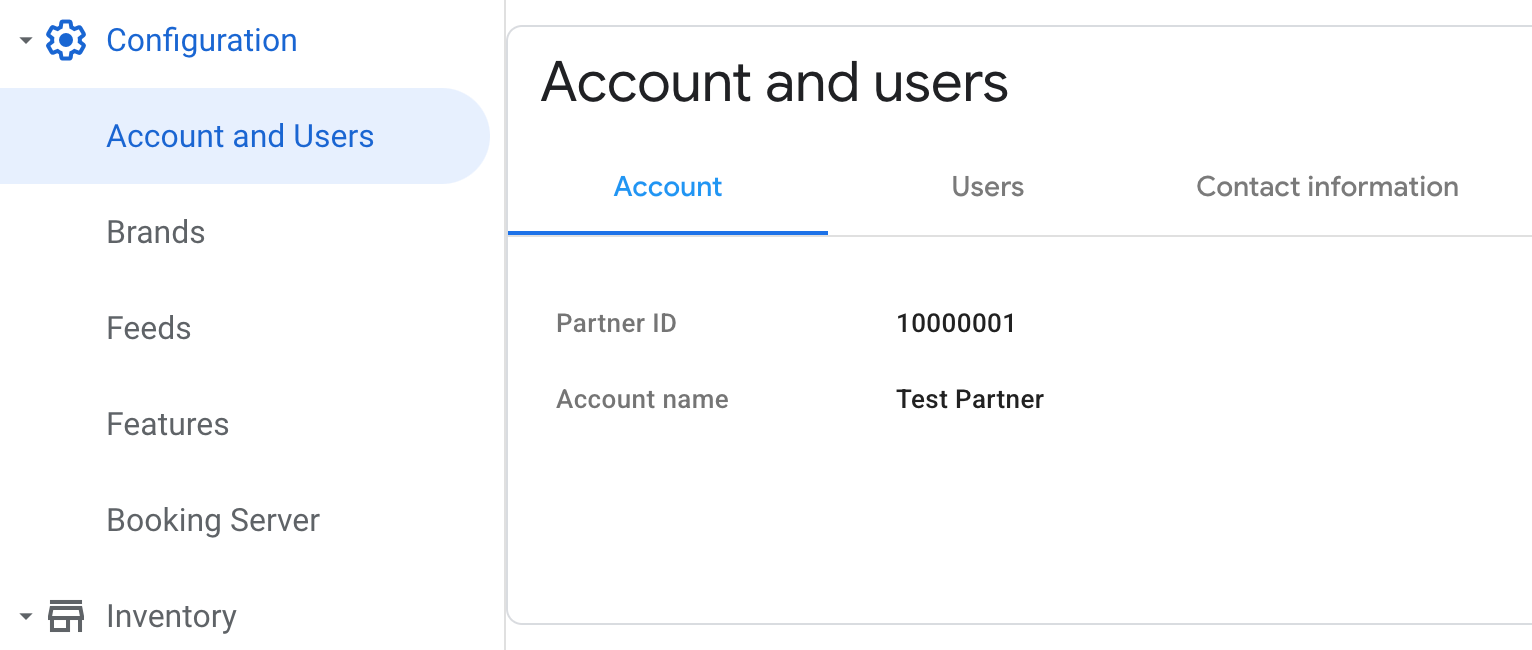
위의 스크린샷에서 PARTNER_ID의 값으로 10000001을 사용하면 샌드박스와 프로덕션에서 API 요청을 전송하기 위한 전체 URL은 아래 예와 같습니다.
# Sandbox UPSERT https://partnerdev-mapsbooking.googleapis.com/v1alpha/inventory/partners/10000001 /feeds/owg.v2/record:batchPush
# Sandbox DELETE https://partnerdev-mapsbooking.googleapis.com/v1alpha/inventory/partners/10000001 /feeds/owg.v2/record:batchDelete
# Production UPSERT https://mapsbooking.googleapis.com/v1alpha/inventory/partners/10000001 /feeds/owg.v2/record:batchPush
# Production DELETE https://mapsbooking.googleapis.com/v1alpha/inventory/partners/10000001 /feeds/owg.v2/record:batchDelete
항목 업데이트
인벤토리의 항목을 업데이트하려면 UPSERT 엔드포인트를 사용하고 HTTP POST 요청을 전송합니다. 각 POST 요청에는 인벤토리 스키마에 나열된 모든 항목 유형의 구조화된 데이터가 포함된 JSON 페이로드와 함께 PARTNER_ID 매개변수가 포함되어야 합니다.
upsert 요청 페이로드
요청 본문은 레코드 목록이 포함된 JSON 객체입니다. 각 레코드는 업데이트되는 항목에 해당합니다. Base64로 인코딩된 항목 페이로드가 포함된 data_record 필드와 항목 업데이트 시간을 나타내는 generation_timestamp로 구성됩니다.
{
"records": [
{
"data_record":"BASE_64_ENCODED_ENTITY ",
"generation_timestamp":"UPDATE_TIMESTAMP "
}
]
}위의 페이로드에서 다음을 바꿉니다.
BASE_64_ENCODED_ENTITY: 항목의 Base64 인코딩 JSON 문자열입니다. 디코딩된 항목 JSON은 피드 사양과 동일한 구조여야 합니다. 예를 들면 다음과 같습니다.
{"@type":"MenuSection","name":"My Updated Menu Section","menuId":{"@id":"10824","displayOrder":1},"@id":"853705"}
UPDATE_TIMESTAMP: 백엔드 시스템에서 항목이 생성된 시점의 타임스탬프를 포함해야 합니다. 이 타임스탬프는 인벤토리 업데이트의 올바른 순서를 보장하는 데 사용됩니다. 이 필드가 포함되지 않으면 Google에서 요청을 수신한 시간으로 설정됩니다.
batchPush요청을 통해 항목을 업데이트할 때generation_timestamp필드는 항목 버전 관리에 사용됩니다. 관계형 인벤토리 스키마에서 예상되는 시간 값 형식을 확인하세요.
모든 실시간 업데이트 요청은 다음 조건을 충족해야 합니다.
- 페이로드 본문의 크기는 5MB 이하여야 합니다. 일괄 피드와 마찬가지로 더 많은 데이터를 맞추기 위해 공백을 삭제하는 것이 좋습니다.
batchPush요청에는 최대 1,000개의 항목이 포함될 수 있습니다.
예
예시 1: 음식점 업데이트
식당의 전화번호를 긴급하게 업데이트해야 한다고 가정해 보겠습니다. 업데이트에는 전체 레스토랑의 JSON이 포함됩니다.
다음과 같은 일괄 피드를 고려해 보겠습니다.
{ "@type": "Restaurant", "@id": "restaurant12345", "name": "Some Restaurant", "url": "https://www.provider.com/somerestaurant", "telephone": "+16501234570", "streetAddress": "345 Spear St", "addressLocality": "San Francisco", "addressRegion": "CA", "postalCode": "94105", "addressCountry": "US", "latitude": 37.472842, "longitude": -122.217144 }
그러면 HTTP POST를 통한 실시간 업데이트는 다음과 같습니다.
POST v1alpha/inventory/partners/PARTNER_ID/feeds/owg.v2/record:batchPush Host: mapsbooking.googleapis.com Content-Type: application/json { "records": [ { "data_record": { "@type": "Restaurant", "@id": "restaurant12345", "name": "Some Restaurant", "url": "https://www.provider.com/somerestaurant", "telephone": "+16501234570", "streetAddress": "345 Spear St", "addressLocality": "San Francisco", "addressRegion": "CA", "postalCode": "94105", "addressCountry": "US", "latitude": 37.472842, "longitude": -122.217144 } "generation_timestamp": "2022-08-19T17:11:10.750Z" } ] }
Base64로 인코딩된 페이로드의 동일한 예시
POST v1alpha/inventory/partners/PARTNER_ID/feeds/owg.v2/record:batchPush
Host: mapsbooking.googleapis.com
Content-Type: application/json
{
"records": [
{
"data_record": "eyJAdHlwZSI6IlJlc3RhdXJhbnQiLCJAaWQiOiJyZXN0YXVyYW50MTIzNDUiLCJuYW1lIjoiU29tZSBSZXN0YXVyYW50IiwidXJsIjoiaHR0cHM6Ly93d3cucHJvdmlkZXIuY29tL3NvbWVyZXN0YXVyYW50IiwidGVsZXBob25lIjoiKzE2NTAxMjM0NTcwIiwic3RyZWV0QWRkcmVzcyI6IjM0NSBTcGVhciBTdCIsImFkZHJlc3NMb2NhbGl0eSI6IlNhbiBGcmFuY2lzY28iLCJhZGRyZXNzUmVnaW9uIjoiQ0EiLCJwb3N0YWxDb2RlIjoiOTQxMDUiLCJhZGRyZXNzQ291bnRyeSI6IlVTIiwibGF0aXR1ZGUiOjM3LjQ3Mjg0MiwibG9uZ2l0dWRlIjotMTIyLjIxNzE0NH0="
"generation_timestamp": "2022-08-19T17:11:10.750Z"
}
]
}
예 2: 여러 레스토랑 업데이트
단일 API 호출에서 레스토랑 항목 2개를 업데이트하려면 HTTP POST 요청이 다음과 같습니다.
POST v1alpha/inventory/partners/PARTNER_ID/feeds/owg.v2/record:batchPush Host: mapsbooking.googleapis.com Content-Type: application/json { "records": [ { "data_record": { "@type": "Restaurant", "@id": "restaurant12345", "name": "Some Restaurant", "url": "https://www.provider.com/somerestaurant", "telephone": "+16501235555", "streetAddress": "345 Spear St", "addressLocality": "San Francisco", "addressRegion": "CA", "postalCode": "94105", "addressCountry": "US", "latitude": 37.472842, "longitude": -122.217144 }, "generation_timestamp": "2022-08-19T17:11:10.850Z" }, { "data_record": { "@type": "Restaurant", "@id": "restaurant123", "name": "Some Other Restaurant", "url": "https://www.provider.com/someotherrestaurant", "telephone": "+16501231235", "streetAddress": "385 Spear St", "addressLocality": "San Mateo", "addressRegion": "CA", "postalCode": "94115", "addressCountry": "US" }, "generation_timestamp": "2022-08-19T17:11:10.850Z" } ] }
Base64로 인코딩된 페이로드의 동일한 예시
POST v1alpha/inventory/partners/PARTNER_ID/feeds/owg.v2/record:batchPush
Host: mapsbooking.googleapis.com
Content-Type: application/json
{
"records": [
{
"data_record": "eyJAdHlwZSI6IlJlc3RhdXJhbnQiLCJAaWQiOiJyZXN0YXVyYW50MTIzNDUiLCJuYW1lIjoiU29tZSBSZXN0YXVyYW50IiwidXJsIjoiaHR0cHM6Ly93d3cucHJvdmlkZXIuY29tL3NvbWVyZXN0YXVyYW50IiwidGVsZXBob25lIjoiKzE2NTAxMjM1NTU1Iiwic3RyZWV0QWRkcmVzcyI6IjM0NSBTcGVhciBTdCIsImFkZHJlc3NMb2NhbGl0eSI6IlNhbiBGcmFuY2lzY28iLCJhZGRyZXNzUmVnaW9uIjoiQ0EiLCJwb3N0YWxDb2RlIjoiOTQxMDUiLCJhZGRyZXNzQ291bnRyeSI6IlVTIiwibGF0aXR1ZGUiOjM3LjQ3Mjg0MiwibG9uZ2l0dWRlIjotMTIyLjIxNzE0NH0=",
"generation_timestamp": "2022-08-19T17:11:10.850Z"
},
{
"data_record": "eyJAdHlwZSI6IlJlc3RhdXJhbnQiLCJAaWQiOiJyZXN0YXVyYW50MTIzIiwibmFtZSI6IlNvbWUgT3RoZXIgUmVzdGF1cmFudCIsInVybCI6Imh0dHBzOi8vd3d3LnByb3ZpZGVyLmNvbS9zb21lcmVzdGF1cmFudCIsInRlbGVwaG9uZSI6IisxNjUwMTIzMTIzNSIsInN0cmVldEFkZHJlc3MiOiIzODUgU3BlYXIgU3QiLCJhZGRyZXNzTG9jYWxpdHkiOiJTYW4gTWF0ZW8iLCJhZGRyZXNzUmVnaW9uIjoiQ0EiLCJwb3N0YWxDb2RlIjoiOTQxMTUiLCJhZGRyZXNzQ291bnRyeSI6IlVTIn0=",
"generation_timestamp": "2022-08-19T17:11:10.850Z"
}
]
}
예시 3: 메뉴 항목 가격 업데이트
메뉴 항목의 가격을 변경해야 한다고 가정해 보겠습니다.
다음과 같은 일괄 피드를 고려해 보겠습니다.
{ "@type": "MenuItemOffer", "@id": "menuitemoffer6680262", "sku": "offer-cola", "menuItemId": "menuitem896532", "price": 2, "priceCurrency": "USD" }
그러면 POST를 통한 실시간 업데이트는 다음과 같습니다.
POST v1alpha/inventory/partners/PARTNER_ID/feeds/owg.v2/record:batchPush Host: mapsbooking.googleapis.com Content-Type: application/json { "records": [ { "data_record": { "@type": "MenuItemOffer", "@id": "menuitemoffer6680262", "sku": "offer-cola", "menuItemId": "menuitem896532", "price": 2, "priceCurrency": "USD" }, "generation_timestamp": "2022-08-19T17:20:10Z" } ] }
Base64로 인코딩된 페이로드의 동일한 예시
POST v1alpha/inventory/partners/PARTNER_ID/feeds/owg.v2/record:batchPush
Host: mapsbooking.googleapis.com
Content-Type: application/json
{
"records": [
{
"data_record": "eyJAdHlwZSI6Ik1lbnVJdGVtT2ZmZXIiLCJAaWQiOiJtZW51aXRlbW9mZmVyNjY4MDI2MiIsInNrdSI6Im9mZmVyLWNvbGEiLCJtZW51SXRlbUlkIjoibWVudWl0ZW04OTY1MzIiLCJwcmljZSI6MiwicHJpY2VDdXJyZW5jeSI6IlVTRCJ9",
"generation_timestamp": "2022-08-19T17:20:10Z"
}
]
}
항목 추가
실시간 업데이트를 사용하여 새 항목을 추가하면 데이터 불일치가 발생할 수 있으므로 실시간 업데이트를 사용하지 마세요. 대신 일괄 처리에 설명된 대로 일괄 피드 프로세스를 사용하세요.
항목 삭제
인벤토리에서 항목을 삭제하려면 DELETE 엔드포인트를 사용하고 HTTP POST 요청을 전송합니다. 각 POST 요청에는 인벤토리의 항목 식별자가 포함된 JSON 페이로드와 함께 PARTNER_ID 매개변수가 포함되어야 합니다.
삭제 요청 페이로드
삭제 요청의 본문은 업데이트 요청과 유사한 구조를 갖습니다.
data_record 및 delete_time 필드가 있는 레코드 목록도 있습니다.
{
"records": [
{
"data_record":"BASE_64_ENCODED_REFERENCE ",
"delete_time": "DELETE_TIMESTAMP "
}
]
}위의 페이로드에서 다음을 바꿉니다.
BASE_64_ENCODED_REFERENCE: 삭제되는 항목 참조의 Base64 인코딩 JSON 문자열입니다. 참조는 항목 유형과 식별자로만 구성됩니다. 예를 들어 MenuSection 참조의 JSON 표현은 다음과 같습니다.
{"@type":"MenuSection","@id":"853705"}
DELETE_TIMESTAMP: 백엔드 시스템에서 항목이 삭제된 시점의 타임스탬프를 포함해야 합니다. 이 타임스탬프는 인벤토리에 삭제가 적용되는 순서를 결정하는 데 사용됩니다.
batchDelete 요청에는 최대 1,000개의 항목이 포함될 수 있습니다.
예
예 1: MenuItem 항목 두 개 삭제
단일 API 호출에서 메뉴 항목 2개를 삭제하려면 HTTP POST 요청은 다음과 같습니다.
POST v1alpha/inventory/partners/PARTNER_ID/feeds/owg.v2/record:batchDelete Host: mapsbooking.googleapis.com Content-Type: application/json { "records": [ { "data_record": { "@type": "MenuItem", "@id": "item_1234" }, "delete_time": "2022-08-21T15:23:00.000Z" }, { "data_record": { "@type": "MenuItem", "@id": "item_5678" }, "delete_time": "2022-08-21T15:23:00.000Z" } ] }
Base64로 인코딩된 페이로드의 동일한 예시
POST v1alpha/inventory/partners/PARTNER_ID/feeds/owg.v2/record:batchDelete
Host: mapsbooking.googleapis.com
Content-Type: application/json
{
"records": [
{
"data_record": "eyJAdHlwZSI6Ik1lbnVJdGVtIiwiQGlkIjoiaXRlbV8xMjM0In0="
"delete_time": "2022-08-21T15:23:00.000Z"
},
{
"data_record": "eyJAdHlwZSI6Ik1lbnVJdGVtIiwiQGlkIjoiaXRlbV81Njc4In0="
"delete_time": "2022-08-21T15:23:00.000Z"
},
]
}
예시 2: Restaurant 항목 삭제
일괄 피드에서 식당을 삭제하려는 상황을 가정해 보겠습니다. 음식점 항목만 삭제해야 합니다. 서비스 및 메뉴와 같은 하위 항목은 자동으로 삭제되므로 삭제하지 마세요.
ID가 https://www.provider.com/restaurant/12345인 음식점 항목을 삭제하기 위한 샘플 요청은 다음과 같습니다.
POST v1alpha/inventory/partners/PARTNER_ID/feeds/owg.v2/record:batchDelete Host: mapsbooking.googleapis.com Content-Type: application/json { "records": [ { "data_record": { "@type": "Restaurant", "@id": "https://www.provider.com/restaurant/12345" }, "delete_time": "2022-08-19T17:11:10.750Z" } ] }
Base64로 인코딩된 페이로드의 동일한 예시
POST v1alpha/inventory/partners/PARTNER_ID/feeds/owg.v2/record:batchDelete
Host: mapsbooking.googleapis.com
Content-Type: application/json
{
"records": [
{
"data_record": "ewogICJAdHlwZSI6ICJSZXN0YXVyYW50IiwKICAiQGlkIjogImh0dHBzOi8vd3d3LnByb3ZpZGVyLmNvbS9yZXN0YXVyYW50LzEyMzQ1Igp9"
"delete_time": "2022-08-19T17:11:10.750Z"
}
]
}
유효성 검사 및 API 응답 코드
실시간 업데이트 API 호출에서 실행되는 유효성 검사에는 두 가지 유형이 있습니다.
요청 수준 - 이러한 유효성 검사는 페이로드가 upsert 또는 delete 스키마를 따르고 모든
data_record에@id및@type필드가 모두 포함되어 있는지 확인합니다. 이러한 검사는 동기식이며 결과는 API 응답 본문에서 반환됩니다. 응답 코드 200 및 빈 JSON 본문{}은 이러한 유효성 검사가 통과되었으며 해당 요청의 항목이 처리를 위해 대기열에 추가되었음을 의미합니다. 200과 다른 응답 코드는 이러한 유효성 검사 중 하나 이상이 실패했으며 전체 요청 (페이로드의 모든 항목 포함)이 거부되었음을 의미합니다. 예를 들어data_record에@type가 누락된 경우 다음과 같은 오류 응답이 반환됩니다.{ "error": { "code": 400, "message": "Record:{\"@id\":\"2717/86853/DELIVERY\",\"applicableServiceType\":[\"DELIVERY\",\"TAKEOUT\"],\"menuId\":[{\"@id\":\"2717/DELIVERY\",\"displayOrder\":1},{\"@id\":\"2717/TAKEOUT\",\"displayOrder\":2}],\"name\":\"Salad\",\"offeredById\":[\"2717\"]} has following errors: \nThe entity type could not be extracted from the entity value.\n", "status": "INVALID_ARGUMENT", "details": [ { "@type": "type.googleapis.com/google.rpc.DebugInfo", "detail": "[ORIGINAL ERROR] generic::invalid_argument: Failed to parse one or more rtu records. Record:{\"@id\":\"2717/86853/DELIVERY\",\"applicableServiceType\":[\"DELIVERY\",\"TAKEOUT\"],\"menuId\":[{\"@id\":\"2717/DELIVERY\",\"displayOrder\":1},{\"@id\":\"2717/TAKEOUT\",\"displayOrder\":2}],\"name\":\"Salad\",\"offeredById\":[\"2717\"]} has following errors: \nThe entity type could not be extracted from the entity value.\n [google.rpc.error_details_ext] { message: \"Record:{\\\"@id\\\":\\\"2717/86853/DELIVERY\\\",\\\"applicableServiceType\\\":[\\\"DELIVERY\\\",\\\"TAKEOUT\\\"],\\\"menuId\\\":[{\\\"@id\\\":\\\"2717/DELIVERY\\\",\\\"displayOrder\\\":1},{\\\"@id\\\":\\\"2717/TAKEOUT\\\",\\\"displayOrder\\\":2}],\\\"name\\\":\\\"Salad\\\",\\\"offeredById\\\":[\\\"2717\\\"]} has following errors: \\nThe entity type could not be extracted from the entity value.\\n\" }" } ] } }
항목 수준 - 페이로드의 각 항목은 관계형 스키마를 기준으로 유효성이 검사됩니다. 이 검증 단계에서 발생한 문제는 API 응답에 보고되지 않습니다. RTU 보고 대시보드에만 보고됩니다.
API 할당량
실시간 API 업데이트의 할당량은 60초마다 평균 요청 1,500개 또는 초당 요청 25개입니다. 할당량을 초과하면 Google에서 다음과 같은 오류 메시지를 표시합니다.
{
"error": {
"code": 429,
"message": "Insufficient tokens for quota ...",
"status": "RESOURCE_EXHAUSTED",
"details": [...]
}
}이 문제를 해결하려면 호출이 성공할 때까지 기하급수적으로 큰 간격으로 다시 호출해 보세요. 할당량을 정기적으로 소진하는 경우 하나의 API 요청에 더 많은 항목을 포함하는 것이 좋습니다. 한 번의 API 호출에 최대 1,000개의 항목을 포함할 수 있습니다.
코드 샘플
다음은 다양한 언어로 실시간 업데이트 API를 사용하는 방법의 샘플입니다. 이 샘플은 Google 인증 라이브러리를 사용하여 계정 설정 중에 생성된 서비스 계정 키 파일을 사용하여 인증합니다. 대체 솔루션은 서버 간 애플리케이션에 OAuth 2.0 사용을 참고하세요. 클라이언트 라이브러리 생성에서 제공되는 스키마를 사용하여 인벤토리 및 실시간 업데이트 객체 유형의 소스 코드를 생성하는 것이 좋습니다.
항목 업데이트
이 코드는 Node.js용 Google 인증 라이브러리를 사용합니다.
/* Sample code for Real-time update batchPush implementation. * * Required libraries: * - google-auth-library */ const {JWT} = require('google-auth-library'); // ACTION REQUIRED: Change this to the path of the service account client secret // file downloaded from the Google Cloud Console. const serviceAccountJson = require('./service-account.json'); // ACTION REQUIRED: Change this to your Partner ID received from Google. // The Partner ID is available on the Partner Portal. const PARTNER_ID = 1234; const HOST = { prod: 'https://mapsbooking.googleapis.com', sandbox: 'https://partnerdev-mapsbooking.googleapis.com' }; // ACTION REQUIRED: Change to 'prod' for production const ENV = 'sandbox'; // Feed name for Order with Google including the version. const FEED_NAME = 'owg.v2'; // Endpoint url const url = `${HOST[ENV]}/v1alpha/inventory/partners/${PARTNER_ID}/feeds/${ FEED_NAME}/record:batchPush`; /** * Send a Real-time update request to update/insert entities */ async function batchUpsert(entities) { /** * Sign JWT token using private key from service account secret file * provided. The client can be created without providing a service account * secret file by implementing Application Default Credentials. * https://github.com/googleapis/google-auth-library-nodejs */ const client = new JWT({ email: serviceAccountJson.client_email, key: serviceAccountJson.private_key, scopes: ['https://www.googleapis.com/auth/mapsbooking'], }); const request = {records: toPushRecords(entities)}; const body = JSON.stringify(request); try { const response = await client.request({ method: 'POST', url, data: body, headers: {'Content-Type': 'application/json'} }); console.log('request body:', body); console.log('response status:', response.status); console.log( 'response data:', response.data); // successful response returns '{}' } catch (error) { console.log('error:', error); } } /** * Maps array of entities to records for batch push requests */ const toPushRecords = (entities) => { return entities.map((entity) => { // Using dateModified to set generation_timestamp. Defaulting to the // current timestamp for records that do not have dateModified. const generation_timestamp = entity.dateModified ? entity.dateModified : new Date().toISOString(); return {data_record: btoa(JSON.stringify(entity)), generation_timestamp}; }); }; // Call batchUpsert with example entities. dateModified is optional and is // used to hold the actual timestamp when the entity was updated/created. batchUpsert([ { '@type': 'MenuItemOffer', '@id': '6680261', 'menuItemId': '18931508', 'price': 15.5, 'priceCurrency': 'USD', 'applicableServiceType': ['DELIVERY', 'TAKEOUT'], 'inventoryLevel': 0, 'dateModified': '2022-06-19T15:43:50.970Z' }, { '@type': 'MenuItemOffer', '@id': '6680262', 'menuItemId': '18931509', 'price': 25.5, 'priceCurrency': 'USD', 'applicableServiceType': ['DELIVERY', 'TAKEOUT'], 'inventoryLevel': 0, 'dateModified': '2022-06-19T15:43:50.970Z' } ]);
이 코드는 Python용 Google 인증 라이브러리를 사용합니다.
"""Sample code for the Real-time update batchPush implementation.""" # Required libraries: # - google-auth import base64 import datetime import json from google.auth.transport.requests import AuthorizedSession from google.oauth2 import service_account # ACTION REQUIRED: Change this to the Partner ID received from Google. # Partner ID is available on the Partner Portal. # https://partnerdash.google.com/apps/reservewithgoogle _PARTNER_ID = '1234' # ACTION REQUIRED: Change this to the path of the service account client secret # file downloaded from the Google Cloud Console. _SERVICE_ACCOUNT_KEY_JSON_FILE = 'service-account-creds.json' _HOST_MAP = { 'sandbox': 'https://partnerdev-mapsbooking.googleapis.com', 'prod': 'https://mapsbooking.googleapis.com' } # ACTION REQUIRED: Change to 'prod' for production _ENV = 'sandbox' # Feed name for Order with Google including the version. _FEED_NAME = 'owg.v2' _ENDPOINT = '{}/v1alpha/inventory/partners/{}/feeds/{}/record:batchPush'.format( _HOST_MAP[_ENV], _PARTNER_ID, _FEED_NAME) def batch_upsert(entities): """Makes a batchPush request using the Real-time updates REST service. Args: entities: The list of entity objects to update or add. """ # Creates credentials by providing a json file. Credentials can also be # provided by implementing Application Default Credentials. # https://googleapis.dev/python/google-auth/latest/user-guide.html credentials = service_account.Credentials.from_service_account_file( _SERVICE_ACCOUNT_KEY_JSON_FILE, scopes=['https://www.googleapis.com/auth/mapsbooking']) authorized_session = AuthorizedSession(credentials) # JSON request object batch_request = {'records': [create_push_record(x) for x in entities]} response = authorized_session.post(_ENDPOINT, json=batch_request) print('request body:', json.dumps(batch_request)) print('response status:', response.status_code) print('response data:', response.text) # successful response returns '{}' def create_push_record(entity): """Creates a record from an entity for batchPush requests. Args: entity: The entity object to create the record from. Returns: The constructed record for the batchPush request payload. """ data_bytes = json.dumps(entity).encode('utf-8') base64_bytes = base64.b64encode(data_bytes) # Using dateModified to set generation_timestamp. Defaulting to the # current timestamp for records that do not have dateModified. generation_timestamp = entity.dateModified if 'dateModified' in entity else datetime.datetime.now( ).strftime('%Y-%m-%dT%H:%M:%S.%fZ') return { 'generation_timestamp': generation_timestamp, 'data_record': base64_bytes.decode('utf-8') } # Call batch_upsert with example entities. dateModified is optional and is # used to hold the actual timestamp when the entity was updated/created. batch_upsert([{ '@type': 'MenuItemOffer', '@id': '6680261', 'menuItemId': '18931508', 'price': 15.5, 'priceCurrency': 'USD', 'applicableServiceType': ['DELIVERY', 'TAKEOUT'], 'inventoryLevel': 0, 'dateModified': '2022-06-19T15:43:50.970Z' }, { '@type': 'MenuItemOffer', '@id': '6680262', 'menuItemId': '18931509', 'price': 25.5, 'priceCurrency': 'USD', 'applicableServiceType': ['DELIVERY', 'TAKEOUT'], 'inventoryLevel': 0, 'dateModified': '2022-06-19T15:43:50.970Z' }])
이 코드는 Java용 Google 인증 라이브러리를 사용합니다.
rtusamples.inventory 및 rtusamples.realtime 패키지의 클라이언트 소스 코드 모델은 클라이언트 라이브러리 생성의 단계에 따라 생성되었습니다.
/* * Required Libraries: * - JDK >= 11 * - google-auth-library-oauth2-http */ package rtusamples; import com.fasterxml.jackson.core.JsonProcessingException; import com.fasterxml.jackson.databind.ObjectMapper; import com.google.auth.oauth2.AccessToken; import com.google.auth.oauth2.GoogleCredentials; import java.io.FileInputStream; import java.io.IOException; import java.net.URI; import java.net.http.HttpClient; import java.net.http.HttpRequest; import java.net.http.HttpRequest.BodyPublishers; import java.net.http.HttpResponse; import java.net.http.HttpResponse.BodyHandlers; import java.nio.charset.Charset; import java.time.Clock; import java.time.OffsetDateTime; import java.time.format.DateTimeFormatter; import java.util.ArrayList; import java.util.Arrays; import java.util.Base64; import java.util.List; import java.util.Optional; import java.util.stream.Collectors; import rtusamples.inventory.MenuItemOffer; import rtusamples.inventory.MenuItemOfferType; import rtusamples.inventory.ServiceTypeElement; import rtusamples.realtime.BatchPushGenericRecordRequest; import rtusamples.realtime.GenericRecord; /** Sample code for Real-time update batchPush implementation. */ public final class BasicPush { // ACTION REQUIRED: Change this to your Partner ID received from Google. The Partner ID is // available on the Partner Portal. private static final long PARTNER_ID = 12345678; // ACTION REQUIRED: Change this to the path of the service account client secret file downloaded // from the Google Cloud Console. private static final String JSON_KEY_FULL_PATH = "<path to your JSON credentials>/credentials.json"; // ACTION REQUIRED: Change this to the endpoint that is needed. private static final String ENDPOINT = // "https://partnerdev-mapsbooking.googleapis.com"; // for sandbox "https://mapsbooking.googleapis.com"; // for prod // Feed name for Order with Google including the version. private static final String FEED_NAME = "owg.v2"; private static final ObjectMapper objectMapper = new ObjectMapper(); private static final DateTimeFormatter TIMESTAMP_FORMATTER = DateTimeFormatter.ofPattern("yyyy-MM-dd'T'HH:mm:ss[.SSS]'Z'"); private static final Charset UTF_8 = Charset.forName("UTF-8"); public static void main(String[] args) throws Exception { /** * Create credentials from service account secret file. Alternatively, the credentials can be * created by implementing Application Default Credentials. * https://github.com/googleapis/google-auth-library-java */ // GoogleCredentials sourceCredentials = // GoogleCredentials.getApplicationDefault() // .createScoped(Arrays.asList("https://www.googleapis.com/auth/mapsbooking")); // ImpersonatedCredentials credentials = // ImpersonatedCredentials.create( // sourceCredentials, // "fo-test@projectname.iam.gserviceaccount.com", // null, // Arrays.asList("https://www.googleapis.com/auth/mapsbooking"), // 300); GoogleCredentials credentials = GoogleCredentials.fromStream(new FileInputStream(JSON_KEY_FULL_PATH)) .createScoped(Arrays.asList("https://www.googleapis.com/auth/mapsbooking")); // Create example MenuItemOffer entities, dateModified is optional and is used to hold // the actual timestamp when the entity was updated/created. MenuItemOffer menuItemOfferPizza = new MenuItemOffer(); menuItemOfferPizza.setID("6680261"); menuItemOfferPizza.setType(MenuItemOfferType.MENU_ITEM_OFFER); menuItemOfferPizza.setMenuItemID("18931508"); menuItemOfferPizza.setPrice(15.5); menuItemOfferPizza.setPriceCurrency("USD"); menuItemOfferPizza.setApplicableServiceType( new ServiceTypeElement[] {ServiceTypeElement.TAKEOUT, ServiceTypeElement.DELIVERY}); menuItemOfferPizza.setInventoryLevel(0.0); menuItemOfferPizza.setDateModified("2022-10-07T13:00:00.000Z"); MenuItemOffer menuItemOfferSalad = new MenuItemOffer(); menuItemOfferSalad.setID("6680262"); menuItemOfferSalad.setType(MenuItemOfferType.MENU_ITEM_OFFER); menuItemOfferSalad.setMenuItemID("18931509"); menuItemOfferSalad.setPrice(25.5); menuItemOfferSalad.setPriceCurrency("USD"); menuItemOfferSalad.setApplicableServiceType( new ServiceTypeElement[] {ServiceTypeElement.TAKEOUT, ServiceTypeElement.DELIVERY}); menuItemOfferSalad.setInventoryLevel(0.0); menuItemOfferSalad.setDateModified("2022-10-07T13:00:00.000Z"); // Example array of MenuItemOffer entities to update. List<MenuItemOffer> menuItemOffers = Arrays.asList(menuItemOfferPizza, menuItemOfferSalad); // Create list of GenericRecord from menuItemOffers. List<GenericRecord> menuItemOfferGenericRecords = menuItemOffers.stream() .map( (menuItemOffer) -> toBatchPushRecord(menuItemOffer, menuItemOffer.getDateModified())) .collect(Collectors.toList()); // List of records to be updated/created. List<GenericRecord> recordsToBeUpdated = new ArrayList<>(); // Add list of menuItemOffer generic records. recordsToBeUpdated.addAll(menuItemOfferGenericRecords); // Request object that contains all records. BatchPushGenericRecordRequest batchPushRequest = new BatchPushGenericRecordRequest(); batchPushRequest.setRecords(recordsToBeUpdated.toArray(new GenericRecord[0])); // Execute batchPush request. BasicPush basicPush = new BasicPush(); basicPush.batchPush(batchPushRequest, credentials); } public void batchPush( BatchPushGenericRecordRequest batchPushRequest, GoogleCredentials credentials) throws IOException { credentials.refreshIfExpired(); AccessToken token = credentials.getAccessToken(); String requestBody = objectMapper.writeValueAsString(batchPushRequest); HttpClient client = HttpClient.newHttpClient(); HttpRequest request = HttpRequest.newBuilder() .uri( URI.create( String.format( "%s/v1alpha/inventory/partners/%s/feeds/%s/record:batchPush", ENDPOINT, PARTNER_ID, FEED_NAME))) .header("Content-Type", "application/json") .header("Authorization", String.format("Bearer %s", token.getTokenValue())) .POST(BodyPublishers.ofString(requestBody)) .build(); HttpResponse<String> response = null; try { response = client.send(request, BodyHandlers.ofString()); System.out.println("Request body:" + requestBody); System.out.println("Response status:" + response.statusCode()); System.out.println("Response body:" + response.body()); } catch (IOException | InterruptedException e) { e.printStackTrace(); } } public static <T> GenericRecord toBatchPushRecord(T entity, String dateModified) { GenericRecord genericRecord = new GenericRecord(); try { String json = objectMapper.writeValueAsString(entity); genericRecord.setDataRecord(Base64.getEncoder().encodeToString(json.getBytes(UTF_8))); // Using dateModified to set generation_timestamp. Defaulting to the // current timestamp for records that do not have dateModified. String generationTimestamp = Optional.ofNullable(dateModified) .orElse(OffsetDateTime.now(Clock.systemUTC()).format(TIMESTAMP_FORMATTER)); genericRecord.setGenerationTimestamp(generationTimestamp); } catch (JsonProcessingException e) { System.out.println(e.getMessage()); } return genericRecord; } }
항목 삭제
이 코드는 Node.js용 Google 인증 라이브러리를 사용합니다.
/* Sample code for Real-time update batchDelete implementation. * * Required libraries: * - google-auth-library */ const {JWT} = require('google-auth-library'); // ACTION REQUIRED: Change this to the path of the service account client secret // file downloaded from the Google Cloud Console. const serviceAccountJson = require('./service-account.json'); // ACTION REQUIRED: Change this to your Partner ID received from Google. // The Partner ID is available on the Partner Portal. const PARTNER_ID = 1234; const HOST = { prod: 'https://mapsbooking.googleapis.com', sandbox: 'https://partnerdev-mapsbooking.googleapis.com' }; // ACTION REQUIRED: Change to 'prod' for production const ENV = 'sandbox'; // Feed name for Order with Google including the version. const FEED_NAME = 'owg.v2'; // Endpoint url const url = `${HOST[ENV]}/v1alpha/inventory/partners/${PARTNER_ID}/feeds/${ FEED_NAME}/record:batchDelete`; /** * Send a Real-time update request to delete entities */ async function batchDelete(entities) { try { /** * Sign JWT token using private key from service account secret file * provided. The client can be created without providing a service account * secret file by implementing Application Default Credentials. * https://github.com/googleapis/google-auth-library-nodejs */ const client = new JWT({ email: serviceAccountJson.client_email, key: serviceAccountJson.private_key, scopes: ['https://www.googleapis.com/auth/mapsbooking'], }); const request = { records: toDeleteRecords(entities) }; const body = JSON.stringify(request); try { const response = await client.request({ method: 'POST', url, data: body, headers: {'Content-Type': 'application/json'} }); console.log('request body:', body); console.log('response status:', response.status); console.log('response data:', response.data); // successful response returns '{}' } catch (error) { console.log('error:', error); } } /** * Maps array of entities to records for batch delete requests */ const toDeleteRecords = (entities) => { return entities.map((entity) => { // Using dateModified to set delete_time. Defaulting to the current // timestamp for records that do not have dateModified. const delete_time = entity.dateModified ? entity.dateModified : new Date().toISOString(); return {data_record: btoa(JSON.stringify(entity)), delete_time}; }); }; // Call batchDelete with example entities. dateModified is optional and is // used to hold the actual timestamp when the entity was deleted. batchDelete([ { '@type': 'Menu', '@id': '853706', 'dateModified': '2022-06-19T15:43:50.970Z' }, { '@type': 'Menu', '@id': '853705', 'dateModified': '2022-06-19T15:13:00.280Z' } ]);
이 코드는 Python용 Google 인증 라이브러리를 사용합니다.
"""Sample code for the Real-time update batchDelete implementation.""" # Required libraries: # - google-auth import base64 import datetime import json from google.auth.transport.requests import AuthorizedSession from google.oauth2 import service_account # ACTION REQUIRED: Change this to the Partner ID received from Google. # Partner ID is available on the Partner Portal. # https://partnerdash.google.com/apps/reservewithgoogle _PARTNER_ID = '1234' # ACTION REQUIRED: Change this to the path of the service account client secret # file downloaded from the Google Cloud Console. _SERVICE_ACCOUNT_KEY_JSON_FILE = 'service-account-creds.json' _HOST_MAP = { 'sandbox': 'https://partnerdev-mapsbooking.googleapis.com', 'prod': 'https://mapsbooking.googleapis.com' } # ACTION REQUIRED: Change to 'prod' for production _ENV = 'sandbox' # Feed name for Order with Google including the version. _FEED_NAME = 'owg.v2' _ENDPOINT = '{}/v1alpha/inventory/partners/{}/feeds/{}/record:batchDelete'.format( _HOST_MAP[_ENV], _PARTNER_ID, _FEED_NAME) def batch_delete(entities): """Makes a batch delete request using the Real-time updates REST service. Args: entities: The list of entity objects to delete. """ # Creates credentials by providing a json file. Credentials can also be # provided by implementing Application Default Credentials. # https://googleapis.dev/python/google-auth/latest/user-guide.html credentials = service_account.Credentials.from_service_account_file( _SERVICE_ACCOUNT_KEY_JSON_FILE, scopes=['https://www.googleapis.com/auth/mapsbooking']) authorized_session = AuthorizedSession(credentials) # JSON request object batch_request = {'records': [create_delete_record(x) for x in entities]} response = authorized_session.post(_ENDPOINT, json=batch_request) print('request body:', json.dumps(batch_request)) print('response status:', response.status_code) print('response data:', response.text) # successful response returns '{}' def create_delete_record(entity): """Creates a record from an entity for batchDelete requests. Args: entity: The entity object to create the record from. Returns: The constructed record for the batchDelete request payload. """ data_bytes = json.dumps(entity).encode('utf-8') base64_bytes = base64.b64encode(data_bytes) # Using dateModified to set delete_time. Defaulting to the current # timestamp for records that do not have dateModified. delete_time = entity.dateModified if 'dateModified' in entity else datetime.datetime.now( ).strftime('%Y-%m-%dT%H:%M:%S.%fZ') return { 'delete_time': delete_time, 'data_record': base64_bytes.decode('utf-8') } # Call batch_delete with example entities. dateModified is optional and is # used to hold the actual timestamp when the entity was deleted. batch_delete([{ '@type': 'Menu', '@id': '853706', 'dateModified': '2022-06-19T13:10:00.000Z' }, { '@type': 'Menu', '@id': '853705', 'dateModified': '2022-06-19T13:30:10.000Z' }])
이 코드는 Java용 Google 인증 라이브러리를 사용합니다.
rtusamples.inventory 및 rtusamples.realtime 패키지의 클라이언트 소스 코드 모델은 클라이언트 라이브러리 생성의 단계에 따라 만들어졌습니다.
/* * Required Libraries: * - JDK >= 11 * - google-auth-library-oauth2-http */ package rtusamples; import com.fasterxml.jackson.core.JsonProcessingException; import com.fasterxml.jackson.databind.ObjectMapper; import com.google.auth.oauth2.AccessToken; import com.google.auth.oauth2.GoogleCredentials; import java.io.FileInputStream; import java.io.IOException; import java.net.URI; import java.net.http.HttpClient; import java.net.http.HttpRequest; import java.net.http.HttpRequest.BodyPublishers; import java.net.http.HttpResponse; import java.net.http.HttpResponse.BodyHandlers; import java.nio.charset.Charset; import java.time.Clock; import java.time.OffsetDateTime; import java.time.format.DateTimeFormatter; import java.util.ArrayList; import java.util.Arrays; import java.util.Base64; import java.util.List; import java.util.Optional; import java.util.stream.Collectors; import rtusamples.inventory.Menu; import rtusamples.inventory.MenuType; import rtusamples.realtime.BatchDeleteGenericRecordsRequest; import rtusamples.realtime.GenericDeleteRecord; /** Sample code for the Real-time update batchDelete implementation. */ public final class BasicDelete { // ACTION REQUIRED: Change this to your Partner ID received from Google. The Partner ID is // available on the Partner Portal. private static final long PARTNER_ID = 123456789; // ACTION REQUIRED: Change this to the path of the service account client secret file downloaded // from the Google Cloud Console. private static final String JSON_KEY_FULL_PATH = "<path to your JSON credentials>/credentials.json"; // ACTION REQUIRED: Change this to the endpoint that is needed. private static final String ENDPOINT = "https://partnerdev-mapsbooking.googleapis.com"; // for sandbox // "https://mapsbooking.googleapis.com" // for prod // Feed name for Order with Google including the version. private static final String FEED_NAME = "owg.v2"; private static final ObjectMapper objectMapper = new ObjectMapper(); private static final DateTimeFormatter TIMESTAMP_FORMATTER = DateTimeFormatter.ofPattern("yyyy-MM-dd'T'HH:mm:ss[.SSS]'Z'"); private static final Charset UTF_8 = Charset.forName("UTF-8"); public static void main(String[] args) throws Exception { /** * Create credentials from service account secret file. Alternatively, the credentials can be * created by implementing Application Default Credentials. * https://github.com/googleapis/google-auth-library-java */ // GoogleCredentials sourceCredentials = // GoogleCredentials.getApplicationDefault() // .createScoped(Arrays.asList("https://www.googleapis.com/auth/mapsbooking")); // ImpersonatedCredentials credentials = // ImpersonatedCredentials.create( // sourceCredentials, // "fo-test@projectname.iam.gserviceaccount.com", // null, // Arrays.asList("https://www.googleapis.com/auth/mapsbooking"), // 300); GoogleCredentials credentials = GoogleCredentials.fromStream(new FileInputStream(JSON_KEY_FULL_PATH)) .createScoped(Arrays.asList("https://www.googleapis.com/auth/mapsbooking")); // Create example Menu entities, dateModified is optional and is used to hold // the actual timestamp when the entity was deleted. Menu menuLunch = new Menu(); menuLunch.setID("853705"); menuLunch.setType(MenuType.MENU); menuLunch.setDateModified("2022-09-19T13:10:00.000Z"); Menu menuDinner = new Menu(); menuDinner.setID("853706"); menuDinner.setType(MenuType.MENU); menuDinner.setDateModified("2022-09-19T13:13:10.000Z"); // Example array of Menu entities to update. List<Menu> menus = Arrays.asList(menuLunch, menuDinner); // Create list of GenericDeleteRecord from menus. List<GenericDeleteRecord> menuGenericDeleteRecords = menus.stream() .map((menu) -> toBatchDeleteRecord(menu, menu.getDateModified())) .collect(Collectors.toList()); // List of records to be deleted. List<GenericDeleteRecord> recordsToBeDeleted = new ArrayList<>(); // Add list of menu generic records. recordsToBeDeleted.addAll(menuGenericDeleteRecords); // Request object that contains all records. BatchDeleteGenericRecordsRequest batchDeleteRequest = new BatchDeleteGenericRecordsRequest(); batchDeleteRequest.setRecords(recordsToBeDeleted.toArray(new GenericDeleteRecord[0])); // Execute batchDelete request. BasicDelete basicDelete = new BasicDelete(); basicDelete.batchDelete(batchDeleteRequest, credentials); } public void batchDelete( BatchDeleteGenericRecordsRequest batchDeleteRequest, GoogleCredentials credentials) throws IOException { credentials.refreshIfExpired(); AccessToken token = credentials.getAccessToken(); String requestBody = objectMapper.writeValueAsString(batchDeleteRequest); HttpClient client = HttpClient.newHttpClient(); HttpRequest request = HttpRequest.newBuilder() .uri( URI.create( String.format( "%s/v1alpha/inventory/partners/%s/feeds/%s/record:batchDelete", ENDPOINT, PARTNER_ID, FEED_NAME))) .header("Content-Type", "application/json") .header("Authorization", String.format("Bearer %s", token.getTokenValue())) .POST(BodyPublishers.ofString(requestBody)) .build(); HttpResponse<String> response = null; try { response = client.send(request, BodyHandlers.ofString()); System.out.println("Request body:" + requestBody); System.out.println("Response status:" + response.statusCode()); System.out.println("Response body:" + response.body()); } catch (IOException | InterruptedException e) { e.printStackTrace(); } } public static <T> GenericDeleteRecord toBatchDeleteRecord(T entity, String dateModified) { GenericDeleteRecord genericRecord = new GenericDeleteRecord(); try { String json = objectMapper.writeValueAsString(entity); genericRecord.setDataRecord(Base64.getEncoder().encodeToString(json.getBytes(UTF_8))); // Using dateModified to set delete_time. Defaulting to the current // timestamp for records that do not have dateModified. String deleteTime = Optional.ofNullable(dateModified) .orElse(OffsetDateTime.now(Clock.systemUTC()).format(TIMESTAMP_FORMATTER)); genericRecord.setDeleteTime(deleteTime); } catch (JsonProcessingException e) { System.out.println(e.getMessage()); } return genericRecord; } }
사용 사례
다음 사용 사례는 실시간 업데이트, 일괄 피드 업데이트, API 호출의 대략적인 콘텐츠의 예입니다.
| 시나리오 | 업데이트할 항목 | 설명 및 효과 |
|---|---|---|
| 서비스 사용 중지 | Service |
예상치 못한 이유로 서비스를 사용 중지해야 합니다. 실시간 업데이트: 전체 피드: Google에서 다음으로 가져오기 전에 전체 피드에서 항목을 업데이트하여 |
| 특정 상품 재고 없음 | MenuItemOffer |
실시간 업데이트: inventoryLevel를 지정된 MenuItem에 대해 0으로 설정하고 다른 모든 데이터는 변경하지 않은 캡슐화 MenuItemOffer 항목을 전송합니다. |
| 메뉴 항목 가격 변경 | MenuItemOffer |
실시간 업데이트: price를 지정된 MenuItem의 업데이트된 가격으로 설정하고 다른 모든 데이터는 변경하지 않은 캡슐화 MenuItemOffer 항목을 전송합니다. |
|
새 최상위 항목 추가
|
Menu, Restaurant, Service |
예를 들어 식당에 새 메뉴를 추가해야 합니다. 전체 피드: 데이터 피드에 항목을 추가하고 일괄 처리를 기다립니다. |
|
최상위 항목 영구 삭제
|
Menu, Restaurant, Service |
실시간 업데이트: 명시적 삭제를 전송합니다. 전체 피드: Google에서 다음에 가져오기 전에 전체 피드에서 항목을 삭제해야 합니다. 그러지 않으면 항목이 다시 추가됩니다. |
특정 Service에 새 배송 지역 추가 |
ServiceArea |
일괄 피드: 전체 피드 내에서 일반적으로 하는 것처럼 모든 필드를 그대로 유지하면서 문제의 ServiceArea 항목을 전송합니다. 이때 polygon, geoRadius 또는 postalCode 내에 새 전송 지역을 지정합니다. |
Service에서 배송 예상 도착 시간을 업데이트합니다. |
ServiceHours |
일괄 피드: leadTimeMin가 적절하게 업데이트되는 점을 제외하고 피드와 동일한 ServiceHours를 전송합니다. |
Service의 배송비 업데이트 |
Fee |
일괄 피드: price가 업데이트된 전체 전송 Fee를 전송합니다. |
Service에서 배달 또는 테이크아웃 시간을 업데이트합니다. |
ServiceHours |
일괄 피드: opens 및 closes 속성이 적절하게 업데이트되는 점을 제외하고 피드와 동일한 ServiceHours를 전송합니다. |
Service (최소 주문 금액 변경) |
Fee |
일괄 피드: 업데이트된 minPrice와 함께 전체 Fee 전송 |
MenuItem 완전히 삭제 |
Menu |
일괄 피드: 피드와 동일한 MenuItem를 전송하지만 parentMenuSectionId는 비워 둡니다.
|
일괄 작업 및 실시간 업데이트의 처리 시간
일괄 피드를 통해 업데이트되거나 삭제된 항목은 2시간 이내에 처리되지만 실시간 업데이트를 통해 업데이트된 항목은 5분 이내에 처리됩니다. 비활성 항목은 14일 후에 삭제됩니다.
Google에 다음 중 하나를 보낼 수 있습니다.
- 인벤토리를 최신 상태로 유지하기 위한 일일 일괄 작업 여러 개 또는
- 하루에 한 번 일괄 작업을 실행하고 실시간 업데이트를 통해 재고를 최신 상태로 유지합니다.
