רמת הקידוד: מתחילים
משך: 15 דקות
סוג הפרויקט: אוטומציה עם תפריט בהתאמה אישית וטריגר מבוסס-אירועים
מטרות
- להבין מה הפתרון עושה.
- הסבר על הפעולות של שירותי Apps Script בפתרון.
- מגדירים את הסקריפט.
- מריצים את הסקריפט.
מידע על הפתרון הזה
ליצור באופן אוטומטי טיוטות של תשובות באימייל למשוב מטפסים של Google. הפתרון הזה מתמקד במשוב של תלמידים על קורסים, אבל אפשר להשתמש בו בכל מקרה שבו מקבלים משוב באמצעות Google Forms.
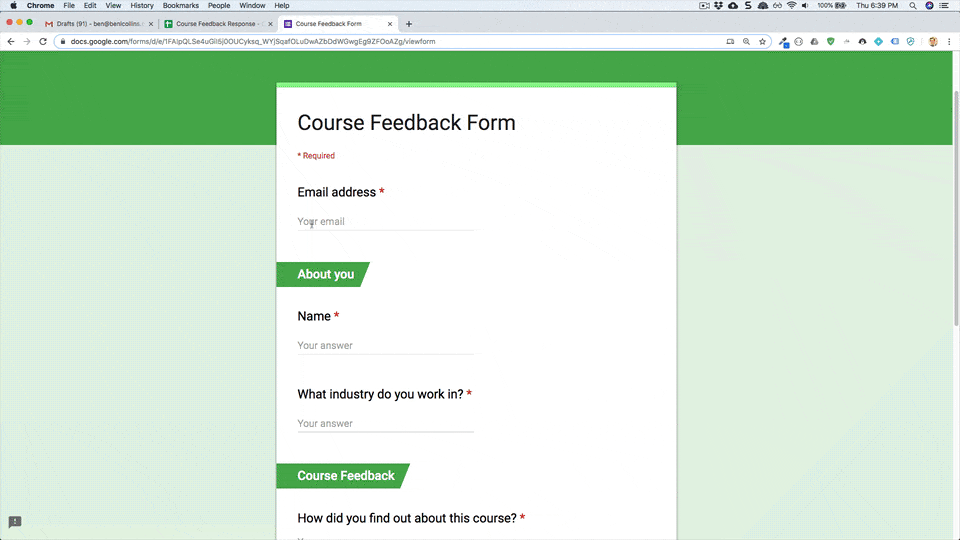
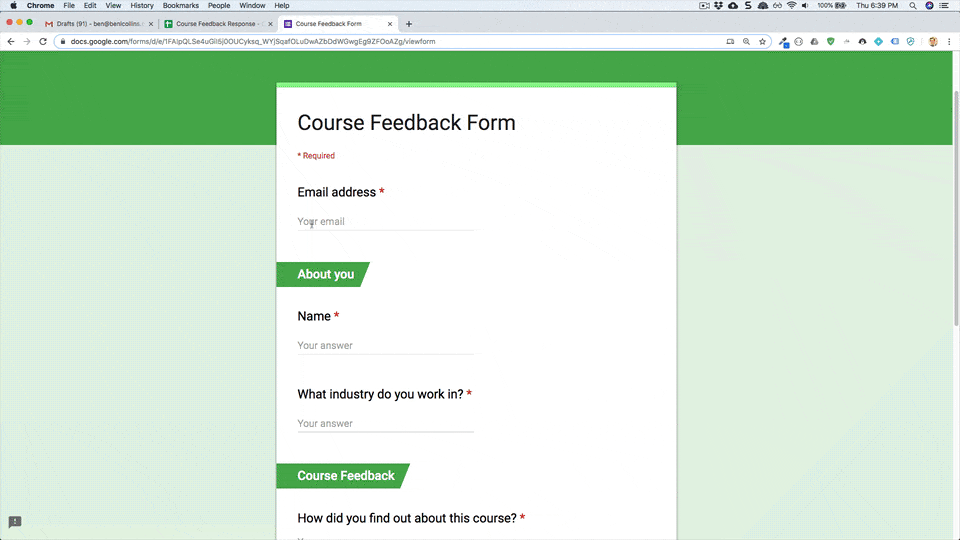
איך זה עובד
הסקריפט מתקין טריגר מבוסס-אירועים שמופעל בכל פעם שמשתמש שולח טופס. עם כל שליחת טופס, הסקריפט יוצר טיוטה של אימייל ב-Gmail. האימייל ממוען לאדם ששלח את הטופס וכולל את התשובות בטופס והודעת תודה כללית. אפשר לערוך את האימייל לפני ששולחים אותו.
שירותי Apps Script
הפתרון הזה משתמש בשירותים הבאים:
- שירות Script – מתקין את הטריגר מבוסס-האירועים שמופעל כשמשתמש שולח טופס.
- שירות גיליונות אלקטרוניים – שולח את התשובות בטופס ל-Gmail.
- שירות Gmail – יוצר טיוטה של האימייל עם הודעת התודה והתשובות בטופס.
דרישות מוקדמות
כדי להשתמש בדוגמה הזו, אתם צריכים לעמוד בדרישות המוקדמות הבאות:
- חשבון Google (יכול להיות שחשבונות Google Workspace ידרשו אישור אדמין).
- דפדפן אינטרנט עם גישה לאינטרנט.
הגדרת הסקריפט
כדי ליצור עותק של הגיליון האלקטרוני לדוגמה Respond to feedback (תגובה למשוב), לוחצים על הלחצן הבא. פרויקט Apps Script של הפתרון הזה מצורף לגיליון האלקטרוני.
יצירת עותק
הפעלת הסקריפט
- לוחצים על כלי למענה על טופס > הפעלת שמירה אוטומטית של תשובות כטיוטה. יכול להיות שתצטרכו לרענן את הדף כדי שהתפריט המותאם אישית יופיע.
כשמוצגת בקשה, מאשרים את הסקריפט. אם במסך ההסכמה ל-OAuth מוצגת האזהרה האפליקציה הזו לא אומתה, ממשיכים בתהליך על ידי בחירה באפשרות מתקדם > מעבר אל {שם הפרויקט} (לא בטוח).
לוחצים על כלי ליצירת תשובות לטופס > הפעלת טיוטות אוטומטיות של תשובות.
לוחצים על כלים > ניהול הטופס > מעבר לטופס הפעיל.
ממלאים את הטופס ולוחצים על שליחה.
פותחים את Gmail ובודקים את הטיוטות. צריכה להיות טיוטה חדשה עם התשובה מהטופס.
בדיקת הקוד
כדי לבדוק את קוד Apps Script של הפתרון הזה, לוחצים על הצגת קוד המקור למטה:
הצגת קוד המקור
Code.gs
תורמים
הדוגמה הזו נוצרה על ידי בן קולינס, מחנך ב-benlcollins.com ומומחה Google למפתחים.
- אפשר למצוא את בן ב-Twitter @benlcollins.
- כדאי לקרוא את הבלוג של בן.
הדוגמה הזו מתוחזקת על ידי Google בעזרת מומחי Google לפיתוח.