ส่วนนี้จะอธิบายวิธีส่งการอัปเดตข้อมูลสินค้าคงคลังที่มีความละเอียดอ่อนตามเวลาไปยัง Google Real-time updates API ช่วยให้คุณพุชข้อมูลอัปเดตและลบเอนทิตีในซานด์บ็อกซ์หรือพื้นที่โฆษณาเวอร์ชันที่ใช้งานจริงได้เกือบแบบเรียลไทม์
ฟังก์ชันการทำงานนี้มีไว้สำหรับอัปเดตที่คุณไม่สามารถคาดการณ์ได้เป็นหลัก เช่น การปิดร้านกะทันหัน การนำรายการออกจากเมนู หรืออัปเดตราคาของรายการเมนู ซึ่งต้องแสดงใน UI ของ Google อย่างรวดเร็ว หากไม่จําเป็นต้องแสดงการเปลี่ยนแปลงในทันที คุณสามารถใช้การส่งผ่านข้อมูลแบบเป็นกลุ่มแทน การอัปเดตแบบเรียลไทม์จะประมวลผลภายในเวลาไม่เกิน 5 นาที
ข้อกำหนดเบื้องต้น
คุณต้องมีสิ่งต่อไปนี้ก่อนใช้การอัปเดตแบบเรียลไทม์
- เปิดใช้ Maps Booking API แล้ว
- ใน GCP ให้ไปที่ API และบริการ > ไลบรารี
- ค้นหา "Google Maps Booking API"

- ค้นหาอินสแตนซ์ Sandbox ("Google Maps Booking API (Dev)") แล้วคลิกเปิดใช้
- ค้นหาอินสแตนซ์เวอร์ชันที่ใช้งานจริง ("Google Maps Booking API") แล้วคลิกเปิดใช้

- ระบบจะสร้างบัญชีบริการที่มีบทบาทผู้แก้ไขในโปรเจ็กต์ GCP โปรดดูรายละเอียดเพิ่มเติมที่หัวข้อการตั้งค่าบัญชี
- ฟีดข้อมูลเวอร์ชันที่ใช้งานจริงหรือแซนด์บ็อกซ์ได้รับการโฮสต์และส่งผ่านข้อมูล ดูรายละเอียดเพิ่มเติมได้ที่การส่งผ่านข้อมูลแบบเป็นกลุ่ม
- สําหรับการตรวจสอบสิทธิ์ API เราขอแนะนําให้ติดตั้งไลบรารีไคลเอ็นต์ Google ในภาษาที่ต้องการ ใช้ "https://www.googleapis.com/auth/mapsbooking" เป็นขอบเขต OAuth ตัวอย่างโค้ดที่รวมไว้ด้านล่างใช้ไลบรารีเหล่านี้ มิเช่นนั้น คุณจะต้องจัดการการแลกเปลี่ยนโทเค็นด้วยตนเองตามที่อธิบายไว้ในการใช้ OAuth 2.0 เพื่อเข้าถึง Google API
ภาพรวม
Real-time updates API รองรับการดำเนินการ 2 ประเภท การดำเนินการแรกคือการอัปเดตรายการที่มีอยู่ การดำเนินการที่ 2 คือลบเพื่อนำเอนทิตีออกจากคลัง ระบบจะดําเนินการทั้ง 2 รายการกับเอนทิตีต่างๆ ที่แสดงอยู่ในเนื้อหาคําขอ คุณสามารถอัปเดตเอนทิตีได้สูงสุด 1,000 รายการในการเรียก API ครั้งเดียว API จะยอมรับคำขอขาเข้าทั้งหมดและจัดคิวไว้เพื่อดำเนินการต่อ ดังนั้น ระบบจะประมวลผลคำขอ RTU แบบอะซิงโครนัส
การอัปเดตแบบเรียลไทม์ของ API ทำงานใน 2 สภาพแวดล้อม ได้แก่ แซนด์บ็อกซ์และเวอร์ชันที่ใช้งานจริง สภาพแวดล้อม Sandbox ใช้สำหรับการทดสอบคำขอ API และสภาพแวดล้อมเวอร์ชันที่ใช้งานจริงเพื่ออัปเดตเนื้อหาที่แสดงต่อผู้ใช้การสั่งซื้อจากต้นทางถึงปลายทาง ชื่อโฮสต์ของทั้ง 2 สภาพแวดล้อม
- แซนด์บ็อกซ์ -
partnerdev-mapsbooking.googleapis.com - เวอร์ชันที่ใช้งานจริง -
mapsbooking.googleapis.com
ปลายทาง
การอัปเดตแบบเรียลไทม์ API จะแสดงปลายทาง 2 รายการเพื่อจัดการคำขอขาเข้าสำหรับการอัปเดตพื้นที่โฆษณา ดังนี้
- UPSERT -
/v1alpha/inventory/partners/PARTNER_ID/feeds/owg.v2/record:batchPush - ลบ -
/v1alpha/inventory/partners/PARTNER_ID/feeds/owg.v2/record:batchDelete
พารามิเตอร์ PARTNER_ID จะอยู่ใน Actions Center ที่แสดงเป็นรหัสพาร์ทเนอร์ในหน้าบัญชีและผู้ใช้ ดังที่แสดงในภาพหน้าจอด้านล่าง
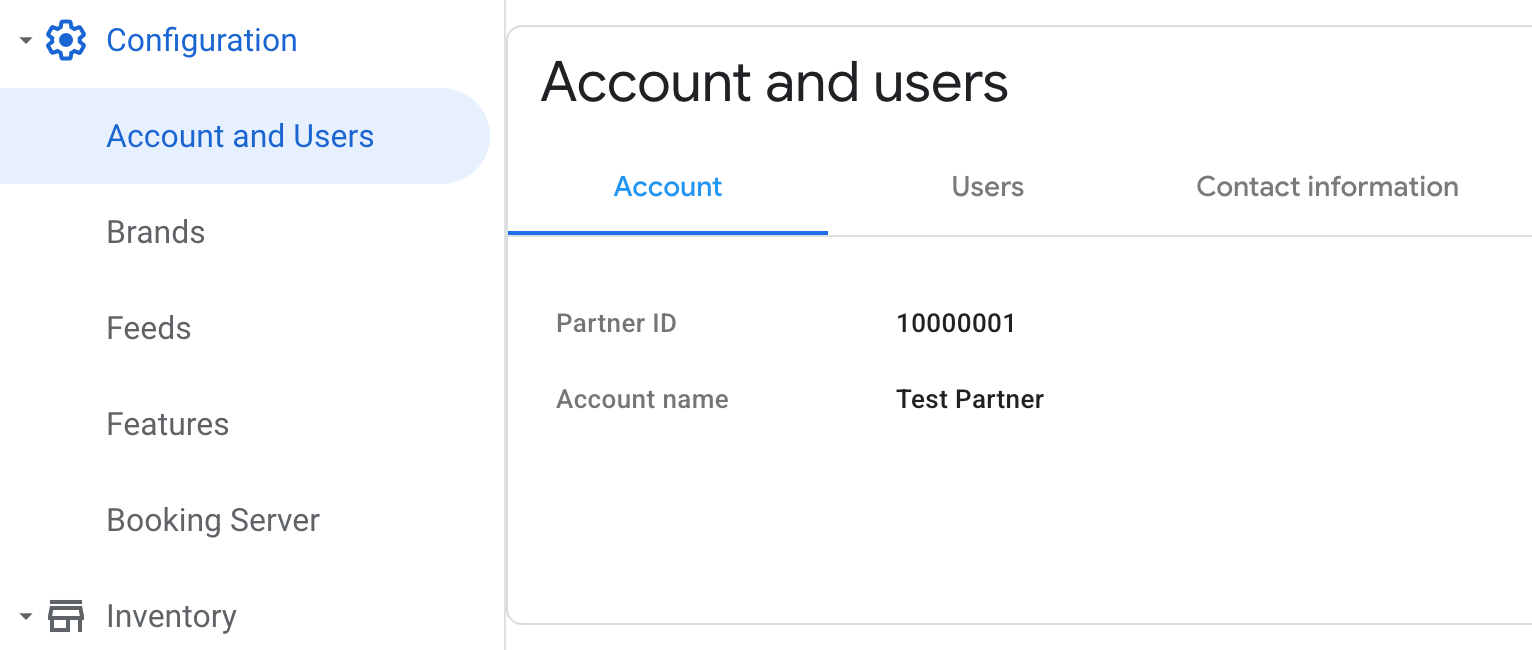
โดยใช้ 10000001 เป็นค่าของ PARTNER_ID จากตัวอย่างภาพหน้าจอด้านบน URL แบบเต็มสําหรับการส่งคําขอ API ใน Sandbox และเวอร์ชันที่ใช้งานจริงจะมีลักษณะดังตัวอย่างด้านล่าง
# Sandbox UPSERT https://partnerdev-mapsbooking.googleapis.com/v1alpha/inventory/partners/10000001 /feeds/owg.v2/record:batchPush
# Sandbox DELETE https://partnerdev-mapsbooking.googleapis.com/v1alpha/inventory/partners/10000001 /feeds/owg.v2/record:batchDelete
# Production UPSERT https://mapsbooking.googleapis.com/v1alpha/inventory/partners/10000001 /feeds/owg.v2/record:batchPush
# Production DELETE https://mapsbooking.googleapis.com/v1alpha/inventory/partners/10000001 /feeds/owg.v2/record:batchDelete
การอัปเดตเอนทิตี
หากต้องการอัปเดตเอนทิตีในพื้นที่โฆษณา ให้ใช้ปลายทาง UPSERT และส่งคําขอ HTTP POST คำขอ POST แต่ละรายการต้องมีพารามิเตอร์ PARTNER_ID พร้อมกับเพย์โหลด JSON ที่มี Structured Data ของประเภทเอนทิตีที่แสดงอยู่ในสคีมาสินค้าคงคลัง
เพย์โหลดคำขออัปเดต
เนื้อความของคำขอคือออบเจ็กต์ JSON ที่มีรายการระเบียน ระเบียนแต่ละรายการจะสอดคล้องกับเอนทิตีที่อัปเดต ประกอบด้วยช่อง data_record ที่มีเพย์โหลดเอนทิตีที่เข้ารหัส Base64 และ generation_timestamp ที่ระบุเวลาของการอัปเดตเอนทิตี
{
"records": [
{
"data_record":"BASE_64_ENCODED_ENTITY ",
"generation_timestamp":"UPDATE_TIMESTAMP "
}
]
}ในเพย์โหลดด้านบน ให้แทนที่ข้อมูลต่อไปนี้
BASE_64_ENCODED_ENTITY: สตริง JSON ที่เข้ารหัส Base64 ของเอนทิตี JSON ของเอนทิตีที่ถอดรหัสแล้วควรมีโครงสร้างเหมือนกับในข้อกำหนดของฟีด เช่น
{"@type":"MenuSection","name":"My Updated Menu Section","menuId":{"@id":"10824","displayOrder":1},"@id":"853705"}
UPDATE_TIMESTAMP: อย่าลืมใส่การประทับเวลาที่สร้างเอนทิตีในระบบแบ็กเอนด์ การประทับเวลานี้ใช้เพื่อตรวจสอบว่ามีการอัปเดตสินค้าคงคลังตามลำดับที่ถูกต้อง หากไม่ได้ระบุช่องนี้ ระบบจะตั้งค่าเป็นเวลาที่ Google ได้รับคำขอ เมื่ออัปเดตเอนทิตีผ่านคำขอ
batchPushระบบจะใช้ช่องgeneration_timestampสำหรับการกำหนดเวอร์ชันเอนทิตี ดูรูปแบบค่าเวลาที่คาดไว้ในสคีมาพื้นที่โฆษณาเชิงสัมพันธ์
คำขออัปเดตแบบเรียลไทม์ทุกรายการต้องเป็นไปตามเงื่อนไขต่อไปนี้
- เนื้อหาของเพย์โหลดต้องมีขนาดไม่เกิน 5 MB ในทำนองเดียวกับฟีดกลุ่ม เราขอแนะนำให้คุณลบเว้นวรรคเพื่อใส่ข้อมูลได้มากขึ้น
- คำขอ
batchPushหนึ่งๆ อาจมีเอนทิตีได้สูงสุด 1,000 รายการ
ตัวอย่าง
ตัวอย่างที่ 1: การอัปเดตร้านอาหาร
สมมติว่าคุณต้องอัปเดตหมายเลขโทรศัพท์ของร้านอาหารอย่างเร่งด่วน การอัปเดตของคุณมี JSON ของทั้งร้านอาหาร
ลองดูฟีดกลุ่มที่มีลักษณะดังต่อไปนี้
{ "@type": "Restaurant", "@id": "restaurant12345", "name": "Some Restaurant", "url": "https://www.provider.com/somerestaurant", "telephone": "+16501234570", "streetAddress": "345 Spear St", "addressLocality": "San Francisco", "addressRegion": "CA", "postalCode": "94105", "addressCountry": "US", "latitude": 37.472842, "longitude": -122.217144 }
การอัปเดตแบบเรียลไทม์ด้วย HTTP POST จะมีลักษณะดังนี้
POST v1alpha/inventory/partners/PARTNER_ID/feeds/owg.v2/record:batchPush Host: mapsbooking.googleapis.com Content-Type: application/json { "records": [ { "data_record": { "@type": "Restaurant", "@id": "restaurant12345", "name": "Some Restaurant", "url": "https://www.provider.com/somerestaurant", "telephone": "+16501234570", "streetAddress": "345 Spear St", "addressLocality": "San Francisco", "addressRegion": "CA", "postalCode": "94105", "addressCountry": "US", "latitude": 37.472842, "longitude": -122.217144 } "generation_timestamp": "2022-08-19T17:11:10.750Z" } ] }
ตัวอย่างเดียวกันที่มีเพย์โหลดที่เข้ารหัส Base64
POST v1alpha/inventory/partners/PARTNER_ID/feeds/owg.v2/record:batchPush
Host: mapsbooking.googleapis.com
Content-Type: application/json
{
"records": [
{
"data_record": "eyJAdHlwZSI6IlJlc3RhdXJhbnQiLCJAaWQiOiJyZXN0YXVyYW50MTIzNDUiLCJuYW1lIjoiU29tZSBSZXN0YXVyYW50IiwidXJsIjoiaHR0cHM6Ly93d3cucHJvdmlkZXIuY29tL3NvbWVyZXN0YXVyYW50IiwidGVsZXBob25lIjoiKzE2NTAxMjM0NTcwIiwic3RyZWV0QWRkcmVzcyI6IjM0NSBTcGVhciBTdCIsImFkZHJlc3NMb2NhbGl0eSI6IlNhbiBGcmFuY2lzY28iLCJhZGRyZXNzUmVnaW9uIjoiQ0EiLCJwb3N0YWxDb2RlIjoiOTQxMDUiLCJhZGRyZXNzQ291bnRyeSI6IlVTIiwibGF0aXR1ZGUiOjM3LjQ3Mjg0MiwibG9uZ2l0dWRlIjotMTIyLjIxNzE0NH0="
"generation_timestamp": "2022-08-19T17:11:10.750Z"
}
]
}
ตัวอย่างที่ 2: การอัปเดตร้านอาหารหลายแห่ง
หากต้องการอัปเดตเอนทิตีร้านอาหาร 2 รายการในการเรียก API ครั้งเดียว คำขอ HTTP POST จะเป็นดังนี้
POST v1alpha/inventory/partners/PARTNER_ID/feeds/owg.v2/record:batchPush Host: mapsbooking.googleapis.com Content-Type: application/json { "records": [ { "data_record": { "@type": "Restaurant", "@id": "restaurant12345", "name": "Some Restaurant", "url": "https://www.provider.com/somerestaurant", "telephone": "+16501235555", "streetAddress": "345 Spear St", "addressLocality": "San Francisco", "addressRegion": "CA", "postalCode": "94105", "addressCountry": "US", "latitude": 37.472842, "longitude": -122.217144 }, "generation_timestamp": "2022-08-19T17:11:10.850Z" }, { "data_record": { "@type": "Restaurant", "@id": "restaurant123", "name": "Some Other Restaurant", "url": "https://www.provider.com/someotherrestaurant", "telephone": "+16501231235", "streetAddress": "385 Spear St", "addressLocality": "San Mateo", "addressRegion": "CA", "postalCode": "94115", "addressCountry": "US" }, "generation_timestamp": "2022-08-19T17:11:10.850Z" } ] }
ตัวอย่างเดียวกันที่มีเพย์โหลดที่เข้ารหัส Base64
POST v1alpha/inventory/partners/PARTNER_ID/feeds/owg.v2/record:batchPush
Host: mapsbooking.googleapis.com
Content-Type: application/json
{
"records": [
{
"data_record": "eyJAdHlwZSI6IlJlc3RhdXJhbnQiLCJAaWQiOiJyZXN0YXVyYW50MTIzNDUiLCJuYW1lIjoiU29tZSBSZXN0YXVyYW50IiwidXJsIjoiaHR0cHM6Ly93d3cucHJvdmlkZXIuY29tL3NvbWVyZXN0YXVyYW50IiwidGVsZXBob25lIjoiKzE2NTAxMjM1NTU1Iiwic3RyZWV0QWRkcmVzcyI6IjM0NSBTcGVhciBTdCIsImFkZHJlc3NMb2NhbGl0eSI6IlNhbiBGcmFuY2lzY28iLCJhZGRyZXNzUmVnaW9uIjoiQ0EiLCJwb3N0YWxDb2RlIjoiOTQxMDUiLCJhZGRyZXNzQ291bnRyeSI6IlVTIiwibGF0aXR1ZGUiOjM3LjQ3Mjg0MiwibG9uZ2l0dWRlIjotMTIyLjIxNzE0NH0=",
"generation_timestamp": "2022-08-19T17:11:10.850Z"
},
{
"data_record": "eyJAdHlwZSI6IlJlc3RhdXJhbnQiLCJAaWQiOiJyZXN0YXVyYW50MTIzIiwibmFtZSI6IlNvbWUgT3RoZXIgUmVzdGF1cmFudCIsInVybCI6Imh0dHBzOi8vd3d3LnByb3ZpZGVyLmNvbS9zb21lcmVzdGF1cmFudCIsInRlbGVwaG9uZSI6IisxNjUwMTIzMTIzNSIsInN0cmVldEFkZHJlc3MiOiIzODUgU3BlYXIgU3QiLCJhZGRyZXNzTG9jYWxpdHkiOiJTYW4gTWF0ZW8iLCJhZGRyZXNzUmVnaW9uIjoiQ0EiLCJwb3N0YWxDb2RlIjoiOTQxMTUiLCJhZGRyZXNzQ291bnRyeSI6IlVTIn0=",
"generation_timestamp": "2022-08-19T17:11:10.850Z"
}
]
}
ตัวอย่างที่ 3: การอัปเดตราคาของรายการเมนู
สมมติว่าคุณต้องเปลี่ยนราคาของรายการในเมนู
ลองดูฟีดกลุ่มที่มีลักษณะดังต่อไปนี้
{ "@type": "MenuItemOffer", "@id": "menuitemoffer6680262", "sku": "offer-cola", "menuItemId": "menuitem896532", "price": 2, "priceCurrency": "USD" }
จากนั้นการอัปเดตแบบเรียลไทม์ผ่าน POST จะเป็นดังนี้
POST v1alpha/inventory/partners/PARTNER_ID/feeds/owg.v2/record:batchPush Host: mapsbooking.googleapis.com Content-Type: application/json { "records": [ { "data_record": { "@type": "MenuItemOffer", "@id": "menuitemoffer6680262", "sku": "offer-cola", "menuItemId": "menuitem896532", "price": 2, "priceCurrency": "USD" }, "generation_timestamp": "2022-08-19T17:20:10Z" } ] }
ตัวอย่างเดียวกันที่มีเพย์โหลดที่เข้ารหัส Base64
POST v1alpha/inventory/partners/PARTNER_ID/feeds/owg.v2/record:batchPush
Host: mapsbooking.googleapis.com
Content-Type: application/json
{
"records": [
{
"data_record": "eyJAdHlwZSI6Ik1lbnVJdGVtT2ZmZXIiLCJAaWQiOiJtZW51aXRlbW9mZmVyNjY4MDI2MiIsInNrdSI6Im9mZmVyLWNvbGEiLCJtZW51SXRlbUlkIjoibWVudWl0ZW04OTY1MzIiLCJwcmljZSI6MiwicHJpY2VDdXJyZW5jeSI6IlVTRCJ9",
"generation_timestamp": "2022-08-19T17:20:10Z"
}
]
}
การเพิ่มเอนทิตี
อย่าใช้การอัปเดตแบบเรียลไทม์เพื่อเพิ่มเอนทิตีใหม่ เนื่องจากอาจส่งผลให้ข้อมูลไม่สอดคล้องกัน แต่ให้ใช้กระบวนการฟีดกลุ่มตามที่อธิบายไว้สําหรับการส่งผ่านข้อมูลแบบเป็นกลุ่ม
การลบเอนทิตี
หากต้องการลบเอนทิตีออกจากคลัง ให้ใช้ปลายทาง DELETE และส่งคําขอ HTTP POST คำขอ POST แต่ละรายการต้องมีพารามิเตอร์ PARTNER_ID พร้อมกับเพย์โหลด JSON ซึ่งมีตัวระบุของเอนทิตีในคลัง
ลบเพย์โหลดคำขอ
เนื้อความของคำขอให้ลบมีโครงสร้างคล้ายกับคำขออัปเดต
รวมถึงมีรายการระเบียนที่มีฟิลด์ data_record และ delete_time ดังนี้
{
"records": [
{
"data_record":"BASE_64_ENCODED_REFERENCE ",
"delete_time": "DELETE_TIMESTAMP "
}
]
}ในเพย์โหลดด้านบน ให้แทนที่ข้อมูลต่อไปนี้
BASE_64_ENCODED_REFERENCE: สตริง JSON ที่เข้ารหัส Base64 ของการอ้างอิงถึงเอนทิตีที่จะนําออก การอ้างอิงประกอบด้วยประเภทเอนทิตีและตัวระบุเท่านั้น เช่น การแสดง JSON ของการอ้างอิง MenuSection
{"@type":"MenuSection","@id":"853705"}
DELETE_TIMESTAMP: อย่าลืมระบุการประทับเวลาที่ระบบแบ็กเอนด์ลบเอนทิตี การประทับเวลานี้ใช้เพื่อกำหนดลำดับการลบพื้นที่โฆษณา
คำขอ batchDelete หนึ่งๆ อาจมีเอนทิตีได้สูงสุด 1,000 รายการ
ตัวอย่าง
ตัวอย่างที่ 1: การนำเอนทิตี MenuItem 2 รายการออก
หากต้องการนำรายการเมนู 2 รายการออกในการเรียก API ครั้งเดียว คำขอ HTTP POST จะเป็นดังนี้
POST v1alpha/inventory/partners/PARTNER_ID/feeds/owg.v2/record:batchDelete Host: mapsbooking.googleapis.com Content-Type: application/json { "records": [ { "data_record": { "@type": "MenuItem", "@id": "item_1234" }, "delete_time": "2022-08-21T15:23:00.000Z" }, { "data_record": { "@type": "MenuItem", "@id": "item_5678" }, "delete_time": "2022-08-21T15:23:00.000Z" } ] }
ตัวอย่างเดียวกันที่มีเพย์โหลดที่เข้ารหัส Base64
POST v1alpha/inventory/partners/PARTNER_ID/feeds/owg.v2/record:batchDelete
Host: mapsbooking.googleapis.com
Content-Type: application/json
{
"records": [
{
"data_record": "eyJAdHlwZSI6Ik1lbnVJdGVtIiwiQGlkIjoiaXRlbV8xMjM0In0="
"delete_time": "2022-08-21T15:23:00.000Z"
},
{
"data_record": "eyJAdHlwZSI6Ik1lbnVJdGVtIiwiQGlkIjoiaXRlbV81Njc4In0="
"delete_time": "2022-08-21T15:23:00.000Z"
},
]
}
ตัวอย่างที่ 2: การลบเอนทิตี Restaurant
ลองนึกถึงสถานการณ์ที่คุณต้องการลบร้านอาหารในฟีดกลุ่ม คุณต้องลบเฉพาะเอนทิตีร้านอาหาร อย่าลบเอนทิตีย่อย เช่น บริการและเมนู เนื่องจากระบบจะนำออกโดยอัตโนมัติ
ตัวอย่างคำขอลบเอนทิตีร้านอาหารที่มีรหัส https://www.provider.com/restaurant/12345
POST v1alpha/inventory/partners/PARTNER_ID/feeds/owg.v2/record:batchDelete Host: mapsbooking.googleapis.com Content-Type: application/json { "records": [ { "data_record": { "@type": "Restaurant", "@id": "https://www.provider.com/restaurant/12345" }, "delete_time": "2022-08-19T17:11:10.750Z" } ] }
ตัวอย่างเดียวกันที่มีเพย์โหลดที่เข้ารหัส Base64
POST v1alpha/inventory/partners/PARTNER_ID/feeds/owg.v2/record:batchDelete
Host: mapsbooking.googleapis.com
Content-Type: application/json
{
"records": [
{
"data_record": "ewogICJAdHlwZSI6ICJSZXN0YXVyYW50IiwKICAiQGlkIjogImh0dHBzOi8vd3d3LnByb3ZpZGVyLmNvbS9yZXN0YXVyYW50LzEyMzQ1Igp9"
"delete_time": "2022-08-19T17:11:10.750Z"
}
]
}
การตรวจสอบและรหัสการตอบกลับของ API
การตรวจสอบมี 2 ประเภทที่ดำเนินการกับการเรียก API การอัปเดตแบบเรียลไทม์ ได้แก่
ระดับคำขอ - การตรวจสอบเหล่านี้จะตรวจสอบว่าเพย์โหลดเป็นไปตามสคีมา upsert หรือ delete และ
data_recordทุกรายการมีทั้งช่อง@idและ@typeการตรวจสอบเหล่านี้เป็นแบบซิงค์และระบบจะแสดงผลลัพธ์ในส่วนเนื้อหาการตอบกลับของ API รหัสการตอบกลับ 200 และเนื้อหา JSON ว่าง{}หมายความว่าการตรวจสอบเหล่านี้ผ่านและระบบได้จัดคิวเอนทิตีในคำขอนั้นเพื่อประมวลผล รหัสการตอบกลับที่ไม่ใช่ 200 หมายความว่าการตรวจสอบอย่างน้อย 1 รายการไม่สำเร็จและคำขอทั้งหมดถูกปฏิเสธ (รวมถึงเอนทิตีทั้งหมดในเพย์โหลด) ตัวอย่างเช่น หากdata_recordไม่มี@typeระบบจะแสดงการตอบกลับข้อผิดพลาดต่อไปนี้{ "error": { "code": 400, "message": "Record:{\"@id\":\"2717/86853/DELIVERY\",\"applicableServiceType\":[\"DELIVERY\",\"TAKEOUT\"],\"menuId\":[{\"@id\":\"2717/DELIVERY\",\"displayOrder\":1},{\"@id\":\"2717/TAKEOUT\",\"displayOrder\":2}],\"name\":\"Salad\",\"offeredById\":[\"2717\"]} has following errors: \nThe entity type could not be extracted from the entity value.\n", "status": "INVALID_ARGUMENT", "details": [ { "@type": "type.googleapis.com/google.rpc.DebugInfo", "detail": "[ORIGINAL ERROR] generic::invalid_argument: Failed to parse one or more rtu records. Record:{\"@id\":\"2717/86853/DELIVERY\",\"applicableServiceType\":[\"DELIVERY\",\"TAKEOUT\"],\"menuId\":[{\"@id\":\"2717/DELIVERY\",\"displayOrder\":1},{\"@id\":\"2717/TAKEOUT\",\"displayOrder\":2}],\"name\":\"Salad\",\"offeredById\":[\"2717\"]} has following errors: \nThe entity type could not be extracted from the entity value.\n [google.rpc.error_details_ext] { message: \"Record:{\\\"@id\\\":\\\"2717/86853/DELIVERY\\\",\\\"applicableServiceType\\\":[\\\"DELIVERY\\\",\\\"TAKEOUT\\\"],\\\"menuId\\\":[{\\\"@id\\\":\\\"2717/DELIVERY\\\",\\\"displayOrder\\\":1},{\\\"@id\\\":\\\"2717/TAKEOUT\\\",\\\"displayOrder\\\":2}],\\\"name\\\":\\\"Salad\\\",\\\"offeredById\\\":[\\\"2717\\\"]} has following errors: \\nThe entity type could not be extracted from the entity value.\\n\" }" } ] } }
ระดับเอนทิตี - ระบบจะตรวจสอบเอนทิตีแต่ละรายการในเพย์โหลดเทียบกับสคีมาเชิงสัมพันธ์ ระบบจะไม่รายงานปัญหาที่พบในระยะการตรวจสอบนี้ในคำตอบของ API โดยระบบจะรายงานในแดชบอร์ดการรายงาน RTU เท่านั้น
โควต้า API
การอัปเดต API แบบเรียลไทม์มีโควต้า 1,500 คำขอทุก 60 วินาที หรือ 25 คำขอต่อวินาทีโดยเฉลี่ย เมื่อใช้โควต้าเกิน Google จะตอบกลับด้วยข้อความแสดงข้อผิดพลาดต่อไปนี้
{
"error": {
"code": 429,
"message": "Insufficient tokens for quota ...",
"status": "RESOURCE_EXHAUSTED",
"details": [...]
}
}วิธีแก้ปัญหานี้คือลองเรียกใช้อีกครั้งโดยเว้นระยะเวลาห่างมากขึ้นเรื่อยๆ จนกว่าจะสำเร็จ หากคุณใช้โควต้าจนหมดเป็นประจำ ให้พิจารณารวมเอนทิตีเพิ่มเติมในคําขอ API 1 รายการ คุณรวมเอนทิตีได้สูงสุด 1,000 รายการในการเรียก API ครั้งเดียว
ตัวอย่างโค้ด
ด้านล่างนี้คือตัวอย่างวิธีใช้ Real-Time Update API ในภาษาต่างๆ ตัวอย่างเหล่านี้ใช้ไลบรารี Google Auth เพื่อตรวจสอบสิทธิ์โดยใช้ไฟล์คีย์ของบัญชีบริการที่สร้างขึ้นระหว่างการตั้งค่าบัญชี ดูวิธีแก้ปัญหาอื่นๆ ได้ที่การใช้ OAuth 2.0 สำหรับแอปพลิเคชันที่มีการโต้ตอบระหว่างเซิร์ฟเวอร์กับเซิร์ฟเวอร์ พิจารณาใช้สคีมาที่พร้อมใช้งานในสร้างคลังไลบรารีไคลเอ็นต์เพื่อสร้างซอร์สโค้ดสําหรับพื้นที่โฆษณาและประเภทออบเจ็กต์การอัปเดตแบบเรียลไทม์
การอัปเดตเอนทิตี
โค้ดนี้ใช้ไลบรารีการให้สิทธิ์ของ Google สําหรับ Node.js
/* Sample code for Real-time update batchPush implementation. * * Required libraries: * - google-auth-library */ const {JWT} = require('google-auth-library'); // ACTION REQUIRED: Change this to the path of the service account client secret // file downloaded from the Google Cloud Console. const serviceAccountJson = require('./service-account.json'); // ACTION REQUIRED: Change this to your Partner ID received from Google. // The Partner ID is available on the Partner Portal. const PARTNER_ID = 1234; const HOST = { prod: 'https://mapsbooking.googleapis.com', sandbox: 'https://partnerdev-mapsbooking.googleapis.com' }; // ACTION REQUIRED: Change to 'prod' for production const ENV = 'sandbox'; // Feed name for Order with Google including the version. const FEED_NAME = 'owg.v2'; // Endpoint url const url = `${HOST[ENV]}/v1alpha/inventory/partners/${PARTNER_ID}/feeds/${ FEED_NAME}/record:batchPush`; /** * Send a Real-time update request to update/insert entities */ async function batchUpsert(entities) { /** * Sign JWT token using private key from service account secret file * provided. The client can be created without providing a service account * secret file by implementing Application Default Credentials. * https://github.com/googleapis/google-auth-library-nodejs */ const client = new JWT({ email: serviceAccountJson.client_email, key: serviceAccountJson.private_key, scopes: ['https://www.googleapis.com/auth/mapsbooking'], }); const request = {records: toPushRecords(entities)}; const body = JSON.stringify(request); try { const response = await client.request({ method: 'POST', url, data: body, headers: {'Content-Type': 'application/json'} }); console.log('request body:', body); console.log('response status:', response.status); console.log( 'response data:', response.data); // successful response returns '{}' } catch (error) { console.log('error:', error); } } /** * Maps array of entities to records for batch push requests */ const toPushRecords = (entities) => { return entities.map((entity) => { // Using dateModified to set generation_timestamp. Defaulting to the // current timestamp for records that do not have dateModified. const generation_timestamp = entity.dateModified ? entity.dateModified : new Date().toISOString(); return {data_record: btoa(JSON.stringify(entity)), generation_timestamp}; }); }; // Call batchUpsert with example entities. dateModified is optional and is // used to hold the actual timestamp when the entity was updated/created. batchUpsert([ { '@type': 'MenuItemOffer', '@id': '6680261', 'menuItemId': '18931508', 'price': 15.5, 'priceCurrency': 'USD', 'applicableServiceType': ['DELIVERY', 'TAKEOUT'], 'inventoryLevel': 0, 'dateModified': '2022-06-19T15:43:50.970Z' }, { '@type': 'MenuItemOffer', '@id': '6680262', 'menuItemId': '18931509', 'price': 25.5, 'priceCurrency': 'USD', 'applicableServiceType': ['DELIVERY', 'TAKEOUT'], 'inventoryLevel': 0, 'dateModified': '2022-06-19T15:43:50.970Z' } ]);
โค้ดนี้ใช้ไลบรารีการให้สิทธิ์ของ Google สําหรับ Python
"""Sample code for the Real-time update batchPush implementation.""" # Required libraries: # - google-auth import base64 import datetime import json from google.auth.transport.requests import AuthorizedSession from google.oauth2 import service_account # ACTION REQUIRED: Change this to the Partner ID received from Google. # Partner ID is available on the Partner Portal. # https://partnerdash.google.com/apps/reservewithgoogle _PARTNER_ID = '1234' # ACTION REQUIRED: Change this to the path of the service account client secret # file downloaded from the Google Cloud Console. _SERVICE_ACCOUNT_KEY_JSON_FILE = 'service-account-creds.json' _HOST_MAP = { 'sandbox': 'https://partnerdev-mapsbooking.googleapis.com', 'prod': 'https://mapsbooking.googleapis.com' } # ACTION REQUIRED: Change to 'prod' for production _ENV = 'sandbox' # Feed name for Order with Google including the version. _FEED_NAME = 'owg.v2' _ENDPOINT = '{}/v1alpha/inventory/partners/{}/feeds/{}/record:batchPush'.format( _HOST_MAP[_ENV], _PARTNER_ID, _FEED_NAME) def batch_upsert(entities): """Makes a batchPush request using the Real-time updates REST service. Args: entities: The list of entity objects to update or add. """ # Creates credentials by providing a json file. Credentials can also be # provided by implementing Application Default Credentials. # https://googleapis.dev/python/google-auth/latest/user-guide.html credentials = service_account.Credentials.from_service_account_file( _SERVICE_ACCOUNT_KEY_JSON_FILE, scopes=['https://www.googleapis.com/auth/mapsbooking']) authorized_session = AuthorizedSession(credentials) # JSON request object batch_request = {'records': [create_push_record(x) for x in entities]} response = authorized_session.post(_ENDPOINT, json=batch_request) print('request body:', json.dumps(batch_request)) print('response status:', response.status_code) print('response data:', response.text) # successful response returns '{}' def create_push_record(entity): """Creates a record from an entity for batchPush requests. Args: entity: The entity object to create the record from. Returns: The constructed record for the batchPush request payload. """ data_bytes = json.dumps(entity).encode('utf-8') base64_bytes = base64.b64encode(data_bytes) # Using dateModified to set generation_timestamp. Defaulting to the # current timestamp for records that do not have dateModified. generation_timestamp = entity.dateModified if 'dateModified' in entity else datetime.datetime.now( ).strftime('%Y-%m-%dT%H:%M:%S.%fZ') return { 'generation_timestamp': generation_timestamp, 'data_record': base64_bytes.decode('utf-8') } # Call batch_upsert with example entities. dateModified is optional and is # used to hold the actual timestamp when the entity was updated/created. batch_upsert([{ '@type': 'MenuItemOffer', '@id': '6680261', 'menuItemId': '18931508', 'price': 15.5, 'priceCurrency': 'USD', 'applicableServiceType': ['DELIVERY', 'TAKEOUT'], 'inventoryLevel': 0, 'dateModified': '2022-06-19T15:43:50.970Z' }, { '@type': 'MenuItemOffer', '@id': '6680262', 'menuItemId': '18931509', 'price': 25.5, 'priceCurrency': 'USD', 'applicableServiceType': ['DELIVERY', 'TAKEOUT'], 'inventoryLevel': 0, 'dateModified': '2022-06-19T15:43:50.970Z' }])
โค้ดนี้ใช้ไลบรารีการให้สิทธิ์ของ Google สําหรับ Java
โมเดลซอร์สโค้ดไคลเอ็นต์ในแพ็กเกจ rtusamples.inventory และ rtusamples.realtime สร้างโดยทำตามขั้นตอนในหัวข้อสร้างไลบรารีไคลเอ็นต์
/* * Required Libraries: * - JDK >= 11 * - google-auth-library-oauth2-http */ package rtusamples; import com.fasterxml.jackson.core.JsonProcessingException; import com.fasterxml.jackson.databind.ObjectMapper; import com.google.auth.oauth2.AccessToken; import com.google.auth.oauth2.GoogleCredentials; import java.io.FileInputStream; import java.io.IOException; import java.net.URI; import java.net.http.HttpClient; import java.net.http.HttpRequest; import java.net.http.HttpRequest.BodyPublishers; import java.net.http.HttpResponse; import java.net.http.HttpResponse.BodyHandlers; import java.nio.charset.Charset; import java.time.Clock; import java.time.OffsetDateTime; import java.time.format.DateTimeFormatter; import java.util.ArrayList; import java.util.Arrays; import java.util.Base64; import java.util.List; import java.util.Optional; import java.util.stream.Collectors; import rtusamples.inventory.MenuItemOffer; import rtusamples.inventory.MenuItemOfferType; import rtusamples.inventory.ServiceTypeElement; import rtusamples.realtime.BatchPushGenericRecordRequest; import rtusamples.realtime.GenericRecord; /** Sample code for Real-time update batchPush implementation. */ public final class BasicPush { // ACTION REQUIRED: Change this to your Partner ID received from Google. The Partner ID is // available on the Partner Portal. private static final long PARTNER_ID = 12345678; // ACTION REQUIRED: Change this to the path of the service account client secret file downloaded // from the Google Cloud Console. private static final String JSON_KEY_FULL_PATH = "<path to your JSON credentials>/credentials.json"; // ACTION REQUIRED: Change this to the endpoint that is needed. private static final String ENDPOINT = // "https://partnerdev-mapsbooking.googleapis.com"; // for sandbox "https://mapsbooking.googleapis.com"; // for prod // Feed name for Order with Google including the version. private static final String FEED_NAME = "owg.v2"; private static final ObjectMapper objectMapper = new ObjectMapper(); private static final DateTimeFormatter TIMESTAMP_FORMATTER = DateTimeFormatter.ofPattern("yyyy-MM-dd'T'HH:mm:ss[.SSS]'Z'"); private static final Charset UTF_8 = Charset.forName("UTF-8"); public static void main(String[] args) throws Exception { /** * Create credentials from service account secret file. Alternatively, the credentials can be * created by implementing Application Default Credentials. * https://github.com/googleapis/google-auth-library-java */ // GoogleCredentials sourceCredentials = // GoogleCredentials.getApplicationDefault() // .createScoped(Arrays.asList("https://www.googleapis.com/auth/mapsbooking")); // ImpersonatedCredentials credentials = // ImpersonatedCredentials.create( // sourceCredentials, // "fo-test@projectname.iam.gserviceaccount.com", // null, // Arrays.asList("https://www.googleapis.com/auth/mapsbooking"), // 300); GoogleCredentials credentials = GoogleCredentials.fromStream(new FileInputStream(JSON_KEY_FULL_PATH)) .createScoped(Arrays.asList("https://www.googleapis.com/auth/mapsbooking")); // Create example MenuItemOffer entities, dateModified is optional and is used to hold // the actual timestamp when the entity was updated/created. MenuItemOffer menuItemOfferPizza = new MenuItemOffer(); menuItemOfferPizza.setID("6680261"); menuItemOfferPizza.setType(MenuItemOfferType.MENU_ITEM_OFFER); menuItemOfferPizza.setMenuItemID("18931508"); menuItemOfferPizza.setPrice(15.5); menuItemOfferPizza.setPriceCurrency("USD"); menuItemOfferPizza.setApplicableServiceType( new ServiceTypeElement[] {ServiceTypeElement.TAKEOUT, ServiceTypeElement.DELIVERY}); menuItemOfferPizza.setInventoryLevel(0.0); menuItemOfferPizza.setDateModified("2022-10-07T13:00:00.000Z"); MenuItemOffer menuItemOfferSalad = new MenuItemOffer(); menuItemOfferSalad.setID("6680262"); menuItemOfferSalad.setType(MenuItemOfferType.MENU_ITEM_OFFER); menuItemOfferSalad.setMenuItemID("18931509"); menuItemOfferSalad.setPrice(25.5); menuItemOfferSalad.setPriceCurrency("USD"); menuItemOfferSalad.setApplicableServiceType( new ServiceTypeElement[] {ServiceTypeElement.TAKEOUT, ServiceTypeElement.DELIVERY}); menuItemOfferSalad.setInventoryLevel(0.0); menuItemOfferSalad.setDateModified("2022-10-07T13:00:00.000Z"); // Example array of MenuItemOffer entities to update. List<MenuItemOffer> menuItemOffers = Arrays.asList(menuItemOfferPizza, menuItemOfferSalad); // Create list of GenericRecord from menuItemOffers. List<GenericRecord> menuItemOfferGenericRecords = menuItemOffers.stream() .map( (menuItemOffer) -> toBatchPushRecord(menuItemOffer, menuItemOffer.getDateModified())) .collect(Collectors.toList()); // List of records to be updated/created. List<GenericRecord> recordsToBeUpdated = new ArrayList<>(); // Add list of menuItemOffer generic records. recordsToBeUpdated.addAll(menuItemOfferGenericRecords); // Request object that contains all records. BatchPushGenericRecordRequest batchPushRequest = new BatchPushGenericRecordRequest(); batchPushRequest.setRecords(recordsToBeUpdated.toArray(new GenericRecord[0])); // Execute batchPush request. BasicPush basicPush = new BasicPush(); basicPush.batchPush(batchPushRequest, credentials); } public void batchPush( BatchPushGenericRecordRequest batchPushRequest, GoogleCredentials credentials) throws IOException { credentials.refreshIfExpired(); AccessToken token = credentials.getAccessToken(); String requestBody = objectMapper.writeValueAsString(batchPushRequest); HttpClient client = HttpClient.newHttpClient(); HttpRequest request = HttpRequest.newBuilder() .uri( URI.create( String.format( "%s/v1alpha/inventory/partners/%s/feeds/%s/record:batchPush", ENDPOINT, PARTNER_ID, FEED_NAME))) .header("Content-Type", "application/json") .header("Authorization", String.format("Bearer %s", token.getTokenValue())) .POST(BodyPublishers.ofString(requestBody)) .build(); HttpResponse<String> response = null; try { response = client.send(request, BodyHandlers.ofString()); System.out.println("Request body:" + requestBody); System.out.println("Response status:" + response.statusCode()); System.out.println("Response body:" + response.body()); } catch (IOException | InterruptedException e) { e.printStackTrace(); } } public static <T> GenericRecord toBatchPushRecord(T entity, String dateModified) { GenericRecord genericRecord = new GenericRecord(); try { String json = objectMapper.writeValueAsString(entity); genericRecord.setDataRecord(Base64.getEncoder().encodeToString(json.getBytes(UTF_8))); // Using dateModified to set generation_timestamp. Defaulting to the // current timestamp for records that do not have dateModified. String generationTimestamp = Optional.ofNullable(dateModified) .orElse(OffsetDateTime.now(Clock.systemUTC()).format(TIMESTAMP_FORMATTER)); genericRecord.setGenerationTimestamp(generationTimestamp); } catch (JsonProcessingException e) { System.out.println(e.getMessage()); } return genericRecord; } }
การนำเอนทิตีออก
โค้ดนี้ใช้ไลบรารีการให้สิทธิ์ของ Google สําหรับ Node.js
/* Sample code for Real-time update batchDelete implementation. * * Required libraries: * - google-auth-library */ const {JWT} = require('google-auth-library'); // ACTION REQUIRED: Change this to the path of the service account client secret // file downloaded from the Google Cloud Console. const serviceAccountJson = require('./service-account.json'); // ACTION REQUIRED: Change this to your Partner ID received from Google. // The Partner ID is available on the Partner Portal. const PARTNER_ID = 1234; const HOST = { prod: 'https://mapsbooking.googleapis.com', sandbox: 'https://partnerdev-mapsbooking.googleapis.com' }; // ACTION REQUIRED: Change to 'prod' for production const ENV = 'sandbox'; // Feed name for Order with Google including the version. const FEED_NAME = 'owg.v2'; // Endpoint url const url = `${HOST[ENV]}/v1alpha/inventory/partners/${PARTNER_ID}/feeds/${ FEED_NAME}/record:batchDelete`; /** * Send a Real-time update request to delete entities */ async function batchDelete(entities) { try { /** * Sign JWT token using private key from service account secret file * provided. The client can be created without providing a service account * secret file by implementing Application Default Credentials. * https://github.com/googleapis/google-auth-library-nodejs */ const client = new JWT({ email: serviceAccountJson.client_email, key: serviceAccountJson.private_key, scopes: ['https://www.googleapis.com/auth/mapsbooking'], }); const request = { records: toDeleteRecords(entities) }; const body = JSON.stringify(request); try { const response = await client.request({ method: 'POST', url, data: body, headers: {'Content-Type': 'application/json'} }); console.log('request body:', body); console.log('response status:', response.status); console.log('response data:', response.data); // successful response returns '{}' } catch (error) { console.log('error:', error); } } /** * Maps array of entities to records for batch delete requests */ const toDeleteRecords = (entities) => { return entities.map((entity) => { // Using dateModified to set delete_time. Defaulting to the current // timestamp for records that do not have dateModified. const delete_time = entity.dateModified ? entity.dateModified : new Date().toISOString(); return {data_record: btoa(JSON.stringify(entity)), delete_time}; }); }; // Call batchDelete with example entities. dateModified is optional and is // used to hold the actual timestamp when the entity was deleted. batchDelete([ { '@type': 'Menu', '@id': '853706', 'dateModified': '2022-06-19T15:43:50.970Z' }, { '@type': 'Menu', '@id': '853705', 'dateModified': '2022-06-19T15:13:00.280Z' } ]);
โค้ดนี้ใช้ไลบรารีการให้สิทธิ์ของ Google สําหรับ Python
"""Sample code for the Real-time update batchDelete implementation.""" # Required libraries: # - google-auth import base64 import datetime import json from google.auth.transport.requests import AuthorizedSession from google.oauth2 import service_account # ACTION REQUIRED: Change this to the Partner ID received from Google. # Partner ID is available on the Partner Portal. # https://partnerdash.google.com/apps/reservewithgoogle _PARTNER_ID = '1234' # ACTION REQUIRED: Change this to the path of the service account client secret # file downloaded from the Google Cloud Console. _SERVICE_ACCOUNT_KEY_JSON_FILE = 'service-account-creds.json' _HOST_MAP = { 'sandbox': 'https://partnerdev-mapsbooking.googleapis.com', 'prod': 'https://mapsbooking.googleapis.com' } # ACTION REQUIRED: Change to 'prod' for production _ENV = 'sandbox' # Feed name for Order with Google including the version. _FEED_NAME = 'owg.v2' _ENDPOINT = '{}/v1alpha/inventory/partners/{}/feeds/{}/record:batchDelete'.format( _HOST_MAP[_ENV], _PARTNER_ID, _FEED_NAME) def batch_delete(entities): """Makes a batch delete request using the Real-time updates REST service. Args: entities: The list of entity objects to delete. """ # Creates credentials by providing a json file. Credentials can also be # provided by implementing Application Default Credentials. # https://googleapis.dev/python/google-auth/latest/user-guide.html credentials = service_account.Credentials.from_service_account_file( _SERVICE_ACCOUNT_KEY_JSON_FILE, scopes=['https://www.googleapis.com/auth/mapsbooking']) authorized_session = AuthorizedSession(credentials) # JSON request object batch_request = {'records': [create_delete_record(x) for x in entities]} response = authorized_session.post(_ENDPOINT, json=batch_request) print('request body:', json.dumps(batch_request)) print('response status:', response.status_code) print('response data:', response.text) # successful response returns '{}' def create_delete_record(entity): """Creates a record from an entity for batchDelete requests. Args: entity: The entity object to create the record from. Returns: The constructed record for the batchDelete request payload. """ data_bytes = json.dumps(entity).encode('utf-8') base64_bytes = base64.b64encode(data_bytes) # Using dateModified to set delete_time. Defaulting to the current # timestamp for records that do not have dateModified. delete_time = entity.dateModified if 'dateModified' in entity else datetime.datetime.now( ).strftime('%Y-%m-%dT%H:%M:%S.%fZ') return { 'delete_time': delete_time, 'data_record': base64_bytes.decode('utf-8') } # Call batch_delete with example entities. dateModified is optional and is # used to hold the actual timestamp when the entity was deleted. batch_delete([{ '@type': 'Menu', '@id': '853706', 'dateModified': '2022-06-19T13:10:00.000Z' }, { '@type': 'Menu', '@id': '853705', 'dateModified': '2022-06-19T13:30:10.000Z' }])
โค้ดนี้ใช้ไลบรารีการให้สิทธิ์ของ Google สําหรับ Java
โมเดลซอร์สโค้ดไคลเอ็นต์ในแพ็กเกจ rtusamples.inventory และ rtusamples.realtime สร้างโดยทำตามขั้นตอนในหัวข้อสร้างไลบรารีไคลเอ็นต์
/* * Required Libraries: * - JDK >= 11 * - google-auth-library-oauth2-http */ package rtusamples; import com.fasterxml.jackson.core.JsonProcessingException; import com.fasterxml.jackson.databind.ObjectMapper; import com.google.auth.oauth2.AccessToken; import com.google.auth.oauth2.GoogleCredentials; import java.io.FileInputStream; import java.io.IOException; import java.net.URI; import java.net.http.HttpClient; import java.net.http.HttpRequest; import java.net.http.HttpRequest.BodyPublishers; import java.net.http.HttpResponse; import java.net.http.HttpResponse.BodyHandlers; import java.nio.charset.Charset; import java.time.Clock; import java.time.OffsetDateTime; import java.time.format.DateTimeFormatter; import java.util.ArrayList; import java.util.Arrays; import java.util.Base64; import java.util.List; import java.util.Optional; import java.util.stream.Collectors; import rtusamples.inventory.Menu; import rtusamples.inventory.MenuType; import rtusamples.realtime.BatchDeleteGenericRecordsRequest; import rtusamples.realtime.GenericDeleteRecord; /** Sample code for the Real-time update batchDelete implementation. */ public final class BasicDelete { // ACTION REQUIRED: Change this to your Partner ID received from Google. The Partner ID is // available on the Partner Portal. private static final long PARTNER_ID = 123456789; // ACTION REQUIRED: Change this to the path of the service account client secret file downloaded // from the Google Cloud Console. private static final String JSON_KEY_FULL_PATH = "<path to your JSON credentials>/credentials.json"; // ACTION REQUIRED: Change this to the endpoint that is needed. private static final String ENDPOINT = "https://partnerdev-mapsbooking.googleapis.com"; // for sandbox // "https://mapsbooking.googleapis.com" // for prod // Feed name for Order with Google including the version. private static final String FEED_NAME = "owg.v2"; private static final ObjectMapper objectMapper = new ObjectMapper(); private static final DateTimeFormatter TIMESTAMP_FORMATTER = DateTimeFormatter.ofPattern("yyyy-MM-dd'T'HH:mm:ss[.SSS]'Z'"); private static final Charset UTF_8 = Charset.forName("UTF-8"); public static void main(String[] args) throws Exception { /** * Create credentials from service account secret file. Alternatively, the credentials can be * created by implementing Application Default Credentials. * https://github.com/googleapis/google-auth-library-java */ // GoogleCredentials sourceCredentials = // GoogleCredentials.getApplicationDefault() // .createScoped(Arrays.asList("https://www.googleapis.com/auth/mapsbooking")); // ImpersonatedCredentials credentials = // ImpersonatedCredentials.create( // sourceCredentials, // "fo-test@projectname.iam.gserviceaccount.com", // null, // Arrays.asList("https://www.googleapis.com/auth/mapsbooking"), // 300); GoogleCredentials credentials = GoogleCredentials.fromStream(new FileInputStream(JSON_KEY_FULL_PATH)) .createScoped(Arrays.asList("https://www.googleapis.com/auth/mapsbooking")); // Create example Menu entities, dateModified is optional and is used to hold // the actual timestamp when the entity was deleted. Menu menuLunch = new Menu(); menuLunch.setID("853705"); menuLunch.setType(MenuType.MENU); menuLunch.setDateModified("2022-09-19T13:10:00.000Z"); Menu menuDinner = new Menu(); menuDinner.setID("853706"); menuDinner.setType(MenuType.MENU); menuDinner.setDateModified("2022-09-19T13:13:10.000Z"); // Example array of Menu entities to update. List<Menu> menus = Arrays.asList(menuLunch, menuDinner); // Create list of GenericDeleteRecord from menus. List<GenericDeleteRecord> menuGenericDeleteRecords = menus.stream() .map((menu) -> toBatchDeleteRecord(menu, menu.getDateModified())) .collect(Collectors.toList()); // List of records to be deleted. List<GenericDeleteRecord> recordsToBeDeleted = new ArrayList<>(); // Add list of menu generic records. recordsToBeDeleted.addAll(menuGenericDeleteRecords); // Request object that contains all records. BatchDeleteGenericRecordsRequest batchDeleteRequest = new BatchDeleteGenericRecordsRequest(); batchDeleteRequest.setRecords(recordsToBeDeleted.toArray(new GenericDeleteRecord[0])); // Execute batchDelete request. BasicDelete basicDelete = new BasicDelete(); basicDelete.batchDelete(batchDeleteRequest, credentials); } public void batchDelete( BatchDeleteGenericRecordsRequest batchDeleteRequest, GoogleCredentials credentials) throws IOException { credentials.refreshIfExpired(); AccessToken token = credentials.getAccessToken(); String requestBody = objectMapper.writeValueAsString(batchDeleteRequest); HttpClient client = HttpClient.newHttpClient(); HttpRequest request = HttpRequest.newBuilder() .uri( URI.create( String.format( "%s/v1alpha/inventory/partners/%s/feeds/%s/record:batchDelete", ENDPOINT, PARTNER_ID, FEED_NAME))) .header("Content-Type", "application/json") .header("Authorization", String.format("Bearer %s", token.getTokenValue())) .POST(BodyPublishers.ofString(requestBody)) .build(); HttpResponse<String> response = null; try { response = client.send(request, BodyHandlers.ofString()); System.out.println("Request body:" + requestBody); System.out.println("Response status:" + response.statusCode()); System.out.println("Response body:" + response.body()); } catch (IOException | InterruptedException e) { e.printStackTrace(); } } public static <T> GenericDeleteRecord toBatchDeleteRecord(T entity, String dateModified) { GenericDeleteRecord genericRecord = new GenericDeleteRecord(); try { String json = objectMapper.writeValueAsString(entity); genericRecord.setDataRecord(Base64.getEncoder().encodeToString(json.getBytes(UTF_8))); // Using dateModified to set delete_time. Defaulting to the current // timestamp for records that do not have dateModified. String deleteTime = Optional.ofNullable(dateModified) .orElse(OffsetDateTime.now(Clock.systemUTC()).format(TIMESTAMP_FORMATTER)); genericRecord.setDeleteTime(deleteTime); } catch (JsonProcessingException e) { System.out.println(e.getMessage()); } return genericRecord; } }
กรณีการใช้งาน
ตัวอย่างกรณีการใช้งานต่อไปนี้เป็นการอัปเดตแบบเรียลไทม์ การอัปเดตฟีดหลายรายการพร้อมกัน และเนื้อหาในระดับสูงในการเรียก API
| สถานการณ์ | เอนทิตีที่จะอัปเดต | คำอธิบายและผล |
|---|---|---|
| การปิดใช้บริการ | Service |
คุณต้องปิดใช้บริการเนื่องจากเหตุผลที่ไม่คาดคิด การอัปเดตแบบเรียลไทม์: อัปเดตเอนทิตี ฟีดแบบสมบูรณ์: โปรดอัปเดตเอนทิตีจากฟีดแบบสมบูรณ์เพื่อตั้งค่า |
| สินค้าบางรายการหมด | MenuItemOffer |
การอัปเดตแบบเรียลไทม์: ส่งเอนทิตี MenuItemOffer ที่รวมอยู่โดยตั้งค่า inventoryLevel เป็น 0 สำหรับ MenuItem ที่ระบุ และข้อมูลอื่นๆ ทั้งหมดไม่เปลี่ยนแปลง |
| การเปลี่ยนแปลงราคารายการในเมนู | MenuItemOffer |
การอัปเดตแบบเรียลไทม์: ส่งเอนทิตี MenuItemOffer ที่รวมอยู่โดยตั้งค่า price เป็นราคาที่อัปเดตแล้วสำหรับ MenuItem ที่ระบุ และข้อมูลอื่นๆ ทั้งหมดไม่มีการเปลี่ยนแปลง |
|
เพิ่มเอนทิตีระดับบนสุดใหม่ ใช้กับเอนทิตีประเภท |
Menu, Restaurant, Service |
เช่น คุณต้องเพิ่มเมนูใหม่ลงในร้านอาหาร ฟีดแบบสมบูรณ์: เพิ่มเอนทิตีในฟีดข้อมูลและรอการส่งผ่านข้อมูลเป็นกลุ่ม |
|
ลบเอนทิตีระดับบนสุดอย่างถาวร ใช้กับเอนทิตีประเภท |
Menu, Restaurant, Service |
การอัปเดตแบบเรียลไทม์: ส่งการลบอย่างชัดแจ้ง ฟีดแบบสมบูรณ์: โปรดนำเอนทิตีออกจากฟีดแบบสมบูรณ์ก่อนการดึงข้อมูลครั้งถัดไปของ Google มิเช่นนั้นระบบจะเพิ่มเอนทิตีนั้นอีกครั้ง |
เพิ่มพื้นที่นำส่งใหม่ในServiceที่เฉพาะเจาะจง |
ServiceArea |
ฟีดกลุ่ม: ส่งเอนทิตี ServiceArea ที่เป็นปัญหาโดยเก็บฟิลด์ทั้งหมดไว้เหมือนเดิม เช่นเดียวกับที่คุณทำในฟีดแบบสมบูรณ์ โดยระบุพื้นที่การแสดงโฆษณาใหม่ภายใน polygon, geoRadius หรือ postalCode |
อัปเดตเวลาถึงโดยประมาณของการนำส่งใน Service |
ServiceHours |
ฟีดกลุ่ม: ส่ง ServiceHours เหมือนกับในฟีด ยกเว้น leadTimeMin ที่จะอัปเดตตาม |
อัปเดตราคาการนำส่งใน Service |
Fee |
ฟีดกลุ่ม: ส่งการส่งโฆษณา Fee แบบสมบูรณ์โดยอัปเดต price |
อัปเดตเวลานำส่งหรือเวลาให้บริการอาหารสำหรับซื้อกลับบ้านใน Service |
ServiceHours |
ฟีดกลุ่ม: ส่ง ServiceHours เหมือนกับในฟีด ยกเว้นพร็อพเพอร์ตี้ opens และ closes ที่จะอัปเดตตาม |
Service (เปลี่ยนจำนวนเงินขั้นต่ำในการสั่งซื้อ) |
Fee |
ฟีดแบบเป็นกลุ่ม: ส่ง Fee แบบสมบูรณ์ที่มี minPrice อัปเดตแล้ว |
ลบ MenuItem ถาวร |
Menu |
ฟีดกลุ่ม: ส่ง MenuItem เหมือนกับในฟีด แต่ให้ parentMenuSectionId ว่างเปล่า
|
เวลาในการประมวลผลงานแบบเป็นกลุ่มและการอัปเดตแบบเรียลไทม์
ระบบจะประมวลผลเอนทิตีที่อัปเดตหรือลบผ่านฟีดกลุ่มภายใน 2 ชั่วโมง ส่วนเอนทิตีที่อัปเดตผ่านการอัปเดตแบบเรียลไทม์จะได้รับการประมวลผลภายใน 5 นาที ระบบจะลบเอนทิตีที่ล้าสมัยใน 14 วัน
คุณส่งข้อมูลต่อไปนี้ให้ Google ได้
- งานกลุ่มหลายรายการต่อวันเพื่อให้สินค้าคงคลังเป็นข้อมูลล่าสุด หรือ
- การส่งงานเป็นกลุ่มวันละครั้งและการอัปเดตแบบเรียลไทม์เพื่อให้สินค้าคงคลังเป็นปัจจุบันอยู่เสมอ
