In dieser Anleitung erfahren Sie, wie Sie mit dem Google Mobile Ads SDK Anzeigen von myTarget mithilfe von Vermittlung laden und präsentieren. Dabei werden auch Abfolgeintegrationen behandelt. Darin wird beschrieben, wie Sie myTarget der Vermittlungskonfiguration eines Anzeigenblocks hinzufügen und das myTarget SDK und den Adapter in eine iOS-App einbinden.
Unterstützte Integrationen und Anzeigenformate
Der Vermittlungsadapter für myTarget bietet die folgenden Funktionen:
| Integration | |
|---|---|
| Gebote | |
| Vermittlungsabfolge | |
| Formate | |
| Banner | |
| Interstitial | |
| Mit Prämie | |
| Nativ | |
Voraussetzungen
- iOS-Bereitstellungsziel von 12.0 oder höher
Das neueste Google Mobile Ads SDK.
Führen Sie die Schritte im Startleitfaden für die Vermittlung aus.
Schritt 1: Konfigurationen in der myTarget-Benutzeroberfläche einrichten
Melden Sie sich in Ihrem myTarget-Konto an. Rufen Sie die Seite „Apps“ auf, indem Sie im Header auf APPS klicken. Fügen Sie Ihre App hinzu, indem Sie auf APP HINZUFÜGEN klicken.
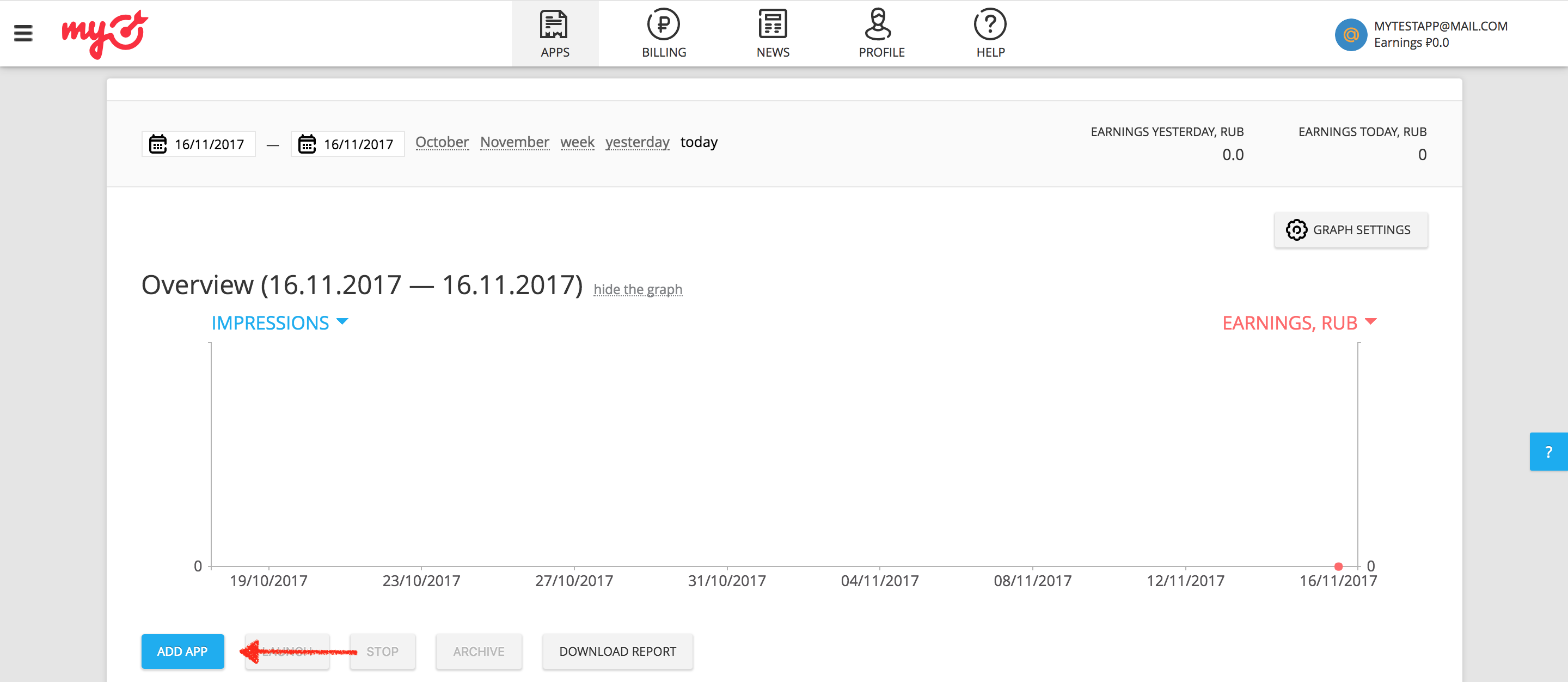
Geben Sie als Nächstes die iTunes-URL für Ihre App an.
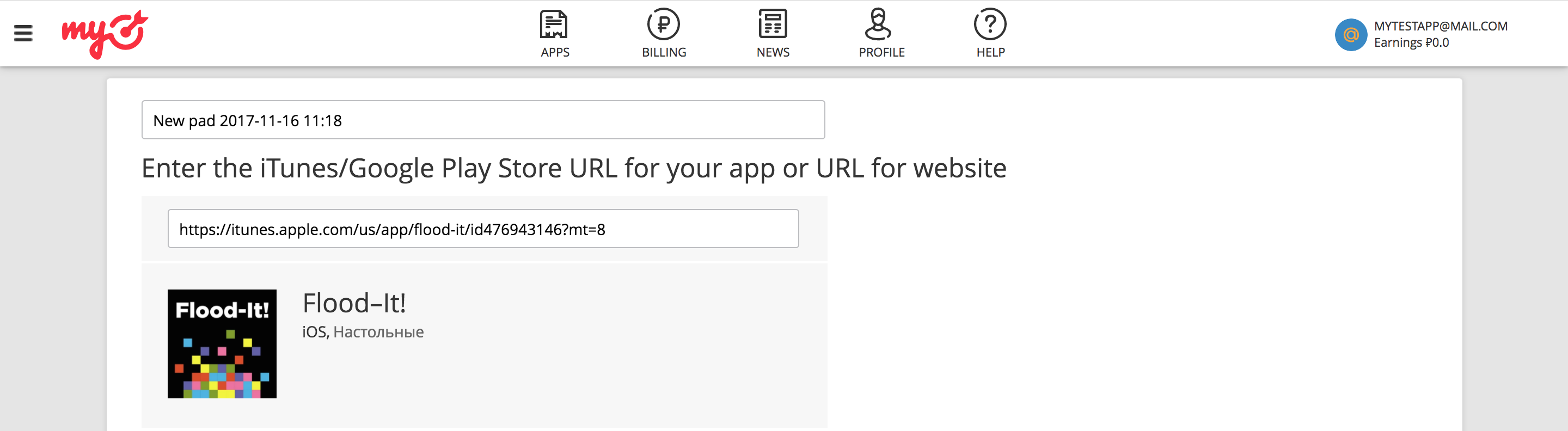
Wenn Sie eine App hinzufügen, müssen Sie in myTarget einen Anzeigenblock erstellen, bevor Sie den Vorgang abschließen können.
.Banner
Wählen Sie aus den verfügbaren Anzeigenformaten BANNER aus und klicken Sie dann auf die Schaltfläche ANZEIGENBLOCK HINZUFÜGEN.
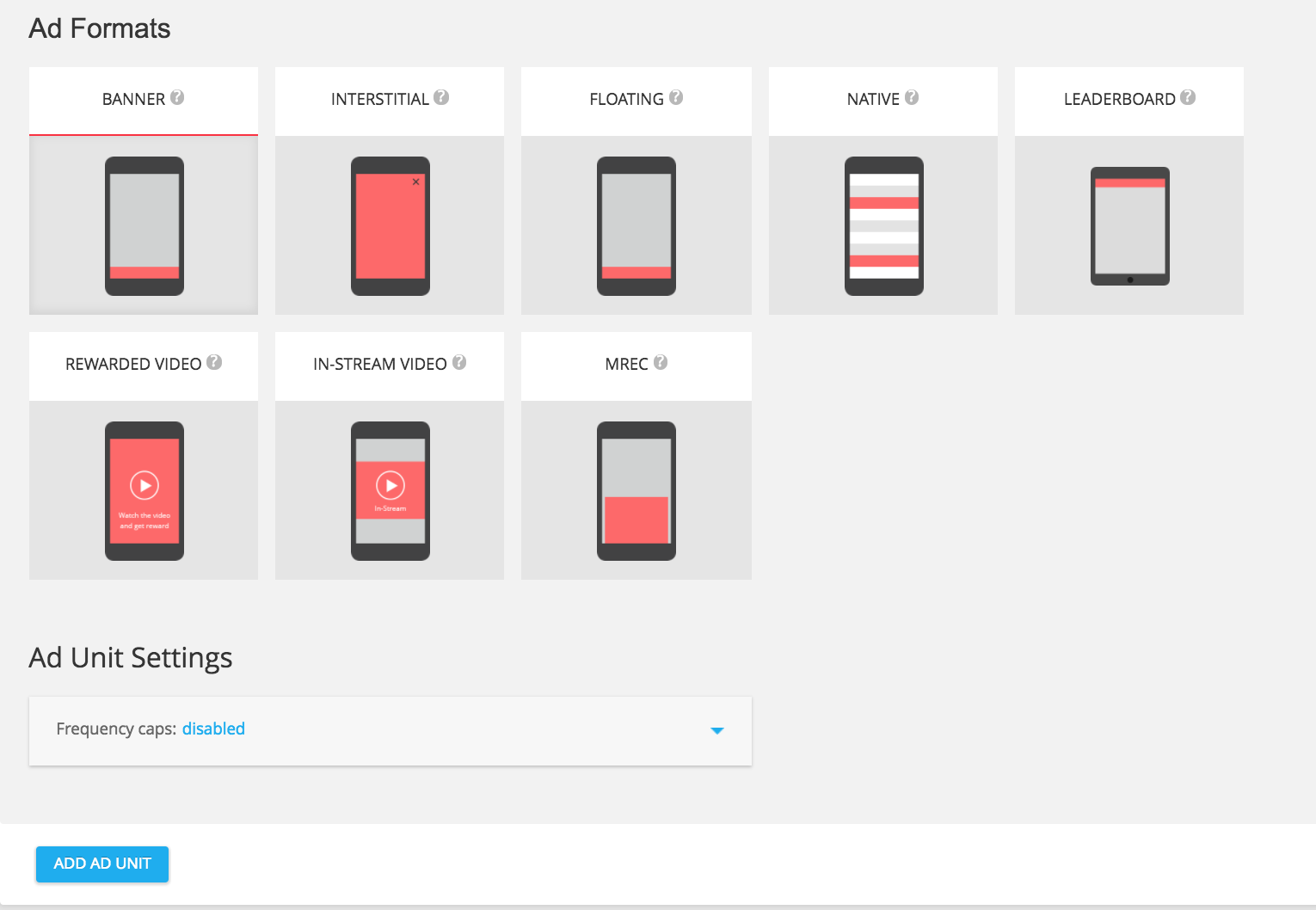
Interstitial
Wählen Sie aus den verfügbaren Anzeigenformaten INTERSTITIAL aus und klicken Sie dann auf die Schaltfläche ANZEIGENBLOCK HINZUFÜGEN.
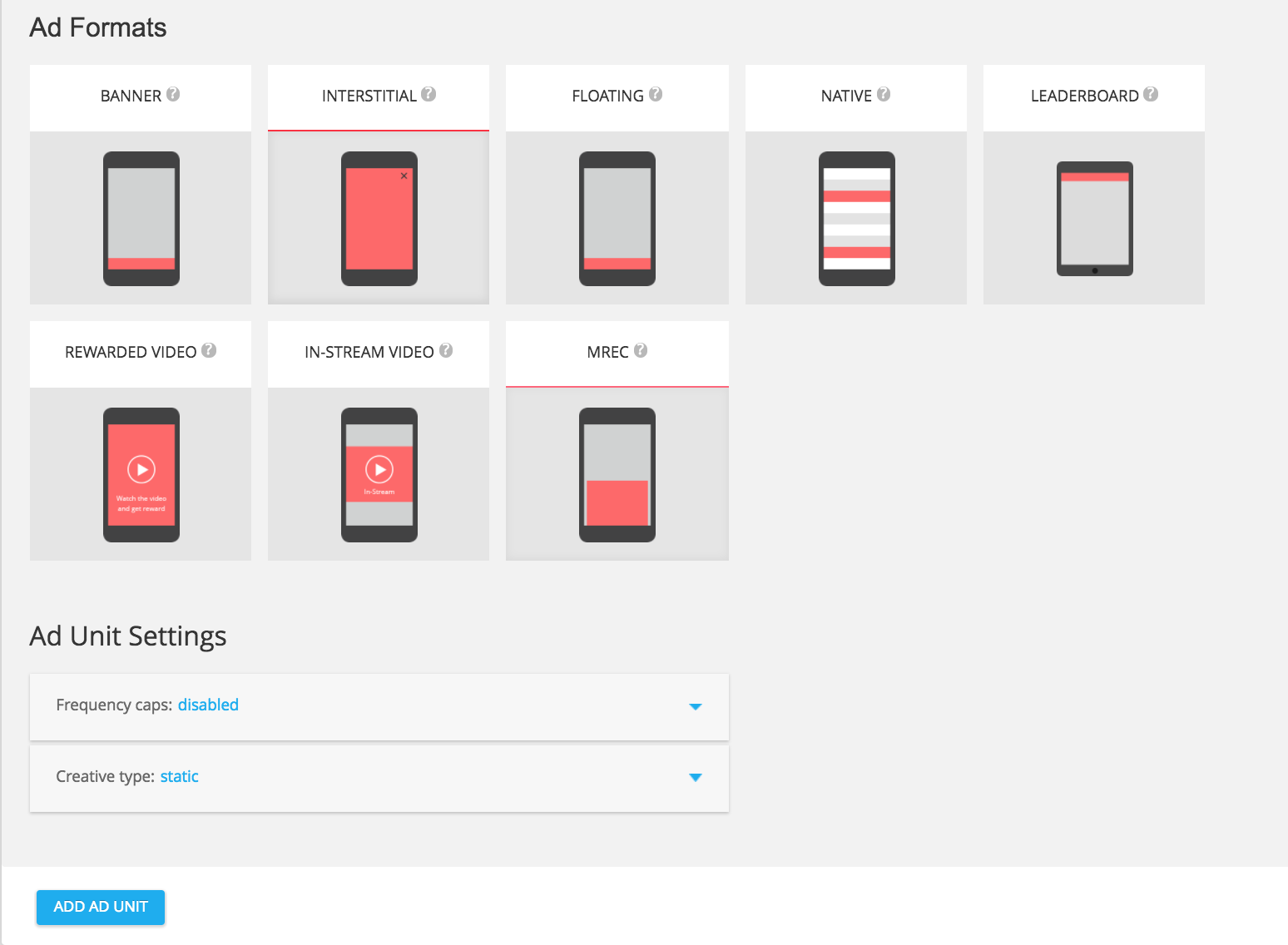
Mit Prämie
Wählen Sie aus den verfügbaren Anzeigenformaten VIDEO MIT PRÄMIE aus und klicken Sie dann auf die Schaltfläche ANZEIGENBLOCK HINZUFÜGEN.
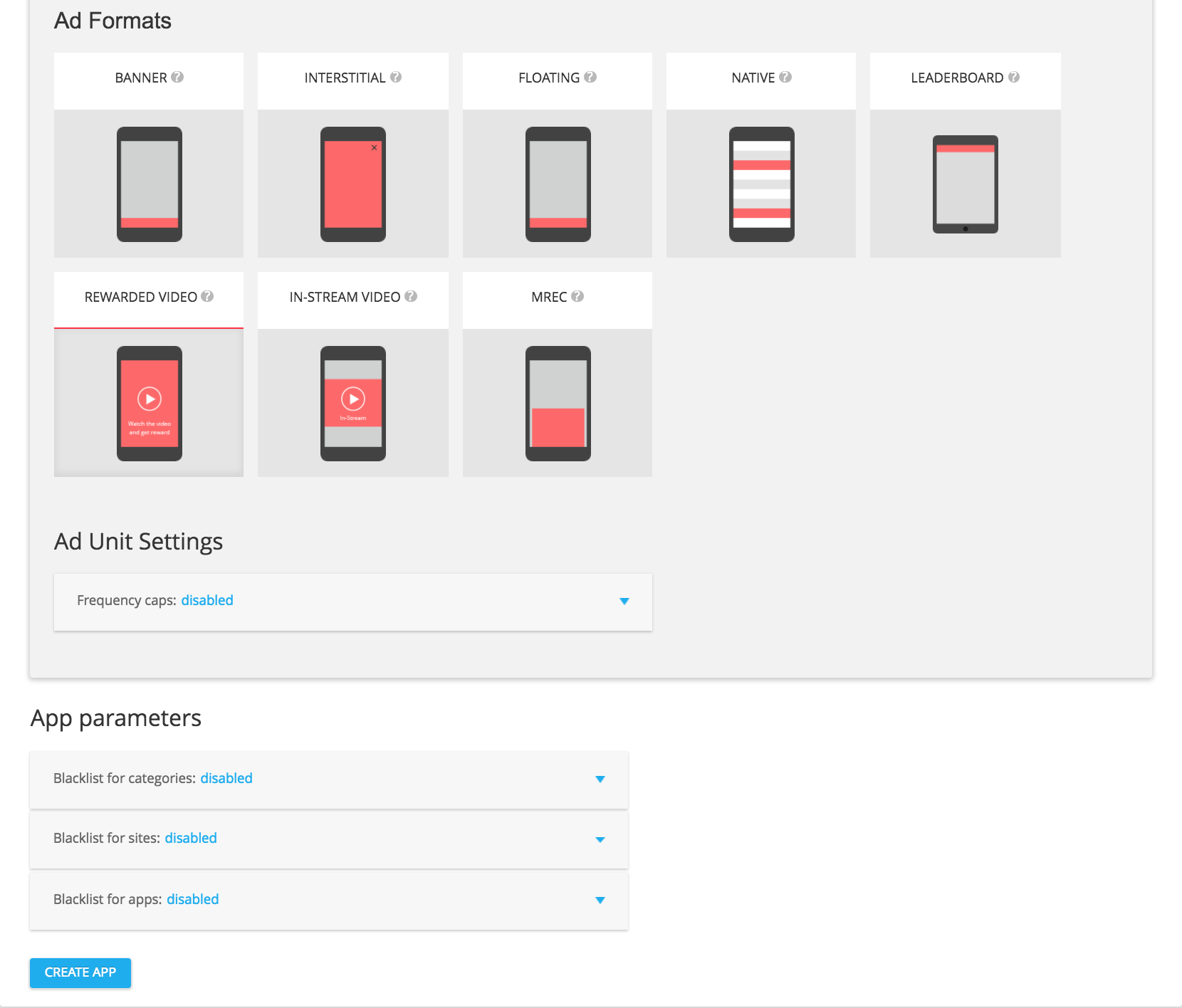
Nativ
Wählen Sie aus den verfügbaren Anzeigenformaten NATIV aus und klicken Sie dann auf ANZEIGENBLOCK HINZUFÜGEN.
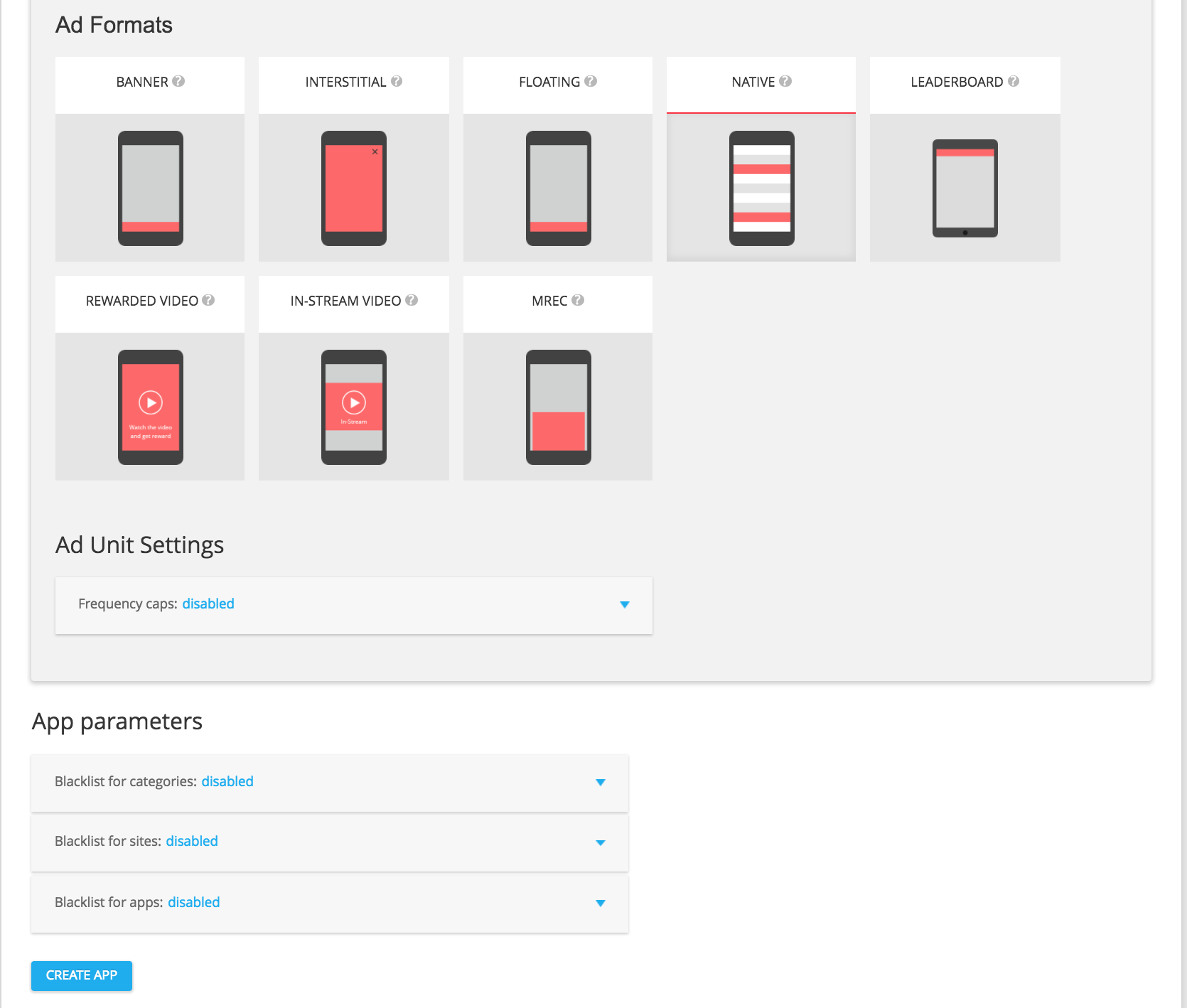
Notieren Sie sich auf der Detailseite Ihres Anzeigenblocks die Slot-ID, die Sie in den Anzeigenblockeinstellungen unter slot_id finden. Diese Slot-ID wird im nächsten Abschnitt verwendet, um Ihren Ad Manager-Anzeigenblock einzurichten.
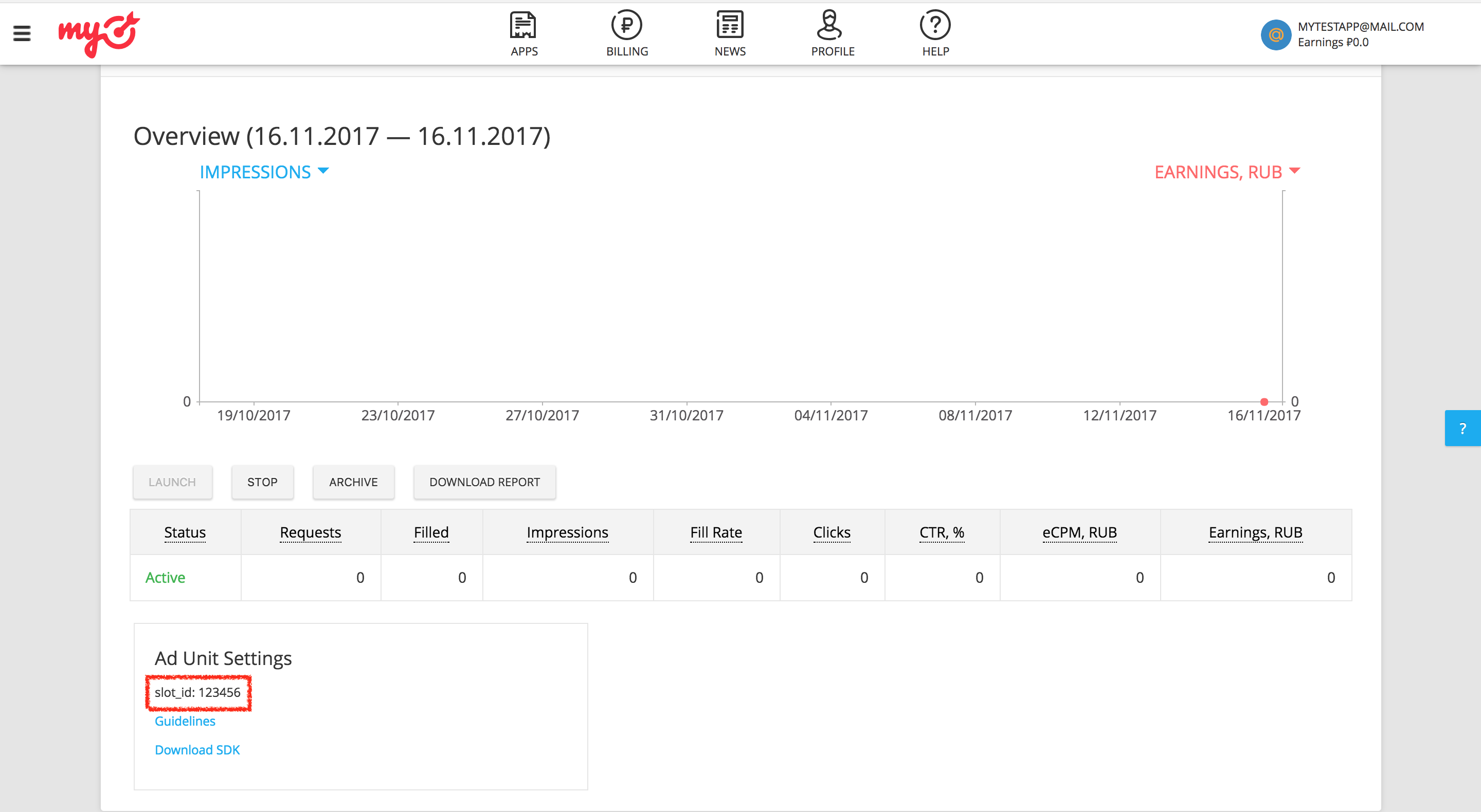
Neben der slot_id benötigen Sie auch Ihr myTarget Permanent Access Token, um Ihre AdMob-Anzeigenblock-ID einzurichten. Rufen Sie den Tab Profil auf und wählen Sie Zugriffstokens aus. Klicken Sie auf Create Token (Token erstellen) oder Show Token (Token anzeigen), um Ihr Permanent Access Token (Permanentes Zugriffstoken) für myTarget aufzurufen.
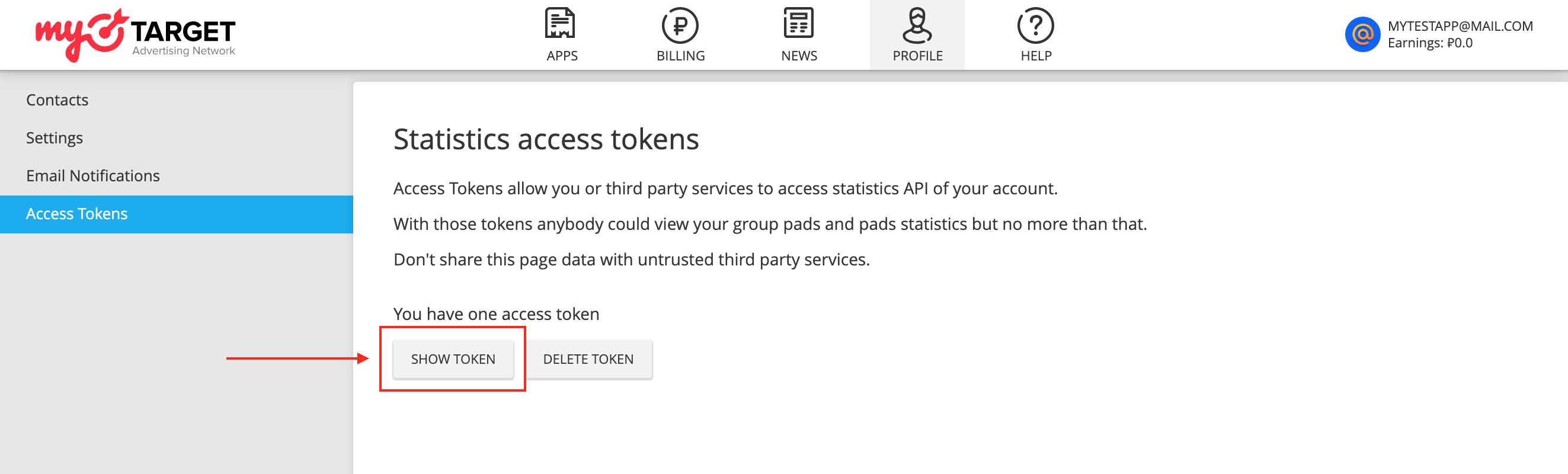
app-ads.txt-Datei aktualisieren
Authorized Sellers for Apps (app-ads.txt) ist eine IAB Tech Lab-Initiative, die dafür sorgt, dass Ihr App-Anzeigeninventar nur über Kanäle verkauft wird, die Sie autorisiert haben. Um einen erheblichen Rückgang des Anzeigenumsatzes zu vermeiden, müssen Sie eine app-ads.txt-Datei implementieren.
Falls noch nicht geschehen, erstellen Sie eine app-ads.txt-Datei für Ad Manager.
Informationen zum Implementieren von app-ads.txt für myTarget finden Sie unter Datei erstellen und veröffentlichen.
Testmodus aktivieren
Folgen Sie der Anleitung in der myTarget-Dokumentation, um ein Testgerät in der myTarget-Benutzeroberfläche hinzuzufügen und zu konfigurieren.
Schritt 2: myTarget-Nachfrage in der Ad Manager-Benutzeroberfläche einrichten
Vermittlungseinstellungen für Ihren Anzeigenblock konfigurieren
Melden Sie sich in Ihrem Ad Manager-Konto an.
Klicken Sie auf Auslieferung > Ertragsgruppen und dann auf die Schaltfläche Neue Ertragsgruppe.
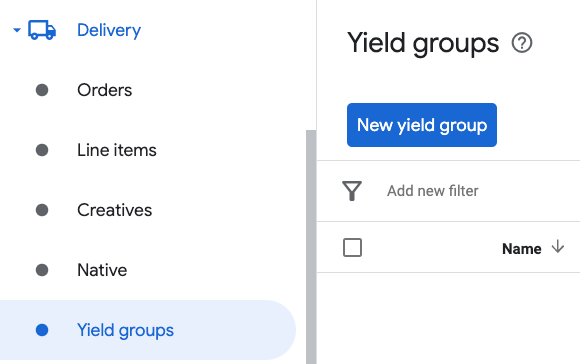
Geben Sie einen eindeutigen Namen für die Ertragsgruppe ein, legen Sie den Status auf Aktiv fest, wählen Sie das Anzeigenformat aus und legen Sie den Inventartyp auf Mobile App fest. Wählen Sie im Bereich Targeting > Inventar den Anzeigenblock unter Inventar und Mobile App aus, dem Sie die Vermittlung hinzufügen möchten.
Klicken Sie dann auf die Schaltfläche Ertragspartner hinzufügen.
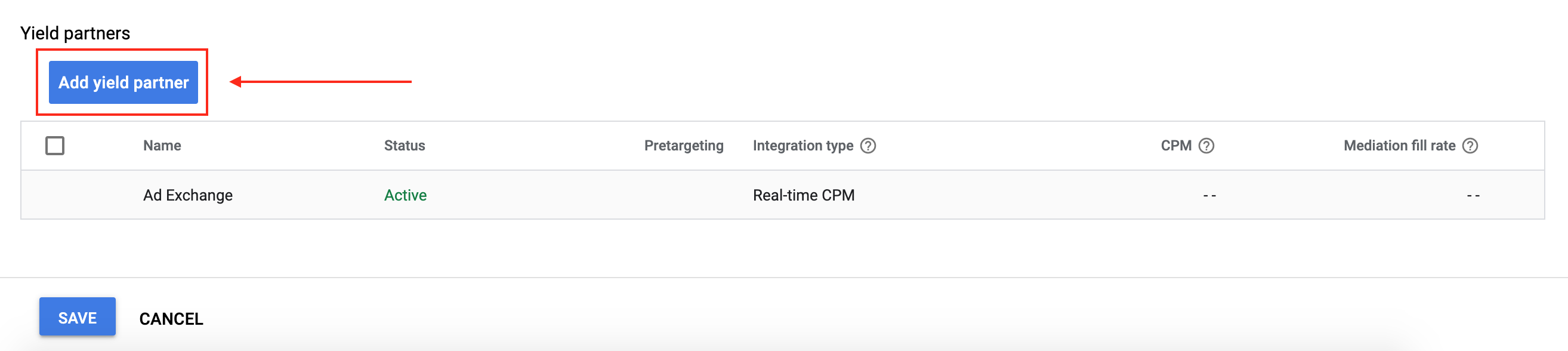
Wenn Sie bereits einen Ertragspartner für myTarget haben, können Sie ihn auswählen. Andernfalls wählen Sie Neuen Ertragspartner erstellen aus.
Wählen Sie myTarget als Werbenetzwerk aus, geben Sie einen eindeutigen Namen ein und aktivieren Sie Vermittlung.
Aktivieren Sie Automatische Datenerhebung und geben Sie das Permanent Access Token ein, das Sie im vorherigen Abschnitt erhalten haben.

Wählen Sie als Integrationstyp SDK-Vermittlung für Mobilgeräte, als Plattform iOS und als Status Aktiv aus. Geben Sie die Slot-ID ein, die Sie im vorherigen Abschnitt abgerufen haben. Geben Sie dann einen Wert für den Standard-CPM ein.
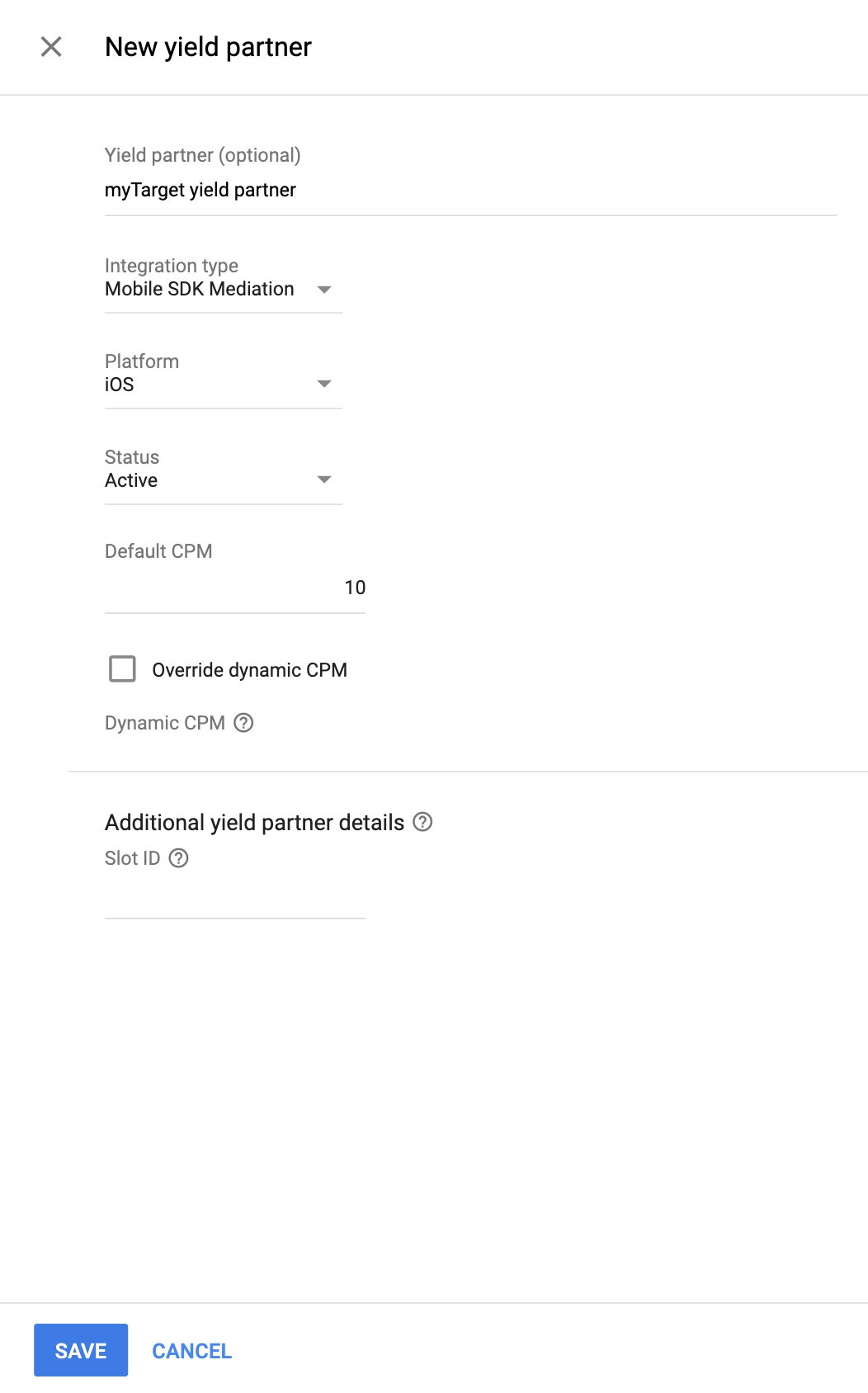
Klicken Sie abschließend unten auf der Seite auf Speichern.
Mail.ru der Liste der Werbepartner für die DSGVO und die Datenschutzbestimmungen der US-Bundesstaaten hinzufügen
Folgen Sie der Anleitung unter Einstellungen für EU-Verordnungen und Einstellungen für die Bestimmungen von US-Bundesstaaten, um Mail.ru in der Ad Manager-Benutzeroberfläche der Liste der Werbepartner für EU-Verordnungen und die Bestimmungen von US-Bundesstaaten hinzuzufügen.
Schritt 3: myTarget SDK und Adapter importieren
Mit CocoaPods (empfohlen)
Fügen Sie die folgende Zeile in die Podfile-Datei Ihres Projekts ein:
pod 'GoogleMobileAdsMediationMyTarget'Führen Sie in der Befehlszeile folgenden Befehl aus:
pod install --repo-update
Manuelle Integration
- Laden Sie die aktuelle Version des myTarget SDK herunter.
- Laden Sie die aktuelle Version des myTarget-Adapters über den Downloadlink im Changelog herunter und verknüpfen Sie
MyTargetAdapter.frameworkin Ihrem Projekt. - Fügen Sie Ihrem Projekt die folgenden Frameworks hinzu:
CoreLocationCoreTelephonyCoreMediaSystemConfigurationStoreKitAdSupportSafariServicesAVFoundation
Schritt 4: Datenschutzeinstellungen im myTarget SDK implementieren
Einwilligung der Nutzer in der EU und DSGVO
Damit Sie die Google-Richtlinie zur Einwilligung der Nutzer in der EU einhalten, müssen Sie Ihren Nutzern im Europäischen Wirtschaftsraum (EWR), im Vereinigten Königreich und in der Schweiz bestimmte Informationen offenlegen und ihre Einwilligung zur Verwendung von Cookies oder anderen lokalen Speichern einholen, sofern dies gesetzlich vorgeschrieben ist, sowie zur Erhebung, Weitergabe und Verwendung personenbezogener Daten zur Personalisierung von Anzeigen. Die Richtlinie entspricht den Anforderungen der EU-Datenschutzrichtlinie für elektronische Kommunikation und der EU-Datenschutz-Grundverordnung (DSGVO). Sie sind dafür verantwortlich, dass die Einwilligung an jede Anzeigenquelle in Ihrer Vermittlungskette weitergegeben wird. Google kann die Einwilligung des Nutzers nicht automatisch an diese Netzwerke weitergeben.
In SDK-Version 4.7.9 hat myTarget eine API zur Einwilligung der Nutzer hinzugefügt, um Datenschutzanforderungen zu unterstützen. Im folgenden Beispielcode wird gezeigt, wie Sie diese Einwilligungsinformationen an das myTarget SDK übergeben. Wenn Sie diese Methode aufrufen, sollten Sie das vor dem Anfordern von Anzeigen über das Google Mobile Ads SDK tun.
Swift
import MyTargetSDK
// ...
MTRGPrivacy.setUserConsent(true)
Objective-C
#import <MyTargetSDK/MyTargetSDK.h>
// ...
[MTRGPrivacy setUserConsent:YES];
Wenn der Nutzer außerdem einer Altersbeschränkung unterliegt, können Sie die Einwilligungsinformationen mit dem folgenden Code an das myTarget SDK übergeben.
Swift
import MyTargetSDK
// ...
MTRGPrivacy.setUserAgeRestricted(true)
Objective-C
#import <MyTargetSDK/MyTargetSDK.h>
// ...
[MTRGPrivacy setUserAgeRestricted:YES];
Weitere Informationen und die Werte, die in der Methode angegeben werden können, finden Sie im Leitfaden Datenschutz und DSGVO von myTarget.
Datenschutzgesetze von US-Bundesstaaten
Datenschutzgesetze von US-Bundesstaaten schreiben vor, dass Nutzern das Recht eingeräumt werden muss, dem „Verkauf“ ihrer „personenbezogenen Daten“ zu widersprechen (laut gesetzlicher Definition der Begriffe „sale“ und „personal information“). Dazu muss auf der Website des „Verkäufers“ (selling party) ein gut sichtbarer Link mit dem Text „Do Not Sell My Personal Information“ (Meine personenbezogenen Daten dürfen nicht verkauft werden) vorhanden sein. Im Leitfaden zur Einhaltung der Datenschutzgesetze von US-Bundesstaaten können Sie die eingeschränkte Datenverarbeitung für die Anzeigenbereitstellung von Google aktivieren. Google kann diese Einstellung jedoch nicht auf jedes Anzeigennetzwerk in Ihrer Vermittlungskette anwenden. Daher müssen Sie jedes Werbenetzwerk in Ihrer Vermittlungskette identifizieren, das am Verkauf personenbezogener Daten beteiligt sein kann, und die Richtlinien der einzelnen Netzwerke befolgen, um die Einhaltung der Bestimmungen zu gewährleisten.
In SDK-Version 5.7.0 hat myTarget eine API zur Einwilligung der Nutzer hinzugefügt, um Datenschutzanforderungen zu unterstützen. Im folgenden Beispielcode wird gezeigt, wie Sie diese Einwilligungsinformationen an das myTarget SDK übergeben. Wenn Sie diese Methode aufrufen, sollten Sie das vor dem Anfordern von Anzeigen über das Google Mobile Ads SDK tun.
Swift
import MyTargetSDK
// ...
MTRGPrivacy.setCcpaUserConsent(true)
Objective-C
#import <MyTargetSDK/MyTargetSDK.h>
// ...
[MTRGPrivacy setCcpaUserConsent:YES];
Wenden Sie sich an den myTarget-Support, um weitere Informationen und die Werte zu erhalten, die in der Methode angegeben werden können.
Schritt 5: Erforderlichen Code hinzufügen
SKAdNetwork-Integration
Folgen Sie der Dokumentation von myTarget, um die SKAdNetwork-Kennzeichnungen in die Datei Info.plist Ihres Projekts einzufügen.
Schritt 6: Implementierung testen
Testanzeigen aktivieren
Registrieren Sie Ihr Testgerät für Ad Manager und aktivieren Sie den Testmodus in der myTarget-Benutzeroberfläche.
Testanzeigen bestätigen
Wenn Sie prüfen möchten, ob Sie Testanzeigen von myTarget erhalten, aktivieren Sie im Anzeigenprüftool die Tests für einzelne Anzeigenquellen und verwenden Sie die Anzeigenquellen myTarget (Vermittlungsabfolge).
Optionale Schritte
Netzwerkspezifische Parameter
Der myTarget-Adapter unterstützt isDebugMode, eine optionale Ergänzung zum Aktivieren der Protokollierung, die standardmäßig den Wert YES hat. Dieser Parameter kann mit der Klasse GADMAdapterMyTargetExtras an den Adapter übergeben werden und muss für jede Anzeigenanfrage festgelegt werden.
So legen Sie die Einstellung fest:
Swift
let request = GAMRequest() let extras = GADMAdapterMyTargetExtras() extras.isDebugMode = false adRequest.register(extras)
Objective-C
GAMRequest *request = [GAMRequest request]; GADMAdapterMyTargetExtras * extras = [[GADMAdapterMyTargetExtras alloc] init]; extras.isDebugMode = NO; [request registerAdNetworkExtras:extras];
Native Anzeigen verwenden
Anzeigen-Rendering
Der myTarget-Adapter gibt seine nativen Anzeigen als GADNativeAd-Objekte zurück. Er füllt die folgenden Felder für GADNativeAd aus.
| Feld | Vom myTarget-Adapter ausgefüllt |
|---|---|
| Anzeigentitel | Immer |
| Bild | Immer |
| Text | Immer |
| App-Symbol | Immer |
| Call-to-Action | Immer |
| Bewertung | Nicht garantiert |
| Shop | Nicht garantiert |
| Preis | Nicht garantiert |
| Logo | Nicht garantiert |
| Werbetreibender | Immer |
Impressions- und Klick-Tracking
Das Google Mobile Ads SDK verwendet die Callbacks des myTarget SDK für das Impressionen- und Klick-Tracking. Die Berichte aus beiden Quellen sollten daher weitgehend übereinstimmen.
Fehlercodes
Wenn der Adapter keine Anzeige von myTarget empfängt, können Sie den zugrunde liegenden Fehler aus der Anzeigenantwort mit GADResponseInfo.adNetworkInfoArray in den folgenden Klassen prüfen:
GADMAdapterMyTarget
GADMediationAdapterMyTargetNative
GADMediationAdapterMyTargetRewarded
Hier sind die Codes und die zugehörigen Meldungen, die vom myTarget-Adapter ausgegeben werden, wenn eine Anzeige nicht geladen werden kann:
| Fehlercode | Grund |
|---|---|
| 100 | Für das myTarget SDK ist noch keine Anzeige verfügbar. |
| 101 | Die in der Ad Manager-Benutzeroberfläche konfigurierten myTarget-Serverparameter fehlen oder sind ungültig. |
| 102 | Der myTarget-Adapter unterstützt das angeforderte Anzeigenformat nicht. |
| 103 | Es wurde versucht, eine myTarget-Anzeige zu präsentieren, die nicht geladen ist. |
| 104 | Die angeforderte Anzeigengröße entspricht keiner von myTarget unterstützten Bannergröße. |
| 105 | Erforderliche Assets für native Anzeigen fehlen. |
myTarget iOS Mediation Adapter – Versionshinweise
Version 5.38.0.0 (wird bearbeitet)
Version 5.37.1.0
- Kompatibilität mit myTarget SDK-Version 5.37.1 bestätigt.
Entwickelt und getestet mit:
- Google Mobile Ads SDK Version 12.12.0
- MyTarget SDK-Version 5.37.1.
Version 5.37.0.0
- Kompatibilität mit myTarget SDK-Version 5.37.0 bestätigt.
Entwickelt und getestet mit:
- Google Mobile Ads SDK Version 12.12.0
- MyTarget SDK-Version 5.37.0.
Version 5.36.1.0
- Kompatibilität mit myTarget SDK-Version 5.36.1 bestätigt.
Entwickelt und getestet mit:
- Google Mobile Ads SDK Version 12.12.0
- MyTarget SDK-Version 5.36.1.
Version 5.36.0.0
- Kompatibilität mit myTarget SDK-Version 5.36.0 bestätigt.
Entwickelt und getestet mit:
- Google Mobile Ads SDK Version 12.12.0
- MyTarget SDK-Version 5.36.0.
Version 5.35.1.0
- Kompatibilität mit myTarget SDK-Version 5.35.1 bestätigt.
Entwickelt und getestet mit:
- Google Mobile Ads SDK Version 12.11.0
- MyTarget SDK-Version 5.35.1.
Version 5.35.0.0
- Kompatibilität mit myTarget SDK-Version 5.35.0 bestätigt.
Entwickelt und getestet mit:
- Google Mobile Ads SDK Version 12.9.0
- MyTarget SDK-Version 5.35.0.
Version 5.34.1.0
- Kompatibilität mit myTarget SDK-Version 5.34.1 bestätigt.
Entwickelt und getestet mit:
- Google Mobile Ads SDK Version 12.9.0
- MyTarget SDK-Version 5.34.1.
Version 5.34.0.0
- Kompatibilität mit myTarget SDK-Version 5.34.0 bestätigt.
Entwickelt und getestet mit:
- Google Mobile Ads SDK Version 12.9.0
- MyTarget SDK-Version 5.34.0.
Version 5.33.0.0
- Kompatibilität mit myTarget SDK-Version 5.33.0 bestätigt.
Entwickelt und getestet mit:
- Google Mobile Ads SDK Version 12.7.0
- MyTarget SDK-Version 5.33.0.
Version 5.32.1.0
- Kompatibilität mit myTarget SDK-Version 5.32.1 bestätigt.
Entwickelt und getestet mit:
- Google Mobile Ads SDK Version 12.6.0
- MyTarget SDK-Version 5.32.1.
Version 5.32.0.0
- Kompatibilität mit myTarget SDK-Version 5.32.0 bestätigt.
Entwickelt und getestet mit:
- Google Mobile Ads SDK Version 12.6.0
- MyTarget SDK-Version 5.32.0.
Version 5.31.1.0
- Kompatibilität mit myTarget SDK-Version 5.31.1 bestätigt.
Entwickelt und getestet mit:
- Google Mobile Ads SDK Version 12.6.0
- MyTarget SDK-Version 5.31.1.
Version 5.31.0.0
- Kompatibilität mit myTarget SDK-Version 5.31.0 bestätigt.
Entwickelt und getestet mit:
- Google Mobile Ads SDK Version 12.5.0
- MyTarget SDK-Version 5.31.0.
Version 5.30.0.0
- Kompatibilität mit myTarget SDK-Version 5.30.0 bestätigt.
Entwickelt und getestet mit:
- Google Mobile Ads SDK Version 12.4.0
- MyTarget SDK-Version 5.30.0.
Version 5.29.1.0
- Kompatibilität mit myTarget SDK-Version 5.29.1 bestätigt.
Entwickelt und getestet mit:
- Google Mobile Ads SDK Version 12.2.0
- MyTarget SDK-Version 5.29.1.
Version 5.28.0.0
- Die Flags
-fobjc-arcund-fstack-protector-allsind aktiviert. - Kompatibilität mit myTarget SDK-Version 5.28.0 bestätigt.
Entwickelt und getestet mit:
- Google Mobile Ads SDK Version 12.2.0
- MyTarget SDK-Version 5.28.0.
Version 5.27.0.0
- Kompatibilität mit myTarget SDK-Version 5.27.0 bestätigt.
Entwickelt und getestet mit:
- Google Mobile Ads SDK Version 12.1.0
- MyTarget SDK-Version 5.27.0.
Version 5.26.0.0
- Kompatibilität mit myTarget SDK-Version 5.26.0 bestätigt.
Entwickelt und getestet mit:
- Google Mobile Ads SDK Version 12.1.0
- MyTarget SDK-Version 5.26.0.
Version 5.25.1.0
- Kompatibilität mit myTarget SDK-Version 5.25.1 bestätigt.
Entwickelt und getestet mit:
- Google Mobile Ads SDK Version 12.0.0
- MyTarget SDK-Version 5.25.1.
Version 5.25.0.0
- Kompatibilität mit myTarget SDK-Version 5.25.0 bestätigt.
Entwickelt und getestet mit:
- Google Mobile Ads SDK Version 12.0.0
- MyTarget SDK-Version 5.25.0
Version 5.24.1.1
- Erfordert jetzt das Google Mobile Ads SDK Version 12.0.0 oder höher.
Entwickelt und getestet mit:
- Google Mobile Ads SDK Version 12.0.0
- MyTarget SDK-Version 5.24.1.
Version 5.24.1.0
- Kompatibilität mit myTarget SDK-Version 5.24.1 bestätigt.
Entwickelt und getestet mit:
- Google Mobile Ads SDK Version 11.13.0
- MyTarget SDK-Version 5.24.1.
Version 5.24.0.0
- Kompatibilität mit myTarget SDK-Version 5.24.0 bestätigt.
- Der Adapter wurde aktualisiert, um den Objective-C-Best Practices von Google zu entsprechen.
Entwickelt und getestet mit:
- Google Mobile Ads SDK Version 11.13.0
- MyTarget SDK-Version 5.24.0.
Version 5.23.0.0
- Kompatibilität mit myTarget SDK-Version 5.23.0 bestätigt.
Entwickelt und getestet mit:
- Google Mobile Ads SDK Version 11.13.0
- MyTarget SDK-Version 5.23.0
Version 5.22.0.0
- Kompatibilität mit myTarget SDK-Version 5.22.0 bestätigt.
Entwickelt und getestet mit:
- Google Mobile Ads SDK Version 11.12.0
- MyTarget SDK-Version 5.22.0.
Version 5.21.9.1
CFBundleShortVersionStringwurde aktualisiert und besteht jetzt aus drei statt vier Komponenten.
Entwickelt und getestet mit:
- Google Mobile Ads SDK Version 11.10.0
- MyTarget SDK-Version 5.21.9.
Version 5.21.9.0
- Kompatibilität mit myTarget SDK-Version 5.21.9 bestätigt.
Entwickelt und getestet mit:
- Google Mobile Ads SDK Version 11.10.0
- MyTarget SDK-Version 5.21.9.
Version 5.21.8.0
- Kompatibilität mit myTarget SDK-Version 5.21.8 bestätigt.
Entwickelt und getestet mit:
- Google Mobile Ads SDK Version 11.10.0
- MyTarget SDK-Version 5.21.8.
Version 5.21.7.0
- Kompatibilität mit myTarget SDK-Version 5.21.7 bestätigt.
Entwickelt und getestet mit:
- Google Mobile Ads SDK Version 11.8.0
- MyTarget SDK-Version 5.21.7.
Version 5.21.6.0
- Kompatibilität mit myTarget SDK-Version 5.21.6 bestätigt.
Entwickelt und getestet mit:
- Google Mobile Ads SDK Version 11.7.0
- MyTarget SDK-Version 5.21.6.
Version 5.21.5.0
- Kompatibilität mit myTarget SDK-Version 5.21.5 bestätigt.
Entwickelt und getestet mit:
- Google Mobile Ads SDK Version 11.7.0
- MyTarget SDK-Version 5.21.5.
Version 5.21.4.0
- Kompatibilität mit myTarget SDK-Version 5.21.4 bestätigt.
Entwickelt und getestet mit:
- Google Mobile Ads SDK Version 11.5.0
- MyTarget SDK-Version 5.21.4.
Version 5.21.3.0
- Kompatibilität mit myTarget SDK-Version 5.21.3 bestätigt.
Entwickelt und getestet mit:
- Google Mobile Ads SDK Version 11.5.0
- MyTarget SDK-Version 5.21.3.
Version 5.21.2.0
- Kompatibilität mit myTarget SDK-Version 5.21.2 bestätigt.
Entwickelt und getestet mit:
- Google Mobile Ads SDK Version 11.3.0
- MyTarget SDK-Version 5.21.2.
Version 5.21.1.0
- Kompatibilität mit myTarget SDK-Version 5.21.1 bestätigt.
Entwickelt und getestet mit:
- Google Mobile Ads SDK Version 11.2.0
- MyTarget SDK-Version 5.21.1.
Version 5.21.0.1
- Erfordert jetzt mindestens iOS 12.0.
- Erfordert jetzt das Google Mobile Ads SDK Version 11.0 oder höher.
Info.plistin die Frameworks inMyTargetAdapter.xcframeworkaufgenommen.
Entwickelt und getestet mit:
- Google Mobile Ads SDK Version 11.0.1
- MyTarget SDK-Version 5.21.0.
Version 5.21.0.0
- Kompatibilität mit myTarget SDK-Version 5.21.0 bestätigt.
Entwickelt und getestet mit:
- Google Mobile Ads SDK Version 11.0.1
- MyTarget SDK-Version 5.21.0.
Version 5.20.2.0
- Kompatibilität mit myTarget SDK-Version 5.20.2 bestätigt.
Entwickelt und getestet mit:
- Google Mobile Ads SDK Version 11.0.0
- MyTarget SDK-Version 5.20.2.
Version 5.20.1.0
- Kompatibilität mit myTarget SDK-Version 5.20.1 bestätigt.
Entwickelt und getestet mit:
- Google Mobile Ads SDK Version 10.14.0
- MyTarget SDK-Version 5.20.1.
Version 5.19.0.0
- Kompatibilität mit myTarget SDK-Version 5.19.0 bestätigt.
- Erfordert jetzt mindestens iOS 12.4.
Entwickelt und getestet mit:
- Google Mobile Ads SDK Version 10.8.0
- MyTarget SDK-Version 5.19.0.
Version 5.18.0.0
- Kompatibilität mit myTarget SDK-Version 5.18.0 bestätigt.
Entwickelt und getestet mit:
- Google Mobile Ads SDK Version 10.7.0
- MyTarget SDK-Version 5.18.0.
Version 5.17.5.0
- Kompatibilität mit myTarget SDK-Version 5.17.5 bestätigt.
- Die
armv7-Architektur wird nicht mehr unterstützt. - Erfordert jetzt mindestens iOS 11.0.
- Erfordert jetzt das Google Mobile Ads SDK Version 10.4.0 oder höher.
Entwickelt und getestet mit:
- Google Mobile Ads SDK Version 10.5.0
- MyTarget SDK-Version 5.17.5.
Version 5.17.4.0
- Kompatibilität mit myTarget SDK-Version 5.17.4 bestätigt.
- Erfordert jetzt das Google Mobile Ads SDK Version 10.0.0 oder höher.
Entwickelt und getestet mit:
- Google Mobile Ads SDK Version 10.2.0
- MyTarget SDK-Version 5.17.4.
Version 5.16.0.0
- Der Adapter wurde aktualisiert, um die
didRewardUserAPI zu verwenden. - Erfordert jetzt das Google Mobile Ads SDK Version 9.8.0 oder höher.
- Kompatibilität mit myTarget SDK-Version 5.16.0 bestätigt.
Entwickelt und getestet mit:
- Google Mobile Ads SDK Version 9.10.0
- MyTarget SDK-Version 5.16.0.
Version 5.15.2.0
- Kompatibilität mit myTarget SDK-Version 5.15.2 bestätigt.
Entwickelt und getestet mit:
- Google Mobile Ads SDK Version 9.5.0
- MyTarget SDK-Version 5.15.2.
Version 5.15.1.0
- Kompatibilität mit myTarget SDK-Version 5.15.1 bestätigt.
Entwickelt und getestet mit:
- Google Mobile Ads SDK Version 9.2.0
- MyTarget SDK-Version 5.15.1.
Version 5.15.0.1
- Unterstützung für die arm64-Simulatorarchitektur wurde hinzugefügt.
Entwickelt und getestet mit:
- Google Mobile Ads SDK Version 9.0.0
- MyTarget SDK-Version 5.15.0.
Version 5.15.0.0
- Kompatibilität mit myTarget SDK-Version 5.15.0 bestätigt.
- Kompatibilität mit Google Mobile Ads SDK-Version 9.0.0 bestätigt.
- Erfordert jetzt das Google Mobile Ads SDK Version 9.0.0 oder höher.
Entwickelt und getestet mit:
- Google Mobile Ads SDK Version 9.0.0
- MyTarget SDK-Version 5.15.0.
Version 5.14.4.0
- Kompatibilität mit myTarget SDK-Version 5.14.4 bestätigt.
Entwickelt und getestet mit:
- Google Mobile Ads SDK Version 8.13.0
- MyTarget SDK-Version 5.14.4.
Version 5.14.3.0
- Kompatibilität mit myTarget SDK-Version 5.14.3 bestätigt.
- Unterstützung für das Festlegen von Parametern in
GADMAdapterMyTargetExtrashinzugefügt. - Unterstützung für das Übergeben von Extras in Anzeigen mit Prämie hinzugefügt.
Entwickelt und getestet mit:
- Google Mobile Ads SDK Version 8.13.0
- MyTarget SDK-Version 5.14.3.
Version 5.14.2.0
- Kompatibilität mit myTarget SDK-Version 5.14.2 bestätigt.
Entwickelt und getestet mit:
- Google Mobile Ads SDK Version 8.12.0
- MyTarget SDK-Version 5.14.2.
Version 5.14.1.0
- Kompatibilität mit myTarget SDK-Version 5.14.1 bestätigt.
Entwickelt und getestet mit:
- Google Mobile Ads SDK Version 8.11.0
- MyTarget SDK-Version 5.14.1.
Version 5.14.0.0
- Kompatibilität mit myTarget SDK-Version 5.14.0 bestätigt.
- Erfordert jetzt mindestens iOS 10.0.
Entwickelt und getestet mit:
- Google Mobile Ads SDK Version 8.11.0
- MyTarget SDK-Version 5.14.0.
Version 5.13.1.0
- Kompatibilität mit myTarget SDK-Version 5.13.1 bestätigt.
Entwickelt und getestet mit:
- Google Mobile Ads SDK Version 8.10.0
- MyTarget SDK-Version 5.13.1.
Version 5.13.0.0
- Kompatibilität mit myTarget SDK-Version 5.13.0 bestätigt.
Entwickelt und getestet mit:
- Google Mobile Ads SDK Version 8.9.0
- MyTarget SDK-Version 5.13.0
Version 5.12.1.0
- Kompatibilität mit myTarget SDK-Version 5.12.1 bestätigt.
Entwickelt und getestet mit:
- Google Mobile Ads SDK Version 8.8.0
- MyTarget SDK-Version 5.12.1.
Version 5.12.0.0
- Kompatibilität mit myTarget SDK-Version 5.12.0 bestätigt.
Entwickelt und getestet mit:
- Google Mobile Ads SDK Version 8.7.0
- MyTarget SDK-Version 5.12.0.
Version 5.11.2.0
- Kompatibilität mit myTarget SDK-Version 5.11.2 bestätigt.
Entwickelt und getestet mit:
- Google Mobile Ads SDK Version 8.5.0
- MyTarget SDK-Version 5.11.2.
Version 5.11.1.0
- Kompatibilität mit myTarget SDK-Version 5.11.1 bestätigt.
- Die Abhängigkeit vom Google Mobile Ads SDK 8.0.0 oder höher wurde gelockert.
Entwickelt und getestet mit:
- Google Mobile Ads SDK Version 8.5.0
- MyTarget SDK-Version 5.11.1.
Version 5.11.0.0
- Kompatibilität mit myTarget SDK-Version 5.11.0 bestätigt.
- Erfordert jetzt das Google Mobile Ads SDK Version 8.4.0 oder höher.
Entwickelt und getestet mit:
- Google Mobile Ads SDK Version 8.4.0
- MyTarget SDK-Version 5.11.0.
Version 5.10.3.0
- Kompatibilität mit myTarget SDK-Version 5.10.3 bestätigt.
- Jetzt ist das Google Mobile Ads SDK 8.3.0 oder höher erforderlich.
Entwickelt und getestet mit:
- Google Mobile Ads SDK Version 8.3.0
- MyTarget SDK-Version 5.10.3.
Version 5.10.1.0
- Kompatibilität mit myTarget SDK-Version 5.10.1 bestätigt.
Entwickelt und getestet mit:
- Google Mobile Ads SDK Version 8.1.0
- MyTarget SDK-Version 5.10.1.
Version 5.10.0.0
- Kompatibilität mit myTarget SDK-Version 5.10.0 bestätigt.
- Erfordert jetzt das Google Mobile Ads SDK Version 8.1.0 oder höher.
- Der Adapter wurde aktualisiert, um das
.xcframework-Format zu verwenden.
Entwickelt und getestet mit:
- Google Mobile Ads SDK Version 8.1.0
- MyTarget SDK-Version 5.10.0.
Version 5.9.11.0
- Kompatibilität mit myTarget SDK-Version 5.9.10 bestätigt.
Entwickelt und getestet mit:
- Google Mobile Ads SDK Version 7.69.0
- MyTarget SDK-Version 5.9.11.
Version 5.9.10.0
- Kompatibilität mit myTarget SDK-Version 5.9.10 bestätigt.
Entwickelt und getestet mit:
- Google Mobile Ads SDK Version 7.69.0
- MyTarget SDK-Version 5.9.10.
Version 5.9.9.1
- Ein Problem wurde behoben, bei dem Banneranzeigen manchmal mit einer größeren als der angeforderten Größe geladen wurden.
Entwickelt und getestet mit:
- Google Mobile Ads SDK Version 7.69.0
- MyTarget SDK-Version 5.9.9.
Version 5.9.9.0
- Kompatibilität mit myTarget SDK-Version 5.9.9 bestätigt.
Entwickelt und getestet mit:
- Google Mobile Ads SDK Version 7.69.0
- MyTarget SDK-Version 5.9.9.
Version 5.9.8.0
- Kompatibilität mit myTarget SDK-Version 5.9.8 bestätigt.
Entwickelt und getestet mit:
- Google Mobile Ads SDK Version 7.69.0
- MyTarget SDK-Version 5.9.8.
Version 5.9.7.0
- Kompatibilität mit myTarget SDK-Version 5.9.7 bestätigt.
- Erfordert jetzt das Google Mobile Ads SDK Version 7.69.0 oder höher.
Entwickelt und getestet mit:
- Google Mobile Ads SDK Version 7.69.0
- MyTarget SDK-Version 5.9.7.
Version 5.9.6.0
- Kompatibilität mit myTarget SDK-Version 5.9.6 bestätigt.
- Standardisierte Adapterfehlercodes und ‑meldungen hinzugefügt.
Entwickelt und getestet mit:
- Google Mobile Ads SDK Version 7.68.0
- MyTarget SDK-Version 5.9.6.
Version 5.9.5.0
- Kompatibilität mit myTarget SDK-Version 5.9.5 bestätigt.
Entwickelt und getestet mit:
- Google Mobile Ads SDK Version 7.68.0
- MyTarget SDK-Version 5.9.5.
Version 5.9.4.0
- Kompatibilität mit myTarget SDK-Version 5.9.4 bestätigt.
Entwickelt und getestet mit:
- Google Mobile Ads SDK Version 7.68.0
- MyTarget SDK-Version 5.9.4.
Version 5.9.3.0
- Kompatibilität mit myTarget SDK-Version 5.9.3 bestätigt.
- Erfordert jetzt das Google Mobile Ads SDK Version 7.68.0 oder höher.
Entwickelt und getestet mit:
- Google Mobile Ads SDK Version 7.68.0
- MyTarget SDK-Version 5.9.3.
Version 5.9.2.0
- Unterstützung für die adaptive Banneranzeigengröße von myTarget hinzugefügt.
- Kompatibilität mit myTarget SDK-Version 5.9.2 bestätigt.
- Erfordert jetzt das Google Mobile Ads SDK Version 7.67.0 oder höher.
Entwickelt und getestet mit:
- Google Mobile Ads SDK Version 7.67.0
- MyTarget SDK-Version 5.9.2.
Version 5.7.5.0
- Kompatibilität mit myTarget SDK-Version 5.7.5 bestätigt.
Entwickelt und getestet mit:
- Google Mobile Ads SDK Version 7.64.0
- MyTarget SDK-Version 5.7.5.
Version 5.7.4.0
- Kompatibilität mit myTarget SDK-Version 5.7.4 bestätigt.
- Erfordert jetzt das Google Mobile Ads SDK Version 7.64.0 oder höher.
Entwickelt und getestet mit:
- Google Mobile Ads SDK Version 7.64.0
- MyTarget SDK-Version 5.7.4.
Version 5.7.3.0
- Kompatibilität mit myTarget SDK-Version 5.7.3 bestätigt.
- Erfordert jetzt das Google Mobile Ads SDK Version 7.63.0 oder höher.
Entwickelt und getestet mit:
- Google Mobile Ads SDK Version 7.63.0
- MyTarget SDK-Version 5.7.3.
Version 5.7.2.0
- Kompatibilität mit myTarget SDK-Version 5.7.2 bestätigt.
Entwickelt und getestet mit:
- Google Mobile Ads SDK Version 7.62.0
- MyTarget SDK-Version 5.7.2.
Version 5.7.1.0
- Kompatibilität mit myTarget SDK-Version 5.7.1 bestätigt.
Entwickelt und getestet mit:
- Google Mobile Ads SDK Version 7.61.0
- MyTarget SDK-Version 5.7.1.
Version 5.7.0.0
- Kompatibilität mit myTarget SDK-Version 5.7.0 bestätigt.
Entwickelt und getestet mit:
- Google Mobile Ads SDK Version 7.61.0
- MyTarget SDK-Version 5.7.0
Version 5.6.3.0
- Kompatibilität mit myTarget SDK-Version 5.6.3 bestätigt.
- Erfordert jetzt das Google Mobile Ads SDK Version 7.61.0 oder höher.
Entwickelt und getestet mit:
- Google Mobile Ads SDK Version 7.61.0
- MyTarget SDK-Version 5.6.3.
Version 5.6.2.0
- Kompatibilität mit myTarget SDK-Version 5.6.2 bestätigt.
Entwickelt und getestet mit:
- Google Mobile Ads SDK Version 7.60.0
- MyTarget SDK-Version 5.6.2.
Version 5.6.1.0
- Kompatibilität mit myTarget SDK-Version 5.6.1 bestätigt.
Entwickelt und getestet mit:
- Google Mobile Ads SDK Version 7.60.0
- MyTarget SDK-Version 5.6.1.
Version 5.6.0.0
- Kompatibilität mit myTarget SDK-Version 5.6.0 bestätigt.
- Erfordert jetzt das Google Mobile Ads SDK Version 7.60.0 oder höher.
Entwickelt und getestet mit:
- Google Mobile Ads SDK Version 7.60.0
- MyTarget SDK-Version 5.6.0.
Version 5.5.2.0
- Kompatibilität mit myTarget SDK-Version 5.5.2 bestätigt.
- Erfordert jetzt das Google Mobile Ads SDK Version 7.59.0 oder höher.
Entwickelt und getestet mit:
- Google Mobile Ads SDK Version 7.59.0
- MyTarget SDK-Version 5.5.2.
Version 5.5.1.0
- Kompatibilität mit myTarget SDK-Version 5.5.1 bestätigt.
- Erfordert jetzt das Google Mobile Ads SDK Version 7.58.0 oder höher.
Entwickelt und getestet mit:
- Google Mobile Ads SDK Version 7.58.0
- MyTarget SDK-Version 5.5.1.
Version 5.4.9.0
- Kompatibilität mit myTarget SDK-Version 5.4.9 bestätigt.
- Die Unterstützung für die i386-Architektur wurde entfernt.
Entwickelt und getestet mit:
- Google Mobile Ads SDK Version 7.57.0
- MyTarget SDK-Version 5.4.9.
Version 5.4.7.0
- Kompatibilität mit myTarget SDK-Version 5.4.7 bestätigt.
- Erfordert jetzt mindestens iOS 9.0.
Entwickelt und getestet mit:
- Google Mobile Ads SDK Version 7.55.1
- MyTarget SDK-Version 5.4.7.
Version 5.4.5.0
- Kompatibilität mit myTarget SDK-Version 5.4.5 bestätigt.
Entwickelt und getestet mit:
- Google Mobile Ads SDK Version 7.53.1
- MyTarget SDK-Version 5.4.5
Version 5.4.2.0
- Kompatibilität mit myTarget SDK-Version 5.4.2 bestätigt.
- Der Adapter gibt jetzt ein Seitenverhältnis ungleich null (
mediaContent) zurück.
Entwickelt und getestet mit:
- Google Mobile Ads SDK Version 7.53.1
- MyTarget SDK-Version 5.4.2.
Version 5.3.3.0
- Kompatibilität mit myTarget SDK-Version 5.3.3 bestätigt.
- Die Unterstützung für Anfragen für native Contentanzeigen und App-Installationsanzeigen wurde entfernt. Apps müssen die Unified Native Ads API verwenden, um native Anzeigen anzufordern.
- Erfordert jetzt das Google Mobile Ads SDK Version 7.46.0 oder höher.
Version 5.0.4.0
- Kompatibilität mit myTarget SDK-Version 5.0.4 bestätigt.
- Der Adapter wurde aktualisiert, um die neue API für Prämien zu verwenden.
- Erfordert jetzt das Google Mobile Ads SDK Version 7.41.0 oder höher.
Version 5.0.1.0
- Kompatibilität mit myTarget SDK-Version 5.0.1 bestätigt.
Version 4.8.9.0
- Kompatibilität mit myTarget SDK-Version 4.8.9 bestätigt.
Version 4.8.5.0
- Kompatibilität mit myTarget SDK-Version 4.8.5 bestätigt.
Version 4.8.0.0
- Kompatibilität mit myTarget SDK-Version 4.8.0 bestätigt.
Version 4.7.11.0
- Kompatibilität mit myTarget SDK-Version 4.7.11 bestätigt.
Version 4.7.10.0
- Kompatibilität mit myTarget SDK-Version 4.7.10 bestätigt.
- Dem Adapter wurde der
adapterDidCompletePlayingRewardBasedVideoAd:-Callback hinzugefügt.
Version 4.7.9.1
- Unterstützung für einheitliche native Anzeigen hinzugefügt.
Version 4.7.9.0
- Kompatibilität mit myTarget SDK-Version 4.7.9 bestätigt.
- Unterstützung für einheitliche native Anzeigen hinzugefügt.
Version 4.7.8.0
- Kompatibilität mit myTarget SDK-Version 4.7.8 bestätigt.
Version 4.7.7.0
- Kompatibilität mit myTarget SDK-Version 4.7.7 bestätigt.
Version 4.7.6.0
- Kompatibilität mit myTarget SDK-Version 4.7.6 bestätigt.
Version 4.7.5.0
- Kompatibilität mit myTarget SDK-Version 4.7.5 bestätigt.
Version 4.7.4.0
- Kompatibilität mit myTarget SDK-Version 4.7.4 bestätigt.
Version 4.7.3.0
- Kompatibilität mit myTarget SDK-Version 4.7.3 bestätigt.
- Unterstützung für native Videoanzeigen hinzugefügt
Version 4.6.25.0
- Kompatibilität mit myTarget SDK-Version 4.6.25 bestätigt.
Version 4.6.24.0
- Erster Release!
- Unterstützung für Banner-, Interstitial-, Anzeigen mit Prämie und native Anzeigen wurde hinzugefügt.

