AI-generated Key Takeaways
-
The Reservations End-to-End integration allows users to book restaurant reservations directly from Google Maps and Search.
-
To be eligible for the Reservations End-to-End integration, partners must have a direct contractual relationship with their merchants, the merchant list must match Google Maps locations, and services must be bookable according to the standard service definition.
-
To become a Reserve with Google partner, confirm technical capacity, fill out the Partner interest form or work with a Google contact, and then access the Actions Center to manage your integration.
-
Optional add-ons like asynchronous bookings, waitlists, payments redirect, menus, and business links can be enabled on an active Reservations End-to-End integration.
-
Special features like adding dining seating sections, a special request box, merchant-specific terms, and user marketing preferences can be added at any time.
The Reservations End-to-End integration lets users discover and book available restaurants reservations directly from Google Maps and Search.
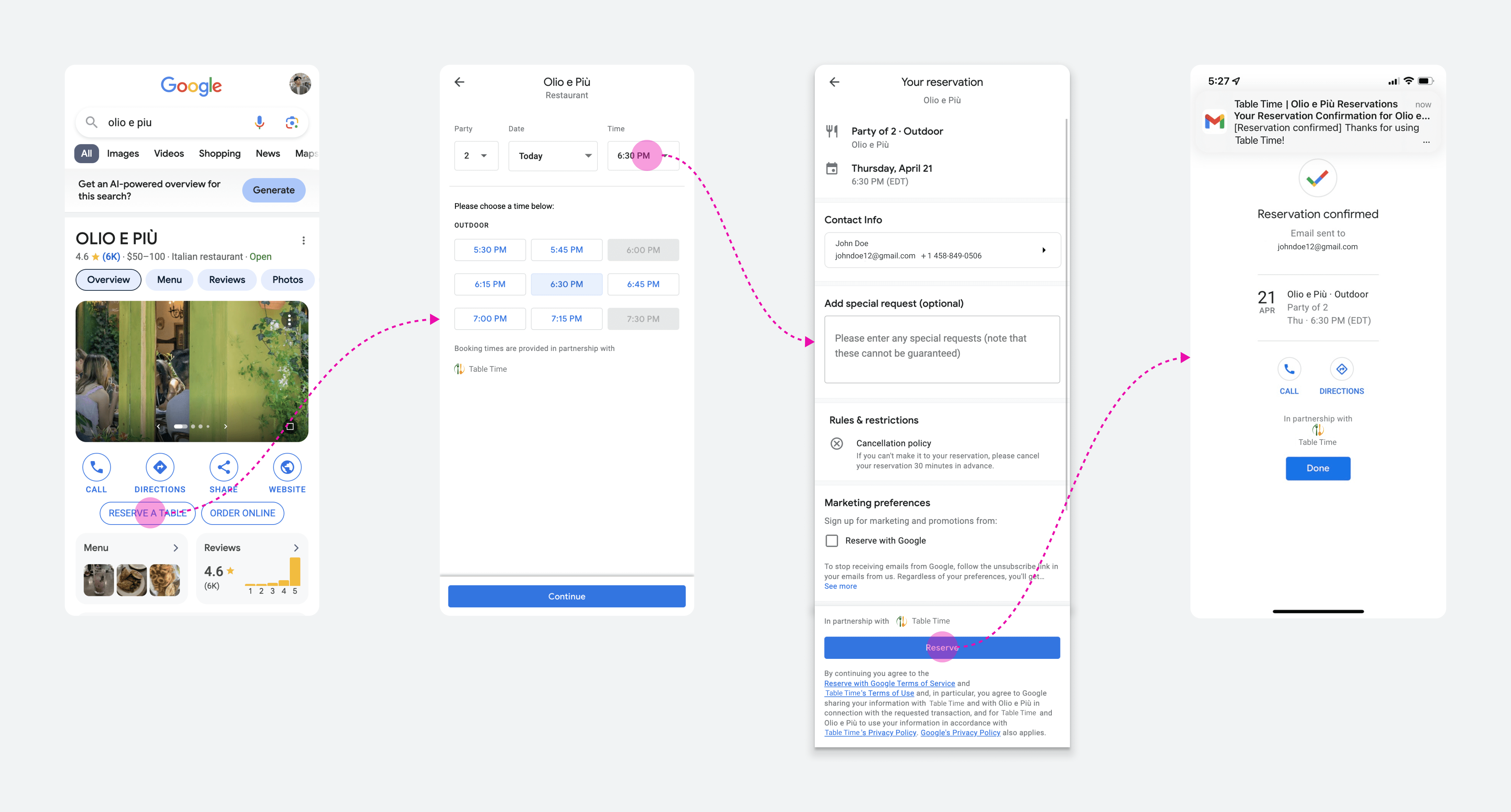
Figure 1. Example of the booking flow through Reservations End-to-End.
Eligibility criteria
The following are the eligibility criteria for a partner and their supported merchants for Reservations End-to-End integration:
Partners need to have a direct contractual relationship with all the merchants included in their integration feed.
The merchant list needs to match the merchant data with Google Maps locations.
Merchant's services must be bookable as defined by the standard service definition.
Become a Reserve with Google partner
To begin an integration, complete the following steps:
Confirm the technical capacity to implement the integration by reading the overview for the Reservations End-to-End integration.
Fill out the Partner interest form or work with your Google business development contact.
- If you already have an existing waitlist or business link integration, create a new case in the Partner Portal to request this integration instead.
After you get an invitation to begin your Actions Center Reservations End-to-End integration, you can access the Actions Center to manage your integration.
Optional Reservations End-to-End features
Here's a list of features that are compatible with the Reservations End-to-End integration.
Add-ons
To enable the following features on your active Reservations End-to-End integration, create a new case indicating your interest in any of these add-ons.
Special features
To enable special features at any time, here's the list of documentation to follow:
- Add dining seating sections
- Add special request box
- Add merchant-specific terms
- Add user marketing preferences