AI-generated Key Takeaways
-
Merchant specific terms allow you to add custom text and/or a URL for a merchant.
-
The custom text appears in the merchant's overview and booking modal.
-
The URL, linked with "Terms of Service" text, appears at the bottom of the booking modal.
-
These terms are added using the
merchant.terms.textandmerchant.terms.urlfields in the merchant feed.
How to add merchant specific terms
Merchant specific terms allow you to specify text and/or a url for the merchant’s specific terms. The text will be shown in the merchant's overview tab as well as in the booking modal. An example of the booking modal can be seen here:
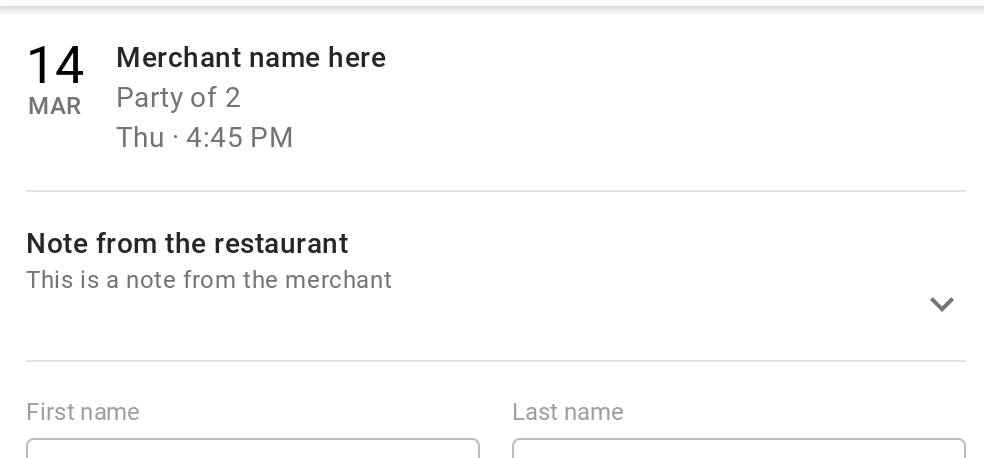
The url will be linked to from the bottom of the create booking modal and will always use the text Terms of Service (this text can not be changed).
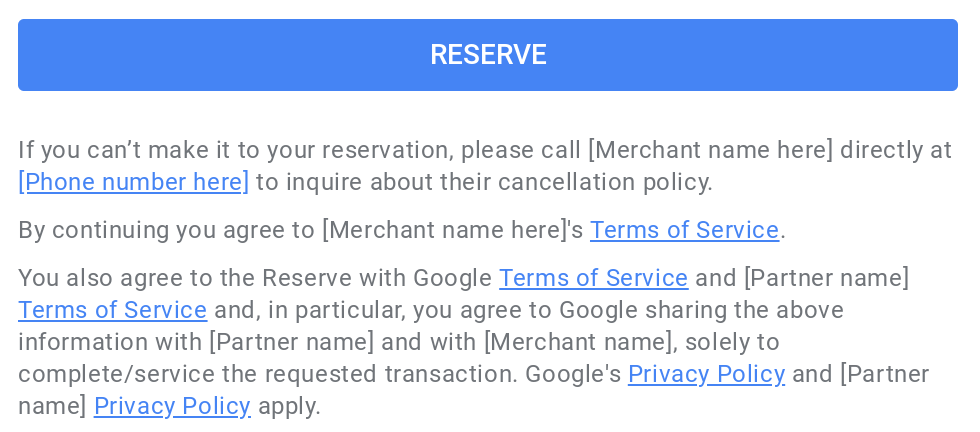
These features can be added by specifying the
merchant.terms.text and/or the
merchant.terms.url fields.
JSON
"merchant": [ { "terms": { "url": "https://www.google.com", "text": "This is a note from the merchant" } } ]