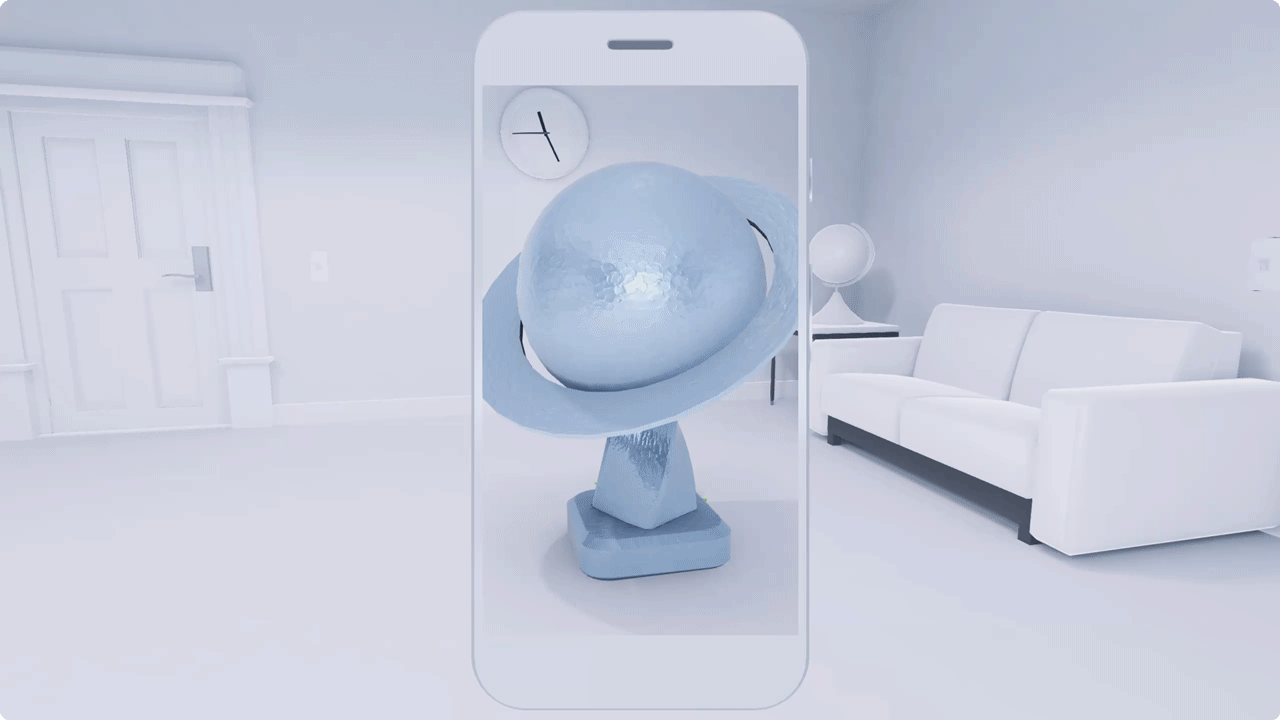플랫폼별 가이드
Android (Kotlin/Java)
Android NDK (C)
Unity (AR Foundation)
iOS
Unreal Engine
WebXR
앱에서 ARCore를 사용하려면 위에 나열된 플랫폼별 가이드를 따르세요. 환경을 설정하고 샘플 앱을 실행할 수 있는지 확인한 후에는 ARCore를 AR 필수 또는 AR 선택사항으로 사용 설정하고 앱에 ARCore 세션을 구성해야 합니다. 그런 다음 즉시 배치, 증강 이미지, 클라우드 앵커와 같은 ARCore 기능을 살펴볼 수 있습니다.
증강 현실 및 일반적인 AR 앱 개발에 관한 자세한 내용은 기본 개념 및 증강 현실 기본사항 섹션의 다른 도움말을 참고하세요.