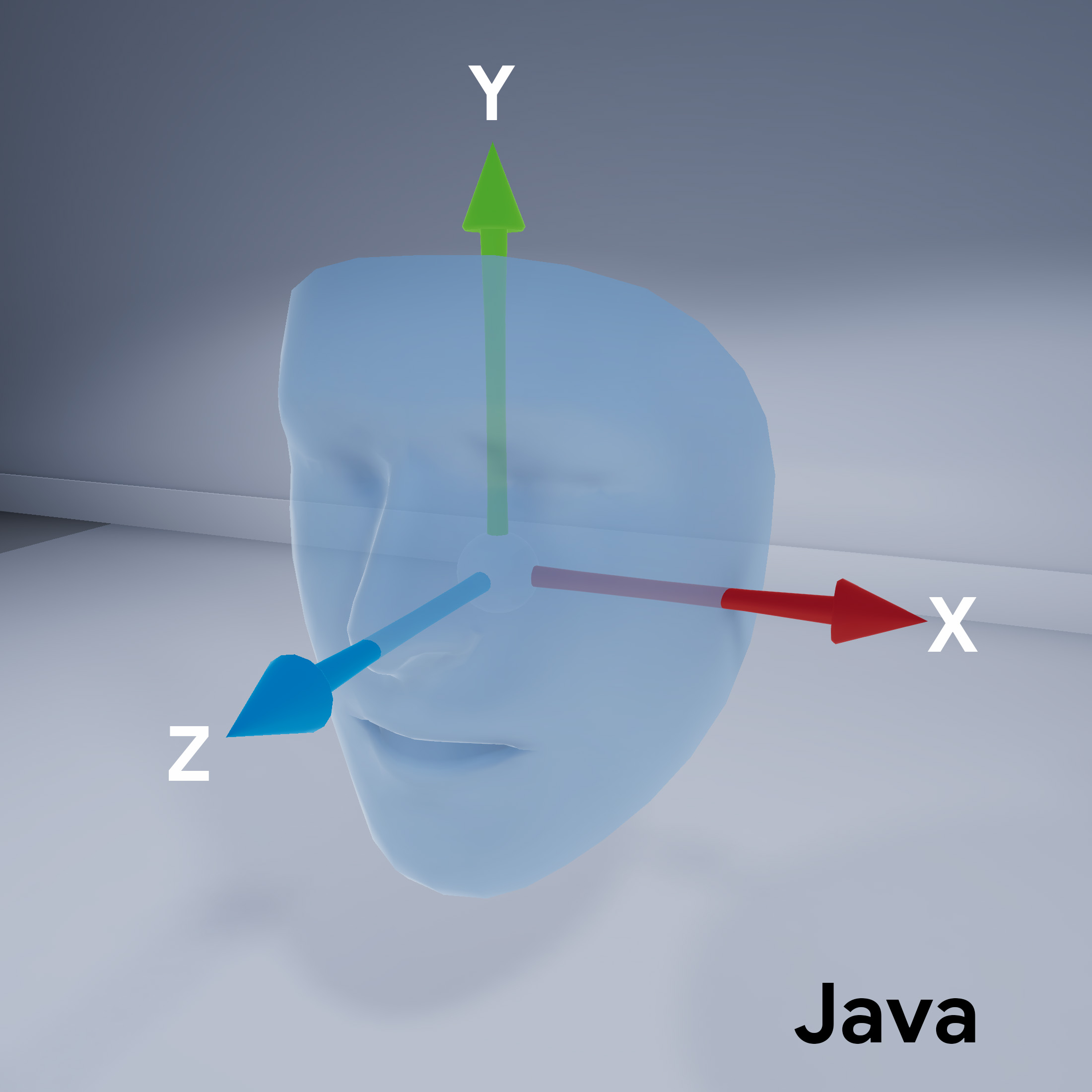Узнайте, как использовать функцию «Дополненные лица» в своих приложениях.
Предварительные условия
Прежде чем продолжить, убедитесь, что вы понимаете фундаментальные концепции AR и то, как настроить сеанс ARCore .
Использование дополненных лиц в Android
Настройте сеанс ARCore
Выберите переднюю камеру в существующем сеансе ARCore, чтобы начать использовать Augmented Faces. Обратите внимание, что выбор передней камеры приведет к ряду изменений в поведении ARCore.
Ява
// Set a camera configuration that usese the front-facing camera. CameraConfigFilter filter = new CameraConfigFilter(session).setFacingDirection(CameraConfig.FacingDirection.FRONT); CameraConfig cameraConfig = session.getSupportedCameraConfigs(filter).get(0); session.setCameraConfig(cameraConfig);
Котлин
// Set a camera configuration that usese the front-facing camera. val filter = CameraConfigFilter(session).setFacingDirection(CameraConfig.FacingDirection.FRONT) val cameraConfig = session.getSupportedCameraConfigs(filter)[0] session.cameraConfig = cameraConfig
Включите AugmentedFaceMode :
Ява
Config config = new Config(session); config.setAugmentedFaceMode(Config.AugmentedFaceMode.MESH3D); session.configure(config);
Котлин
val config = Config(session) config.augmentedFaceMode = Config.AugmentedFaceMode.MESH3D session.configure(config)
Ориентация сетки лица
Обратите внимание на ориентацию сетки лица:
Доступ к обнаруженному лицу
Получите Trackable для каждого кадра. Trackable — это то, что ARCore может отслеживать и к чему можно прикреплять якоря.
Ява
// ARCore's face detection works best on upright faces, relative to gravity. Collection<AugmentedFace> faces = session.getAllTrackables(AugmentedFace.class);
Котлин
// ARCore's face detection works best on upright faces, relative to gravity. val faces = session.getAllTrackables(AugmentedFace::class.java)
Получите TrackingState для каждого Trackable . Если это TRACKING , то его положение в настоящее время известно ARCore.
Ява
for (AugmentedFace face : faces) { if (face.getTrackingState() == TrackingState.TRACKING) { // UVs and indices can be cached as they do not change during the session. FloatBuffer uvs = face.getMeshTextureCoordinates(); ShortBuffer indices = face.getMeshTriangleIndices(); // Center and region poses, mesh vertices, and normals are updated each frame. Pose facePose = face.getCenterPose(); FloatBuffer faceVertices = face.getMeshVertices(); FloatBuffer faceNormals = face.getMeshNormals(); // Render the face using these values with OpenGL. } }
Котлин
faces.forEach { face -> if (face.trackingState == TrackingState.TRACKING) { // UVs and indices can be cached as they do not change during the session. val uvs = face.meshTextureCoordinates val indices = face.meshTriangleIndices // Center and region poses, mesh vertices, and normals are updated each frame. val facePose = face.centerPose val faceVertices = face.meshVertices val faceNormals = face.meshNormals // Render the face using these values with OpenGL. } }