การกำหนดค่ากล้องจะอธิบายคุณสมบัติของเซ็นเซอร์กล้องที่ใช้ในแอป ใน Unity คุณจะเข้าถึงการกําหนดค่าเหล่านี้ได้ผ่าน XRCameraConfiguration
ในแพลตฟอร์ม Android ทาง ARCore มี XRCameraConfigurationExtensions เพื่อแสดงพร็อพเพอร์ตี้เพิ่มเติมสำหรับ ARCore ภายใน XRCameraConfiguration คุณสามารถใช้พร็อพเพอร์ตี้เหล่านี้เพื่อตั้งค่ากล้องที่เหมาะสมสําหรับแอป
พร็อพเพอร์ตี้การกำหนดค่ากล้องเพิ่มเติม (Android)
พร็อพเพอร์ตี้เพิ่มเติมต่อไปนี้รองรับโดย ARCore บนแพลตฟอร์ม Android
- การใช้งานเซ็นเซอร์ความลึก
- ช่วงของอัตราเฟรมในการจับภาพของกล้องเป้าหมาย
- มิติข้อมูลของพื้นผิวภายนอกที่ GPU เข้าถึงได้
- ทิศทางที่กล้องหันไป
เข้าถึงการกำหนดค่ากล้องที่รองรับ
ใช้ ARCameraManager.GetConfigurations()
เพื่อเข้าถึงการกำหนดค่ากล้องที่รองรับสำหรับอุปกรณ์หนึ่งๆ ซึ่งจะแสดงผลเป็น NativeArray ที่มีXRCameraConfiguration หลายอินสแตนซ์ แต่ละอินสแตนซ์คือการกำหนดค่ากล้องแต่ละรายการที่ระบุพร็อพเพอร์ตี้ต่างๆ เช่น การใช้ความลึก อัตราเฟรมของภาพเป้าหมาย ความละเอียด และมิติข้อมูลพื้นผิว
กำหนดค่ากล้องในฉากของแอป
ทำตามขั้นตอนต่อไปนี้เพื่อกำหนดค่ากล้องในฉากของแอป
ใช้
ARCameraManagerกับARCameraManager.GetConfigurations()เพื่อค้นหารายการXRCameraConfigurationที่รองรับหากกำลังสร้างแอปสำหรับ Android ให้ใช้ฟังก์ชันใดก็ได้ใน
XRCameraConfigurationExtensionsเพื่อรับพร็อพเพอร์ตี้เฉพาะ ARCoreใช้
cameraManager.currentConfigurationเพื่อตั้งค่าการกําหนดค่าปัจจุบัน
using UnityEngine.XR.ARFoundation;
// Adds XRCameraConfigurationExtensions extension methods to XRCameraConfiguration.
// This is for the Android platform only.
using Google.XR.ARCoreExtensions;
// Must be set in the editor.
public ARCameraManager cameraManager;
// Use ARCameraManager to obtain the camera configurations.
using (NativeArray<XRCameraConfiguration> configurations = cameraManager.GetConfigurations(Allocator.Temp))
{
if (!configurations.IsCreated || (configurations.Length <= 0))
{
return;
}
// Iterate through the list of returned configs to locate the config you want.
var desiredConfig = configurations[0];
for (int i = 1; i < configurations.Length; ++i)
{
// Choose a config for a given camera that uses the maximum
// target FPS and texture dimension. If supported, this config also enables
// the depth sensor.
if (configurations[i].GetFPSRange().y > desiredConfig.GetFPSRange().y &&
configurations[i].GetTextureDimensions().x > desiredConfig.GetTextureDimensions().x &&
configurations[i].GetTextureDimensions().y > desiredConfig.GetTextureDimensions().y &&
configurations[i].CameraConfigDepthSensorUsage() == CameraConfigDepthSensorUsage.RequireAndUse)
{
desiredConfig = configurations[i];
}
}
// Set the configuration you want. If it succeeds, the session
// automatically pauses and resumes to apply the new configuration.
// If it fails, cameraManager.currentConfiguration throws an exception.
if (desiredConfig != cameraManager.currentConfiguration)
{
cameraManager.currentConfiguration = desiredConfig;
}
}
ตัวกรองการกําหนดค่ากล้อง
คุณสามารถใช้ ARCoreExtensionsCameraConfigFilter เพื่อจำกัดการกำหนดค่ากล้องที่ใช้ได้สำหรับอุปกรณ์หนึ่งๆ ขณะรันไทม์ให้แคบลงด้วยการกรองตามความต้องการของแอป
จำกัดอัตราเฟรมการจับภาพของกล้องไว้ที่ 30 FPS
หากแอปไม่จำเป็นต้องใช้อัตราเฟรมกล้องที่เร็วขึ้น คุณก็จำกัดอัตราเฟรมไว้ที่ 30 FPS ได้ ในอุปกรณ์ที่รองรับอัตราเฟรมของกล้อง 60 FPS นั้น ARCore จะให้ความสำคัญกับการกำหนดค่ากล้องที่รองรับอัตราเฟรมดังกล่าวโดยค่าเริ่มต้น หากต้องการกรองการตั้งค่ากล้องทั้งหมดที่รองรับ 60 FPS ออก ให้ตรวจสอบว่าได้ตั้งค่า Target Camera Framerate เป็น Target 30FPS แล้ว
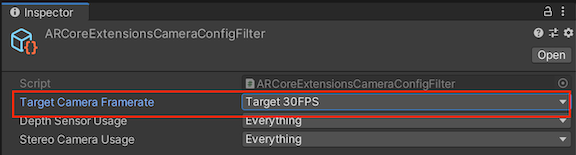
ป้องกันไม่ให้ ARCore ใช้เซ็นเซอร์ตรวจจับความลึก
หากแอปไม่จำเป็นต้องใช้ข้อมูลเชิงลึก คุณสามารถป้องกันไม่ให้ ARCore ใช้เซ็นเซอร์เชิงลึกได้ บนอุปกรณ์ที่มีเซ็นเซอร์ตรวจจับความลึกที่รองรับ ARCore ARCore จะให้ความสำคัญกับการกำหนดค่ากล้องที่ใช้เซ็นเซอร์ความลึก หากต้องการกรองการกำหนดค่ากล้องทั้งหมดที่ใช้เซ็นเซอร์วัดความลึกออก ให้ตรวจสอบว่าได้ตั้งค่า Depth Sensor Usage เป็น Do Not Use
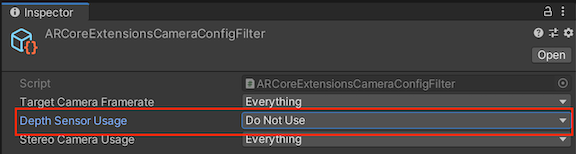
ใช้ตัวกรองการกําหนดค่ากล้อง
ทำตามขั้นตอนต่อไปนี้เพื่อเปิดใช้แอปในการกรองการกำหนดค่ากล้อง
ไปที่ Assets > Create > XR > Camera Config Filter เพื่อสร้างตัวกรองการกําหนดค่ากล้องใหม่
เลือกการกำหนดค่าที่ต้องการให้ตัวกรองใช้
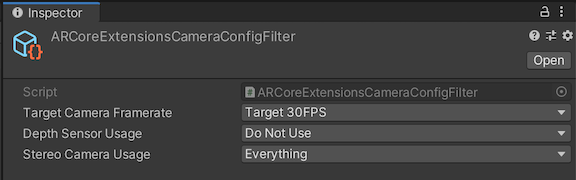
เมื่อสร้างตัวกรองแล้ว ให้นำไปใช้ในคอมโพเนนต์ ARCoreExtensions

กำหนดค่ากล้องระหว่างรันไทม์
คุณสามารถใช้เหตุการณ์ Callback
ARCoreExtensions.OnChooseXRCameraConfiguration
เพื่อกำหนดค่ากล้องระหว่างรันไทม์โดยอิงตามปัจจัยต่างๆ เช่น ประเภทอุปกรณ์
// Unity's Awake() method
public void Awake()
{
…
// If the return value is not a valid index (ex. the value if -1),
// then no camera configuration will be set. If no previous selection exists,
// the ARCore session will use the previously selected camera configuration
// or a default configuration.
arcoreExtensions.OnChooseXRCameraConfiguration = SelectCameraConfiguration;
…
}
// A custom camera configuration selection function
int SelectCameraConfiguration(List<XRCameraConfiguration> supportedConfigurations)
{
int index = 0;
// Use custom logic here to choose the desired configuration from supportedConfigurations.
return index;
}
