在任意两个类别之间添加分隔符,都会在两个类别之间创建一条线和额外的空格。
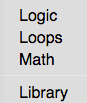
您可以在 JSON 或 XML 工具箱定义中更改分隔符的类。
JSON
{
"kind": "sep",
"cssConfig": {
"container": "yourClassName"
}
}
XML
<sep css-container="yourClassName"></sep>
在任意两个代码块之间添加分隔符会在代码块之间创建一个间隔。默认情况下,每个分块与其下方的相邻分块之间相隔 24 像素。您可以使用“gap”属性更改此分隔,该属性将替换默认分隔。
这样,您就可以在工具箱中创建逻辑块组。
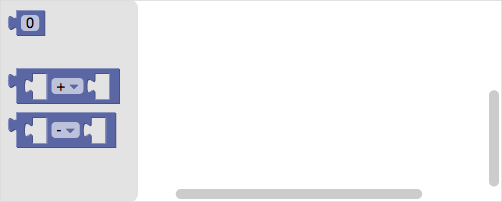
JSON
{
"kind": "flyoutToolbox",
"contents": [
{
"kind": "block",
"type":"math_number"
},
{
"kind": "sep",
"gap": "32"
},
{
"kind": "block",
"type"" "math_arithmetic"
"fields": {
"OP": "ADD"
},
},
{
"kind": "sep",
"gap": "8"
},
{
"kind": "block",
"type"" "math_arithmetic"
"fields": {
"OP": "MINUS"
},
}
]
}
XML
<xml id="toolbox" style="display: none">
<block type="math_number"></block>
<sep gap="32"></sep>
<block type="math_arithmetic">
<field name="OP">ADD</field>
</block>
<sep gap="8"></sep>
<block type="math_arithmetic">
<field name="OP">MINUS</field>
</block>
</xml>
