ビジネス メッセージ エージェントとの会話では、ウェルカム メッセージで 会話のトーンを決めます。また、エージェントは何ができるかをユーザーに知らせることができます。 お客様の疑問や期待の方向性を決定します
ユーザーが会話を開くたびに、エージェントはウェルカム メッセージを送信します。「 エージェントは会話の開始条件を 既知の経路やよく利用される経路をユーザーに案内する。
エージェントが対応時間外に会話を開始しようとすると、 エージェントにオフライン メッセージが表示されます。 他のチャンネルを共有したり、次のステップを提案したりできます。Google Cloud の エージェントの信頼性とユーザビリティを向上させることができます。
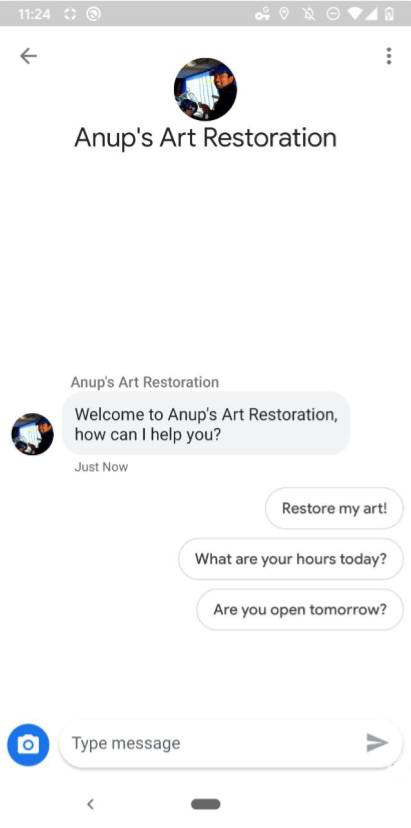
エージェント レベルとロケーション レベルの設定
会話の設定は、エージェントまたはロケーションのレベルで指定できます。
エージェント レベル: これらの会話の設定は、Google Chat でやり取りしている エージェントをオーケストレートできます。
たとえば、エージェント レベルのウェルカム メッセージが「お問い合わせいただきありがとうございます。 Bridgepoint Runners...」会話のきっかけで重要なのは 会社全体でのアクションや情報。
ロケーション レベル: これらの設定は、エージェント レベルの設定をオーバーライドします。
PLACESHEETおよびその国と地域に関する会話にのみ適用されますMAPSエントリ ポイント。たとえば、「お問い合わせいただきありがとうございます。 Bridgepoint Runners on Amphitheatre Pkwy...」会話のきっかけは、 位置情報に基づくタスクや情報に対して、オフライン メッセージには、 ビジネスをオープンする時間を決めます
言語 / 地域
エージェントとビジネス情報は、それぞれの言語 / 地域に対して個別の設定を指定できます。 サポート。たとえば、エージェントは英語のウェルカム メッセージを 「en」「es」に対してスペイン語のウェルカム メッセージと同じものがあります。 ビジネス メッセージでは、ユーザー デバイスで報告された言語 / 地域と エージェントまたはビジネスが会話の設定を行っている言語 / 地域。
この言語 / 地域の一致は、各メッセージで報告されます。resolvedLocale フィールド。マイページ
エージェントまたは場所の defaultLocale を指定して、解決された重みを
一致します。詳しくは、Localization and
言語 / 地域。
ビジネス メッセージでは、解決された言語 / 地域を使用して、 選択します。
ウェルカム メッセージ
エージェントとユーザーの会話で最初にされるメッセージは、 ようこそ。ウェルカム メッセージは、ユーザーが クリックします。適切なウェルカム メッセージ エージェントとのやり取りに対するユーザーの期待値を設定する。ウェルカム メッセージを編集するには 会話の設定を更新するをご覧ください。
お客様との会話のきっかけ
優れたウェルカム メッセージにはエージェントの機能を大まかに説明し、 自由回答形式の優れた会話のきっかけ よくある質問や既知の機能についてユーザーに案内すること。
会話の冒頭部分が候補として縦に並んで表示されます ウェルカム メッセージをフォローできます。ユーザーが会話をタップしたとき starter では、エージェントが設定済みのコンテンツとポストバック データを受け取ります。 条件を指定します
エージェントが特定のリクエストに対する自動化機能をサポートしている場合、 会話のきっかけとしてこれらのリクエストにマッピングできるため、既知の 入力を自動化し、ライブ対応のエージェントに自由形式の質問を送信して、 あります。
エージェントには最大 5 つの会話の開始条件を設定できます。それぞれの開始条件は 35 文字以内で指定してください。
会話の冒頭部分を追加または編集するには、会話のきっかけを更新する 設定をご覧ください。
オフライン メッセージ
ユーザーが、担当外のエージェントとの会話を開始した場合、
時間(
MessagingAvailability),
ユーザーがエージェントのオフライン メッセージを受信します。人間の代表のみ
オフライン メッセージをトリガーするときに、可用性が考慮されます。エージェントが
ウェルカム メッセージを送信できます。オフラインでも適切なメッセージ
- エージェントが対応できない理由を共有する
- 適切な次の手順や別の連絡手段をユーザーに説明している
- ウェルカム メッセージや会話のきっかけの口調と合っている
オフラインに関する不正なメッセージ
「ただいま、営業時間外です」
オフラインでも良いメッセージ
「ただいま営業時間外ですが、明日の午前 8 時に再開いたします。条件 緊急のサポートが必要な場合は、+12223334444 または support@gtb.com までお問い合わせください。」
オフライン メッセージを編集するには、会話の設定を更新するをご覧ください。
会話の設定を更新する
ウェルカム メッセージや会話の冒頭部分を管理するには、PATCH リクエストを行います。
Business Communications の
API
ビジネス情報の conversationalSettings フィールドを更新します。
conversationalSettings フィールドを更新する場合は、次の値を含める必要があります。
すべてのフィールドを
ConversationalSetting
渡されます。更新リクエストによって、編集したすべてのフィールドの内容が上書きされます。
子フィールドが含まれます。たとえば、ウェルカム メッセージの変更をリクエストし、
含めない場合は、リクエストによって
会話のきっかけにすることもできます。
前提条件
会話の設定を更新する前に、次のものが必要です。
- 開発マシン上の GCP プロジェクトのサービス アカウント キーのパス
- 設定を更新する言語 / 地域
エージェント レベルの設定の場合、エージェント
name(例: 「brands/12345/agents/67890」)エージェントの
nameがわからない場合は、エージェントの全エージェントを一覧表示する ブランド。地域レベルの設定の場合、地域は
nameです(例: 「brands/12345/locations/67890」)場所の
nameが不明な場合は、サービスのすべての地域を一覧表示する ブランド。更新する言語 / 地域。2 文字の ISO 639-1 言語です。 コード
新しいウェルカム メッセージ
プライバシー ポリシーの URL
(省略可)会話の冒頭部分のテキスト
(省略可)会話のきっかけのポストバック データ
(省略可)新しいオフライン メッセージ
現在の conversationalSettings 値が不明な場合は、エージェントを取得するを参照してください。
情報
および位置情報の取得
をご覧ください。
更新リクエストを送信する
エージェントまたはロケーションを更新するには、次のコマンドを実行します。変数の置き換え 前提条件で指定した値と一致するようにします。
会話の開始条件が不要な場合は、conversationStarters とそのすべての開始条件を省略します。
表示されます。
エージェント レベルの設定
cURL
# This code updates the conversational settings of a Business Messages agent. # Read more: https://developers.google.com/business-communications/business-messages/reference/business-communications/rest/v1/brands.agents/patch # Replace the __BRAND_ID__, __AGENT_ID__ and __LOCALE__ # Make sure a service account key file exists at ./service_account_key.json curl -X PATCH \ "https://businesscommunications.googleapis.com/v1/brands/__BRAND_ID__/agents/__AGENT_ID__?updateMask=businessMessagesAgent.conversationalSettings.__LOCALE__" \ -H "Content-Type: application/json" \ -H "User-Agent: curl/business-communications" \ -H "$(oauth2l header --json ./service_account_key.json businesscommunications)" \ -d '{ "businessMessagesAgent": { "conversationalSettings": { "__LOCALE__": { "welcomeMessage": { "text": "My first welcome message" }, "offlineMessage": { "text": "My first offline message" }, "privacyPolicy": { "url": "https://www.your-company-website.com/privacy" }, "conversationStarters": [ { "suggestion": { "reply": { "text": "Suggestion 1", "postbackData": "post_back_suggestion_1" } } } ] } } } }'
Node.js
/** * This code snippet updates the conversationalSettings of a Business Messages agent. * Read more: https://developers.google.com/business-communications/business-messages/reference/business-communications/rest/v1/brands.agents/patch * * This code is based on the https://github.com/google-business-communications/nodejs-businesscommunications Node.js * Business Communications client library. */ /** * Edit the values below: */ const BRAND_ID = 'EDIT_HERE'; const AGENT_ID = 'EDIT_HERE'; const LOCALE = 'en'; const PATH_TO_SERVICE_ACCOUNT_KEY = './service_account_key.json'; const businesscommunications = require('businesscommunications'); const {google} = require('googleapis'); // Initialize the Business Communications API const bcApi = new businesscommunications.businesscommunications_v1.Businesscommunications({}); // Set the scope that we need for the Business Communications API const scopes = [ 'https://www.googleapis.com/auth/businesscommunications', ]; // Set the private key to the service account file const privatekey = require(PATH_TO_SERVICE_ACCOUNT_KEY); async function main() { const authClient = await initCredentials(); const agentName = 'brands/' + BRAND_ID + '/agents/' + AGENT_ID; if (authClient) { // Setup the parameters for the API call const apiParams = { auth: authClient, name: agentName, updateMask: 'businessMessagesAgent.conversationalSettings.' + LOCALE, resource: { businessMessagesAgent: { conversationalSettings: { [LOCALE]: { privacyPolicy: { url: 'https://www.your-company-website.com/privacy' }, welcomeMessage: { text: 'My updated welcome message' }, offlineMessage: { text: 'My updated offline message' }, conversationStarters: [ { suggestion: { reply: { 'text': 'Suggestion 2', 'postbackData': 'post_back_suggestion_2', }, }, } ], }, } } } }; bcApi.brands.agents.patch(apiParams, {}, (err, response) => { if (err !== undefined && err !== null) { console.dir(err); } else { // Agent found console.log(response.data); } }); } else { console.log('Authentication failure.'); } } /** * Initializes the Google credentials for calling the * Business Messages API. */ async function initCredentials() { // Configure a JWT auth client const authClient = new google.auth.JWT( privatekey.client_email, null, privatekey.private_key, scopes, ); return new Promise(function(resolve, reject) { // Authenticate request authClient.authorize(function(err, tokens) { if (err) { reject(false); } else { resolve(authClient); } }); }); } main();
Java
import com.google.api.client.googleapis.auth.oauth2.GoogleCredential; import com.google.api.client.googleapis.javanet.GoogleNetHttpTransport; import com.google.api.client.http.HttpTransport; import com.google.api.client.json.jackson2.JacksonFactory; import com.google.api.services.businesscommunications.v1.BusinessCommunications; import com.google.api.services.businesscommunications.v1.model.*; import com.google.common.collect.ImmutableMap; import java.io.FileInputStream; import java.util.Arrays; class Main { /** * Initializes credentials used by the Business Communications API. */ private static BusinessCommunications.Builder getBusinessCommunicationsBuilder() { BusinessCommunications.Builder builder = null; try { GoogleCredential credential = GoogleCredential .fromStream(new FileInputStream("PATH_TO_SERVICE_ACCOUNT_KEY")); credential = credential.createScoped(Arrays.asList( "https://www.googleapis.com/auth/businesscommunications")); credential.refreshToken(); HttpTransport httpTransport = GoogleNetHttpTransport.newTrustedTransport(); JacksonFactory jsonFactory = JacksonFactory.getDefaultInstance(); // Create instance of the Business Communications API builder = new BusinessCommunications .Builder(httpTransport, jsonFactory, null) .setApplicationName(credential.getServiceAccountProjectId()); // Set the API credentials and endpoint builder.setHttpRequestInitializer(credential); } catch (Exception e) { e.printStackTrace(); } return builder; } public static void main(String args[]) { try { // Create client library reference BusinessCommunications.Builder builder = getBusinessCommunicationsBuilder(); String agentName = "brands/BRAND_ID/agents/AGENT_ID"; Agent agent = new Agent().setBusinessMessagesAgent( new BusinessMessagesAgent().setConversationalSettings(ImmutableMap.of("LOCALE", new ConversationalSetting() .setPrivacyPolicy(new PrivacyPolicy().setUrl("PRIVACY_POLICY_URL")) .setWelcomeMessage(new WelcomeMessage().setText("WELCOME_MESSAGE")) .setOfflineMessage(new OfflineMessage().setText("OFFLINE_MESSAGE")) .setConversationStarters(Arrays.asList( new ConversationStarters().setSuggestion(new Suggestion() .setReply(new SuggestedReply() .setText("REPLY_TEXT") .setPostbackData("POSTBACK_DATA"))), ))))); BusinessCommunications.Brands.Agents.Patch request = builder .build().brands().agents().patch(agentName, agent); request.setUpdateMask("businessMessagesAgent.conversationalSettings.LOCALE"); Agent updatedAgent = request.execute(); System.out.println(updatedAgent.toPrettyString()); } catch (Exception e) { e.printStackTrace(); } } }
Python
"""This code updates the conversational settings of a Business Messages agent. Read more: https://developers.google.com/business-communications/business-messages/reference/business-communications/rest/v1/brands.agents/patch This code is based on the https://github.com/google-business-communications/python-businessmessages Python Business Messages client library. """ from oauth2client.service_account import ServiceAccountCredentials from businesscommunications.businesscommunications_v1_client import BusinesscommunicationsV1 from businesscommunications.businesscommunications_v1_messages import ( Agent, BusinessMessagesAgent, ConversationStarters, ConversationalSetting, OfflineMessage, PrivacyPolicy, WelcomeMessage, NegativeBotFeedbackMessage, BusinesscommunicationsBrandsAgentsPatchRequest, ) # Edit the values below: BRAND_ID = 'EDIT_HERE' AGENT_ID = 'EDIT_HERE' SCOPES = ['https://www.googleapis.com/auth/businesscommunications'] SERVICE_ACCOUNT_FILE = './service_account_key.json' credentials = ServiceAccountCredentials.from_json_keyfile_name( SERVICE_ACCOUNT_FILE, scopes=SCOPES) client = BusinesscommunicationsV1(credentials=credentials) agents_service = BusinesscommunicationsV1.BrandsAgentsService(client) agent_name = 'brands/' + BRAND_ID + '/agents/' + AGENT_ID agent=Agent( businessMessagesAgent=BusinessMessagesAgent( conversationalSettings=BusinessMessagesAgent.ConversationalSettingsValue( additionalProperties=[BusinessMessagesAgent.ConversationalSettingsValue.AdditionalProperty( key='en', value=ConversationalSetting( privacyPolicy=PrivacyPolicy(url='https://www.your-company-website.com/privacy'), welcomeMessage=WelcomeMessage(text='Welcome to Business Messages'), offlineMessage=OfflineMessage(text='This is an offline message'), conversationStarters=[ ConversationStarters( suggestion=Suggestion( reply=SuggestedReply(text='Option 1', postbackData='option_1') ) )] ) ) ] ) ) ) updated_agent = agents_service.Patch( BusinesscommunicationsBrandsAgentsPatchRequest( agent=agent, name=agent_name, updateMask='businessMessagesAgent.conversationalSettings.en' ) ) print(updated_agent)
地域レベルの設定
# This code updates the agent interaction of a bot and human representatives. # Read more: https://developers.google.com/business-communications/business-messages/reference/business-communications/rest/v1/brands.locations/patch # Replace the __BRAND_ID__, __AGENT_ID__, __LOCATION_ID__, __LOCALE__ # Make sure a service account key file exists at ./service_account_key.json curl -X PATCH \ "https://businesscommunications.googleapis.com/v1/brands/__BRAND_ID__/locations/__LOCATION_ID__?updateMask=conversationalSettings.__LOCALE__" \ -H "Content-Type: application/json" \ -H "User-Agent: curl/business-communications" \ -H "$(oauth2l header --json ./service_account_key.json businesscommunications)" \ -d '{ "conversationalSettings": { "__LOCALE__": { "welcomeMessage": { "text": "My second welcome message" }, "offlineMessage": { "text": "My second offline message" }, "privacyPolicy": { "url": "https://www.your-company-website.com/privacy" }, "conversationStarters": [ { "suggestion": { "reply": { "text": "Suggestion 2", "postbackData": "post_back_suggestion_2" } } } ] } } }'
形式と値については、以下をご覧ください。
brands.agents.patch
brands.locations.patch,
および
ConversationalSetting。
例
エージェント レベルの設定
curl -X PATCH \
"https://businesscommunications.googleapis.com/v1/brands/BRAND_ID/agents/AGENT_ID?updateMask=businessMessagesAgent.conversationalSettings.en" \
-H "Content-Type: application/json" \
-H "User-Agent: curl/business-communications" \
-H "$(oauth2l header --json PATH_TO_SERVICE_ACCOUNT_KEY businesscommunications)" \
-d "{
'businessMessagesAgent': {
'conversationalSettings': {
'en': {
'welcomeMessage': {
'text': 'Thanks for contacting Growing Tree Bank. What can I help with today?',
},
'offlineMessage': {
'text': 'We\'re closed for the night. Please reach out to us again tomorrow.',
},
'privacyPolicy': {
'url': 'https://www.growingtreebank.com/privacy',
},
'conversationStarters': [
{
'suggestion': {
'reply': {
'text': 'Set up an account',
'postbackData': 'new-account',
},
},
},
{
'suggestion': {
'reply': {
'text': 'Look up account information',
'postbackData': 'account-lookup',
},
},
},
],
},
},
},
}"地域レベルの設定
curl -X PATCH \
"https://businesscommunications.googleapis.com/v1/brands/12345/locations/67890?updateMask=conversationalSettings.en" \
-H "Content-Type: application/json" \
-H "User-Agent: curl/business-communications" \
-H "$(oauth2l header --json /path/to/service/account/key businesscommunications)" \
-d "{
'conversationalSettings': {
'en': {
'welcomeMessage': {
'text': 'Thanks for contacting Growing Tree Bank on Amphitheatre Pkwy. What can I help with today?',
},
'offlineMessage': {
'text': 'We\'re closed for the night. Please reach out to us again tomorrow.',
},
'privacyPolicy': {
'url': 'https://www.growingtreebank.com/privacy',
},
'conversationStarters': [
{
'suggestion': {
'reply': {
'text': 'What are your hours?',
'postbackData': 'hours',
},
},
},
{
'suggestion': {
'reply': {
'text': 'Set up an account',
'postbackData': 'new-account',
},
},
},
{
'suggestion': {
'reply': {
'text': 'Look up account information',
'postbackData': 'account-lookup',
},
},
},
{
'suggestion': {
'action': {
'text': 'Call us',
'postbackData': 'call',
'dialAction': {
'phoneNumber': '+12223334444',
},
},
},
},
],
},
},
}"