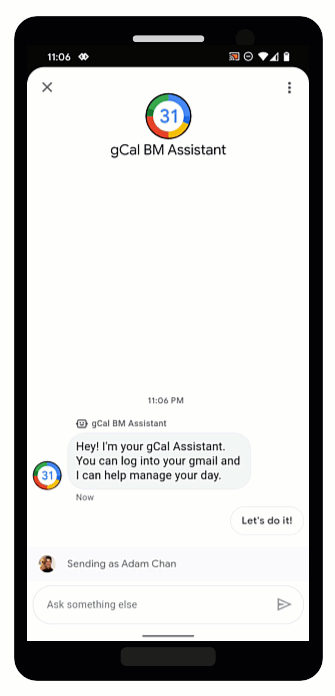
OAuth를 통해 상담사는 이를 통해 맞춤형 대화의 정보를 안전하게 제공합니다. 사용자가 계정에 로그인하도록 하여 신뢰할 수 있는 OAuth 제공업체를 통해 에이전트는 사용자 데이터에 액세스하여 자동화를 통해 답변을 제공하고 실제 상담사의 시간을 절약합니다.
Business Messages는 OAuth 2.0을 지원합니다. 인증 요청을 사용하여 추천, 에이전트에 구성한 OAuth 제공업체에 로그인하라는 메시지가 표시됩니다. 사용자가 정상적으로 로그인하면 Business Messages에서 승인을 전달합니다. 상담사에게 메시지를 보냅니다.
OAuth 제공업체로부터 승인 코드를 받으면 다음 작업을 수행할 수 있습니다. 자체 API와 통합하고 사용자가 필요로 하는 대화 흐름을 식별 정보를 제공해야 합니다. 상호 작용하는 각 서비스는 약관을 변경할 수 있습니다
에이전트용 OAuth 구성
에이전트에 대한 인증 요청 추천을 사용 설정하려면 다음을 수행해야 합니다. 먼저 OAuth를 구성해야 합니다.
OAuth 구성을 지정하려면 PATCH 요청을 실행합니다.
비즈니스 커뮤니케이션
API
에이전트의 endpointUrl 필드를 업데이트합니다.
엔드포인트 URL을 지정한 후에는 업데이트하고 OAuth 제공업체 정보의 리디렉션 URI를 업데이트합니다.
기본 요건
다음 항목이 필요합니다.
- OAuth 2.0 사양을 따르는 OAuth 제공업체
- 개발 머신에 있는 GCP 프로젝트의 서비스 계정 키 경로입니다.
에이전트
name입니다 (예: 'brands/12345/agents/67890').에이전트의
name를 모르는 경우 해당 에이전트의 모든 에이전트 나열을 참조하세요. 브랜드를 선택합니다.사용자가 OAuth 제공업체에 로그인하는 엔드포인트 URL
업데이트 요청 보내기
에이전트를 업데이트하려면 다음 명령어를 실행합니다. 변수를 값으로 바꾸기 기본 요건에서 확인한 후
curl -X PATCH \ "https://businesscommunications.googleapis.com/v1/brands/BRAND_ID/agents/AGENT_ID?updateMask=businessMessagesAgent.authorizationConfig" \ -H "Content-Type: application/json" \ -H "User-Agent: curl/business-communications" \ -H "$(oauth2l header --json PATH_TO_SERVICE_ACCOUNT_KEY businesscommunications)" \ -d "{ 'businessMessagesAgent': { 'authorizationConfig': { 'endpointUrl': 'ENDPOINT_URL', }, }, }"
리디렉션 URI 업데이트
이제 에이전트에 OAuth가 구성되었으므로 리디렉션 URI 4개를 추가해야 합니다. 를 OAuth 제공업체에 전송합니다.
https://business.google.com/callbackhttps://business.google.com/callback?https://business.google.com/message?az-intent-type=1https://business.google.com/message?az-intent-type=1&
OAuth 제공업체 정보에 모든 리디렉션 URL을 포함해야 합니다.
리디렉션 URI를 업데이트하는 프로세스는 OAuth 제공업체에 따라 다릅니다. 자세한 내용은 안내를 보려면 OAuth 제공업체를 참조하세요.
이제 에이전트에 OAuth가 구성되었으므로 인증할 수 있습니다. 인증 요청이 있는 사용자 추천을 선택합니다.
사용자 인증
에이전트에 OAuth를 구성한 후 사용자에게 인증 요청 추천을 참조하세요.
기본 요건
다음 항목이 필요합니다.
- 개발 머신에 있는 GCP 프로젝트의 서비스 계정 키 경로입니다.
에이전트
name입니다 (예: 'brands/12345/agents/67890').에이전트의
name를 모르는 경우 해당 에이전트의 모든 에이전트 나열을 참조하세요. 브랜드를 선택합니다.OAuth 제공업체의 클라이언트 ID
OAuth 제공업체의 코드 챌린지 요구사항
OAuth 제공업체의 범위
인증 요청 제안 전송

사용자를 인증하려면
- OAuth 요청을 위한 코드 인증기 및 코드 챌린지 문자열을 생성합니다. 요구사항 및 옵션은 OAuth 제공업체를 참고하세요.
- 인증 요청 제안이 포함된 메시지를 보냅니다.
cURL
# Copyright 2021 Google LLC # # Licensed under the Apache License, Version 2.0 (the "License"); # you may not use this file except in compliance with the License. # You may obtain a copy of the License at # https://www.apache.org/licenses/LICENSE-2.0 # Unless required by applicable law or agreed to in writing, software # distributed under the License is distributed on an "AS IS" BASIS, # WITHOUT WARRANTIES OR CONDITIONS OF ANY KIND, either express or implied. # See the License for the specific language governing permissions and # limitations under the License. # This code sends a text message to the user with an authentication request suggestion # that allows the user to authenticate with OAuth. It also has a fallback text. # Read more: https://developers.google.com/business-communications/business-messages/guides/how-to/message/send?hl=en#authentication-request-suggestion # Replace the __CONVERSATION_ID__ with a conversation id that you can send messages to # Make sure a service account key file exists at ./service_account_key.json # Replace the __CLIENT_ID__ # Replace the __CODE_CHALLENGE__ # Replace the __SCOPE__ curl -X POST "https://businessmessages.googleapis.com/v1/conversations/__CONVERSATION_ID__/messages" \ -H "Content-Type: application/json" \ -H "User-Agent: curl/business-messages" \ -H "$(oauth2l header --json ./service_account_key.json businessmessages)" \ -d "{ 'messageId': '$(uuidgen)', 'text': 'Sign in to continue the conversation.', 'fallback': 'Visit support.growingtreebank.com to continue.', 'suggestions': [ { 'authenticationRequest': { 'oauth': { 'clientId': '__CLIENT_ID__', 'codeChallenge': '__CODE_CHALLENGE__', 'scopes': [ '__SCOPE__', ], }, }, }, ], 'representative': { 'avatarImage': 'https://developers.google.com/identity/images/g-logo.png', 'displayName': 'Chatbot', 'representativeType': 'BOT' } }"
Node.js
/** * This code sends a text message to the user with an authentication request suggestion * that allows the user to authenticate with OAuth. It also has a fallback text. * Read more: https://developers.google.com/business-communications/business-messages/guides/how-to/message/send?hl=en#authentication-request-suggestion * * This code is based on the https://github.com/google-business-communications/nodejs-businessmessages Node.js * Business Messages client library. */ /** * Before continuing, learn more about the prerequisites for authenticating * with OAuth at: https://developers.google.com/business-communications/business-messages/guides/how-to/integrate/oauth?hl=en * * Edit the values below: */ const PATH_TO_SERVICE_ACCOUNT_KEY = './service_account_key.json'; const CONVERSATION_ID = 'EDIT_HERE'; const OAUTH_CLIENT_ID = 'EDIT_HERE'; const OAUTH_CODE_CHALLENGE = 'EDIT_HERE'; const OAUTH_SCOPE = 'EDIT_HERE'; const businessmessages = require('businessmessages'); const uuidv4 = require('uuid').v4; const {google} = require('googleapis'); // Initialize the Business Messages API const bmApi = new businessmessages.businessmessages_v1.Businessmessages({}); // Set the scope that we need for the Business Messages API const scopes = [ 'https://www.googleapis.com/auth/businessmessages', ]; // Set the private key to the service account file const privatekey = require(PATH_TO_SERVICE_ACCOUNT_KEY); /** * Posts a message to the Business Messages API along with an authentication request. * * @param {string} conversationId The unique id for this user and agent. * @param {string} representativeType A value of BOT or HUMAN. */ async function sendMessage(conversationId, representativeType) { const authClient = await initCredentials(); if (authClient) { // Create the payload for sending a message along with an authentication request const apiParams = { auth: authClient, parent: 'conversations/' + conversationId, resource: { messageId: uuidv4(), representative: { representativeType: representativeType, }, fallback: 'Visit support.growingtreebank.com to continue.', text: 'Sign in to continue the conversation.', suggestions: [ { authenticationRequest: { oauth: { clientId: OAUTH_CLIENT_ID, codeChallenge: OAUTH_CODE_CHALLENGE, scopes: [OAUTH_SCOPE] } } }, ], }, }; // Call the message create function using the // Business Messages client library bmApi.conversations.messages.create(apiParams, {auth: authClient}, (err, response) => { console.log(err); console.log(response); }); } else { console.log('Authentication failure.'); } } /** * Initializes the Google credentials for calling the * Business Messages API. */ async function initCredentials() { // configure a JWT auth client const authClient = new google.auth.JWT( privatekey.client_email, null, privatekey.private_key, scopes, ); return new Promise(function(resolve, reject) { // authenticate request authClient.authorize(function(err, tokens) { if (err) { reject(false); } else { resolve(authClient); } }); }); } sendMessage(CONVERSATION_ID, 'BOT');
Python
"""Sends a text message to the user with an authentication request suggestion. It allows the user to authenticate with OAuth and has a fallback text. Read more: https://developers.google.com/business-communications/business-messages/guides/how-to/message/send?hl=en#authentication-request-suggestion This code is based on the https://github.com/google-business-communications/python-businessmessages Python Business Messages client library. """ import uuid from businessmessages import businessmessages_v1_client as bm_client from businessmessages.businessmessages_v1_messages import BusinessMessagesAuthenticationRequest from businessmessages.businessmessages_v1_messages import BusinessMessagesAuthenticationRequestOauth from businessmessages.businessmessages_v1_messages import BusinessmessagesConversationsMessagesCreateRequest from businessmessages.businessmessages_v1_messages import BusinessMessagesMessage from businessmessages.businessmessages_v1_messages import BusinessMessagesRepresentative from businessmessages.businessmessages_v1_messages import BusinessMessagesSuggestion from oauth2client.service_account import ServiceAccountCredentials # Before continuing, learn more about the prerequisites for authenticating # with OAuth at: https://developers.google.com/business-communications/business-messages/guides/how-to/integrate/oauth?hl=en # Edit the values below: path_to_service_account_key = './service_account_key.json' conversation_id = 'EDIT_HERE' oauth_client_id = 'EDIT_HERE' oauth_code_challenge = 'EDIT_HERE' oauth_scope = 'EDIT_HERE' credentials = ServiceAccountCredentials.from_json_keyfile_name( path_to_service_account_key, scopes=['https://www.googleapis.com/auth/businessmessages']) client = bm_client.BusinessmessagesV1(credentials=credentials) representative_type_as_string = 'BOT' if representative_type_as_string == 'BOT': representative_type = BusinessMessagesRepresentative.RepresentativeTypeValueValuesEnum.BOT else: representative_type = BusinessMessagesRepresentative.RepresentativeTypeValueValuesEnum.HUMAN # Create a text message with an authentication request message = BusinessMessagesMessage( messageId=str(uuid.uuid4().int), representative=BusinessMessagesRepresentative( representativeType=representative_type ), text='Sign in to continue the conversation.', fallback='Visit support.growingtreebank.com to continue.', suggestions=[ BusinessMessagesSuggestion( authenticationRequest=BusinessMessagesAuthenticationRequest( oauth=BusinessMessagesAuthenticationRequestOauth( clientId=oauth_client_id, codeChallenge=oauth_code_challenge, scopes=[oauth_scope]) ) ), ] ) # Create the message request create_request = BusinessmessagesConversationsMessagesCreateRequest( businessMessagesMessage=message, parent='conversations/' + conversation_id) # Send the message bm_client.BusinessmessagesV1.ConversationsMessagesService( client=client).Create(request=create_request)
- 사용자가 추천을 탭하여 로그인하면
받기
메시지를 생성합니다. 다음에서 승인 코드를 가져옵니다.
authenticationResponse.code필드
메시지를 받으면 승인 코드와 코드를 교환할 수 있습니다. 인증 기관을 만들 수 있습니다. 사용자 데이터에 액세스할 수 있습니다. 액세스 토큰으로 대체합니다.
코드 샘플을 포함하여 인증이 포함된 샘플 대화는 다음을 참고하세요. Google Ad Manager를 사용자가 누구인지 알아보세요.
