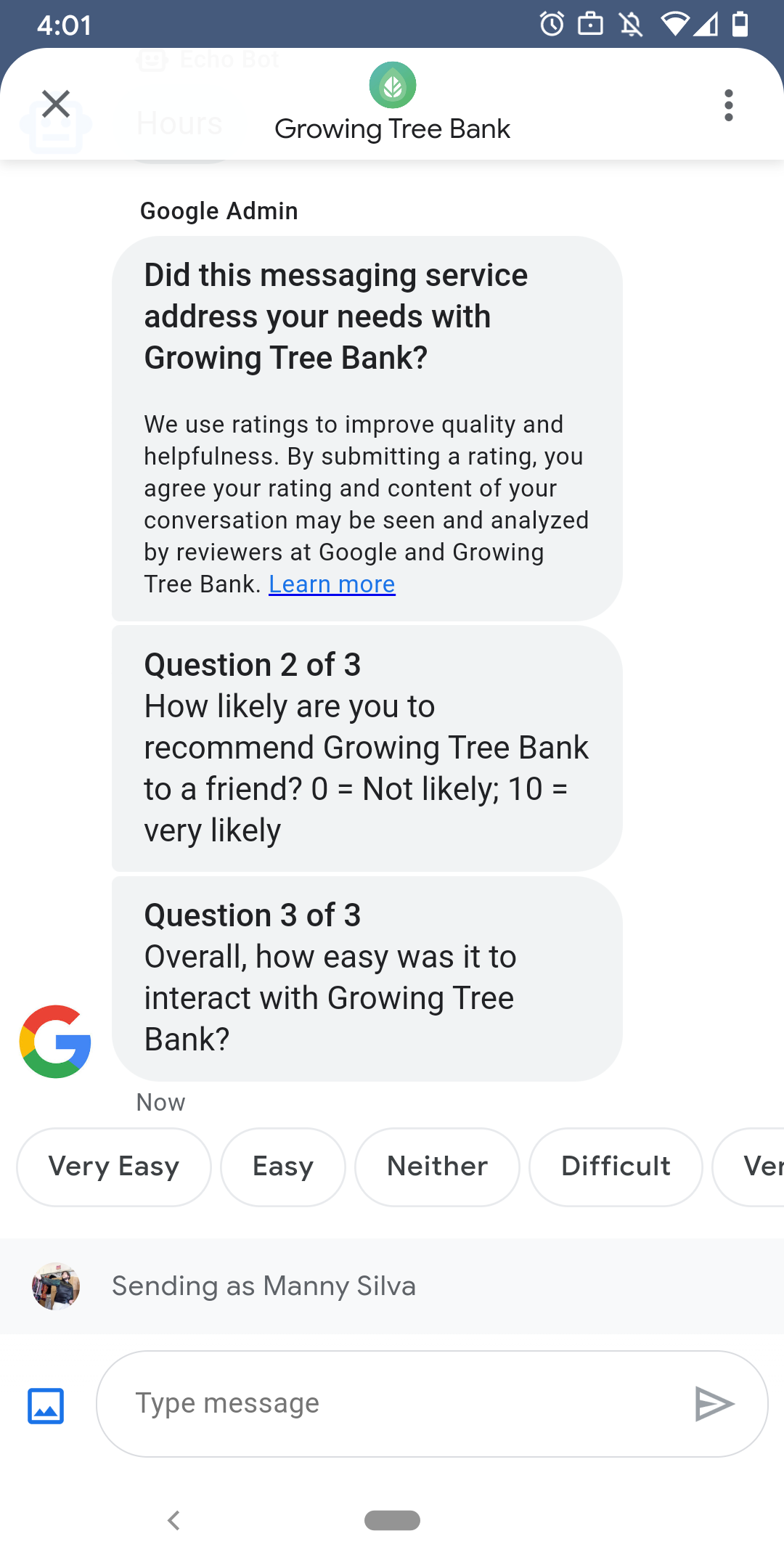
为了确保用户与代理的互动令人满意,Google 当用户与您的代理对话结束后,系统就会向用户发送调查问卷。如果 您希望在不同的时间点(例如在最后一天)收集数据 对话时,您可以在对话中发送调查问卷 对话。调查问卷会显示在对话中,并允许用户提供 根据问题提供各种选项来提供反馈。
Google 触发调查问卷的时间取决于客服人员的消息内容 库存状况:
| 可用性 | 问卷调查时间 |
|---|---|
| 仅聊天机器人 | 最后一条消息的 30 分钟后 |
| 仅人工 | 距上次发送消息后的 24 个工时 |
| 聊天机器人和人工 | 距上次发送消息后的 24 个工时 |
如果存在 <而是 24 小时。
您可以每 24 小时为每个对话发送一份调查问卷。如果您在以下国家/地区发送调查问卷: 那么 Google 不会向该对话发送调查问卷。 如果客服人员在 24 小时内在同一对话中发送了多份调查问卷, Business Messages 仅会尝试向用户发送第一份调查问卷。
当用户在完成 则代理会显示一条问候语。 如果用户没有回复调查问卷,则调查问卷将在 7 天后过期,并且 调查问卷过期后,用户在下一个对话中看到问候语。
如果用户在问卷调查处于活跃状态时发送了与调查问卷无关的消息, Business Messages 取消调查问卷并向用户发送消息 添加到代理的 webhook 中
如果您不向用户发送调查问卷,您的代理仍会收到 在您的网络钩子中接收 Google 的调查问卷结果,且应接受并处理 进行相应更改
问题
调查问卷最多可包含五个问题,并分为以下三类: required、template 和 custom。调查问卷 始终包含必填的问题,则最多显示两个模板 问题,并且最多显示两个自定义问题。
必填的问题
必须回答的问题已针对 Business Messages 的所有语言区域进行了本地化 支持。用户可以“我喜欢”或“不喜欢”回复。
问题解答:“此消息传递服务能否满足 AGENT_NAME?”
模板问题
模板问题是可选问题,由 Google 定义且已本地化 Business Messages 支持的所有语言区域。一份调查问卷最多可包含 两个模板问题。用户响应格式因问题而异。
模板问题包括
- 给AGENT_NAME发送消息的体验如何?
- 你向朋友推荐AGENT_NAME的可能性有多大?
- 下次与AGENT_NAME联系时,您再次联系此人的可能性有多大 选择消息功能?
- 总体而言,与“AGENT_NAME”互动的难易程度如何?
- 您是否赞同以下说法: AGENT_NAME让我可以轻松处理我的问题。
- 请评价您对支持人员的总体满意度。
- 此聊天会话是否有助于您避免向 AGENT_NAME 拨打电话?
要查看所有可用模板问题的列表并获取模板 ID,请执行以下操作:
- 打开 Business Communications Developer(商业通信开发者) 控制台 并使用您的 Business Messages Google 账号登录。
- 选择您的代理。
- 在左侧导航栏中,点击问卷调查。
自定义问题
一份调查问卷最多可包含两个自定义问题。如果您指定自定义 为每个问题添加问题版本 语言区域 支持的节点数量您必须为自己的 默认语言区域。如果用户收到调查问卷,但所在的语言区域尚未设置 指定版本的自定义问题,则系统会按照定义的方式显示问题 代理的默认语言区域。
对自定义问题的响应支持单独的文本和回传数据, 到建议 回复。
自定义调查问卷
如需为客服人员自定义调查问卷,请按以下步骤操作:
- 打开 Business Communications Developer(商业通信开发者) 控制台 并使用您的 Business Messages Google 账号登录。
- 选择您的代理。
- 在左侧导航栏中,点击问卷调查。
- 在调查问卷中添加最多两个可用的模板问题。
- 点击创建自定义问题,为您的调查问卷添加自定义问题。
如需了解格式设置和值选项,请参阅 surveyConfig。
发送调查问卷
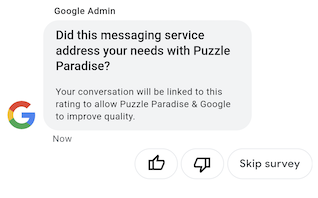
如需发送调查问卷,请运行以下命令。替换 CONVERSATION_ID 其中包含您要向其发送调查问卷的对话的标识符,以及 将 SURVEY_ID 替换为调查问卷的唯一标识符。
cURL
# Copyright 2021 Google LLC # # Licensed under the Apache License, Version 2.0 (the "License"); # you may not use this file except in compliance with the License. # You may obtain a copy of the License at # https://www.apache.org/licenses/LICENSE-2.0 # Unless required by applicable law or agreed to in writing, software # distributed under the License is distributed on an "AS IS" BASIS, # WITHOUT WARRANTIES OR CONDITIONS OF ANY KIND, either express or implied. # See the License for the specific language governing permissions and # limitations under the License. # This code sends a survey to the user: # Read more: https://developers.google.com/business-communications/business-messages/guides/how-to/message/surveys?hl=en # Replace the __CONVERSATION_ID__ with a conversation id that you can send messages to # Make sure a service account key file exists at ./service_account_key.json curl -X POST "https://businessmessages.googleapis.com/v1/conversations/__CONVERSATION_ID__/surveys?surveyId=f4bd7576-6c2e-4674-9db4-d697166f63ce" \ -H "Content-Type: application/json" \ -H "User-Agent: curl/business-messages" \ -H "$(oauth2l header --json ./service_account_key.json businessmessages)"
Node.js
/** * This code sends a survey to the user: * Read more: https://developers.google.com/business-communications/business-messages/guides/how-to/message/surveys?hl=en * * This code is based on the https://github.com/google-business-communications/nodejs-businessmessages Node.js * Business Messages client library. */ /** * Edit the values below: */ const PATH_TO_SERVICE_ACCOUNT_KEY = './service_account_key.json'; const CONVERSATION_ID = 'EDIT_HERE'; const businessmessages = require('businessmessages'); const uuidv4 = require('uuid').v4; const {google} = require('googleapis'); // Initialize the Business Messages API const bmApi = new businessmessages.businessmessages_v1.Businessmessages({}); // Set the scope that we need for the Business Messages API const scopes = [ 'https://www.googleapis.com/auth/businessmessages', ]; // Set the private key to the service account file const privatekey = require(PATH_TO_SERVICE_ACCOUNT_KEY); /** * Posts a survey to the Business Messages API. * * @param {string} conversationId The unique id for this user and agent. */ async function sendSurvey(conversationId) { const authClient = await initCredentials(); // Create the payload for creating a new survey const apiParams = { auth: authClient, parent: 'conversations/' + conversationId, surveyId: uuidv4(), resource: {} }; // Call the message create function using the // Business Messages client library bmApi.conversations.surveys.create(apiParams, {auth: authClient}, (err, response) => { console.log(err); console.log(response); }); } /** * Initializes the Google credentials for calling the * Business Messages API. */ async function initCredentials() { // configure a JWT auth client const authClient = new google.auth.JWT( privatekey.client_email, null, privatekey.private_key, scopes, ); return new Promise(function(resolve, reject) { // authenticate request authClient.authorize(function(err, tokens) { if (err) { reject(false); } else { resolve(authClient); } }); }); } sendSurvey(CONVERSATION_ID);
Java
import com.google.api.client.googleapis.services.AbstractGoogleClientRequest; import com.google.api.client.http.HttpBackOffUnsuccessfulResponseHandler; import com.google.api.client.http.HttpRequest; import com.google.api.client.googleapis.auth.oauth2.GoogleCredential; import com.google.api.client.googleapis.javanet.GoogleNetHttpTransport; import com.google.api.client.http.HttpTransport; import com.google.api.client.json.jackson2.JacksonFactory; import com.google.api.client.util.ExponentialBackOff; import com.google.api.services.businessmessages.v1.Businessmessages; import com.google.api.services.businessmessages.v1.model.*; import java.io.FileInputStream; import java.util.Arrays; import java.util.UUID; class SendSurveySnippet { /** * Initializes credentials used by the Business Messages API. */ private static Businessmessages.Builder getBusinessMessagesBuilder() { Businessmessages.Builder builder = null; try { GoogleCredential credential = GoogleCredential .fromStream(new FileInputStream("PATH_TO_SERVICE_ACCOUNT_KEY")); credential = credential.createScoped(Arrays.asList( "https://www.googleapis.com/auth/businessmessages")); credential.refreshToken(); HttpTransport httpTransport = GoogleNetHttpTransport.newTrustedTransport(); JacksonFactory jsonFactory = JacksonFactory.getDefaultInstance(); // Create instance of the Business Messages API builder = new Businessmessages .Builder(httpTransport, jsonFactory, null) .setApplicationName("Sample Application"); // Set the API credentials and endpoint builder.setHttpRequestInitializer(credential); } catch (Exception e) { e.printStackTrace(); } return builder; } public static void main(String args[]) { try { String conversationId = "CONVERSATION_ID"; // Create client library reference Businessmessages.Builder builder = getBusinessMessagesBuilder(); // Create a new survey to send to the user associated with the conversationId Businessmessages.Conversations.Surveys.Create request = bmBuilder.build().conversations().surveys() .create("conversations/" + conversationId, new BusinessMessagesSurvey()); request.setSurveyId(UUID.randomUUID().toString()); // Setup retries with exponential backoff HttpRequest httpRequest = ((AbstractGoogleClientRequest) request).buildHttpRequest(); httpRequest.setUnsuccessfulResponseHandler(new HttpBackOffUnsuccessfulResponseHandler( new ExponentialBackOff())); // Execute request httpRequest.execute(); } catch (Exception e) { e.printStackTrace(); } } }
Python
"""This code sends a survey to the user. Read more: https://developers.google.com/business-communications/business-messages/guides/how-to/message/surveys?hl=en This code is based on the https://github.com/google-business-communications/python-businessmessages Python Business Messages client library. """ import uuid from businessmessages import businessmessages_v1_client as bm_client from businessmessages.businessmessages_v1_messages import BusinessmessagesConversationsSurveysCreateRequest from businessmessages.businessmessages_v1_messages import BusinessMessagesSurvey from oauth2client.service_account import ServiceAccountCredentials # Edit the values below: path_to_service_account_key = './service_account_key.json' conversation_id = 'EDIT_HERE' credentials = ServiceAccountCredentials.from_json_keyfile_name( path_to_service_account_key, scopes=['https://www.googleapis.com/auth/businessmessages']) client = bm_client.BusinessmessagesV1(credentials=credentials) # Create the survey request survey_request = BusinessmessagesConversationsSurveysCreateRequest( surveyId=str(uuid.uuid4().int), parent='conversations/' + conversation_id, businessMessagesSurvey=BusinessMessagesSurvey()) # Send the survey bm_client.BusinessmessagesV1.ConversationsSurveysService( client=client).Create(request=survey_request)
如需了解格式设置和值选项,请参阅 conversations.surveys。
接收调查问卷回复
当用户回答调查问卷中的问题时,您的代理会收到相应回复 调用其 webhook。以您接收和处理调查问卷回复的方式 消息。
调查问卷中的所有问题都具有相同的 surveyResponse.survey 值。如果
您的调查问卷包含多个问题,请确保您的基础架构接受
多个具有相同 surveyResponse.survey 值的响应,并标识出
按 surveyResponse.surveyQuestionId 字段区分各个问题。
调查问卷回复的文字值显示在
surveyResponse.questionResponseText。对于必答题和模板问题,
Business Messages 会返回“我喜欢”回复作为 VERY_SATISFIED 和“我喜欢”
作为 VERY_DISSATISFIED 给出的不喜欢响应。如果自定义问题回复包含
使用表情符号,则最好使用
surveyResponse.questionResponsePostbackData,而不是尝试解析
Unicode 值。
调查问卷回复采用以下格式。
{ "agent": "brands/BRAND_ID/agents/AGENT_ID", "sendTime": "SEND_TIME", "conversationId": "CONVERSATION_ID", "requestId": "REQUEST_ID", "surveyResponse": { "survey": "conversations/CONVERSATION_ID/surveys/SURVEY_ID", "rating": "SURVEY_RATING", "createTime": "CREATE_TIME", "surveyQuestionId": "QUESTION_ID", "questionResponseText": "RESPONSE_TEXT", "questionResponsePostbackData": "RESPONSE_POSTBACK_DATA", "questionType": "QUESTION_TYPE", "questionIndex": QUESTION_INDEX, "totalQuestionCount": TOTAL_QUESTION_COUNT, "surveyTriggerSource": "TRIGGER_SOURCE" } }
如需了解格式设置和值选项,请参阅 UserMessage 和 SurveyResponse。
