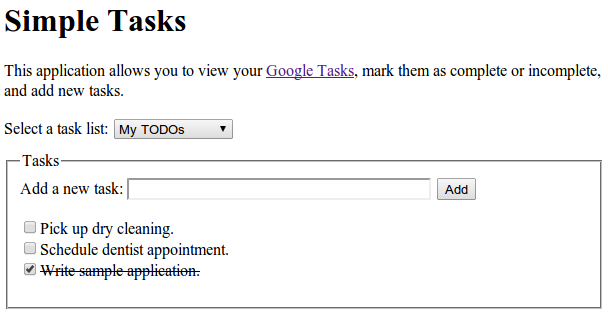借助 Tasks 服务,您可以在 Apps 脚本中使用 Google Tasks API。此 API 可让用户在 Gmail 中管理任务。
参考
如需详细了解此服务,请参阅 Tasks API 的参考文档。与 Apps 脚本中的所有高级服务一样,Tasks 服务使用的对象、方法和参数均与公共 API 相同。如需了解详情,请参阅方法签名的确定方式。
如需报告问题并查找其他支持,请参阅 Tasks 支持指南。
示例应用
示例 Web 应用“Simple Tasks”演示了如何使用 Tasks 服务执行读取和写入操作。您可以在我们的 GitHub 代码库中查看完整源代码。
示例代码
以下示例代码使用 API 的版本 1。
列出任务列表
此示例会列出您账号中的任务列表。
列出任务
此示例会列出指定任务列表中的任务。
添加任务
此示例会将新任务添加到任务列表中。