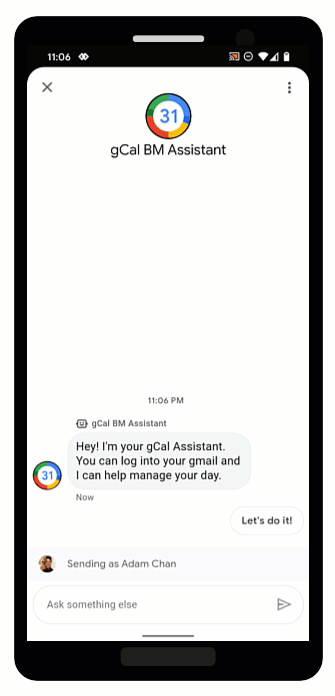
OAuth की मदद से एजेंट, उपयोगकर्ताओं की पुष्टि कर सकते हैं पहचान करने और ज़रूरत के हिसाब से, बातचीत में जानकारी सुरक्षित रखते हैं. उपयोगकर्ताओं को साइन इन करके OAuth की सेवा देने वाली भरोसेमंद कंपनी के तौर पर, एजेंट उपयोगकर्ता के डेटा को ऐक्सेस कर सकते हैं. इससे ऑटोमेशन की मदद से जवाब पाएं और लाइव एजेंट का समय बचाएं.
Business Messages, OAuth 2.0 की सुविधा देता है पुष्टि करने के अनुरोध के साथ सुझाव, इससे, उपयोगकर्ताओं को उस OAuth प्रोवाइडर में साइन इन करने के लिए कहा जाता है जिसे आपने एजेंट के लिए कॉन्फ़िगर किया है. उपयोगकर्ता के साइन इन करने के बाद, Business Messages को अनुमति मिल जाती है को कोड एक मैसेज के तौर पर भेजा जा सकता है.
आपको OAuth प्रोवाइडर से ऑथराइज़ेशन कोड मिलने के बाद, ये काम किए जा सकते हैं अपने एपीआई के साथ इंटिग्रेट कर सकते हैं और बातचीत के फ़्लो में मदद कर सकते हैं, जिनके लिए उपयोगकर्ता को पहचान की जानकारी. ध्यान रखें कि आप जिस भी सेवा से इंटरैक्ट करती हैं उसमें इस्तेमाल की शर्तें हैं.
एजेंट के लिए OAuth कॉन्फ़िगर करना
किसी एजेंट की पुष्टि करने का अनुरोध करने का सुझाव पाने के लिए, आपको ये काम करने होंगे पहले OAuth कॉन्फ़िगर करें.
OAuth कॉन्फ़िगरेशन की जानकारी देने के लिए, पैच का अनुरोध करें
Business Communications के ज़रिए
एपीआई
एजेंट की endpointUrl फ़ील्ड को अपडेट करें.
एंडपॉइंट यूआरएल देने के बाद, आपको इसके लिए रीडायरेक्ट यूआरआई स्टोर करने होंगे और अपने OAuth की सेवा देने वाली कंपनी की जानकारी में रीडायरेक्ट यूआरआई को अपडेट कर सकता है.
ज़रूरी शर्तें
आपको इन आइटम की ज़रूरत पड़ेगी:
- OAuth की सेवा देने वाली ऐसी कंपनी जो OAuth 2.0 के निर्देशों का पालन करती है
- आपकी डेवलपमेंट मशीन पर, अपने GCP प्रोजेक्ट की सेवा खाता कुंजी का पाथ
एजेंट
name(उदाहरण के लिए, "brands/12345/agents/67890")अगर आपको एजेंट के
nameके बारे में पता नहीं है, तो यह देखें कि ब्रैंड के बारे में ज़्यादा जानें.वह एंडपॉइंट यूआरएल जहां उपयोगकर्ता OAuth की सेवा देने वाली कंपनी में साइन इन करते हैं
अपडेट का अनुरोध भेजें
एजेंट को अपडेट करने के लिए, नीचे दिया गया कमांड चलाएं. वैरिएबल को वैल्यू से बदलें ज़रूरी शर्तों में बताया गया हो.
curl -X PATCH \ "https://businesscommunications.googleapis.com/v1/brands/BRAND_ID/agents/AGENT_ID?updateMask=businessMessagesAgent.authorizationConfig" \ -H "Content-Type: application/json" \ -H "User-Agent: curl/business-communications" \ -H "$(oauth2l header --json PATH_TO_SERVICE_ACCOUNT_KEY businesscommunications)" \ -d "{ 'businessMessagesAgent': { 'authorizationConfig': { 'endpointUrl': 'ENDPOINT_URL', }, }, }"
रीडायरेक्ट यूआरआई अपडेट करें
अब एजेंट के लिए OAuth को कॉन्फ़िगर कर दिया गया है, इसलिए आपको चार रीडायरेक्ट यूआरआई जोड़ने होंगे को लिंक करें:
https://business.google.com/callbackhttps://business.google.com/callback?https://business.google.com/message?az-intent-type=1https://business.google.com/message?az-intent-type=1&
आपको OAuth की सेवा देने वाली कंपनी की जानकारी में, दूसरे वेबलिंक पर भेजने वाले सभी यूआरएल शामिल करने होंगे.
रीडायरेक्ट यूआरआई अपडेट करने की प्रोसेस, OAuth की सेवा देने वाली कंपनी के हिसाब से अलग-अलग होती है. अपने OAuth प्रोवाइडर के निर्देशों का पालन करें.
अब जब आपके एजेंट के लिए OAuth कॉन्फ़िगर हो चुका है, तब आप पुष्टि कर सकते हैं उपयोगकर्ता पुष्टि करने के अनुरोध के साथ सुझाव देखें.
किसी उपयोगकर्ता की पुष्टि करें
किसी एजेंट के लिए OAuth कॉन्फ़िगर करने के बाद, उपयोगकर्ताओं को पुष्टि करने का अनुरोध सुझाव.
ज़रूरी शर्तें
आपको इन आइटम की ज़रूरत पड़ेगी:
- आपकी डेवलपमेंट मशीन पर, अपने GCP प्रोजेक्ट की सेवा खाता कुंजी का पाथ
एजेंट
name(उदाहरण के लिए, "brands/12345/agents/67890")अगर आपको एजेंट के
nameके बारे में पता नहीं है, तो यह देखें कि ब्रैंड के बारे में ज़्यादा जानें.OAuth की सेवा देने वाली कंपनी का Client ID
OAuth की सेवा देने वाली कंपनी के लिए, कोड चैलेंज से जुड़ी ज़रूरी शर्तें
OAuth की सेवा देने वाली कंपनी के दायरे
पुष्टि करने के अनुरोध का सुझाव भेजें

किसी उपयोगकर्ता की पुष्टि करने के लिए,
- OAuth अनुरोध के लिए, कोड की पुष्टि करने वाली सुविधा और कोड चैलेंज स्ट्रिंग जनरेट करें. ज़रूरी शर्तों और विकल्पों के बारे में जानने के लिए, OAuth की सेवा देने वाली कंपनी से संपर्क करें.
- पुष्टि करने के अनुरोध के सुझाव के साथ एक मैसेज भेजें.
cURL
# Copyright 2021 Google LLC # # Licensed under the Apache License, Version 2.0 (the "License"); # you may not use this file except in compliance with the License. # You may obtain a copy of the License at # https://www.apache.org/licenses/LICENSE-2.0 # Unless required by applicable law or agreed to in writing, software # distributed under the License is distributed on an "AS IS" BASIS, # WITHOUT WARRANTIES OR CONDITIONS OF ANY KIND, either express or implied. # See the License for the specific language governing permissions and # limitations under the License. # This code sends a text message to the user with an authentication request suggestion # that allows the user to authenticate with OAuth. It also has a fallback text. # Read more: https://developers.google.com/business-communications/business-messages/guides/how-to/message/send?hl=en#authentication-request-suggestion # Replace the __CONVERSATION_ID__ with a conversation id that you can send messages to # Make sure a service account key file exists at ./service_account_key.json # Replace the __CLIENT_ID__ # Replace the __CODE_CHALLENGE__ # Replace the __SCOPE__ curl -X POST "https://businessmessages.googleapis.com/v1/conversations/__CONVERSATION_ID__/messages" \ -H "Content-Type: application/json" \ -H "User-Agent: curl/business-messages" \ -H "$(oauth2l header --json ./service_account_key.json businessmessages)" \ -d "{ 'messageId': '$(uuidgen)', 'text': 'Sign in to continue the conversation.', 'fallback': 'Visit support.growingtreebank.com to continue.', 'suggestions': [ { 'authenticationRequest': { 'oauth': { 'clientId': '__CLIENT_ID__', 'codeChallenge': '__CODE_CHALLENGE__', 'scopes': [ '__SCOPE__', ], }, }, }, ], 'representative': { 'avatarImage': 'https://developers.google.com/identity/images/g-logo.png', 'displayName': 'Chatbot', 'representativeType': 'BOT' } }"
Node.js
/** * This code sends a text message to the user with an authentication request suggestion * that allows the user to authenticate with OAuth. It also has a fallback text. * Read more: https://developers.google.com/business-communications/business-messages/guides/how-to/message/send?hl=en#authentication-request-suggestion * * This code is based on the https://github.com/google-business-communications/nodejs-businessmessages Node.js * Business Messages client library. */ /** * Before continuing, learn more about the prerequisites for authenticating * with OAuth at: https://developers.google.com/business-communications/business-messages/guides/how-to/integrate/oauth?hl=en * * Edit the values below: */ const PATH_TO_SERVICE_ACCOUNT_KEY = './service_account_key.json'; const CONVERSATION_ID = 'EDIT_HERE'; const OAUTH_CLIENT_ID = 'EDIT_HERE'; const OAUTH_CODE_CHALLENGE = 'EDIT_HERE'; const OAUTH_SCOPE = 'EDIT_HERE'; const businessmessages = require('businessmessages'); const uuidv4 = require('uuid').v4; const {google} = require('googleapis'); // Initialize the Business Messages API const bmApi = new businessmessages.businessmessages_v1.Businessmessages({}); // Set the scope that we need for the Business Messages API const scopes = [ 'https://www.googleapis.com/auth/businessmessages', ]; // Set the private key to the service account file const privatekey = require(PATH_TO_SERVICE_ACCOUNT_KEY); /** * Posts a message to the Business Messages API along with an authentication request. * * @param {string} conversationId The unique id for this user and agent. * @param {string} representativeType A value of BOT or HUMAN. */ async function sendMessage(conversationId, representativeType) { const authClient = await initCredentials(); if (authClient) { // Create the payload for sending a message along with an authentication request const apiParams = { auth: authClient, parent: 'conversations/' + conversationId, resource: { messageId: uuidv4(), representative: { representativeType: representativeType, }, fallback: 'Visit support.growingtreebank.com to continue.', text: 'Sign in to continue the conversation.', suggestions: [ { authenticationRequest: { oauth: { clientId: OAUTH_CLIENT_ID, codeChallenge: OAUTH_CODE_CHALLENGE, scopes: [OAUTH_SCOPE] } } }, ], }, }; // Call the message create function using the // Business Messages client library bmApi.conversations.messages.create(apiParams, {auth: authClient}, (err, response) => { console.log(err); console.log(response); }); } else { console.log('Authentication failure.'); } } /** * Initializes the Google credentials for calling the * Business Messages API. */ async function initCredentials() { // configure a JWT auth client const authClient = new google.auth.JWT( privatekey.client_email, null, privatekey.private_key, scopes, ); return new Promise(function(resolve, reject) { // authenticate request authClient.authorize(function(err, tokens) { if (err) { reject(false); } else { resolve(authClient); } }); }); } sendMessage(CONVERSATION_ID, 'BOT');
Python
"""Sends a text message to the user with an authentication request suggestion. It allows the user to authenticate with OAuth and has a fallback text. Read more: https://developers.google.com/business-communications/business-messages/guides/how-to/message/send?hl=en#authentication-request-suggestion This code is based on the https://github.com/google-business-communications/python-businessmessages Python Business Messages client library. """ import uuid from businessmessages import businessmessages_v1_client as bm_client from businessmessages.businessmessages_v1_messages import BusinessMessagesAuthenticationRequest from businessmessages.businessmessages_v1_messages import BusinessMessagesAuthenticationRequestOauth from businessmessages.businessmessages_v1_messages import BusinessmessagesConversationsMessagesCreateRequest from businessmessages.businessmessages_v1_messages import BusinessMessagesMessage from businessmessages.businessmessages_v1_messages import BusinessMessagesRepresentative from businessmessages.businessmessages_v1_messages import BusinessMessagesSuggestion from oauth2client.service_account import ServiceAccountCredentials # Before continuing, learn more about the prerequisites for authenticating # with OAuth at: https://developers.google.com/business-communications/business-messages/guides/how-to/integrate/oauth?hl=en # Edit the values below: path_to_service_account_key = './service_account_key.json' conversation_id = 'EDIT_HERE' oauth_client_id = 'EDIT_HERE' oauth_code_challenge = 'EDIT_HERE' oauth_scope = 'EDIT_HERE' credentials = ServiceAccountCredentials.from_json_keyfile_name( path_to_service_account_key, scopes=['https://www.googleapis.com/auth/businessmessages']) client = bm_client.BusinessmessagesV1(credentials=credentials) representative_type_as_string = 'BOT' if representative_type_as_string == 'BOT': representative_type = BusinessMessagesRepresentative.RepresentativeTypeValueValuesEnum.BOT else: representative_type = BusinessMessagesRepresentative.RepresentativeTypeValueValuesEnum.HUMAN # Create a text message with an authentication request message = BusinessMessagesMessage( messageId=str(uuid.uuid4().int), representative=BusinessMessagesRepresentative( representativeType=representative_type ), text='Sign in to continue the conversation.', fallback='Visit support.growingtreebank.com to continue.', suggestions=[ BusinessMessagesSuggestion( authenticationRequest=BusinessMessagesAuthenticationRequest( oauth=BusinessMessagesAuthenticationRequestOauth( clientId=oauth_client_id, codeChallenge=oauth_code_challenge, scopes=[oauth_scope]) ) ), ] ) # Create the message request create_request = BusinessmessagesConversationsMessagesCreateRequest( businessMessagesMessage=message, parent='conversations/' + conversation_id) # Send the message bm_client.BusinessmessagesV1.ConversationsMessagesService( client=client).Create(request=create_request)
- जब लोग सुझाव पर टैप करते हैं और साइन इन कर लेते हैं, तो
पाएं
के वेबहुक पर दिखेगा. यहां से ऑथराइज़ेशन कोड वापस पाएं:
authenticationResponse.codeफ़ील्ड.
मैसेज मिलने के बाद, आपके पास ऑथराइज़ेशन कोड और कोड को एक्सचेंज करने का विकल्प होता है पुष्टि करने वाली संस्था. उपयोगकर्ता का डेटा ऐक्सेस किया जा सकता है को ऐक्सेस टोकन से सुरक्षित करें.
पुष्टि करने के साथ-साथ कोड के सैंपल वाली बातचीत देखने के लिए, देखें उपयोगकर्ता.
