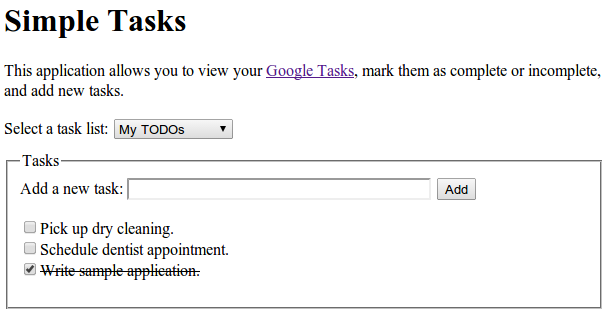Tasks 서비스를 사용하면 Apps Script에서 Google Tasks API를 사용할 수 있습니다. 이 API를 사용하면 사용자가 Gmail에서 작업을 관리할 수 있습니다.
참조
이 서비스에 관한 자세한 내용은 Tasks API의 참조 문서를 참고하세요. Apps Script의 모든 고급 서비스와 마찬가지로 Tasks 서비스는 공개 API와 동일한 객체, 메서드, 매개변수를 사용합니다. 자세한 내용은 메서드 서명이 결정되는 방식을 참고하세요.
문제를 신고하고 다른 지원을 받으려면 Tasks 지원 가이드를 참고하세요.
샘플 애플리케이션
샘플 웹 애플리케이션 Simple Tasks는 읽기 및 쓰기 작업 모두에 Tasks 서비스를 사용하는 방법을 보여줍니다. GitHub 저장소에서 전체 소스 코드를 확인할 수 있습니다.
샘플 코드
아래 샘플 코드에서는 API의 버전 1을 사용합니다.
할 일 목록 나열
이 샘플은 계정의 할 일 목록을 나열합니다.
태스크 표시
이 샘플은 지정된 할 일 목록 내의 할 일을 나열합니다.
작업 추가
이 샘플은 할 일 목록에 새 할 일을 추가합니다.