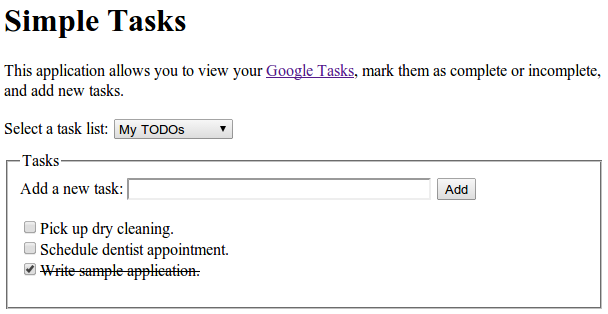Layanan Tasks memungkinkan Anda menggunakan Google Tasks API di Apps Script. API ini memberi pengguna kemampuan untuk mengelola tugas mereka di Gmail.
Referensi
Untuk mengetahui informasi mendetail tentang layanan ini, lihat dokumentasi referensi untuk Tasks API. Seperti semua layanan lanjutan di Apps Script, layanan Tasks menggunakan objek, metode, dan parameter yang sama dengan API publik. Untuk mengetahui informasi selengkapnya, lihat Cara menentukan tanda tangan metode.
Untuk melaporkan masalah dan menemukan dukungan lainnya, lihat Panduan dukungan Tasks.
Contoh aplikasi
Aplikasi web contoh Simple Tasks menunjukkan cara menggunakan layanan Tasks untuk operasi baca dan tulis. Anda dapat melihat kode sumber lengkap di repositori GitHub kami.
Kode contoh
Contoh kode di bawah menggunakan versi 1 dari API.
Mencantumkan daftar tugas
Contoh ini mencantumkan daftar tugas di akun Anda.
Membuat daftar tugas
Contoh ini mencantumkan tugas dalam daftar tugas tertentu.
Tambahkan tugas
Contoh ini menambahkan tugas baru ke daftar tugas.