Динамический ремаркетинг позволяет вашей кампании показывать рекламу, адаптированную к прошлому поведению пользователя. Когда пользователь добавляется в список динамического ремаркетинга, идентификатор объекта также указывается в пикселе отслеживания. Когда пользователь из списка видит рекламу, ее содержимое динамически отображается из базового AssetSet .
В этом документе описан процесс управления кампаниями динамического ремаркетинга с объектами для динамического контента.
Создавайте объекты для использования в вашей кампании динамического ремаркетинга.
Вы можете использовать API для управления объектами, содержащими персонализированный контент для вашего объявления. Asset содержит идентификатор, который можно использовать в пикселе отслеживания вместе с персонализированным контентом для показа в объявлении.
Ява
// Creates a DynamicEducationAsset.
// See https://support.google.com/google-ads/answer/6053288?#zippy=%2Ceducation for a
// detailed explanation of the field format.
DynamicEducationAsset educationAsset =
DynamicEducationAsset.newBuilder()
// Defines meta-information about the school and program.
.setSchoolName("The University of Unknown")
.setAddress("Building 1, New York, 12345, USA")
.setProgramName("BSc. Computer Science")
.setSubject("Computer Science")
.setProgramDescription("Slinging code for fun and profit!")
// Sets up the program ID which is the ID that should be specified in the tracking
// pixel.
.setProgramId("bsc-cs-uofu")
// Sets up the location ID which may additionally be specified in the tracking pixel.
.setLocationId("nyc")
.setImageUrl("https://gaagl.page.link/Eit5")
.setAndroidAppLink("android-app://com.example.android/http/example.com/gizmos?1234")
.setIosAppLink("exampleApp://content/page")
.setIosAppStoreId(123L)
.build();
Asset asset =
Asset.newBuilder()
.setDynamicEducationAsset(educationAsset)
.addFinalUrls("https://www.example.com")
.build();
// Creates an operation to add the asset.
AssetOperation operation = AssetOperation.newBuilder().setCreate(asset).build();
// Connects to the API.
try (AssetServiceClient client =
googleAdsClient.getLatestVersion().createAssetServiceClient()) {
// Sends the mutate request.
MutateAssetsResponse response =
client.mutateAssets(String.valueOf(params.customerId), ImmutableList.of(operation));
// Prints some information about the response.
String resourceName = response.getResults(0).getResourceName();
System.out.printf("Created a dynamic education asset with resource name %s.%n", resourceName);
return resourceName;
}
С#
/// <summary>
/// Creates an Asset to use in dynamic remarketing.
/// </summary>
/// <param name="client">The Google Ads client.</param>
/// <param name="customerId">The Google Ads customer ID.</param>
/// <returns>The resource name of the newly created asset.</returns>
private string CreateAsset(GoogleAdsClient client, long customerId)
{
AssetServiceClient assetService = client.GetService(Services.V17.AssetService);
// Creates a DynamicEducationAsset.
// See https://support.google.com/google-ads/answer/6053288?#zippy=%2Ceducation for a
// detailed explanation of the field format.
DynamicEducationAsset educationAsset = new DynamicEducationAsset()
{
// Defines meta-information about the school and program.
SchoolName = "The University of Unknown",
Address = "Building 1, New York, 12345, USA",
ProgramName = "BSc. Computer Science",
Subject = "Computer Science",
ProgramDescription = "Slinging code for fun and profit!",
// Sets up the program ID which is the ID that should be specified in
// the tracking pixel.
ProgramId = "bsc-cs-uofu",
// Sets up the location ID which may additionally be specified in the
// tracking pixel.
LocationId = "nyc",
ImageUrl = "https://gaagl.page.link/Eit5",
AndroidAppLink = "android-app://com.example.android/http/example.com/gizmos?1234",
IosAppLink = "exampleApp://content/page",
IosAppStoreId = 123L
};
Asset asset = new Asset()
{
DynamicEducationAsset = educationAsset,
// The final_urls list must not be empty
FinalUrls = { "https://www.example.com" }
};
// Creates an operation to add the asset.
AssetOperation operation = new AssetOperation()
{
Create = asset
};
// Sends the mutate request.
MutateAssetsResponse response =
assetService.MutateAssets(customerId.ToString(), new[] { operation });
// Prints some information about the response.
string resourceName = response.Results[0].ResourceName;
Console.Write($"Created a dynamic education asset with resource name {resourceName}.");
return resourceName;
}
PHP
// Creates a dynamic education asset.
// See https://support.google.com/google-ads/answer/6053288?#zippy=%2Ceducation for a
// detailed explanation of the field format.
$dynamicEducationAsset = new DynamicEducationAsset([
// Defines meta-information about the school and program.
'school_name' => 'The University of Unknown',
'address' => 'Building 1, New York, 12345, USA',
'program_name' => 'BSc. Computer Science',
'subject' => 'Computer Science',
'program_description' => 'Slinging code for fun and profit!',
// Sets up the program ID which is the ID that should be specified in the tracking
// pixel.
'program_id' => 'bsc-cs-uofu',
// Sets up the location ID which may additionally be specified in the tracking pixel.
'location_id' => 'nyc',
'image_url' => 'https://gaagl.page.link/Eit5',
'android_app_link' => 'android-app://com.example.android/http/example.com/gizmos?1234',
'ios_app_link' => 'exampleApp://content/page',
'ios_app_store_id' => 123
]);
// Wraps the dynamic education asset in an asset.
$asset = new Asset([
'dynamic_education_asset' => $dynamicEducationAsset,
'final_urls' => ['https://www.example.com']
]);
// Creates an asset operation.
$assetOperation = new AssetOperation();
$assetOperation->setCreate($asset);
// Issues a mutate request to add the asset and prints its information.
$assetServiceClient = $googleAdsClient->getAssetServiceClient();
$response = $assetServiceClient->mutateAssets(
MutateAssetsRequest::build($customerId, [$assetOperation])
);
$assetResourceName = $response->getResults()[0]->getResourceName();
printf(
"Created a dynamic education asset with resource name: '%s'.%s",
$assetResourceName,
PHP_EOL
);
return $assetResourceName;
Питон
def create_asset(client, customer_id):
"""Creates a DynamicEducationAsset.
See https://support.google.com/google-ads/answer/6053288?#zippy=%2Ceducation
for a detailed explanation of the field format.
Args:
client: an initialized GoogleAdsClient instance.
customer_id: a client customer ID.
Returns:
The resource name for an asset.
"""
# Creates an operation to add the asset.
operation = client.get_type("AssetOperation")
asset = operation.create
# The final_urls list must not be empty
asset.final_urls.append("https://www.example.com")
education_asset = asset.dynamic_education_asset
# Defines meta-information about the school and program.
education_asset.school_name = "The University of Unknown"
education_asset.address = "Building 1, New York, 12345, USA"
education_asset.program_name = "BSc. Computer Science"
education_asset.subject = "Computer Science"
education_asset.program_description = "Slinging code for fun and profit!"
# Sets up the program ID which is the ID that should be specified in the
# tracking pixel.
education_asset.program_id = "bsc-cs-uofu"
# Sets up the location ID which may additionally be specified in the
# tracking pixel.
education_asset.location_id = "nyc"
education_asset.image_url = "https://gaagl.page.link/Eit5"
education_asset.android_app_link = (
"android-app://com.example.android/http/example.com/gizmos?1234"
)
education_asset.ios_app_link = "exampleApp://content/page"
education_asset.ios_app_store_id = 123
asset_service = client.get_service("AssetService")
response = asset_service.mutate_assets(
customer_id=customer_id, operations=[operation]
)
resource_name = response.results[0].resource_name
print(
f"Created a dynamic education asset with resource name '{resource_name}'"
)
return resource_name
Руби
def create_asset(client, customer_id)
# Creates a DynamicEducationAsset.
# See https://support.google.com/google-ads/answer/6053288?#zippy=%2Ceducation for a
# detailed explanation of the field format.
# Creates an operation to add the asset.
operation = client.operation.create_resource.asset do |asset|
asset.final_urls << 'https://www.example.com'
asset.dynamic_education_asset = client.resource.dynamic_education_asset do |dea|
# Defines meta-information about the school and program.
dea.school_name = 'The University of Unknown'
dea.address = 'Building 1, New York, 12345, USA'
dea.program_name = 'BSc. Computer Science'
dea.subject = 'Computer Science'
dea.program_description = 'Slinging code for fun and profit!'
# Sets up the program ID which is the ID that should be specified in the
# tracking pixel.
dea.program_id = 'bsc-cs-uofu'
# Sets up the location ID which may additionally be specified in the
# tracking pixel.
dea.location_id = 'nyc'
dea.image_url = 'https://gaagl.page.link/Eit5'
dea.android_app_link = 'android-app://com.example.android/http/example.com/gizmos?1234'
dea.ios_app_link = 'exampleApp://content/page'
dea.ios_app_store_id = 123
end
end
# Sends the mutate request.
response = client.service.asset.mutate_assets(
customer_id: customer_id,
operations: [operation],
)
resource_name = response.results.first.resource_name
puts "Created a dynamic education asset with resource name '#{resource_name}'"
resource_name
end
Перл
# Create a DynamicEducationAsset.
# See https://support.google.com/google-ads/answer/6053288?#zippy=%2Ceducation
# for a detailed explanation of the field format.
my $education_asset =
Google::Ads::GoogleAds::V17::Common::DynamicEducationAsset->new({
# Define meta-information about the school and program.
schoolName => "The University of Unknown",
address => "Building 1, New York, 12345, USA",
programName => "BSc. Computer Science",
subject => "Computer Science",
programDescription => "Slinging code for fun and profit!",
# Set up the program ID which is the ID that should be specified in the
# tracking pixel.
programId => "bsc-cs-uofu",
# Set up the location ID which may additionally be specified in the tracking pixel.
locationId => "nyc",
imageUrl => "https://gaagl.page.link/Eit5",
androidAppLink =>
"android-app://com.example.android/http/example.com/gizmos?1234",
iosAppLink => "exampleApp://content/page",
iosAppStoreId => 123
});
my $asset = Google::Ads::GoogleAds::V17::Resources::Asset->new({
dynamicEducationAsset => $education_asset,
finalUrls => ["https://www.example.com"]});
# Create an operation to add the asset.
my $operation =
Google::Ads::GoogleAds::V17::Services::AssetService::AssetOperation->new({
create => $asset
});
# Send the mutate request.
my $response = $api_client->AssetService()->mutate({
customerId => $customer_id,
operations => [$operation]});
# Print some information about the response.
my $resource_name = $response->{results}[0]{resourceName};
printf "Created a dynamic education asset with resource name '%s'.\n",
$resource_name;
return $resource_name;
Упакуйте ресурсы в AssetSet.
AssetSet представляет собой коллекцию объектов Asset , которые можно использовать для динамического ремаркетинга в конкретной кампании. AssetSet может быть связан со многими кампаниями, которые могут повторно использовать одну и ту же группу активов по мере необходимости. Это похоже на то, как пользовательский интерфейс Google Рекламы позволяет указать «фид данных» для кампании динамического ремаркетинга.
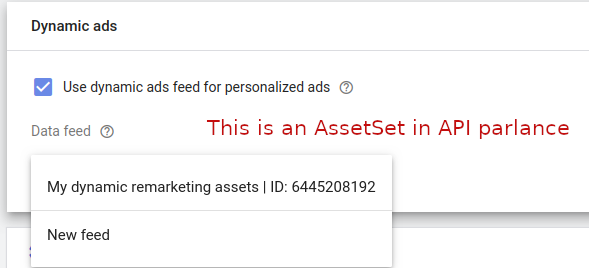
Первым шагом является создание нового AssetSet для размещения ваших ресурсов.
Ява
// Creates an AssetSet which will be used to link the dynamic remarketing assets to a campaign.
AssetSet assetSet =
AssetSet.newBuilder()
.setName("My dynamic remarketing assets " + CodeSampleHelper.getPrintableDateTime())
.setType(AssetSetType.DYNAMIC_EDUCATION)
.build();
// Creates an operation to add the link.
AssetSetOperation operation = AssetSetOperation.newBuilder().setCreate(assetSet).build();
try (AssetSetServiceClient serviceClient =
googleAdsClient.getLatestVersion().createAssetSetServiceClient()) {
// Sends the mutate request.
MutateAssetSetsResponse response =
serviceClient.mutateAssetSets(
String.valueOf(params.customerId), ImmutableList.of(operation));
// Prints some information about the response.
String resourceName = response.getResults(0).getResourceName();
System.out.printf("Created asset set with resource name %s.%n", resourceName);
return resourceName;
}
С#
/// <summary>
/// Creates the asset set.
/// </summary>
/// <param name="client">The Google Ads client.</param>
/// <param name="customerId">The Google Ads customer ID.</param>
/// <returns>The resource name of the asset set.</returns>
private string CreateAssetSet(GoogleAdsClient client, long customerId)
{
AssetSetServiceClient assetSetService = client.GetService(
Services.V17.AssetSetService);
// Creates an AssetSet which will be used to link the dynamic remarketing assets
// to a campaign.
AssetSet assetSet = new AssetSet()
{
Name = "My dynamic remarketing assets " + ExampleUtilities.GetRandomString(),
Type = AssetSetType.DynamicEducation
};
// Creates an operation to add the link.
AssetSetOperation operation = new AssetSetOperation()
{
Create = assetSet
};
// Sends the mutate request.
MutateAssetSetsResponse response = assetSetService.MutateAssetSets(
customerId.ToString(), new[] { operation });
// Prints some information about the response.
string resourceName = response.Results[0].ResourceName;
Console.WriteLine($"Created asset set with resource name {resourceName}.");
return resourceName;
}
PHP
// Creates an asset set which will be used to link the dynamic remarketing assets to a
// campaign.
$assetSet = new AssetSet([
'name' => 'My dynamic remarketing assets ' . Helper::getPrintableDatetime(),
'type' => AssetSetType::DYNAMIC_EDUCATION
]);
// Creates an asset set operation.
$assetSetOperation = new AssetSetOperation();
$assetSetOperation->setCreate($assetSet);
// Issues a mutate request to add the asset set and prints its information.
$assetSetServiceClient = $googleAdsClient->getAssetSetServiceClient();
$response = $assetSetServiceClient->mutateAssetSets(
MutateAssetSetsRequest::build($customerId, [$assetSetOperation])
);
$assetSetResourceName = $response->getResults()[0]->getResourceName();
printf(
"Created an asset set with resource name: '%s'.%s",
$assetSetResourceName,
PHP_EOL
);
return $assetSetResourceName;
Питон
def create_asset_set(client, customer_id):
"""Creates an AssetSet.
The AssetSet will be used to link the dynamic remarketing assets to a
campaign.
Args:
client: an initialized GoogleAdsClient instance.
customer_id: a client customer ID.
Returns:
The resource name for an asset set.
"""
# Creates an operation to create the asset set.
operation = client.get_type("AssetSetOperation")
asset_set = operation.create
asset_set.name = f"My dynamic remarketing assets {datetime.now()}"
asset_set.type_ = client.enums.AssetSetTypeEnum.DYNAMIC_EDUCATION
asset_set_service = client.get_service("AssetSetService")
response = asset_set_service.mutate_asset_sets(
customer_id=customer_id, operations=[operation]
)
resource_name = response.results[0].resource_name
print(f"Created asset set with resource name '{resource_name}'")
return resource_name
Руби
def create_asset_set(client, customer_id)
# Creates an AssetSet which will be used to link the dynamic remarketing assets to a campaign.
# Creates an operation to add the asset set.
operation = client.operation.create_resource.asset_set do |asset_set|
asset_set.name = "My dynamic remarketing assets #{Time.now}"
asset_set.type = :DYNAMIC_EDUCATION
end
# Sends the mutate request.
response = client.service.asset_set.mutate_asset_sets(
customer_id: customer_id,
operations: [operation],
)
resource_name = response.results.first.resource_name
puts "Created asset set with resource name '#{resource_name}'"
resource_name
end
Перл
# Create an AssetSet which will be used to link the dynamic remarketing assets
# to a campaign.
my $asset_set = Google::Ads::GoogleAds::V17::Resources::AssetSet->new({
name => "My dynamic remarketing assets #" . uniqid(),
type => DYNAMIC_EDUCATION
});
# Create an operation to add the AssetSet.
my $operation =
Google::Ads::GoogleAds::V17::Services::AssetSetService::AssetSetOperation->
new({
create => $asset_set
});
# Send the mutate request.
my $response = $api_client->AssetSetService()->mutate({
customerId => $customer_id,
operations => [$operation]});
# Print some information about the response.
my $resource_name = $response->{results}[0]{resourceName};
printf "Created asset set with resource name '%s'.\n", $resource_name;
return $resource_name;
Затем свяжите активы с AssetSet с помощью AssetSetAsset .
Ява
AssetSetAsset assetSetAsset =
AssetSetAsset.newBuilder()
.setAsset(assetResourceName)
.setAssetSet(assetSetResourceName)
.build();
// Creates an operation to add the link.
AssetSetAssetOperation operation =
AssetSetAssetOperation.newBuilder().setCreate(assetSetAsset).build();
try (AssetSetAssetServiceClient client =
googleAdsClient.getLatestVersion().createAssetSetAssetServiceClient()) {
// Sends the mutate request.
// Note this is the point that the API will enforce uniqueness of the
// DynamicEducationAsset.product_id field. You can have any number of assets with the same
// product_id, however, only one Asset is allowed per AssetSet with the same product ID.
MutateAssetSetAssetsResponse response =
client.mutateAssetSetAssets(
String.valueOf(params.customerId), ImmutableList.of(operation));
// Prints some information about the response.
String resourceName = response.getResults(0).getResourceName();
System.out.printf("Created AssetSetAsset link with resource name %s.%n", resourceName);
}
С#
/// <summary>
/// Adds an Asset to an AssetSet by creating an AssetSetAsset link.
/// </summary>
/// <param name="client">The Google Ads client.</param>
/// <param name="customerId">The Google Ads customer ID.</param>
/// <param name="assetResourceName">Name of the asset resource.</param>
/// <param name="assetSetResourceName">Name of the asset set resource.</param>
private void AddAssetsToAssetSet(GoogleAdsClient client, long customerId,
string assetResourceName, string assetSetResourceName)
{
AssetSetAssetServiceClient assetSetAssetService = client.GetService(
Services.V17.AssetSetAssetService);
AssetSetAsset assetSetAsset = new AssetSetAsset()
{
Asset = assetResourceName,
AssetSet = assetSetResourceName
};
// Creates an operation to add the link.
AssetSetAssetOperation operation = new AssetSetAssetOperation()
{
Create = assetSetAsset
};
// Sends the mutate request.
// Note this is the point that the API will enforce uniqueness of the
// DynamicEducationAsset.program_id field. You can have any number of
// assets with the same program_id, however, only one Asset is allowed
// per AssetSet with the same program ID.
MutateAssetSetAssetsResponse response =
assetSetAssetService.MutateAssetSetAssets(
customerId.ToString(), new[] { operation });
// Prints some information about the response.
string resourceName = response.Results[0].ResourceName;
Console.WriteLine($"Created AssetSetAsset link with resource name {resourceName}.");
}
PHP
// Creates an asset set asset.
$assetSetAsset = new AssetSetAsset([
'asset' => $assetResourceName,
'asset_set' => $assetSetResourceName
]);
// Creates an asset set asset operation.
$assetSetAssetOperation = new AssetSetAssetOperation();
$assetSetAssetOperation->setCreate($assetSetAsset);
// Issues a mutate request to add the asset set asset and prints its information.
// Note this is the point that the API will enforce uniqueness of the
// DynamicEducationAsset::program_id field. You can have any number of assets with the same
// program_id, however, only one asset is allowed per asset set with the same product ID.
$assetSetAssetServiceClient = $googleAdsClient->getAssetSetAssetServiceClient();
$response = $assetSetAssetServiceClient->mutateAssetSetAssets(
MutateAssetSetAssetsRequest::build($customerId, [$assetSetAssetOperation])
);
printf(
"Created asset set asset link with resource name: '%s'.%s",
$response->getResults()[0]->getResourceName(),
PHP_EOL
);
Питон
def add_assets_to_asset_set(
client, asset_resource_name, asset_set_resource_name, customer_id
):
"""Adds an Asset to an AssetSet by creating an AssetSetAsset link.
Args:
client: an initialized GoogleAdsClient instance.
asset_set_resource_name; the resource name for an asset set.
asset_resource_name; the resource name for an asset.
customer_id: a client customer ID.
"""
# Creates an operation to add the asset set asset.
operation = client.get_type("AssetSetAssetOperation")
asset_set_asset = operation.create
asset_set_asset.asset = asset_resource_name
asset_set_asset.asset_set = asset_set_resource_name
asset_set_asset_service = client.get_service("AssetSetAssetService")
# Note this is the point that the API will enforce uniqueness of the
# DynamicEducationAsset.program_id field. You can have any number of assets
# with the same program ID, however, only one asset is allowed per asset set
# with the same program ID.
response = asset_set_asset_service.mutate_asset_set_assets(
customer_id=customer_id, operations=[operation]
)
resource_name = response.results[0].resource_name
print(f"Created asset set asset link with resource name '{resource_name}'")
Руби
def add_assets_to_asset_set(client, asset_resource_name, asset_set_resource_name, customer_id)
# Creates an operation to add the asset set asset.
operation = client.operation.create_resource.asset_set_asset do |asa|
asa.asset = asset_resource_name
asa.asset_set = asset_set_resource_name
end
# Sends the mutate request.
#
# Note this is the point that the API will enforce uniqueness of the
# DynamicEducationAsset.program_id field. You can have any number of assets
# with the same program ID, however, only one asset is allowed per asset set
# with the same program ID.
response = client.service.asset_set_asset.mutate_asset_set_assets(
customer_id: customer_id,
operations: [operation],
)
resource_name = response.results.first.resource_name
puts "Created asset set asset link with resource name '#{resource_name}'"
end
Перл
my $asset_set_asset =
Google::Ads::GoogleAds::V17::Resources::AssetSetAsset->new({
asset => $asset_resource_name,
assetSet => $asset_set_resource_name
});
# Create an operation to add the link.
my $operation =
Google::Ads::GoogleAds::V17::Services::AssetSetAssetService::AssetSetAssetOperation
->new({
create => $asset_set_asset
});
# Send the mutate request.
# Note this is the point that the API will enforce uniqueness of the
# DynamicEducationAsset.programId field. You can have any number of assets
# with the same programId, however, only one Asset is allowed per AssetSet
# with the same program ID.
my $response = $api_client->AssetSetAssetService()->mutate({
customerId => $customer_id,
operations => [$operation]});
# Print some information about the response.
my $resource_name = $response->{results}[0]{resourceName};
printf "Created AssetSetAsset link with resource name '%s'.\n",
$resource_name;
Свяжите AssetSet со своей кампанией с помощью CampaignAssetSet.
Теперь, когда у вас есть AssetSet содержащий ваш динамический контент, вы готовы связать его с кампанией, чтобы активы могли начать обслуживаться. Это достигается путем создания CampaignAssetSet .
Ява
// Creates a CampaignAssetSet representing the link between an AssetSet and a Campaign.
CampaignAssetSet campaignAssetSet =
CampaignAssetSet.newBuilder()
.setCampaign(ResourceNames.campaign(params.customerId, params.campaignId))
.setAssetSet(assetSetResourceName)
.build();
// Creates an operation to add the CampaignAssetSet.
CampaignAssetSetOperation operation =
CampaignAssetSetOperation.newBuilder().setCreate(campaignAssetSet).build();
// Creates an API connection.
try (CampaignAssetSetServiceClient client =
googleAdsClient.getLatestVersion().createCampaignAssetSetServiceClient()) {
// Issues the mutate request.
MutateCampaignAssetSetsResponse response =
client.mutateCampaignAssetSets(
String.valueOf(params.customerId), ImmutableList.of(operation));
String resourceName = response.getResults(0).getResourceName();
System.out.printf("Created a CampaignAssetSet with resource name %s.%n", resourceName);
}
С#
/// <summary>
/// Links an AssetSet to Campaign by creating a CampaignAssetSet.
/// </summary>
/// <param name="client">The Google Ads client.</param>
/// <param name="customerId">The Google Ads customer ID.</param>
/// <param name="campaignId">ID of the campaign to which the asset is linked. Specify a
/// campaign type which supports dynamic remarketing, such as Display.</param>
/// <param name="assetSetResourceName">Name of the asset set resource.</param>
private void LinkAssetSetToCampaign(GoogleAdsClient client, long customerId,
long campaignId, string assetSetResourceName)
{
CampaignAssetSetServiceClient campaignAssetSetService = client.GetService(
Services.V17.CampaignAssetSetService);
// Creates a CampaignAssetSet representing the link between an AssetSet and a Campaign.
CampaignAssetSet campaignAssetSet = new CampaignAssetSet()
{
Campaign = ResourceNames.Campaign(customerId, campaignId),
AssetSet = assetSetResourceName
};
// Creates an operation to add the CampaignAssetSet.
CampaignAssetSetOperation operation = new CampaignAssetSetOperation()
{
Create = campaignAssetSet
};
// Issues the mutate request.
MutateCampaignAssetSetsResponse response =
campaignAssetSetService.MutateCampaignAssetSets(
customerId.ToString(), new[] { operation });
string resourceName = response.Results[0].ResourceName;
Console.WriteLine($"Created a CampaignAssetSet with resource name {resourceName}.");
}
PHP
// Creates a campaign asset set representing the link between an asset set and a campaign.
$campaignAssetSet = new CampaignAssetSet([
'asset_set' => $assetSetResourceName,
'campaign' => ResourceNames::forCampaign($customerId, $campaignId)
]);
// Creates a campaign asset set operation.
$campaignAssetSetOperation = new CampaignAssetSetOperation();
$campaignAssetSetOperation->setCreate($campaignAssetSet);
// Issues a mutate request to add the campaign asset set and prints its information.
$campaignAssetSetServiceClient = $googleAdsClient->getCampaignAssetSetServiceClient();
$response = $campaignAssetSetServiceClient->mutateCampaignAssetSets(
MutateCampaignAssetSetsRequest::build($customerId, [$campaignAssetSetOperation])
);
printf(
"Created a campaign asset set with resource name: '%s'.%s",
$response->getResults()[0]->getResourceName(),
PHP_EOL
);
Питон
def link_asset_set_to_campaign(
client, asset_set_resource_name, customer_id, campaign_id
):
"""Creates a CampaignAssetSet.
The CampaignAssetSet represents the link between an AssetSet and a Campaign.
Args:
client: an initialized GoogleAdsClient instance.
asset_set_resource_name; the resource name for an asset set.
customer_id: a client customer ID.
campaign_id: the ID for a campaign of a type that supports dynamic
remarketing, such as Display.
"""
googleads_service = client.get_service("GoogleAdsService")
# Creates an operation to add the campaign asset set.
operation = client.get_type("CampaignAssetSetOperation")
campaign_asset_set = operation.create
campaign_asset_set.campaign = googleads_service.campaign_path(
customer_id, campaign_id
)
campaign_asset_set.asset_set = asset_set_resource_name
campaign_asset_set_service = client.get_service("CampaignAssetSetService")
response = campaign_asset_set_service.mutate_campaign_asset_sets(
customer_id=customer_id, operations=[operation]
)
resource_name = response.results[0].resource_name
print(f"Created a campaign asset set with resource name '{resource_name}'")
Руби
def link_asset_set_to_campaign(client, asset_set_resource_name, customer_id, campaign_id)
# Creates a CampaignAssetSet representing the link between an AssetSet and a Campaign.
# Creates an operation to add the campaign asset set.
operation = client.operation.create_resource.campaign_asset_set do |cas|
cas.campaign = client.path.campaign(customer_id, campaign_id)
cas.asset_set = asset_set_resource_name
end
# Issues the mutate request.
response = client.service.campaign_asset_set.mutate_campaign_asset_sets(
customer_id: customer_id,
operations: [operation],
)
resource_name = response.results.first.resource_name
puts "Created a campaign asset set with resource name '#{resource_name}'"
end
Перл
# Create a CampaignAssetSet representing the link between an AssetSet and a Campaign.
my $campaign_asset_set =
Google::Ads::GoogleAds::V17::Resources::CampaignAssetSet->new({
campaign => Google::Ads::GoogleAds::V17::Utils::ResourceNames::campaign(
$customer_id, $campaign_id
),
assetSet => $asset_set_resource_name
});
# Create an operation to add the CampaignAssetSet.
my $operation =
Google::Ads::GoogleAds::V17::Services::CampaignAssetSetService::CampaignAssetSetOperation
->new({
create => $campaign_asset_set
});
# Issue the mutate request.
my $response = $api_client->CampaignAssetSetService()->mutate({
customerId => $customer_id,
operations => [$operation]});
# Print some information about the response.
my $resource_name = $response->{results}[0]{resourceName};
printf "Created a CampaignAssetSet with resource name '%s'.\n",
$resource_name;
Нацельтесь на список пользователей
После того как вы настроили свою кампанию с помощью канала динамического ремаркетинга, вы можете настроить ее таргетинг с помощью UserList . Этот список пользователей должен был быть создан с динамическими идентификаторами, указанными в пикселе отслеживания.
Ява
private void attachUserList(
GoogleAdsClient googleAdsClient,
long customerId,
String adGroupResourceName,
long userListId) {
String userListResourceName = ResourceNames.userList(customerId, userListId);
// Creates the ad group criterion that targets the user list.
AdGroupCriterion adGroupCriterion =
AdGroupCriterion.newBuilder()
.setAdGroup(adGroupResourceName)
.setUserList(UserListInfo.newBuilder().setUserList(userListResourceName).build())
.build();
// Creates the ad group criterion operation.
AdGroupCriterionOperation operation =
AdGroupCriterionOperation.newBuilder().setCreate(adGroupCriterion).build();
// Creates the ad group criterion service client.
try (AdGroupCriterionServiceClient adGroupCriterionServiceClient =
googleAdsClient.getLatestVersion().createAdGroupCriterionServiceClient()) {
// Adds the ad group criterion.
MutateAdGroupCriteriaResponse response =
adGroupCriterionServiceClient.mutateAdGroupCriteria(
Long.toString(customerId), ImmutableList.of(operation));
System.out.printf(
"Created ad group criterion with resource name '%s'.%n",
response.getResults(0).getResourceName());
}
}
С#
private void AttachUserList(GoogleAdsClient client, long customerId,
string adGroupResourceName, long userListId)
{
// Creates the ad group criterion service client.
AdGroupCriterionServiceClient adGroupCriterionServiceClient = client.GetService
(Services.V17.AdGroupCriterionService);
string userListResourceName = ResourceNames.UserList(customerId, userListId);
// Creates the ad group criterion that targets the user list.
AdGroupCriterion adGroupCriterion = new AdGroupCriterion()
{
AdGroup = adGroupResourceName,
UserList = new UserListInfo()
{
UserList = userListResourceName
}
};
// Creates the ad group criterion operation.
AdGroupCriterionOperation operation = new AdGroupCriterionOperation()
{
Create = adGroupCriterion
};
// Adds the ad group criterion.
MutateAdGroupCriteriaResponse response = adGroupCriterionServiceClient
.MutateAdGroupCriteria(customerId.ToString(), new[] { operation });
Console.WriteLine("Created ad group criterion with resource name " +
$"'{response.Results.First().ResourceName}'.");
}
PHP
private static function attachUserList(
GoogleAdsClient $googleAdsClient,
int $customerId,
string $adGroupResourceName,
int $userListId
) {
// Creates the ad group criterion that targets the user list.
$adGroupCriterion = new AdGroupCriterion([
'ad_group' => $adGroupResourceName,
'user_list' => new UserListInfo([
'user_list' => ResourceNames::forUserList($customerId, $userListId)
])
]);
// Creates an ad group criterion operation.
$adGroupCriterionOperation = new AdGroupCriterionOperation();
$adGroupCriterionOperation->setCreate($adGroupCriterion);
// Issues a mutate request to add the ad group criterion.
$adGroupCriterionServiceClient = $googleAdsClient->getAdGroupCriterionServiceClient();
$response = $adGroupCriterionServiceClient->mutateAdGroupCriteria(
MutateAdGroupCriteriaRequest::build($customerId, [$adGroupCriterionOperation])
);
/** @var AdGroupCriterion $addedAdGroupCriterion */
$addedAdGroupCriterion = $response->getResults()[0];
printf(
"Created ad group criterion with resource name '%s'.%s",
$addedAdGroupCriterion->getResourceName(),
PHP_EOL
);
}
Питон
def attach_user_list(client, customer_id, ad_group_resource_name, user_list_id):
"""Targets a user list with an ad group.
Args:
client: An initialized GoogleAds client.
customer_id: The Google Ads customer ID.
ad_group_resource_name: The resource name of the target ad group.
user_list_id: The ID of the user list to target for remarketing.
"""
# Get the AdGroupCriterionService client.
ad_group_criterion_service = client.get_service("AdGroupCriterionService")
# Create an ad group criterion operation and set the ad group criterion
# values.
ad_group_criterion_operation = client.get_type("AdGroupCriterionOperation")
ad_group_criterion = ad_group_criterion_operation.create
ad_group_criterion.ad_group = ad_group_resource_name
ad_group_criterion.user_list.user_list = client.get_service(
"UserListService"
).user_list_path(customer_id, user_list_id)
# Issue a mutate request to add the ad group criterion.
ad_group_criterion_response = (
ad_group_criterion_service.mutate_ad_group_criteria(
customer_id=customer_id, operations=[ad_group_criterion_operation]
)
)
print(
"Created ad group criterion with resource name "
f"'{ad_group_criterion_response.results[0].resource_name}'."
)
Руби
def attach_user_list(client, customer_id, ad_group_resource_name, user_list_id)
user_list_resource_name = client.path.user_list(customer_id, user_list_id)
# Creates the ad group criterion that targets the user list.
ad_group_criterion = client.resource.ad_group_criterion do |agc|
agc.ad_group = ad_group_resource_name
agc.user_list = client.resource.user_list_info do |ul|
ul.user_list = user_list_resource_name
end
end
# Creates the ad group criterion operation.
op = client.operation.create_resource.ad_group_criterion(ad_group_criterion)
response = client.service.ad_group_criterion.mutate_ad_group_criteria(
customer_id: customer_id,
operations: [op]
)
puts "Created ad group criterion: #{response.results.first.resource_name}"
end
Перл
sub attach_user_list {
my ($api_client, $customer_id, $ad_group_resource_name, $user_list_id) = @_;
# Create the ad group criterion that targets the user list.
my $ad_group_criterion =
Google::Ads::GoogleAds::V17::Resources::AdGroupCriterion->new({
adGroup => $ad_group_resource_name,
userList => Google::Ads::GoogleAds::V17::Common::UserListInfo->new({
userList =>
Google::Ads::GoogleAds::V17::Utils::ResourceNames::user_list(
$customer_id, $user_list_id
)})});
# Create an ad group criterion operation.
my $ad_group_criterion_operation =
Google::Ads::GoogleAds::V17::Services::AdGroupCriterionService::AdGroupCriterionOperation
->new({create => $ad_group_criterion});
# Issue a mutate request to add the ad group criterion.
my $ad_group_criteria_response =
$api_client->AdGroupCriterionService()->mutate({
customerId => $customer_id,
operations => [$ad_group_criterion_operation]});
printf "Created ad group criterion with resource name '%s'.\n",
$ad_group_criteria_response->{results}[0]{resourceName};
}
Загрузите отчеты для своей кампании динамического ремаркетинга
Отчеты по объектам в кампаниях динамического ремаркетинга недоступны, чтобы обеспечить соответствие функций устаревшим настройкам на основе каналов, в которых не было статистики на уровне FeedItem. Отчеты об объектах динамического ремаркетинга могут быть добавлены в более поздней версии.
Укажите идентификаторы отслеживания активов
В каждом объекте динамического ремаркетинга присутствует как минимум два идентификатора. Каждый тип объекта динамического ремаркетинга имеет свой уникальный идентификатор.
Например, в случае DynamicEducationAsset вам следует указать dynamic_education_asset.program_id и, при необходимости, dynamic_education_asset.location_id в пикселе отслеживания.
Не указывайте asset.id в пикселе отслеживания, поскольку он не имеет смысла за пределами API Google Рекламы.

