2010年1月28日星期四
如何使用 “像 Googlebot一样抓取 ”
网站站长级别:中级你的网站遇到过突然被索引排除在外或从搜索结果中神秘消失的情况吗?你遇到过被告知说你的网站正在使用cloaking 技术吗?不幸的是,这有可能是恶意黑客向你的网站发起攻击:他们绕过安全系统,在你的网站中插入恶意内容。熟练的攻击者还会伪装这种垃圾或危险内容,让一般用户无法察觉。然而, Googlebot 却能识别,从而对你网站的谷歌搜索结果造成负面影响。
过去遇到这种情况的时候 , 往往很难发现问题的症结所在,因为网站在用户看来很正常。也许只有利用 Googlebot 的用户代理( User-agent )、使用来自 Googlebot IP 的请求,才能看到隐藏的内容。但现在,这些问题已不复存在:利用网站站长工具( Webmaster Tools )中的新的实验室 功能 —— 像 Googlebot一样抓取 ,你就可以清楚看到 Googlebot 所看到的内容,任何类型的伪装都无所遁形。下面,我们将向你展示如何使用这项功能:
我们假设,某个 网站 的站长 在搜索他的网站在搜索他的网站时发现他的网站的标题和snippet 在搜索结果中展示的是完全无关的信息。令他感到奇怪的是 他查看网站 的源代码后发现没有问题。这个站长 非常惊讶地收到谷歌的通知,通知警告他的网站不符合谷歌的质量要求。那么他应该怎么办呢?我们以Google( 谷歌)中文网站站长官方博客为例,来告诉大家遇到这种情况应该怎么办。
首先,登入网站站长工具中,
“像
Googlebot一样抓取
”
功能就会出现在
实验室
版块的导航菜单的最下方:

网页中会包含一个域,你可以在其中插入要抓取的
URL
。或者你也可以什么都不填,让它抓取主页。

点击
“
抓取
”
,然后等待几秒钟。刷新网页后,就能看到请求抓取的状态。如果成功,他可以点击
“
成功
”
链接
。

之后就会显示带有被抓取网页内容的详细信息:
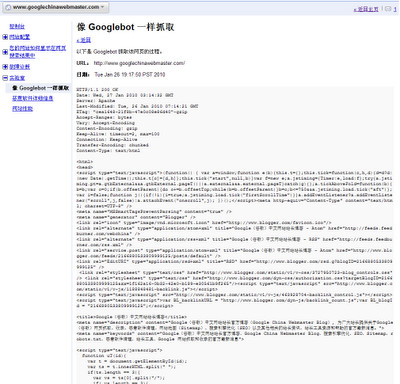
如果你的网站被黑了,就会显示有垃圾内容!
确定网站已经遭到黑客攻击(很可能仍在遭受黑客攻击)是重要的一步。然而,这只是开始。为了获得更多信息,我们强烈建议向你的服务器管理员或托管方求助,并阅读我们之前关于被黑网站的博文:
另:请记住,一旦你将网站上的黑客内容清除后,我们一般仍需要花时间来更新我们的搜索结果。由于多种因素都会影响到爬虫抓取,所以很遗憾我们无法提供准确的更新时间。
