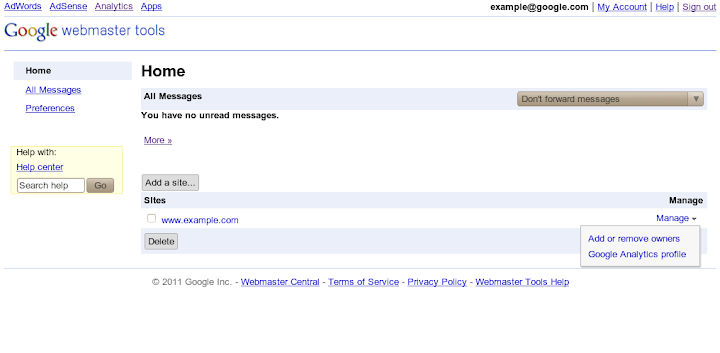将Google Analytics(分析)与网站站长工具连接在一起
使用集合让一切井井有条
根据您的偏好保存内容并对其进行分类。
2011年2月17日星期四
发布者
:
Zhanlu Wang
,
网站站长工具小组
原文:
Linking Google Analytics to Webmaster Tools
如果您是使用
Google Analytics
(分析)
来跟踪网站数据
,而且您的网站已经通过网站站长工具验证,
如果他们使用的是同一个
谷歌帐户
,
那您就可以将网站站长工具与
Analytics
配置文件连接在一起。
这样,
您不仅能够在网站站长工具中访问您的
Analytics
配置文件
,
而且
,
还可以更方便地使用
Google Analytics
的几项新功能
:
-
通过网站站长工具中
连至您网页
的
链接地址
,
直接查看谷歌分析指引页面报告。此报告有助于您了解外链流量的整体趋势
,
以及推动这些趋势的站点。
-
当您登录某个与网站相关的页面时
,
可通过左上方条形图中的
Analytics
链接地址直接访问谷歌分析仪表板。
1.在网站站长工具主页上
,
点击您所需网站旁边的
“
管理
”
按钮
,
然后点击
Google
Analytics(分析)
配置文件
。
2.选择您希望将其与网站进行连接的配置文件
,
然后点击
“
保存
”
。
注
:
如果您的网站有多个所有人,那么,每个所有人都需要将自己的帐户连接到某个
Google
Analytics(分析)
配置文件上。
如未另行说明,那么本页面中的内容已根据知识共享署名 4.0 许可获得了许可,并且代码示例已根据 Apache 2.0 许可获得了许可。有关详情,请参阅 Google 开发者网站政策。Java 是 Oracle 和/或其关联公司的注册商标。
最后更新时间 (UTC):2011-02-01。
[null,null,["最后更新时间 (UTC):2011-02-01。"],[],["Webmaster Tools updated the display of 'impressions' and 'clicks' in the Search Queries feature. These metrics, representing how often a site appeared in search results and how often users clicked on it, are now shown using one or two significant digits instead of being rounded to two or three digits. For example, 246,000 impressions now display as 250,000. This change only affects the display and not the internal calculation, with differences under 10% considered insignificant.\n"]]